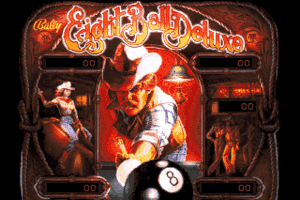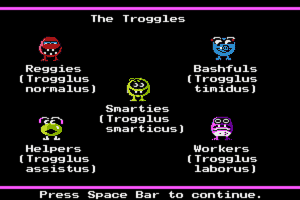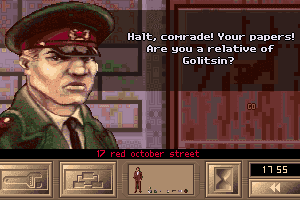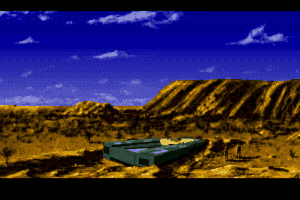Microsoft Entertainment Pack: The Puzzle Collection
Windows - 1997
Description of Microsoft Entertainment Pack: The Puzzle Collection
Alexei Pajitnov of Tetris fame designed several puzzles in this collection of 10 puzzle games.
Although the games vary in fun level and originality, most of them, such as Fringer and Finty Flush (which Pajitnov designed), are truly original and fun games that would have been worth the price on their own. The ten games are Fringer, Finty Flush, Mixed Genetics, Charmer, Rat Poker, Color Collision, Lineup, Spring Weekend, Jewel Chase, and Muddled Casino. An amazing value for the money and definitely a keeper for all puzzle enthusiasts.
Review By HOTUD
External links
Captures and Snapshots
Comments and reviews
Lanthir 2025-08-31 -2 points
spent hours trying to get this to work. it doesn't. thanks for the stress, and the heartbreak of thinking I was getting something back that gave me joy only to have it confirmed that no, it doesn't fucking exist anymore. Liars.
sevenseasaurus 2025-04-11 0 point
Y'all have no clue how much I missed these games. Thank you to everyone who was involved in making this available
Gameboy3DS 2024-04-27 1 point
Eyyoo! I'm SO happy I got to play these again!
Shoutouts to Chadmander for giving us a Product Key to properly install these!
cyg 2024-04-14 0 point
it was running great until recently, now the graphics on fringer are messed up and level one has orange and multi-colored strands for some reason. just not sure how all of a sudden the fringer.exe specifically could have been messed up? i tried uninstalling and re-downloading fresh, didn't fix it. would love thoughts on how to deal with this - doesn't appear to affect the other game files, just my favorite one!
Daisy 2023-02-21 1 point
I have been trying to get a working version of this for YEARS and finding this on my twice-a-year search (when i really really want to play one of the games and get the urge to try, again) has made me so so happy. THANK YOU!
bryan 2022-12-30 2 points
Wasn't there included a game where it's like a science lab you had to be careful not to mix certain ones and there's a cat named curie cat that really hated it when you dropped the nitroglycerin on her it's really hissed and jumped
INGOGNITO 2022-11-21 1 point
Thank you so much I been trying to find this for years. It's my favorite. :)
tonipng 2022-06-01 1 point
I would love to play the Microsoft Entertainment Pack: The Puzzle Collection - remember this from way back - but when I go to install it, it asks for a product id.
What do I do about that? Can you help me?
Thank you, Toni
Karen 2021-04-27 9 points
omg thank you i cried when i got this to work. my grandma used to play these with me when i was a small child.
Suzette 2021-02-19 2 points
OMG...so happy to have Rat Poker back! I had so much fun with this game in the late 90s/early 2000s. The only thing I wish is that I could make it a full screen. It seems so SMALL now on a laptop. Any idea how to make it bigger? I've tried mucking with the display settings but don't want to screw it up for everything else. thanks much.
Unowninator 2020-11-14 0 point
It wants a Product ID and won't let me play without one. How do I get one?
NikkiWestside 2020-10-15 3 points
Thank you so much for sharing this. I have honestly looked for Rat Poker among the other games for so many years. I just played one round of each game and I am transported back to my mom and dad's basement having the time of my life. The nostalgia is amazing and I am glad to have and keep these games!
Erkie 2020-07-23 -1 point
I got my first computer way back in the late 1990s and it came bundled with Microsoft Entertainment Pack Puzzle edition. After a good run, my trusty old computer died and I had to buy a new one. Yeah it was faster, had more memory and other bells and whistles, but I sure missed the hours and hours of fun I had playing fringer, finty flush, Jewel chase and the other games that came with the puzzle pack. Im so happy that after all these years, decades really, I get to play these awesome old school games again. Thanks!
No nickname 2020-03-10 -4 points
All I want is fringer...simply put how can I get it for my phone
Flebbo 2019-05-05 0 point
Thank you so much for this! I was trying to remember what these games were called for years and then I decided to try searching for 'puzzle game rat bubble' and I found it! I'd really missed fringer.
Mrs. Nostalgia 2019-03-26 0 point
This was awesome, these games are so good. If you want to run on a Mac, the Wine program worked well with it. Just download Wine, run the Setup.exe program first to install it, then run Play.exe.
Rumble 2019-02-24 1 point
This is definitely a big dose of nostalgia! Key code listed above works. For anyone having difficulties installing, you need to unzip, then either burn the iso to a disk using your cd burner software, or using that same software (I'm using burn aware free), create a new folder on the desktop and process all files in the iso to that folder. Then run the setup file and you're good. So far, I did not need to change any computer settings to run on windows 10.
Dakota89 2019-01-11 1 point
Hi! So, I have a mac (yeah I’m one if those) lol, but growing up we had these games on the family computer. Can these download onto a macbook? I really miss them!
Also I am totally tech illiterate so any help is appreciated:)
Tha Tru Soldja 2018-12-20 -1 point
For Windows 10 Users Make Sure You Run This In Compatibility Mode for Something Like Windows 7 and you Should be Good
TTMM 2018-10-23 3 points
Hss anyone else had issues running mixed genetics? It is the only reason I downloaded this (LOVED that game) and when I click play it makes a little noise and closes.
I tried changing the compatibility mode and it still won't work.
RangerSequoia 2018-09-19 -1 point
How do I install this? I'm a total n00b when it comes to abandonware
Nixie 2018-06-20 3 points
Oh, man, I remember this set! I remember the headaches it initially caused with the certificate number, but then when I managed to find it and uncover it...what fun it was!!
My favorites were Fringer, Color Changer, Charmer, and Rat Poker.
Bluebell 2018-02-19 4 points
When I try to run setup, it says it can't find the language specific DLL. What do I do?
Sandra 2018-02-16 1 point
Works great except my favorite game... Fringer! Some colors of strings just don't appear, which makes it impossible to play! Did anyone have the same problem and find a solution? Thanks!
Curses 2018-01-10 1 point
@Kabuki
I used 01234-OEM-0123456-01234 as my product ID. Worked flawlessly. Enjoy your puzzles!
Write a comment
Share your gamer memories, help others to run the game or comment anything you'd like. If you have trouble to run Microsoft Entertainment Pack: The Puzzle Collection (Windows), read the abandonware guide first!
Download Microsoft Entertainment Pack: The Puzzle Collection
We may have multiple downloads for few games when different versions are available. Also, we try to upload manuals and extra documentation when possible. If you have additional files to contribute or have the game in another language, please contact us!
Windows Version
Similar games
Fellow retro gamers also downloaded these games:
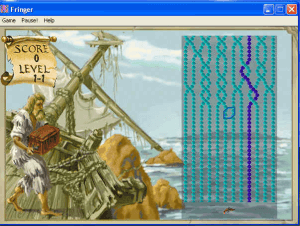



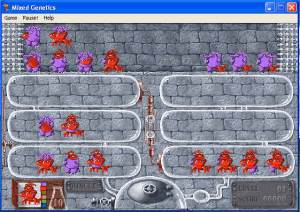
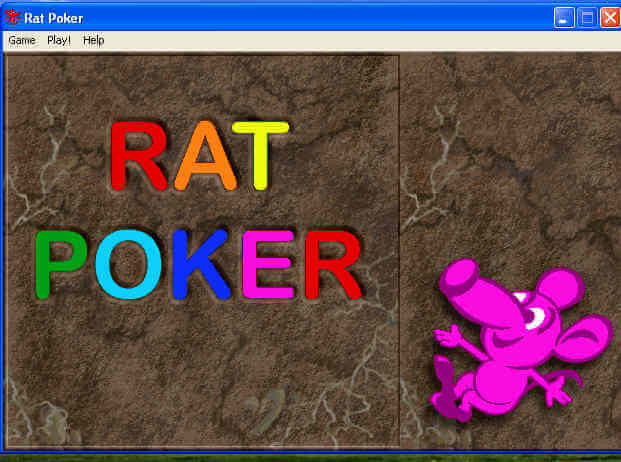


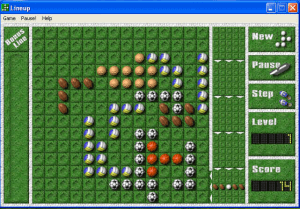






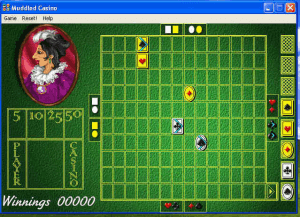
 18 MB
18 MB