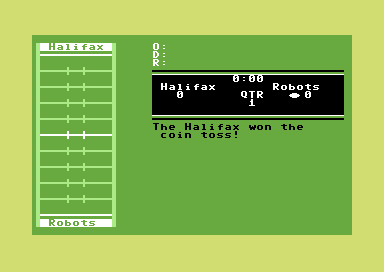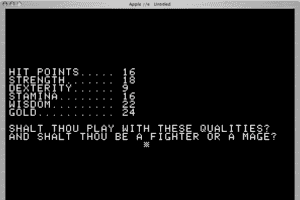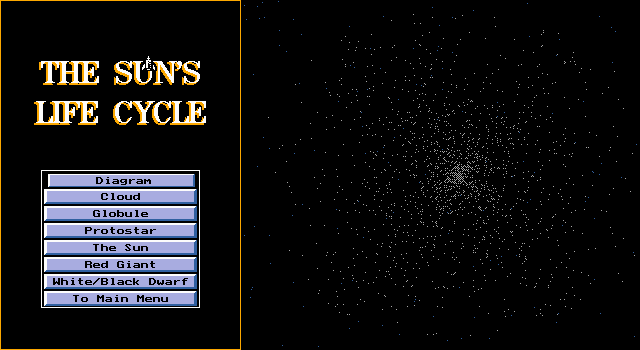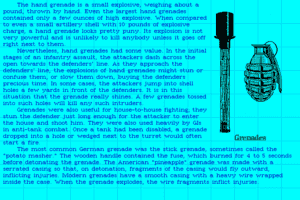Description of Star Wars: Yoda's Challenge - Activity Center
Here is the video game “Star Wars: Yoda's Challenge - Activity Center”! Released in 1999 on Windows, it's still available and playable with some tinkering. It's an educational and puzzle game, set in a cards, math / logic and licensed title themes and it was released on Mac as well.
External links
Comments and reviews
souptime 2023-07-07 0 point Windows version
with the patch i had the same issue of not being able to load the 640x480 colour scheme, but it is running now after I checked the "reduced colour mode" box in the applications properties
gg 2022-06-05 1 point
no wonder the Jedi lost to the Sith, they were wasting time playing toddler games with Jar Jar instead of actually working.
blooblue 2020-09-12 0 point Windows version
It still doesn't work for me. Even after the registry edit, it says that the game is unable to load 640x480 thousands of color resolution. The smallest my laptop can go is 800x600. I'm trying to use it on my x32 laptop, but I'm not exactly sure how the patch works. I've extracted the zip folder that I get from the download, and then I extracted the patch folder, too. I run the patch.bin, but the only thing that happens is that the windows command processor opens up for a split second and then closes, and then nothing happens. Is there any help for me, please?
reyan 2019-04-28 5 points Windows version
In case the registry editor fix doesn't work for you (32 bit systems?), I made a patch here that makes the game run even without it:
https://mega.nz/#!o1NTzYCL!TVTnXeQsnRC8A52eBqS2S6AkGCzUJByMnm0MQRDhnBc
Maxah 2018-06-07 1 point Windows version
I try so many things, but they always ask me the CD. What can I do ?
reyan 2017-12-17 14 points Windows version
Sorry about that. I ran into the CD issue after clean installing windows. There is a registry check for some key created at installation.
To bypass it, open your registry editor and go to "HKEY_LOCAL_MACHINE\SOFTWARE\WOW6432Node\Lucas Learning\Star Wars Yoda's Challenge\1.0" (if some of the path doesn't exist on your computer, create it yourself by rightclicking = new key)
When you're there, right click = new string value. Name it "SourcePath" and give it a value like "C:".
Hope this works for you
Emy 2017-07-26 -1 point Windows version
It asks for me to insert a CD. Is there ....a crack or something somewhere I can use? What are we suppose to do?
wolflow 2017-06-13 1 point Windows version
There is no way to install the game or run it, any help?
reyan 2017-05-23 1 point
I got through there while searching for the windows version of this game so I'll just leave a link for what I found...
Hope this can help.
EDIT : Thx reyan ! I added the file to the game. Admin.
Pearlite 2015-09-13 2 points
My local library had this game on the children's computers, so I played it all the time. We explored Gungan caves for hours.
dummy 2015-04-03 0 point Mac version
is it me, or does the game UI look like the one from Kotor?
Write a comment
Share your gamer memories, help others to run the game or comment anything you'd like. If you have trouble to run Star Wars: Yoda's Challenge - Activity Center (Windows), read the abandonware guide first!
Download Star Wars: Yoda's Challenge - Activity Center
We may have multiple downloads for few games when different versions are available. Also, we try to upload manuals and extra documentation when possible. If you have additional files to contribute or have the game in another language, please contact us!
Windows Version
Mac Version
- Year: 1999
- Publisher: Lucas Learning Ltd.
- Developer: Lucas Learning Ltd.
Similar games
Fellow retro gamers also downloaded these games:







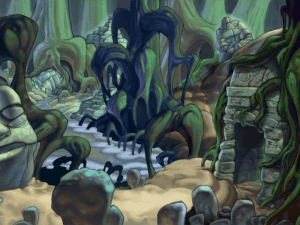

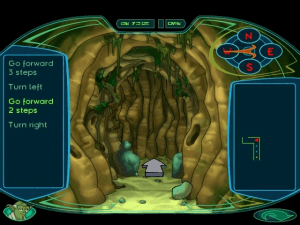







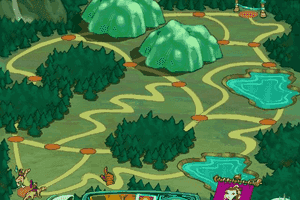


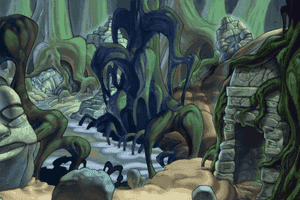





 212 MB
212 MB