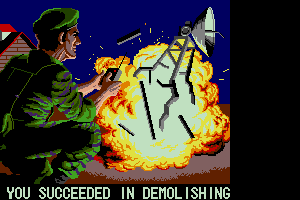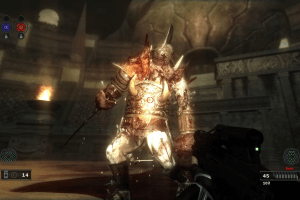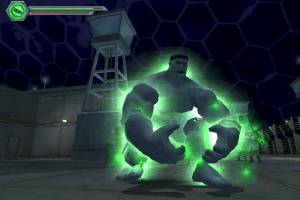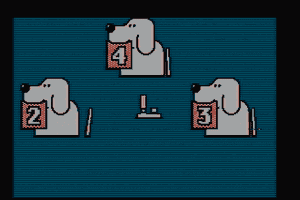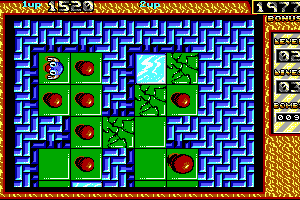The Lord of the Rings: Conquest
Windows - 2009
Description of The Lord of the Rings: Conquest
Description from the publisher:
The Lord of the Rings: Conquest puts you into the thick of the tremendous battle over The One Ring, playing out battles from both sides of the confrontation! Conquest will let you take control of many of the characters and creatures from the series and pit them on any of the franchise's famous battlefields. From Cave-trolls to Oliphaunts to the Balrog and even Sauron, practically the entire universe will be available for battle with up to 150 characters on-screen at any one time. Up to 16 players will be able to clash online, with four players able to play cooperatively through the main campaign online. And with two distinct campaigns to play through, including an original take on what would happen if Sauron regained control of the One Ring, the game promises plenty of scenarios to wage battle through. Features actual film content, such as the music score & Elrond himself.
External links
How to play The Lord of the Rings: Conquest Windows
The game with patch and NoDVD has been tested on Windows 7 64-bit and Windows 10, works fine. The game supports widescreen and ultra-high resolutions up to 4K, read our Notes for more details
Even though the official online servers of the game is shutted down, you still can play the game in multiplayer in LAN or online by creating dedicated server with RadminVPN or joining one of fan community servers, for more details visit the CNQReboot website or join their Discord server
Install & play guide (for DVD version):
- Mount the ISO disc image of DVD. You will need the utility for mounting disc image files, like WinCDEmu, UltraISO, Alcohol 52%/Alcohol 102% or Daemon Tools Lite
- Install the game using serial key
CWZ9-684S-6RZ6-6SBP-GF9X(at the end of the installation you will see a question about installing EA Download Manager - uncheck that box) - Also it is recommended to install DirectX 9 from the disc (if you're using Windows 10 - enable DirectPlay, read this or this guide how to do it)
- Optionally install the patch 1.1 (that patch resolves problems with the creation of accounts on EA Nation, that service doesn't work anymore, so you can skip that step)
- Optionally install NoDVD (simply copy files from the archive and replace the original exe-file inside game folder)
- Launch the game and play. If the game doesn't run - open the directory with the game and find Conquest.exe. Right click on Conquest.exe - Properties - Compatibility - Set "Run this app in compatibility mode with Windows XP, Vista or Windows 7" and "Run as administrator"
Install & play guide (for repack):
- Mount the .ISO disc image. You will need the utility for mounting disc image files, like WinCDEmu, UltraISO, Alcohol 52%/Alcohol 102% or Daemon Tools Lite
- As alternative - you can extract files from .ISO image if you have installed WinRAR. Right click on .ISO file -> Extract files. After that just launch the installation with Setup.exe
- Install the game (repack has the game version 1.1, NoDVD is already included)
- Launch the game and play. If the game doesn't run - open the directory with the game and find Conquest.exe. Right click on Conquest.exe - Properties - Compatibility - Set "Run this app in compatibility mode with Windows XP, Vista or Windows 7" and "Run as administrator"
Notes:
- If you see the error that the license limit has been reached - use De-Authorization Tool or install NoDVD
- We recommend to use NoDVD for version 1.0 because NoDVD for version 1.1 shows more warnings on VirusTotal. We tested - NoDVD for version 1.0 works for the game version 1.1, but we added both NoDVDs just in case
- Some players complain that they have only black screen when they start the game - in that case try to minimize the game window (press Windows key, Alt+Tab, Alt+D or open the Task Manager with Ctrl+Alt+Del), then open it again
- 4K resolution only supports up to 100hz. Any resolution that is above your native display resolution will have a black box can only be fixed by lowering resolution
- You can lower the resolution manually, by editing pc.ini file in My Documents -> The Lord of the Rings - Conquest folder
Captures and Snapshots
Comments and reviews
The bossman 2025-09-03 -2 points
Dude, the deauthorization doesn't work, and it's not possible for me to replace the original conquest.exe. instructions need to be updated.
maati 2025-08-23 1 point
license has been reached? all this work and i cant even play the game, can someone help?
solution 2025-08-03 1 point
If the game freezes after cutscene, just toggle off v sync in settings, that should do it
LankyGit01 2025-07-28 1 point
downloaded well enough but every time i try to play it freezes 3 seconds into the cutscene. is there a fix for this
DeathFret 2025-02-03 -1 point
when i start the game, its just a gray screen and lines. what do i do?
RandalMcdaniel 2024-10-13 1 point
Works perfect windows 10, smooth as butter 60fps, really impressed by this game the movement of the characters all seem to be loose physics based movement, aka the best kind gaming can have, its seriously like dark souls combat im not even joking, and the bosses KILL YOU DEAD its such a hard game holy crap i love it. This is a real game for hardcore gamers who want to block dodge use special attacks and all that, for real its a masterpiece u gotta try this one
JMC000 2024-07-30 0 point
Do you have any torrent file that I can use instead? The download sometimes fail at 25-35% and the connection in my country sucks so bad. Re-downloading these kinds of huge files is a bugger that's why I prefer torrent files instead.
voko420 2024-05-10 3 points
Hi i cant create a profile, when i klick choose nothing happend thx for help
Canned_Venison 2024-02-27 2 points
hey wasn't LOTR: War in the North here? What happened? The game is considered abandonware since it's been delisted from pretty much all digital storefronts.
Seph 2023-08-18 4 points
Cannot run due to License Limit. Deauthorization states no program is authorized on PC and doesn't work. Installed both versions and it continues with license error. Applied all patches, error still continues. Ran it in several different versions of windows compatibility, error persists. Complete uninstall and reinstall of both versions multiple times following the instructions precisely, error still continues... Running on a new PC with all up to date everything. Any ideas?
OK MILLENIAL 2022-10-27 -3 points
Thanks for your attention Admin-sama! I should have figured out that.
admin 2022-10-22 8 points
Well, LOTR: Conquest is basically Star Wars: Battlefront but in Middle-Earth. It was made by developers of first two Battlefronts, and has similar gameplay, except it is more close combat oriented
OK MILLENIAL 2022-10-21 -5 points
Something at the back of my head screams "Dinasty/Samurai Warriors" EA Style Rip-off. But my frontal lobe responds: "Uh, no". Maybe is the lack of enemy units...
And if you wonder what I mean with "EA Style Rip-off": Compare LotR The Third Age with Final Fantasy X and Shadows of the DAMNED with Resident Evil 5. Oh, and Dante's Inferno is kind of obvious... God of War III :D
Write a comment
Share your gamer memories, help others to run the game or comment anything you'd like. If you have trouble to run The Lord of the Rings: Conquest (Windows), read the abandonware guide first!
Download The Lord of the Rings: Conquest
We may have multiple downloads for few games when different versions are available. Also, we try to upload manuals and extra documentation when possible. If you have additional files to contribute or have the game in another language, please contact us!
Windows Version
Game Extras
Various files to help you run The Lord of the Rings: Conquest, apply patches, fixes, maps or miscellaneous utilities.
Similar games
Fellow retro gamers also downloaded these games:
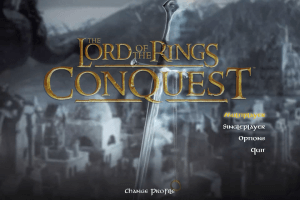
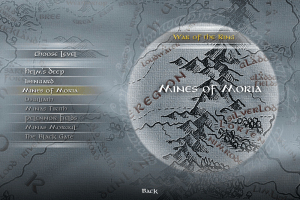
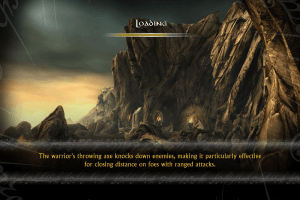

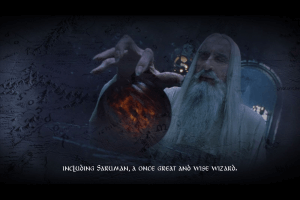
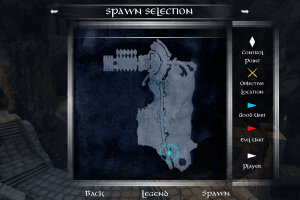
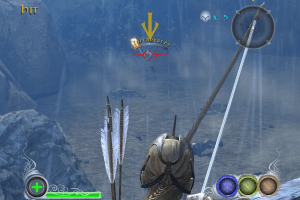

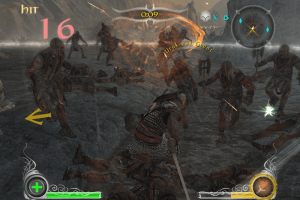

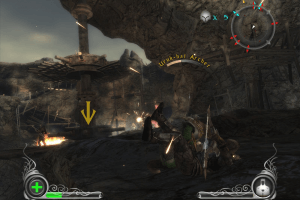
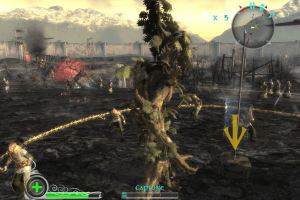







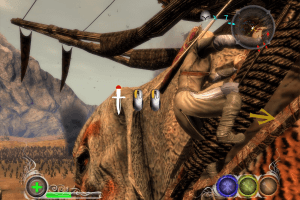
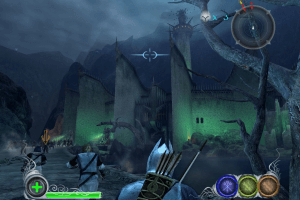


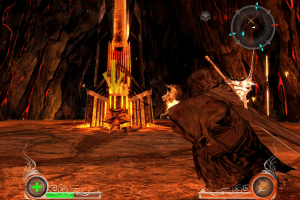
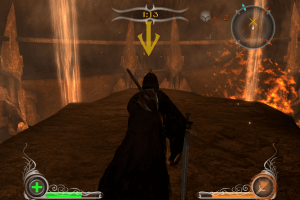
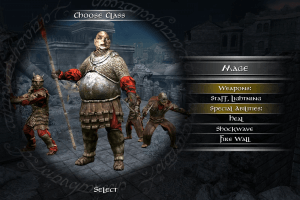
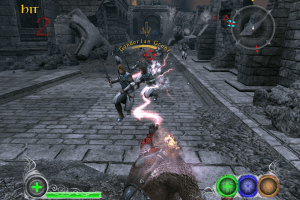

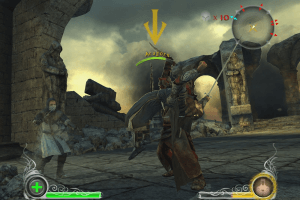












 6.0 GB
6.0 GB 4.7 GB
4.7 GB