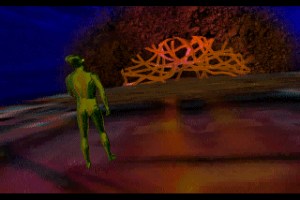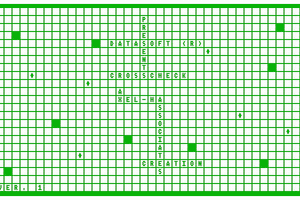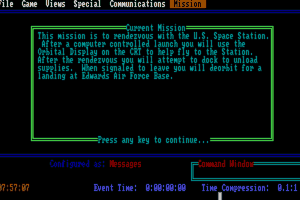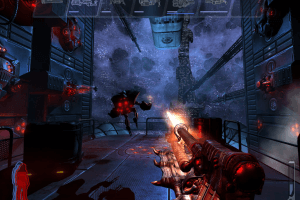The Lord of the Rings: The Battle for Middle-Earth
Windows - 2004
Description of The Lord of the Rings: The Battle for Middle-Earth
Description from the publisher:
Experience Middle-earth like never before in The Lord of the Rings: The Battle for Middle-Earth, the first The Lord of the Rings game that puts you in command of a real-time, open world. Control the legendary heroes, massive armies, and epic campaigns of Middle-earth in over 25 missions based on all three films of The Lord of the Rings trilogy. From waging all-out combat among the vast forces of good and evil to controlling your favorite heroes and characters to managing the troops and resources of your side, the fate of a living, breathing Middle-earth is in your hands.
Key Features:
- Fight the epic, sweeping battles from the Academy Award-winning The Lord of the Rings film trilogy from a whole new perspective--as commander of hundreds of soldiers and creatures.
- Control massive armies and interactive battlefields across the vast world of Middle-earth.
- Lead the forces of good or evil by controlling one of four unique groups, from the Riders of Rohan to the forces of Sauron, each with its own playing style, resource management, and base-building techniques.
- Take command of strategic territories across a highly detailed, 3D map of Middle-earth and turn the tide in the battle to control The One Ring.
- Forge new heroes, customize their abilities and powers, then lead them into battle where they'll gain experience and rank in their quest for victory.
- Watch your armies come to life as they express emotion--from anger to fear to triumph--when reacting to events and their surroundings.
- Make smarter and faster decisions in the heat of battle with an all-new intuitive, streamlined interface that gives you contextual control of your forces and structures.
- Challenge fellow rulers online in massive multiplayer battles.
External links
How to play The Lord of the Rings: The Battle for Middle-Earth Windows
The game with official patch version 1.03 and NoCD has been tested on Windows 7 64-bit and Windows 10, works with no problem. We also tested the game with unofficial patch version 1.06 on Windows 7 64-bit and Windows 10, works good too. You may experience some troubles during the installation and playing, so don't forget to check our Notes
Install & play guide (for CD version):
- Mount the disc image of CD1. You will need the utility for mounting disc image files, like WinCDEmu, UltraISO, Alcohol 52%/Alcohol 102% or Daemon Tools Lite
- Launch the installation (if it doesn't run - simply launch the installation from Setup.exe inside the disc, run it in compatibility mode with Windows XP). It is recommended to install the game in the path by default 'C:/Program Files/EA GAMES/The Battle for Middle-earth (tm)'
- Skip the registration at the start, click on "Register later"
- When the installation process will ask for CD2 - mount the disc image of CD2. Do the same when the installation process will ask for next discs. CD2, CD3 and CD4 must be mounted in same virtual drive as CD1, so first un-mount disc image of CD1 and then mount the disc image of CD2. In example, if CD1 was in virtual drive G:, CD2, CD3 and CD4 must be mounted in virtual drive G: as well
- Finish the installation
- Also it is recommended to install DirectX 9 from the disc (if you're using Windows 10 - enable DirectPlay, read this or this guide how to do it)
- After that install the official patch version 1.03
- Then mount the mini image in virtual drive, to bypass DRM, or use NoCD (simply copy game.dat from the archive and replace the original file inside the game folder)
- Don't launch the game yet, first check
C:/Users/"Username"/AppData/Roaming/My Battle for Middle-earth Filesfolder and look if the installer created Options.ini file inside. If there's no such folder or file - put it there manually, you can find Options.ini file in Downloads section - Open the directory with the game and find lotrbfme.exe. Right click on lotrbfme.exe - Properties - Compatibility - Set "Run this app in compatibility mode with Windows XP SP2" and "Run as administrator"
- Launch the game and play. If the game doesn't work - try to launch the game, then open Task Manager (Ctrl+Alt+Del by default) and check for processes lotrbfme.exe and rundll32.exe. Close lotrbfme.exe but don't touch rundll32.exe (it's a Windows app for running old apps from 32-bit operational systems, most old games running through rundll32.exe). Now try to launch the game again, it must work. Don't forget to close rundll32.exe process in Task Manager after finishing playing
Install & play guide (for DVD version):
- Mount the ISO disc image of DVD. You will need the utility for mounting disc image files, like WinCDEmu, UltraISO, Alcohol 52%/Alcohol 102% or Daemon Tools Lite
- Install the game (if it doesn't run - simply launch the installation from Setup.exe inside the disc, run it in compatibility mode with Windows XP).
- It is recommended to install the game in the path by default 'C:/Program Files/EA GAMES/The Battle for Middle-earth (tm)'. Skip the registration at the start, click on "Register later"
- Also it is recommended to install DirectX 9 from the disc (if you're using Windows 10 - enable DirectPlay, read this or this guide how to do it)
- After that install the official patch version 1.03
- Then mount the mini image in virtual drive, to bypass DRM, or use NoCD (simply copy game.dat from the archive and replace the original file inside the game folder)
- Don't launch the game yet, first check
C:/Users/"Username"/AppData/Roaming/My Battle for Middle-earth Filesfolder and look if the installer created Options.ini file inside. If there's no such folder or file - put it there manually, you can find Options.ini file in Downloads section - Open the directory with the game and find lotrbfme.exe. Right click on lotrbfme.exe - Properties - Compatibility - Set "Run this app in compatibility mode with Windows XP SP2" and "Run as administrator"
- Launch the game and play. If the game doesn't work - try to launch the game, then open Task Manager (Ctrl+Alt+Del by default) and check for processes lotrbfme.exe and rundll32.exe. Close lotrbfme.exe but don't touch rundll32.exe (it's a Windows app for running old apps from 32-bit operational systems, most old games running through rundll32.exe). Now try to launch the game again, it must work. Don't forget to close rundll32.exe process in Task Manager after finishing playing
How to play The Battle for Middle-Earth in multiplayer now:
First you need to install the game version 1.03, then install unofficial patches 1.05 and 1.06. After that go to T3A: Online website or join their Discord server, to find multiplayer server. You can check step by step tutorial at Revora Forum, how to install the game for multiplayer, they also has download mirrors
For multiplayer games, download T3A: Online Launcher, with that Launcher you can play all three Battle for Middle-Earth games in multiplayer, on free custom online servers hosted by community
Notes:
- If the installation doesn't start - try to launch Setup.exe in compatibility mode with old version of Windows (98, 2000 or XP)
- If none of serial keys is working - use multikeygen for EA games. Don't worry, it is safe to use, even though it shows a lot of warnings on VirusTotal
- There's a rare bug in European version of the game - during installation it may show error "A problem occured when trying to transfer the file 'D:/Support/sv/lasmig.txt' from the media". It happens because lasmig.txt file is actually läsmig.txt, with ä symbol. The work around for this is to copy all installation files to the hard drive, rename läsmig.txt to lasmig.txt and install the game from the hard drive. That bug is fixed in both ISO version of EU release and in Setup that we uploaded; but we leave that advice in case if someone will have that trouble and search for solution
- If the game doesn't recognize mini image in virtual drive - it's probably because of SafeDisc DRM protection, which doesn't work correctly on modern systems. In that case use NoCD, that NoCD "breaks" DRM protection and allows the game to work on modern systems
- The game probably won't work on integrated Intel graphics cards, unfortunately. You can try to work it around with 3D Analyzer utility but we haven't tested it. Visit this thread for more info
- It is highly recommended to install DirectX 9 for the correct work of the game. If DirectX 9 installer on the disc doesn't work - use DirectX 9 for 64-bit systems installer (we added it to Downloads section). If you're using Windows 10 - enable DirectPlay, read this or this guide how to do it
- If you have troubles with running the game on modern systems - you can try to run it through dgVoodoo (copy the dll-files from the MS/x86 folder, dgVoodooCpl.exe and dgVoodoo.conf to the game folder, then open dgVoodooCpl, find DirectX tab and set the desired settings). The game with dgVoodoo has been tested on Windows 7 64-bit and Windows 10 with AMD and Nvidia video cards, works with no problem (please note that dgVoodoo doesn't work on Intel graphics cards). If you have troubles with launch - disable all custom dgVoodoo settings (open dgVoodooCpl, go to DirectX tab and put all settings to default)
- If the game does not start but shows "Exception" or "Game crash" errors - it is because the installer didn't create Options.ini file inside
C:/Users/"Username"/AppData/Roaming/My Battle for Middle-earth Filesfolder. You can manually put Options.ini file there (available in Downloads) - The game supports widescreen, to change the resolution go to
C:/Users/"Username"/AppData/Roaming/My Battle for Middle-earth Filesand open Options.ini. Find the following line and set it to the desired value:Resolution = YourWidth YourHeight(in example, for 1920x1080 screen it will look likeResolution = 1920 1080) - If you have a problem when your units and buildings start to disappear after 3-5 minutes of the game or you automatically lose the game - it happens because of DRM protection, here's some methods how to solve it:
- open the directory with installed game and go to "Support" folder, run The Battle for Middle-earth_code.exe file and re-enter serial key you used during installation, if it didn't help - proceed to next steps
- use Auto-defeat fix by withmorten (simply copypaste files from the archive to main game directory) or CDKeyFixer utility (it's on Russian but we added an instruction on English, inside the archive)
- install unofficial patches
- Unofficial patch 1.05 disables DRM, also it fixes some bugs; it must be installed over the game version 1.03. Unofficial patch 1.06 adds new features plus new maps and allows you to play on T3A: Online multiplayer servers, that patch must be installed over the patch 1.05
- With patch 1.06 you can install BFME 1: HD Edition mod that updates all in-game graphics. Also, you can install widescreen fix for patch 1.06, it fixes stretched HUD
- There's also other unofficial patches that weren't made by T3A: Online community, you can find it here and here. Check PCGamingWiki for more information about unofficial patches
Captures and Snapshots
Comments and reviews
Mateus Bertulucci 2026-01-30 0 point
Está solicitando o DC/DVD para executar o jogo e não possui um arquivo crack.
Oque fazer?
Real_Innovis 2025-12-28 -4 points
how to download this game on windows 11 ?
please tell me or reply the comment
ZD 2025-12-15 0 point
On the first mission for campaign all heroes die and I get game over randomly, usually when no enemies are on screen.
GermanHerman 2025-11-08 -1 point
I downloaded the Game and my Windows defender is saying its a Hack-Tool. Anyone else has this issue?
KASUMI65 2025-10-31 1 point
Simplified Chinese :
https://archive.org/details/lotrbfme-1
Traditional Chinese :
https://archive.org/details/LOTRBFME1Cht
Stunx 2025-10-09 2 points
I installed the game, patched it to 1.03, put in no-dvd, and the game seems to start correctly but just stays on the Login Logo indefinitely. I am running Windows 11 but run the game in compatibility mode. I tried installed DX9 as well. Any suggestions?
Anonymous 2025-08-27 0 point
my download of 'The-Lord-of-the-Rings-The-Battle-for-Middle-Earth_Win_EN_CD4.zip' has failed multiple times. can anyone advise on alternative sources?
diogo 2025-07-08 4 points
deu certo, brasil aqui! Quem estava enfrentando o problema "inserir disco" eu criei a pasta dentro do roaming com o nome "My Battle for Middle-earth Files" com o arquivo Options.ini e deu certo.
Papii 2025-05-20 1 point
I downloaded the RIP version, it works fine until I start skirimsh it gives me auto defeat after 3.30 minutes anyone know how to fix Auto defeat on Full RIP version
Chinaman 2025-03-29 3 points
I can confirm that renaming the folder to 'lotr' before installation fixes the 'insert cd 1' error.
Psychedevil 2024-09-22 4 points
None of the installation methods here worked for me, so I searched for downloads on other sites. I then came across a Reddit thread about an All-in-One Laucher for The Lord of the Rings: The Battle for Middle-Earth, which referred me to the following MODDB page:
https://www.moddb.com/mods/battle-for-middle-earth-patch-222/downloads/patch-222
Although it may initially be confusing that the download is labeled as Battle for Middle Earth Patch 2.22 (and is only around 150 MB in size), this indeed does download the installer for the All-in-One Launcher for The Battle of Middle-Earth series. This launcher includes access to The Battle for Middle-Earth, The Battle for Middle-Earth II, and The Battle for Middle-Earth II - The Rise of the Witch-King. After installing each of the three games, the launcher allows a player the option of playing the vanilla version of the game (which includes only the latest official patch) or playing the most up-to-date version of the game (which includes all of the latest patches based on feedback from the gaming community). It also offers both single-player and multiplayer modes.
zelecks 2024-08-29 0 point
BFME doesn't start/crash after installation? READ THIS.
Step 1: Go to your "Roaming" folder "C:\Users\USERNAME\AppData\Roaming"
Step 2: Search the BFME or BFME II folder
Step 3: It should be empty. Create a Maps folder.
Step 4: And a textfile.
Step 5: Put this in it.
AllHealthBars = yes
AlternateMouseSetup = no
AmbientVolume = 50
AudioLOD = High
Brightness = 50
FixedStaticGameLOD = UltraHigh
FlashTutorial = 0
HasSeenLogoMovies = yes
HeatEffects = yes
IdealStaticGameLOD = Low
IsThreadedLoad = yes
MovieVolume = 70
MusicVolume = 70
Resolution = 1920 1080
SFXVolume = 70
ScrollFactor = 51
StaticGameLOD = UltraHigh
TimesInGame = 25
UnitDecals = no
UseEAX3 = no
VoiceVolume = 70
Step 6: Save it as a options.ini
Step 7: Make sure you have change the file type.
Step 8: and put it in your BFME folder
Step 9: Now start the game and have fun.
hello 2024-07-06 0 point
pls add a commenting section to you website bc i want to be able to see more abt games
BR_PLAYER_2000 2024-06-19 4 points
Hi, my game does not start but shows "Exception", and i've already put options.ini in the folder. What should I do?
WOPR 2024-05-05 0 point
Hey Doug - I recall that crashing after 5 min being a bug. Do you have all the patches in? It may want a virtual DVD rom or something to run the ISO off of, see if that helps
dothackjhe 2024-04-18 0 point
Does the Unofficial patch v.106 include a "No CD" crack for the game?
Doug 2024-04-12 0 point
Everytime I play a skirmish match it ends after about 5 minutes saying I've been defeated and my citadel destroyed? Even though I haven't even encountered the enemy yet? Is this some sort of a bug? any idea for how to fix this?
a2p 2024-04-05 13 points
the "insert cd 1" message no longer pops up for me after i changed the excessive folder name to a simple "lotr". might be a coincidence, but i suspect that the default path is just too long for windows.
Mariano 2024-03-31 4 points
I download the 4.5GB zip Setup whit the patches,i start the setup and ask me the disk 1
i need to download thefirst CD Versions for that? or what i can do?
admin 2024-03-21 2 points
@.. this is the exact footprint of a keygen for virus scanner, safe to use
Kyle 2024-02-04 0 point
Can this game actually run on an OS LOWER then Windows XP provided you have more then the spec requirements? Just curious.
Mike 2023-10-16 -1 point
FIX! For those that Die after 3 minutes of gameplay (usually in Mission 1):
Download the "Auto-defeat fix by withmorten" (just replace .exe file). The RIP won't work without this. (DL is on this site under "FIX" or download here: https://www.gamereplays.org/community/index.php?showtopic=1010428)
@ADMIN: please emphasize this info in the installation description more, it is not explained clearly enough imo -- associating "DRM" with your units randomly dying is not intuitive for the regular user, and they don't just "disappear" they just all die and you lose: and a lot of us were left confused. There are also bad fix suggestions out there on forums, and this is definitely THE ONE.
Swarzwald 2023-10-09 1 point
I haven't played this game in 15 years and you have made this possible, Thank you so much!
Sam 2023-08-24 2 points
I just downloaded the Setup with all patches and all. I will try to make it work myself, but failed many times. This game is like legendary to me.
Is there anyone who'd like to help me install and make it work?
Boopsicous 2023-02-09 0 point
This game is brilliant, I have just completed 1st level of this RTS and I am amazed. The st level is'nt even about building stuff, something I love best about RTS, but still love it. The graphics are so sweet for 2004 too. Gob smacked this is freeware.
[deleted] 2022-11-25 1 point
For the who are having problems with insert cd error on this version:
Setup (includes all patches, NoDVD and fixes) 4.5 GB
Just unzip the game files on another partition then C: or try to install on the admin account, the error it's related to admin rights I think, I hope this helps.
balrog47 2022-11-19 0 point
Hi, I downloaded the full rip.. got everything up and running fine, but the first level everyone just dies after about 5 mins game time and I have to start again. Any ideas? Anyone know how you could just skip a level as a last resort? Going to try the evil campaign which is a shame but hopefully won't have the same issue..
admin 2022-11-17 2 points
Okay, for now - everyone, DOWNLOAD DISC VERSIONS (on 4 CDs or DVD), Setup has random "Please insert disk number 1" error. That Setup doesn't have any unique files, all fixes are available for download on this page.
I wrote the guide how to install the game from discs, just read the description of the game
@MEKAMANIAC Okay, I checked Setup on Windows 10 PC, and got error "Please insert disk number 1" too. But weird thing - I checked same Setup on laptop with Windows 7, where game never was installed before, and didn't get that error.
Then I installed Virtual Machine with Windows 7 on Win10 PC, and got same error. Looks like it depends on system parts or something, because I searched for that problem - it was appearing even on Windows XP and Vista with original physical discs
Mekamaniac 2022-11-14 1 point
I DLed the "setup" version but when I execute either the autorun.exe or the setup.exe and select "instal" I get a "Please insert disk number 1" I tried using the disc image that is downloadable a little lower on the page but nothing seems to work
admin 2022-11-10 0 point
@SOHAPPILYME83 not sure what is the problem because I didn't complete the campaign, I played only first mission to make sure the game works. I searched on the Internet - looks like the problem is in missed files or the game conflicts with some mod. Check these threads, maybe you will find solution https://www.reddit.com/r/bfme/comments/gx6mzf/amon_hen_evil_campaign_crash/ , https://www.gamereplays.org/community/index.php?showtopic=1030888
sohappilyme83 2022-11-10 0 point
I finally got it all working, but now have run into another issue. I can't get the campaign past amon hen to advance. I got to the boat and nothing happens. I have tried all the things I can think of to get it to go. Any ideas?
admin 2022-11-07 1 point
@SOHAPPILYME83 Looks like it is the problem with Options.ini file, again. Download Options.ini from our website (it has all setting by default) and replace original file in C:/Users/"Username"/AppData/Roaming/My Battle for Middle-earth Files . If it didn't help - try to delete Options.ini and create a new one, like in this instruction https://www.neoseeker.com/forums/6654/t1580573-exception-access-violation-opening-game-halp-bfme-1/ (or this https://answers.ea.com/t5/Origin-Client-Web-Technical/exception-access-violation-lotr-Battle-for-middle-earth-1/td-p/10580204 ).
Also, check if Options.ini and the whole "My Battle for Middle-earth Files" folder is not read-only. It must be NOT read-only because the game need access to that file.
Also, check last comment in this thread https://www.reddit.com/r/bfme/comments/u3ze8k/ , the problem might be in one small variable.
And make sure to run the game in compatibility mode with Windows XP and as administrator
sohappilyme83 2022-11-07 0 point
Me again. I finally got it working but after the first campaign mode battle, I am now getting kicked out with an Exception Access Violation. Any ideas?
sohappilyme83 2022-11-07 0 point
Ok I did a fresh install, I am now in! One thing I was now trying to fix was doing the widescreen patches. When I go to check for updates, it just says cannot connect. Is that what is effecting it not moving to widescreen?
sohappilyme83 2022-11-07 0 point
@Admin
I appreciate the assistance. I did what you suggested, as that file folder was completely empty. Now I am getting an error that says "MoveForNoOne" lol. Any ideas?
Bubba 2022-11-06 0 point
Thank you, Admin. I've tried all of these steps including DGVoodoo. I'm thinking maybe DGVoodoo also isn't updated for Windows 11 as I'm not having any luck getting past the title screen after copying the DGVoodoo files (i.e., DLL files, dgVoodooCpl.exe and dgVoodoo.conf) to the main game folder and launching the game executable.
admin 2022-11-06 1 point
@SOHAPPILYME install NoCD
@BUBBA Don't know if the game works on Windows 11 because I still haven't experience with that OS. But here's some advices: install the game from disc images (use Daemon Tools Lite or WinCDEmu), patch it to version 1.03 and after that install NoCD. Then download Options.ini file (in Downloads section) and replace original file in C:/Users/"Username"/AppData/Roaming/My Battle for Middle-earth Files, sometimes the installer creates empty file with no settings.
If it didn't help - try to install unofficial patches, they fix many minor bugs. First install patch 1.05 and try to run the game, if the game with patch 1.05 didn't launch - try to install patch 1.06 and run again (unofficial patch 1.06 has much more changes than 1.05, including many balance changes, so first try to play on patch 1.05)
If the game doesn't launch even with unofficial patches - run the game with dgVoodoo http://dege.freeweb.hu/dgVoodoo2/dgVoodoo2/, copy the dll-files from the MS/x86 folder, dgVoodooCpl.exe and dgVoodoo.conf to the game folder, it must be next to lotrbfme.exe, then launch the game from lotrbfme.exe (but it won't work if you have Intel graphics, dgVoodoo doesn't work on Intel video cards)
Bubba 2022-11-06 1 point
Using Windows 11 and went through all the steps. Also tried uninstalling and reinstalling after turning on DirectPlay and restarting my PC. Unable to get past the title screen. Also not seeing rundll32.exe running in Task Manager. New to Abandonware.
sohappilyme 2022-11-05 0 point
Hi, I got it installed and brings up the menu to hit play, but no matter what disk I choose it says enter correct disk. Do I need to do something else?
GoombaSquad 2022-11-02 0 point
@Admin...yeah, that was already checked too. I guess I'll have to do it from the disks. Windows 10 btw...thanks for the help!
admin 2022-11-02 0 point
@GOOMBASQUAD what system are you using? if you're on Windows 10 - enable DirectPlay and try again, here's the guide how to enable it https://www.pcgamingwiki.com/wiki/Blur#Black_screen.2C_degrading_frame_rate.2C_freezes_on_launch.2C_or_loads_endlessly (it is for Blur game, but instruction is the same for all DirectX 9 games on Windows 10)
If you're on Windows 7 - you can try to run the game with dgVoodoo - just copy the dll-files from the MS/x86 folder, dgVoodooCpl.exe and dgVoodoo.conf to the game folder, then open dgVoodooCpl, find DirectX tab and set the desired settings; after that launch the game from lotrbfme.exe (please note that dgVoodoo doesn't work on Intel graphics)
If nothing of it helps - make a clean installation from the discs, I wrote step-by-step guide in instructions
GoombaSquad 2022-11-01 2 points
I'm still stuck at just the picture too. Options.ini is in the folder. Compatability is xp sp2...tried sp3...no windows 2000 option. Directx9 is set to run. Run as admin is set...still no luck.
I dl'd the full rip. Anyone have an suggestions?
Kashmeoutside 2022-10-26 1 point
Thank you for the help guys! yes I did need to get image mounter like winCDEmu-4.1 worked for me now im just going through the final steps it seems to get it to work patching thanks again!
admin 2022-10-25 2 points
@KASHMEOUTSIDE I re-checked the installation from Setup archive, everything worked okay. I copied all files to C:/ disk, then launched setup.exe in compatibility mode with Windows XP and as administrator, the game installed okay. After that I patched it to version 1.03 and installed NoCD.
Put all installation files to disk C:/ and try to install it from there, also launch setup.exe in compatibility mode with Windows XP and as administrator.
If it doesn't work - then try to install from discs (4 CDs or DVD version), you will need the utility for mounting disc image files, like WinCDEmu or Daemon Tools Lite, I wrote a step-by-step guide in Instructions. All disc images work guaranteed with Daemon Tools Lite 5.0.1 (the one I'm using on my system)
Rroschdark 2022-10-25 0 point
If you start the game and it's not working, with no errors and only with the game picture then apply the options.ini FIX. Just copy or paste if you already have the options.ini file in C:\Users\"your user"\AppData\Roaming\My Battle for Middle-earth Files, for some reason if the options.ini is already created it doesn't have the full game config like resolution and other stuff. This method was tested on the
"Setup (includes all patches, NoDVD and fixes) version 4.5 GB download" version.
Kashmeoutside 2022-10-25 0 point
I think Im going to DL all the disc versions for the data see if I can monkey with it or can I burn it to a disc and then just insert the disc to satisfy the computer.
Kashmeoutside 2022-10-25 0 point
Hello and good day! I too have am having problems with "insert disc 1" problem from the "C:\Users\7dtd2\Downloads\The-Lord-of-the-Rings-The-Battle-for-Middle-Earth_Win_EN-FR-DE-ES-IT-NL-SV-NO-PL_Setup\Game" file I used the Setup.exe file with the blue EA icon next to it and the Autorun.exe with the same icon next to it. I also downloaded the Full Rip version and had no luck but interesting when I sued the lotrbfme file under the full rip version The battle for middle-earth (tm) I think it was either the 200KB file or the 32KB it launched the game but the errored probably because I didn't install yet? idk I feel like im close I can taste the orc blood any ideas?
admin 2022-10-24 1 point
@JFJ Did you install NoCD? The problem might be because of SafeDisc DRM. I searched for that problem, people has same game.dat problem with C&C Generals on Windows 7, 8 & 10 (it works on same engine). Some users recommend to install NoCD (it is modified game.dat file with no DRM)
Also, did you install the game or used Full-Rip? If it's Full-Rip - I did that Full-Rip myself on Windows 7 64-bit laptop, maybe there's problem with compatibility between two systems
JFJ 2022-10-23 0 point
Somehow this Im still stuck at start screen with the task manager saying game.data (32 bit) not responding.
I have the Options.ini file in the "C:\Users\user\AppData\Roaming\My Battle for Middle-earth Files" folder and started it in Win XP SP 2 compatibility mode with admin rights.
Any ideas?
admin 2022-10-21 1 point
@RORSCHDARK
Hmm, strange. I installed the game twice from that archive, first time to check if it works, second time to make a Full-Rip.
And that Setup is based on European DVD release, strange that it asks to insert CD1, hmm...
Are you launching from Autorun or Setup.exe? Also, try to launch it in compatibility mode with Windows 2000 or Windows XP.
If it won't help - try to launch the installation with mounted BFME mini image in virtual drive, it is "empty" disc image that emulates the disc, to bypass disc check; it's only 5 MB file
[deleted] 2022-10-21 3 points
The Setup (includes all patches, NoDVD and fixes) 4,5GB version it's asking to insert CD1 when I try to install it.
admin 2022-10-19 0 point
We have updated the game, uploaded more languages + patches for all languages, version on 4 CDs for easier download, and also updated bugged DVD release of European version. Plus we uploaded all fixes we could find, read our Notes for more details.
If you have troubles with installing - you can try to use our Full-Rip or Setup (it is archive with installation files, patches and fixes)
@PISSINRAZORBLADZ we updated NoCD, now it's 100% working NoCD for version 1.03
PissinRazorbladz 2022-08-18 -3 points
cant find a working no cd patch,
the all in one patch here is not working,
oh the humanity
Gravitron 2022-07-24 1 point
@Dan, if there's not No-CD/No-DVD crack inside the ISO, or the uploader has not uploaded one separately, then you need to search one for yourself. That usually fixes the "please insert CD" issue. Gamecopyworld is a good source for such cracks.
https://gamecopyworld.com/games/pc_lotr_battle_for_middle-earth.shtml
Zaron 2022-05-30 3 points
Figured it out after having an error. The key to doing this in the link provided at the top of the page (https://forums.revora.net/topic/105190-bfme1bfme2rotwk-games-download-installation-guide/page-1) i originally tried to install 1.6 from modd.b (i think) which was giving me errors as i'm sure will happen to some of you if you do not listen this.
You need to go the link and follow the instructions very carefully. Download it and mount it from here and then get the 3 patches in one installer listed as #4. Install that. If you get the "Exception Access Violation Error/Runtime Error/Game.dat Error" error go this link and follow the video. https://www.youtube.com/watch?v=Z80JDP-NmgI&t=41s
This worked out for me. To expand the screen size to your monitor (likely 1920X1080) go into the settings.ini you got from above and change it. If you have a error with it auto losing or winning that fix is listed as the pinned comment.
I've been looking forward to playing this game for many years only dreaming of it and here we are. Good luck and happy hunting.
Zaron 2022-05-30 -1 point
"missing or invalid registry/ini entry" Ahh so damned close. Not sure what went wrong there.
scoot 2022-04-01 0 point
downloaded patches and everything but when i try to launch it says about virtual thread not having access. im too dumb to know what this is can someone help
Eric 2022-01-04 4 points
Downloaded, and installed all patches. Used Daemon tools lite to mount lotrbfme.exe and used keygenguru for keygen. Also made a notepad file in the appdata, as
"PARA 2020-06-10" Mentioned to do if you didn't find the file in there already.
Played first mission with no issues. Hopefully rest of the game works as well :-)
Anup 2021-12-16 -1 point
Jak jiz zminene posledni komentare,nenacte se mi virtualni mechanika pri spusteni hry,ktera je uz po instalaci.Budu jedina rad za mozny patch teto skvele hry,kterou bych si rad zahral.Diky
xx 2021-11-02 2 points
So patch 1.06 fixes the no cd detected, but now it has an error talking about a virtual thread not having access. I don't know enough to know what that means
jardas 2021-10-29 0 point
hey, i need some kind of cd? I pressed play and it said taht I need a cd.
Ygerna 2021-09-29 2 points
so does anyone know about the whole cd thing or has this just been a humongous waste of my time to download. And i have tried to use the lotrbfme exe but it wont pull up the only one working is auto run but it askes for a cd
elminster 2021-07-13 -2 points
https://www.youtube.com/watch?v=Z80JDP-NmgI
The will fix the exception access violation after patching the game to 1.06
lotr 2021-06-07 2 points
I downloaded the game from the site here but after downloading nothing happens and I have a cd but after downloading it shows me that d3dx9_27.dll was not found. any help please I love this game very much
Senseiyamo 2021-04-26 2 points
how do i get past the debug crash from an unlicensed copy of the game. and where is the link to the discord
Protide1 2021-03-15 3 points
Final update, after the CD key issue, I joined the Discord channel which is linked in the Guide, 100% solid genuine help. Game runs perfectly fine.
Protide1 2021-03-15 -5 points
Update, the installation worked. But now its just constantly asking for the CD. Tried the guide which was linked but it doesnt help with that.
Protide1 2021-03-14 1 point
So fortunately i have this game on Disc, but i dont have a Disc drive. Going to see if my old CD key works for it, but its also a 3 hour download.
Jimmy J 2021-01-11 0 point
Worked perfect following the guide, you need to launch the game once for the folders to be created to change the screen resolution.
Buck 2020-11-27 0 point
Still unable to get game working after following the instructions below:
KAIN 2018-06-09 -3 points
"Says insert correct disc...help please."
Copy the 'game' file inside HOODLUM folder to instaled game folder and replace.
LKS 2020-11-02 -5 points
↓
KAIN 2018-06-09 -3 points
"Says insert correct disc...help please."
Copy the 'game' file inside HOODLUM folder to instaled game folder and replace.
jpfan87 2020-06-28 33 points
I start the game up, it goes to the logo and after a minute it does this: https://imgur.com/a/83doLXI
What do I do?
para 2020-06-10 3 points
Download both patches and apply them one after another. Then make sure in the appdata, roaming, battle for middle earth folder, there is an options.ini file in the folder or game won't work.
if not there, open notepad, paste:
AudioLOD = Low
HasSeenLogoMovies = yes
IdealStaticGameLOD = VeryLow
Resolution = 800 600
StaticGameLOD = VeryLow
TimesInGame = 1
then save notepad file as options.ini into the folder. runs for me.
WC 2018-08-28 1 point
I downloaded the game to mega. After 5 minutes of playing all my troops died. How do I fix this ?
Random 2018-08-15 -2 points
Says "2-3 days left" is this normal download time? If so, is it worth the wait?
dave 2018-07-18 1 point
I ran into the same problems, game over after a few minutes. has anyone found a fix yet?
PanPavL 2018-07-14 -1 point
when i install the game at 64% i get a message that there is an issue with a file and can't be copied. so i have to cancel the installation. Any help please?
Chazmo 2018-06-05 6 points
I've downloaded the full BFME game folder from Mega that you provided (NOT THE ISO VERSION) amunet but when I ran lotrbfme.exe The logo popped up but then it just stalled and nothing would happen? It would just stay as https://imgur.com/a/fMuUnzQ
I suspect the game itself isn't even responding as shown in this link in Task Manager: https://imgur.com/a/w7q8Sgy
*note I also tried diagnostic tool and ran it in compatability mode in Windows XP service pack 3 and still nothing happens except the link provided. Could it be something to do with my firewall/security. Please help!!! *I'll update if I manage to fix this problem.
Brenny23 2018-05-29 0 point
Hi, does anyone have an update for this?
downloaded the game but asks for CD
Thanks
Ben
noname 2018-05-21 -5 points
Same question as BFME, I have downloaded and am running the .exe shown by the picture, but it still requests a CD.
Javlon 2018-05-07 2 points
I downloaded the game from mega-link, I ran lotrbfme.exe, BUT always 5minutes after i started playing, i automatically lost the game, i mean there will be 'game over', though everything is ok.... PLEASE if someone knows help...
BFME 2018-05-06 13 points
I'm running the lotrbfme.exe but it's still asking for a disk. Any help?
Amunera 2018-04-29 0 point
@Wiseguy @Carl @IngonAungAung
That's because you're using the wrong exe to play BFME.
The exe you should be using is lotrbfme.exe.
Don't use Autorun.exe as all BFME files are already included.
Please refer to the screenshot linked below as a guide for what exe you should use
https://i.imgur.com/23GU7v6.png
wiseguy 2018-04-28 0 point
how do i start the game without the disc? it keeps telling me i need a disc... please help. thanks :)
IngonAungAung 2018-04-21 -2 points
When I install The lord of the ring the battle for middle earth game,everying is fine.But I open the game to play,I can't.Its show to enter the correct CD-ROM.But I don't have CD.I only download the game.What should I do?
Carl 2018-04-03 1 point
Hey again, I used the autorun.exe from the extrcted file and have successfully installed but it requestes the "correct" CD-ROM. May someone help? It would be really appreciated thanksss
Carl 2018-04-03 4 points
Hey everyone! I just downloaded here the game. Could someone help me with the installation a link maybe on how and what files to extract? Thank you!
LarsMarius 2018-03-19 0 point
Hello, i did download this game from here, and thos CD Keeys you Gave us works fine, the first CD keey did work fine for me! Tnx alott for this!
Amunet 2018-03-18 2 points
@Jayballs Forget the ISO. Forget the virtual drive.
Download the game via the Mega link below then run BFME from the EXE (See screenshot for reference https://i.imgur.com/23GU7v6.png).
https://mega.nz/#!sfhkxLSC!17zQeE1epqf8sbw19h4aww6zvG5mbXnWctYN5qWvVdk
jayballs 2018-03-17 -2 points
the iso is mounted game is installed but when i try to run it, it says to insert the cd when it is cleary already mounted on a virtual drive. what the heck am i doing wrong. power iso and windows 7 (i know its outdated but the game is supposed to be compatible). i have never been able to play this game, someone help fulfill this 25 year olds childhood dream...
Buddah 2018-02-22 1 point
I installed the game and everything looks good but I when I launch it and click play it says I need to insert the CD. I used daemon tools lite to mount the image but it still gives me the same message. Anyone have a similar issue?
Amunet 2018-02-09 0 point
@TOBI Stahoval jste BFME prostřednictvím možnosti stahování v horní části této stránky nebo prostřednictvím odkazu Mega, který jsem zde uvedl v komentářích?
Zkoušel jsem hru z mega odkazu zpátky a funguje to dobře. Stačí je spustit z exe (viz obrázek níže).
https://i.imgur.com/23GU7v6.png
TOBI 2018-02-09 -2 points
Ahoj vše jsem nainstaloval ale stale mi to píše vložte správne cd
co s tim mam dělat prosím o radu.
Amunet 2018-02-07 13 points
The "code" is the games CD Key.
Try the following CD Keys below...
CTJ2-P7UQ-KCQY-FJDL-6BZ5
PWDM-7UN5-8K3G-YZLS-RSDX
SBYG-287U-NRBH-WWCL-HE8J
VUKT-G8J9-ZV2N-AX8K-EN8Z
RQRR-MSQQ-QC6A-9URN-L544
DakkaDude 2018-02-03 -2 points
Alright I have it downloaded but it's asking for a code. What do I need to do to make it work?
Apple 2018-01-17 -5 points
i can´t get it to work i have download the game but it says that i need a code but i do not have one so how do i do
Amunet 2018-01-09 2 points
I've uploaded the full BFME game folder to Mega (Link below) for any who are having trouble. This took me over 12 hours just to upload so feel free to reupload the game to Mega or any similar site.
The game folder is compressed into a .zip so you'll need a program like WinRaR or 7zip (Just run the game from the launcher and it should work fine).
You also don't need a DOS emulator for this. It works fine for me without one.
Mega Link: https://mega.nz/#!sfhkxLSC!17zQeE1epqf8sbw19h4aww6zvG5mbXnWctYN5qWvVdk
BlueContraGuy 2018-01-08 1 point
Great game thanks! One of my favorites and been looking for it awhile. Be sure to use an ISO reader to mount the disk to virtual drive. Then run it on autoplay. I use Ultra ISO. Back to second breakfast, Peace!
Write a comment
Share your gamer memories, help others to run the game or comment anything you'd like. If you have trouble to run The Lord of the Rings: The Battle for Middle-Earth (Windows), read the abandonware guide first!
Download The Lord of the Rings: The Battle for Middle-Earth
We may have multiple downloads for few games when different versions are available. Also, we try to upload manuals and extra documentation when possible. If you have additional files to contribute or have the game in another language, please contact us!
Windows Version
Game Extras
Various files to help you run The Lord of the Rings: The Battle for Middle-Earth, apply patches, fixes, maps or miscellaneous utilities.
Similar games
Fellow retro gamers also downloaded these games:




















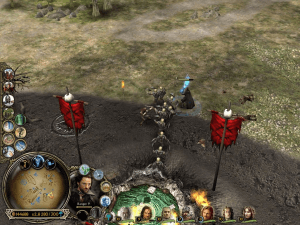








 762 MB
762 MB






 3.9 GB
3.9 GB 2.6 GB
2.6 GB 766 MB
766 MB 1 MB
1 MB 26 MB
26 MB 26 MB
26 MB 26 MB
26 MB