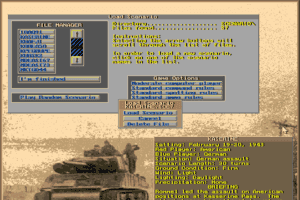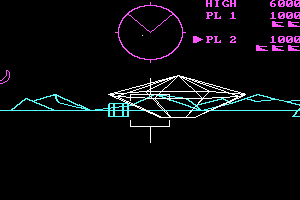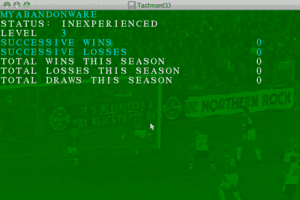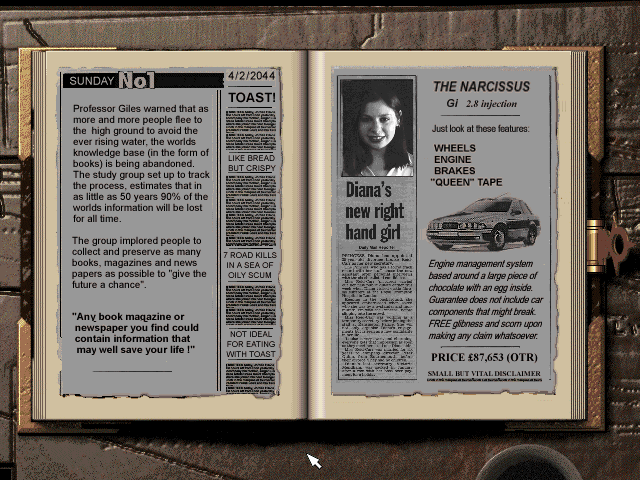USS Ticonderoga: Life and Death on the High Seas
DOS - 1995
Description of USS Ticonderoga: Life and Death on the High Seas
Life and Death on the High Seas
Mindscape's USS Ticonderoga lets you command a mighty Ticonderoga-class missle cruiser in this exciting real-time naval combat simulation. Beautiful to look at, thrilling to play and filled with multimedia bonuses, this game is worth a serious look, if you can put aside a few quirks in game play and handle the hardware requirements.
See the World
The Ticonderoga class cruiser is one of the most powerful ships in the US Navy. Featuring the Aegis battle management system and a full compliment of the latest in high-tech weaponry, this ship is fully prepared for battle in nearly any situation. USS Ticonderoga lets you select any of three theatres of operation: the Persian Gulf, the North Atlantic or the Sea of Japan. The conflict in each theatre is based upon a theoretical future (in the Gulf, for example, Iran has defeated Iraq to emerge as a regional power; the US Navy has been called in to protect shipping and other vital interests). You will need to use all of your ship's resources to try to keep the peace (and stay alive in the process).
Off to War
Each mission is prefaced by a spoken briefing from your commanding officer. Be carfeul, though, because although the mission objectives are pretty clear, you may not get the entire story from the briefing (in one mission, you are required to withdraw your ship from the Persian Gulf, protecting yourself in the process... the briefing does not tell you that you have a time limit to complete the mission, or you fail!). At the conclusion of each mission, your CO debriefs you, and you are given a performance evaluation based on how well you met the mission objectives. Your continued success in the game depends on how well you complete each mission. Fare well, and you can move up!
The Battle Management System
You can control the operation of the ship in two ways: directly or through the "high-level command system." With direct control, you select the platform, target, weapon, and fire the weapon yourself through a system of NTDS-like (Naval Tactical Data System) control screens modeled after those found on the real Ticonderoga. You also are responsible for your ship's defense and navigation. Keeping all of these "balls in the air" while working toward your mission objectives can get very complicated, especially in later missions when you might be in charge of your ship, two or three others, and have air support as well! This is where the high-level command system can help. The system allows you to issue commands to your first officer, who then sees them carried out. You can issue nearly all of the necessary orders through the high-level command system, though you do sacrifice some of the finer control you have when doing things yourself. I have noticed some oddities in the system, and an e-mail from Mindscape alerted me that the high-level command system may not be available in some missions. Of course, you are not told for which missions the system is not available, making using it an occasional challenge.
USS Ticonderoga also offers a full compliment of weaponry, including the Harpoon anti-ship missle and two versions of the Tomahawk cruise missle (the TASM, or Tactical Anti-Ship Missle, and TLAM, Tactical Land Attack Missle). Also availble are two classes of the Standard (SM-2) series surface-to-air missle, ASROCs (Anti-Submarine ROCkets) and two types of guns. In addition, you have access to weapons aboard other ships in your group, and can also control the weapons systems of any air support that is available in the mission.
All in all, gameplay is fairly easy to learn, and there is a tutorial mission to lead you through the initial rough waters.
Flashy Flash
The graphics in USS Ticonderoga are rendered in sharp SVGA (640x480x256); it also has a host of "neato" multimedia enhancements that push it beyond other games of its type. In addition to the fully spoken briefings and debriefings, there are popup windows with full-motion video of missles launching (and hitting their targets), crew members responding to orders with "Aye, sir!" and screams of "incoming!" when enemy missles threaten. You can also walk around the ship and visit a number of locations, including your cabin where you can wash your hands, grab a sip of coffee, or stroke your pet cactus (I'm not kidding!).
The downside to this is that USS Ticonderoga only comes on CD and therefore requres a CD-ROM drive (and a double speed model at that). Also, the popup video windows can occasionally interfere with gameplay. Fortunately, they can be disabled easily if so desired.
Sound is a big part of USS Ticonderoga. In addition to the customary "whoosh" of a missle launch and the "bang" of guns, the soundtrack is fairly well done, and as in LucasArts' iMUSE system, the style of the music changes with the game situation. The voice acting here is good, perhaps leaning toward the melodramatic at times, but very effective within the context of the game. You'll need a SoundBlaster (or 100% compatible) to hear the sound in its full glory.
Performance Evaluation
Bottom line: USS Ticonderoga is a great game. Despite the (few) quirks, I highly recommend it to Naval warfare enthusiasts, and even to those who are unfamiliar to the genre. The game might be over a little too quickly for some (it only comes with about 20 mission scenarios), but Mindscape hints at add-ons in the future, which could give USS Ticonderoga a long life.
Review By GamesDomain
External links
Captures and Snapshots
Comments and reviews
El Zorro 2025-05-30 0 point
Mount in DOSBOX like always:
Mount c d:\ticond (I.E.)
Then navigate to the cd directory
c:
cd TICO
cd CD
And from there then mount the img file in dosbox:
imgmount h "d:\tico\cd\ticond~2.img" - iso
install
Let the program install files in your drive. When its finish, the same program guide to you to write TICO for run the game. Take fun!
Koji 2024-07-29 1 point
https://ia800609.us.archive.org/view_archive.php?archive=/26/items/USSTiconderogaLifeandDeathontheHighSeas_1020/TICO.zip&file=TICO%2FTICO.TXT
How to Play
The Iran mission is the introductory scenario, so you should play this
first. Listen to the briefing from the Admiral. You must destroy 3 oil
rigs to the north east of your position. Before you can do this you
must go through a role playing episode Faces will appear at the top
of the screen and give you information. Once they have finished
speaking you must select a response. Your face will appear at the
bottom with text next to it. If you click on the text it will cycle
through the possible response. you must select which one you think
appropriate. Once you have the required option click on your face to
speak. The options you select dictate how hard the mission will be and
the possible outcomes.
Once you are back into the game press 1 to take you to the movement
screen. Select the Bunker Hill which is the white circle. White
contacts are friendly and you can give them orders. Green contacts are
unidentified and Orange contacts are hostile. To give a movement order
click on your ship and drag to where you wish to go. This sets a
waypoint. You can set further waypoints by clicking and dragging on
the previous waypoint. By right clicking and dragging you can adjust
the position of a waypoint you have already placed. To delete a
waypoint select it then press the DELETE key on your keyboard.
Set a course towards the green contacts. You can adjust the passage of
time using the controls of the bottom control bar, so that you do not
have to wait too long before you are close enough to identify the oil
rigs. Press 2 to take you to the sensor screen. Click on the contacts
to find out what they are. Once you have identified them as the
targets Press 4 to take you to the surface attack screen. Select the
Bunker Hill. You will see the armaments of the ship appear on the
right of the screen. Select Harpoon from the list. This draws a red
circle around your ship telling you what the range of the weapon is.
If no range circle appears it is because the range is too great.
Select the target oil rig with right mouse button. Now press SPACE to
fire a Harpoon at the oil rig. Fire a second to make sure. Now select
the other oil rigs and fire 2 Harpoons at each. If no missile is fired
then this is because your weapons are either damaged or you have none
left. If you have run out of a type of missile then select another to
continue firing. Once all the rigs have been destroyed you have
completed the mission.
If your ship comes under enemy missile attack your ships Aegis system
will automatically fire one missile at each incoming missile.
Sometimes this will not be enough to stop it so you may have to target
the missile and fire another manually. If you cannot shoot down the
missile your ships CIWS will fire at it when it is range. If it gets
past this you just have to pray it misses.
Another important aspect of the game is your No. 1. Through him you
can give orders to more than one ship at a time and also set the
response levels of each ship to certain situations. Press F7 then
select the ships you wish to give orders to. The ones selected will
have a tick mark by them. Select sensors. Cycle through the options
for each system. The light bulb on means sensors are on. Off means
they are off and the "A" stands for auto. This means the ship will
decide whether to turn its sensors on or off itself. To set the
response level of your ships Press F7 then select status. Click on the
writing on the right to cycle through the response level to each
situation. If you choose an option from Use full force to Disable them
then your ship will fire at enemy targets when they move into range.
Use full force is the most aggressive. If you engage a target your
ship will fire one salvo at the target and then resume what it was
doing. The other options explain themselves.
To position ships in formation Press 6 to go to the Mo board. The
central ship is the Bunker Hill. You can position ships and aircraft
around the Bunker Hill. To position a ship first select it. Then click
and drag it to the required location. To cancel a ships formation
position right click on it. NB this can only be done from the Mo
board. Ships on the all contacts screen that are in formation cannot
be moved independently, they must be moved as part of a formation.
Ships in formation are shown on the all contacts screen by a black
square around their central point.
Missile Types
Blocks I, II, IV and Sea Sparrow - These are anti aircraft and anti missile
weapons. They also have limited anti-ship capabilities at short range.
Tomahawk ASM - This is an anti-ship missile
Tomahawk TLAM-C - This is a ground attack missile.
Harpoon - This is an anti-ship missile
LEAP - this is an anti-ballistic missile
ADCAP - This is an anti-submarine warfare weapon
Guns and CIWS can be used against air and surface contacts.
Quick Keys
1 - All Contacts screen - where movement orders are given.
2 - Sensor screen - information on enemy vessels.
3 - Air Attack screen - engage enemy aircraft.
4 - Surface Attack screen - engage enemy ships and land targets.
5 - Submarine attack screen - engage enemy subs.
6 - Mo board - set the formation of your ships around the bunker hill.
7 - Gun attack screen - engage air and surface contacts with 5 inch
guns and CIWS.
F7 - Give orders to your Nunmber One.
F8 - Damage control screen - only available for the Bunker Hill.
grammar nazi 2022-06-03 3 points
DosBox (0.74) won't imgmount this "DOS" game CD image because the filenames (.ccd .cue .img .sub) are all more than 8 characters long; (specifically "ticonderoga.xxx") .
I've used quotation marks, inspected the online DosBox manual for clues and "'phoned-a-friend" all to no avail.
Write a comment
Share your gamer memories, help others to run the game or comment anything you'd like. If you have trouble to run USS Ticonderoga: Life and Death on the High Seas, read the abandonware guide first!
Download USS Ticonderoga: Life and Death on the High Seas
We may have multiple downloads for few games when different versions are available. Also, we try to upload manuals and extra documentation when possible. If you have additional files to contribute or have the game in another language, please contact us!
DOS Version
Similar games
Fellow retro gamers also downloaded these games:

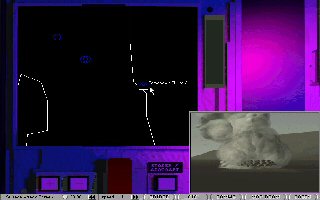


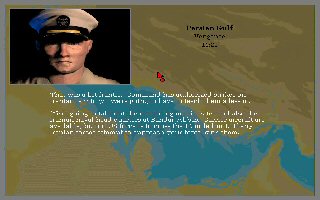


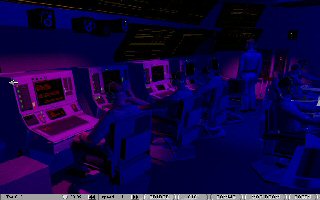

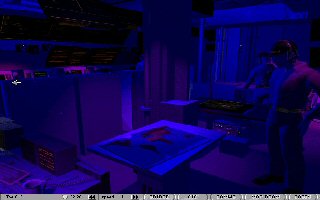
 400 MB
400 MB