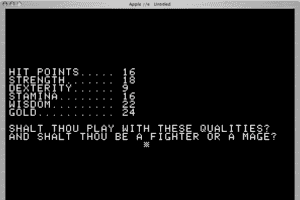Virtua Tennis 4
Windows - 2011
Description of Virtua Tennis 4
If you haven't played Virtua Tennis 4 or want to try this sports video game, download it now for free! Published in 2011 by SEGA of America, Inc., Virtua Tennis 4 (aka パワースマッシュ4, Power Smash 4) is still a popular tennis title amongst retrogamers, with a whopping 4.3/5 rating.
External links
How to play Virtua Tennis 4 Windows
The game with update 1 and Xliveless has been tested on Windows 7 64-bit, Windows 10 and Windows 11, it works fine, the game supports widescreen and high resolutions up to 4k. You may experience some small troubles when you play the game on modern systems, check our Guide and Notes for details
Before installation - if you're using Windows 8, 8.1, 10 or 11 - make sure that you enabled DirectPlay if you didn't make it before, read this or this guide how to do it (if you're using Windows 7 or older - just install DirectX from the disc)
Install & play guide:
- Mount the disc image. You will need the utility for mounting disc image files, like WinCDEmu, UltraISO, Alcohol 52%/Alcohol 120% or Daemon Tools Lite
- Install the game (if autorun doesn't work - simply launch the installation from Setup.exe inside the disc).
- It is recommended to install the game not in default path, but in some other, non-system folder, like
C:/Games/Virtua Tennis 4, so you won't have troubles with fixes - After you installed the game - install update 1
- Then install Xliveless that will disabled Games for Windows LIVE in the game - simply copy files from the archive and put it into game directory
- Once you installed the game with update 1 and Xliveless - delete Games for Windows LIVE to avoid possible troubles with Xliveless
- Open the directory with the game and find VT4.exe. Right click on VT4.exe - Properties - Compatibility - Set "Run this app in compatibility mode with Windows 7" and "Run as administrator"
- Run Launcher.exe to configure graphics and control settings
- Launch the game and play. If the game doesn't work in compatibility mode with Windows 7 - try to launch it in compatibility mode with other version of Windows (Win98, Windows ME, Win2000, etc.)
Notes:
- If the installation doesn't start - try to launch Setup.exe in compatibility mode with old version of Windows (98, 2000 or XP)
- It is recommended to install all versions of Microsoft Visual C++ Redistributable and NET Framework for the correct work of the game. Also it is recommended to install K-Lite Codec Pack for the correct work of in-game videos
- The game works on DirectX 9, so if you're using Windows 8, 8.1, 10 or 11 - you need to enable DirectPlay: Go to Control Panel, and select 'Programs'. Select 'Turn Windows features on and off', click on 'Legacy Components' and check the box 'DirectPlay'. Select OK, once the installation is done, restart your computer
- If the game crashes after loading the race, or you have problem with missing sound effects/disappearing sound - set sound quality to 24 bit, 48000 Hz. Read this guide how to do that
- Xliveless disables Games for Windows LIVE (GFWL) in this game, so you can play it without being annoying with it. But don't use GFWL and Xliveless at the same time, make sure to delete GFWL if you use xlive.dll from Xliveless!
- If you want to play with Games for Windows LIVE anyway - you will need to install Virtua Tennis 4 - Title Update 1, it is update of the game for GFWL (it's required only if you plan to play with GFWL). Also, better to delete GFWL и GFWL Redistributable that comes with the game (it is old version for Windows Vista and Windows 7), and install Microsoft Games for Windows - LIVE, that version is compatible with Windows 8 and newer systems. Then create local GFWL profile
- If you play the game with GFWL and has any troubles/errors - try to use GFWL fix. It is modified dll-files that should work with no problem on Windows 10/11, simply put the files in game folder
- If you get "Failed to initialize game for Windows Live" error - use Xliveless from our website, simply copy xlive.dll from the archive and put in game folder. Here's the video guide how to do that
- If you get "Configuration file is either corrupt or missing. Please restart Virtua Tennis 4 launcher" error - that may happen because of incorrect configuration files, especially if you have 2 video cards in your system. First thing run Launcher.exe, change Graphics Device in settings, then click "Save settings and launch Virtua Tennis 4". If the error still appears - go to
C:/Users/"Username/Documents/Virtua Tennis 4/Saved Gamesfolder, open Config.txt and replace integrated graphics name with the name of your dedicated graphics. I.e. you put "NVIDIA GeForce GTX 860M" instead of "Intel(R) HD Graphics 4600" (without quotes). Check this thread for more details - Also, check Virtua Tennis 4 config in the control panel of your video card. For example, if you have laptop with 2 video cards - choose only one video card for the game
- The game had only GFWL DRM protection, you don't need to have the disc in optical or virtual drive for the launch
- If you have unstable framerate - try to enable Vsync in launcher settings, it will lock the game to 60 Hz
- Online servers of the game has been closed, so there's probably no way to play the multiplayer match anymore. However, local play still works, so you can try to play local match on one computer. Also, looks like you can use emulator of local game like Remote Play Together or Parsec to play the game online
- The game has controller support, if you want to play with gamepad - first run Launcher.exe to configure controller settings, then run the game directly from VT4.exe
- Don't forget to check PCGamingWiki if you have troubles, also you can check Steam forums
Captures and Snapshots
Comments and reviews
Write a comment
Share your gamer memories, help others to run the game or comment anything you'd like. If you have trouble to run Virtua Tennis 4 (Windows), read the abandonware guide first!
Download Virtua Tennis 4
We may have multiple downloads for few games when different versions are available. Also, we try to upload manuals and extra documentation when possible. If you have additional files to contribute or have the game in another language, please contact us!
Windows Version
Game Extras
Various files to help you run Virtua Tennis 4, apply patches, fixes, maps or miscellaneous utilities.
Similar games
Fellow retro gamers also downloaded these games:


































 2.8 GB
2.8 GB