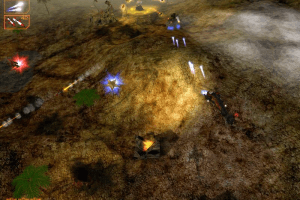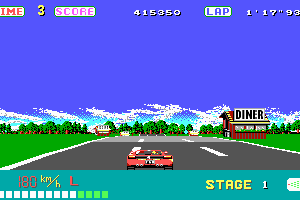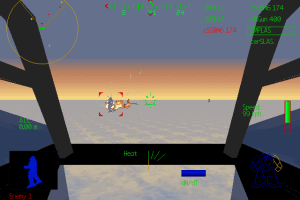Description of Worms 3D
When Sega first announced that they were going to release a 3D version of everyone's favourite comic-look turn-based destruction game, a fearful howl was heard round the globe. Would this be the equivalent of re-making "Casablanca", in colour, with Jim Carey in the Humphrey Bogart role?
Well, the good news is that Team17 spent six years trying to get it right and on the whole, they've managed to pull it off. A few old favourites have gone, several innovations have come in and new gameplay skills will have to be learnt to accommodate the new 3D perspective. Purists will complain anyway but, hey, we're in the 21st century now guys - moving on is what it's all about.
In case you've been in a cave for the last 30 years (or outside of Europe - the franchise never did enjoy the same immense success it garnered east of the Atlantic), the principle of the game is to arm your team of worms with any one of a range of often bizarre weapons and take turns to shoot at the opposing wrigglies until they're hammered into oblivion. So let's look at the weapons first.
Standard stalwarts like the bazooka, grenade, cluster bomb, exploding sheep, Uzi and banana bomb are still there but out goes the much loved flame-thrower. You've also got your air strike, jet pack, ninja rope and homing missile, plus a few other "hidden" specials that only get revealed after certain missions are completed. There are also a few new entries, including gas grenades and the nuclear attack.
The air strike and homing missile are dependent on a new camera view -- blimp view -- which gives you a top-down perspective that uncovers where the enemy are hiding. Using that view, you target the next worm and either watch the destruction unfold (in the case of the air strike) or return to third-person view to then launch your missile.
This highlights one of the other major changes from the 2D predecessors - the controls. In the past you simply moved your worm into position, used one control to alter elevation and another to control trajectory. Now, movement is via the WASD keys and direction is via the mouse much like a standard first- or third-person action game, with the cursor keys to adjust the angle. In addition, you can enter first-person mode and use the equivalent of a crosshair for targeting, which takes some time to get used to.
The major problem is jumping. If, for example, you're on a roof and are trying to jump on to a ledge, you have to simultaneously use movement and direction controls and then hit 'return' to complete the action (and hit it twice if you need a backflip). Confounding this is no apparent option to customize keystrokes to particular actions.
That aside, the 3D graphics themselves are perfectly in keeping with the spirit of the original. In other words, they are colourful, over the top cartoon creations, frequently mimicking film scenes (Saving Private Ryan, The Matrix, King Kong, etc.) and always with a strong vein of humour. The worms themselves rely on a broad range of facial expressions to express anxiety, elation or fear, allied to their familiar high-pitched squeaks (which can also be further customised).
One of the consequences of the new graphics is that movement time becomes more critical as you need to allow longer to get into position before setting up your next shot. This is where the jet pack and the teleport will definitely come into their own. The maps are not as extensive as in the 2D versions so trajectory is much more critical and the emphasis is now all above ground, as the tunnelling option has been removed.
Surprisingly, the only downside on the graphics is the surprisingly restrained degree of visual damage created by each hit. Yes, you get big explosions and fireballs and the accompanying sound effects match them well. But frequently after the dust has settled the attacked worm does little more than shake his head from side to side, sit up, and squeak, "That wasn't very nice!" Sure, this pays homage to the originals, and some kind of more dramatic response would just lift that sense of elation with each hit and would better suit the updated look.
The interface is simplicity itself with icons in each corner giving you tips on health, weapon elevation, wind direction, enemy location and weapon selection. The weapon options menu pops up when you right-click the mouse and hey presto, you're off and firing!
The start-up tutorial provides an essential introduction to the new changes and the single-player campaigns are there to sharpen up your response time and accuracy. There's an additional challenge mode which opens up after a mission is completed, but that is principally designed to practice further your speed and technical skills.
But as everyone knows, Worms is all about multiplayer and there are no disappointments in that department (aside from a tragic lack of online support on the console platforms). Designed for between two and four teams, virtually every aspect of the match is as customisable as ever. Schemes (i.e. game settings) can be saved once you've finished your modifications and there's the excellent Wormpot - designed like a one-armed bandit, it provides random game mode combinations (such as health bonuses, low gravity and specialist worms) so you will never have to play the same game twice.
The same random element is also present in the choice of landscape. You can either opt for randomly generated scenarios or pick one you've unlocked from a campaign. You can then give them a theme from lunar, war, England, horror, pirate or arctic and then choose a different time of day (three varieties) for each. You can then further edit the number of objects in the landscape and how spaced apart the islands are. And once again, you can even select the type of gravestone you want your squad to leave behind as a mark of respect!
Worms 3D's new engine isn't a necessary improvement on the classic and enduring 2D game, but the upgrade works, even if it makes the controls a little more cumbersome. It still has the tone, humour and playability that is synonymous with Worms, so fans can take comfort that their slimy pink friends have come out sassier and stronger than ever, ready to kick some slithering butt.
Review By GamesDomain
External links
Captures and Snapshots
Comments and reviews
ABC2 2025-11-30 0 point Windows version
it worked but its on version 1003 and if i try to upgrade it to version 1073 it wont work
Łuki Play's 2025-05-08 -1 point Windows version
I would like you to add a single-disc edition and a Russian edition without the missing cutscenes and music
abc 2025-02-10 1 point
tried everything, file opens, displays loading then absolutely nothing happens
Dave 2025-02-03 -1 point Windows version
Just to say - follow the instructions in the ISO version readme and it works totally fine on Windows 10 out of the zip file; bit of an issue with cutscenes, but they were never vital to Worms anyway (plus, I'm sure if you're desperate you can watch them on Youtube).
Remember also to manually set your resolution to match your display, and that should fix issues around windowed gameplay.
Abby 2024-02-16 0 point
How nostalgic to play this, it's great to go back to a few years ago. I recommend the game, it is very good.
Please Help 2023-12-06 1 point
HI,
when I run the game its not in Fullscreen.
Win Pro 11 - 2023 Dec.
Greetings
Please Help 2023-12-06 -1 point
Hi
I have Installed Worms 3D For win 11 Pro!
I have successfully mounted the game and Installed it but When I am about to run it, It Gives me An Error that Says " Wrong Disc Inserted "
I don't know What I have done WrongdoAnd I don't what should I do now
Please help me
John cena 2023-07-13 1 point
when I run the game and set my actual resolution the image is still like zoomed to left. How to make full screen resolution?
John cena 2023-07-13 0 point
Hi,
after the instalation you should go to the folder with the game and find bin folder, go in it and paste worms 3D.exe from the CD 2 Deviance and thus replace the worms 3D.exe which was already there in bin folder
Worms 3D Guy 2022-08-17 1 point
This works great, thanks!
After running the installer, you have to mount CD2 (which Windows 10 does automatically by double clicking it) and then go to the Deviance folder. Copy the exe file in there and paste it to C:/Team17/Worms3D/bin
It will ask if you want to replace the old exe, so select yes. After that the game should run fine.
My only complaint is the game seems to be dropping frames and has resolution issues but that could very well by my crappy laptop, lol.
Corvette 2022-04-17 1 point
mrdimbie I don't know about the download here because I downloaded it from another site about a mount ago. It installs and runs great. I don't know if I'm allowed post a link another site here, so let's see what happens. https://oldgamesdownload.com/worms-3d/
Corvette 2022-04-17 3 points
I had this game on my Original Xbox. I just got this running on Win 10. I love this game, best Worms game ever!
why 2022-01-24 3 points
when i try to launch the game it always says ''wrong disk inserted''. Does anyone know how to fix this problom
zay 2021-02-22 0 point
HHHHHHH's solution works on WIN10:
After you install go to second cd/deviance
Copy Worms3D.exe to worms3d/bin/worms3d.exe and replace the original file, then it will work
Ralph 2020-09-26 20 points
Hi, hope this helps you guys out.
download it, then use winzip to extract the two ISO files into a folder.
open cd1 folder and install the game. the game will install and you think great it will work.. however is says insert cd1 or disk1.
so what i did was open cd2 folder go into deviance folder and copy the file worms3d.exe
then if you go into the folder where u installed the game, my shows c:/team17/worms3d/bin
then go into the folder bin. paste the worms3d.exe file there. Afterwards I selected all the files that are in the bin folder (including the worms3d.exe and copied them into the team17/worms3d folder.
the exisiting launcher file (exe) which is in the worms3d folder where u just pasted the other files I deleted.
now the game works for me!! :) wohooo
Migryq 2020-05-20 -1 point
I wanted to download the full version of worms 3d but as I downloaded it started worms 3d demo
hhhhhhh 2019-08-06 3 points
C'MON
After you install go to second cd/deviance
Copy Worms3D.exe to worms3d/bin/worms3d.exe and replace the original file, then it will work
Write a comment
Share your gamer memories, help others to run the game or comment anything you'd like. If you have trouble to run Worms 3D (Windows), read the abandonware guide first!
Download Worms 3D
We may have multiple downloads for few games when different versions are available. Also, we try to upload manuals and extra documentation when possible. If you have additional files to contribute or have the game in another language, please contact us!
Windows Version
Mac Version
- Year: 2004
- Publisher: Feral Interactive Ltd.
- Developer: Team17 Software Limited
Similar games
Fellow retro gamers also downloaded these games:
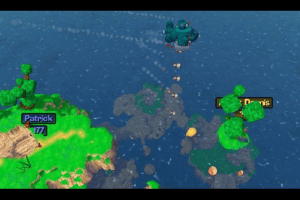
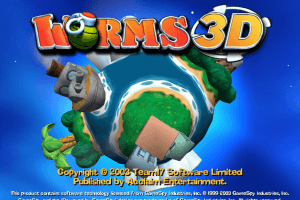











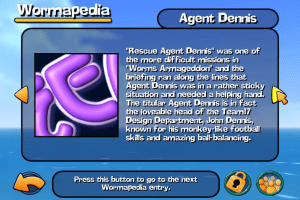

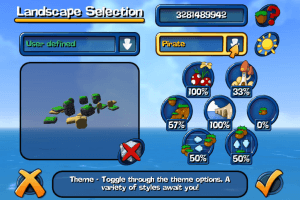


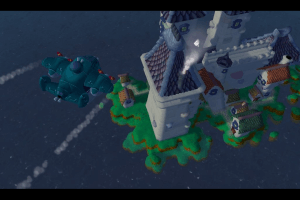




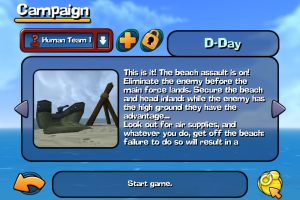


 924 MB
924 MB 551 MB
551 MB