Zoo Tycoon 2
Windows - 2004
Description of Zoo Tycoon 2
2004, the year Zoo Tycoon 2 was released on Windows. Made by Blue Fang Games, LLC and published by Microsoft Corporation, 1C Company, this strategy and simulation game is available for free on this page.
The complete collection was released few years later, it contains all expansions.
Zoo Tycoon 2 has the following addons available: Zoo Tycoon 2: Endangered Species, Zoo Tycoon 2: African Adventure, Zoo Tycoon 2: Dino Danger Pack, Zoo Tycoon 2: Marine Mania and Zoo Tycoon 2: Extinct Animals, don't miss them!
External links
Captures and Snapshots
Comments and reviews
srp888 2025-09-22 -2 points
Thanks a lottt for this, brings back good old memories!
I followed these steps to get it running on my Windows 11:
1. Download and open the ISO (No additional software needed)
2. Run the setup, follow the steps to install to your desired folder
3. Inside the ISO, go inside the CRACK folder, and copy the zt.exe
4. Paste that file inside your installed folder and replace it with the existing zt.exe.
For some reason the NOCD file did not work for me, so I tried with the CRACK folder within the ISO and it worked.
teillor 2025-07-19 2 points
preciso de ajuda deposda estalacao ta pedindo pra inserir o disco oq faco
KASUMI65 2024-12-22 3 points
Spanish version provided :
https://archive.org/details/Zoo_Tycoon_2_Spain
Portuguese :
https://archive.org/details/Zoo_Tycoon_2_2004_PTBR
Polish :
https://archive.org/details/zoo-tycoon-2-poland
Korean :
https://archive.org/details/zootycoon-2-kor
Korean Zookeeper collection :
https://archive.org/details/zootycoon-2-zc-kor
Japanese demo trial version and the 1st patch of the full game :
https://archive.org/details/zoo-2-trial-jpn
ToastedSloth 2024-12-02 0 point
I see a lot of people confused by how to install this game. I have made a step-by-step tutorial video that you can watch here: https://youtu.be/1C66PWBVeaA
This tutorial uses Daemon Tools Lite, and can be followed for other games that are from the early 2000s.
Jeb 2024-11-10 2 points
There's a much easier to play version on oldgamesdownload . com that was able to work with no problems as of yet in less than 5 minutes. Really wanted to play this game but wasn't able to work the files on this site, so i tried another site.
Helloo 2024-10-17 1 point
Alex Hobson that happens with old games, try not to alt tab. I think it's because alt tab wasn' t a thing back then
KASUMI65 2024-10-12 0 point
French version provided by the French website Abandonware France :
https://www.abandonware-france.org/ltf_abandon/ltf_jeu.php?id=4574&fic=liens
The automatic version allows to play it on wener systems and includes the base game and the 4 addons.
Alex Hobson 2024-09-05 0 point
if i alt+tab for a few times back to desktop it sometimes crashes and i have to open task manager and close down the game is there a fix to this I have tried window mode but i can't see very well i can here sounds but have to go to taskmanager and end the task from there
Codak96 2024-04-28 -3 points
I got it to work mostly but only issue i have. I can only open the game by going into the files and clicking the zt.exe file. If I copy it to the desktop to I can access it quicker it gives me file missing errors.
8ATUKHAN 2024-03-10 4 points
does anybody still have a solution for when launching it just displays a black full screen with my loading cursor, then shows a little blink of my desktop, then the program stops entirely.
Lewis 2024-03-01 0 point
https://www.youtube.com/watch?v=5XRPA3sBugI. watch this to download mods. it should work
ThePolarBear5 2024-02-20 1 point
I don’t know where to add mods, I have tried every file but it doesn’t work. Please help
8atukhan 2024-02-18 1 point
I am using windows 11, and when I try to open zt.exe the program launches a black full screen with my loading cursor, then shows a little blink of my desktop, then the program stops entirely.
does anybody have a fix to this?
nunom31 2024-01-23 0 point
I have installed this version before and it worked out fine, but after installing some mods the game kept crashing and I couldn't figure out which mods caused the problem so I uninstalled it. After that, I installed the game again with the same files and it worked out just fine! But for some reason the disc files in "My Pc" weren't going away so I ejected them manually. After that, the game never started again and now I can't even install it because every time I try to open the Disc files with the WinCDEmu, it does nothing. I tried over and over and it just does not open the files, but it doesn't show an error message or anything. The text box just disappears as if the file had opened.
Can anybody help? :(
YummyzBoi 2024-01-08 2 points
how do i install mods? i've tried many ways, even putting extra z's and putting them in the "files" folder but nothing works? please help!
melonsmommy 2023-11-23 4 points
PUFFER_791 I beg of you, please, post a video of you showing install. I for the life of me cannot figure it out.
Puffer_791 2023-11-22 2 points
To download:
1. Mount CD1, CD2, and CD3 with WinCDEmu (https://wincdemu.sysprogs.org/download/). You dont have to select a certain letter drive just click "OK"
2. Make a new folder in either the D: or C: drives (they're your personal drives you see upon opening file manager). Then go to the mounted CD1 to copy everything and paste it to the newly made zt2 folder
3. Don't get too excited! Pressing all game launchers don't work yet. You will have to go inside of the CD2 mount and go inside the "files" folder, copy the "x302.000.z2f" file and paste it to the "files" folder inside your newly made folder. Do the exact with the mounted CD3 (put it in the "files folder inside the newly made zt2 folder)
4. Your game is ready to be opened!
To download mods:
1. Download from either the zt2 roundtable or ZT2 download library wiki (fandom)
2. Put it in the "files" folder inside your zt2 folder where you pasted the cd1 mount
zayne 2023-09-30 0 point
is there any way to add mods ? i tried making a copy of the original folder so that i have 2 folders , one for mods and one for the original games but i found out that the two files are linked to the same saves so if i add a mod to one of them the other will also be affected , i didnt find a solution to this rather than just putting the mods in the original folder , which also didnt work cause i keep getting there is not enough space in the folder even tho there is 100gb of space free on my pc
D. 2023-09-09 1 point
Is there some sort of file missing or something? I downloaded both folders as well as the WinCDEmu thing and nothing is working. I extracted the main ZT2 file, opened the CD1 folder like others have said, but when I right click the bin file and hit Open With WinCDEmu, it opens the WinCDEmu installer. I've installed it at least 4 times now but I can't tell if it's actually installing or not. If I go into programs x86 and open the WinCDEmu folder, I can't tell which file is the actual program. But every time I try to use the first ZT2 bin file, it brings me back to the Emu installer, tells me it's installed, and I'm stuck in this loop now for over an hour. What am I missing?
Russell Waterman 2023-07-25 2 points
I love Zoo Tycoon 2, My favourite animal is the white rhinoceros, But i hope it has a blue whale, I cannot wait to see that one
melonlord 2023-06-29 1 point
my browser keeps marking the download as unsafe, how do i go about bypassing that?
Russell Waterman 2023-06-17 0 point
I love this game a lot, I love elephants, giraffes, rhinos, & killer whales, But i hope this game has a humpback whale, They're amazing, & gigantic, & REALLY AWESOME
worker 2023-06-09 -1 point
@GIGAGAMER
because this is an old game that is not meant to be played on a windows 10 computer the resolution won't be so amazing.
omg 2023-06-09 0 point
used to play this game as a kid and love the memories it brings back to play again as an sdult
Russell Waterman 2023-05-17 1 point
I love all the animals so much. The best one is the black rhinoceros
NoahMotionz 2023-02-22 2 points
If you're having trouble getting the ISO burner to open the 2nd and 3rd discs, (For some reason Daemon Tools wouldn't let me do it directly) try double-clicking Disc 2 and Disc 3 straight from the folders they were extracted in to. Once I did this DT picked it up and the process continued, with game installing fine.
Just had the copy over the NOCD exe and I was in.
Gigagamer 2023-02-19 1 point
Guys it seems I have a problem with the resolution, I can't seem to get it take up 100% of my screen for some reason anyone have a fix?
Shifty 2023-01-25 -5 points
Doesn't work, plain and simple.
Disc 1 was fine, but when u try and do the other discs it wont work. The files it gives you are useless. WASTE OF TIME
Deboss9999 2023-01-16 0 point
I got the game running but for some reason there's no music in game
Taylor 2022-12-28 0 point
I'm trying to follow these instructions (mounting on WinCDEmu, doing the autorun, making sure it's extracted), but then I run into a problem.
I try the autorun of Disc 1, and instead of INSTALLING it (despite that clearly being listed as an option), it tries to UNINSTALL it, and it gives me an 1316 Error that says, "The specified account already exists." when it completes the uninstallation. This is a major problem, because I didn't have this problem the last time I did this. Also, replacing or renaming the zt.exe with the one from NOCD one is impossible because it says that I don't have any disc space to do so and deleting it isn't possible either.
I really don't want to resort to the Amazon download again, because that had a problem with crashing often (meaning that completing the African Adventure scenario and the Giant Panda scenarios crashed my computer).
WIN11USER 2022-12-16 1 point
Hello! I've successfully installed the game, including the NOCD fix. However, I keep getting the graphics renderer error and the game won't launch - I've tried running it in compatibility mode, checking driver updates (windows update says everything is updated!) but I can't find anything that works! Is this a windows 11 issue? Anyone managed to sovle this? ):
Internet Sage 2022-12-10 -3 points
Just use Power Iso, mount the Bin and click the autorun and install the game. switch the Bins out per CD. if you need the nocd its in the game extras below the comments... replace the exe after the install its really not that hard
TheRootBeerKing53 2022-10-06 14 points
Ok I got this to work after 4 hours. First you need a program that can mount the .bin files. For this I used https://wincdemu.sysprogs.org/download/ (Daemon tools lite did not work for me). Next you download the files to your pc and unzip them. To unzip them I used https://www.win-rar.com/download.html?&L=0 (as long as you can right click and hit Extract Here you are good) After you unzip them you should have 3 different folders. These folders act as the 3 disc the game came with. Using the mounting software mount the 1st disc (with WinCDEmu just right click the .bin file and run / open it.).
-If the game starts downloading look below for steps.
NOCD
Next download the NOCD if you havnt already. Once downloaded copy the zt file. With that copied go into your file explorer (yellow folder at bottom of screen on the task bar.) and click on the mounted program. Then click files and rename the zt file *zt-backup.exe* (If the program says you dont have administrator permission look at the step below). Now paste the zt file you copied.
ADMINISTRATOR PERMISSION
If the program says you dont have administrator permission, make a new folder on your desktop. Now in your file explorer go back to the page before you hit files. Copy EVERYTHING and paste it into the newly made desktop folder. In the desktop folder you should now be able to change the name and proceed using the desktop folder.
NEEDS CD
If the game still says it needs a cd then download https://megagames.com/fixes/zoo-tycoon-2-ultimate-collection-v10-eng and replace the zt file with the new one.
DOWNLOAD STEP
Now with the name changed, go back a page in the file explorer and click auto run (the game will only run correctly with auto run. This is what you would copy and paste onto the desktop incase you wanted a shortcut). The installer should popup. Hit download. While it is downloading it will ask for the separate discs. Mount the discs when asked for the disc. After this is finished you should be good to go.
EXTRAS
While trying to figure this out I downloaded dxsetup which is above files in the mount. I am not sure if its needed or not.
liminal(he/him) 2022-09-21 1 point
ive spent like three hours following the guides listed down here and nothing is working could someone who managed to get this game running please make a video for us visual learners lol
N3S 2022-07-26 1 point
I've had so much trouble trying to install the game, I'm missing at least 4 dlls I've followed all the instructions on Limewire to no avail, any other ideas?
MSS32.dll
BINKW32.dll
IPWORKS5.dll
They are not in my recycling bin have tried recuva
I do have pending installs on my PC, that's a whole other thing (they're stuck), WIN 10 on an old & cheap machine
Lojo 2022-06-27 1 point
having trouble with the installer. Error says it failed to generate a product ID
I can't overwrite the zt.exe file with the no-CD crack either. Says theres not enough space on ZT2UCD1. I feel like I'm so close to figuring it out.... please help lol
classicfan 2022-06-09 2 points
I used PowerISO to install the game on my Windows 11 computer. The installation was a success, but after applying the no CD exe, the game doesn't launch. However, when I transferred the whole game directory to my older Windows 10 computer (no installation involved), it launches and surprisingly works. Is the game still compatible with Windows 11? I don't know if it is something to do with the temp files or the registry interfering with the launching process.
Peat Bogs 2022-03-17 2 points
Man this and ZT 1 take me back man. I used to think about the zoos i would make when I got home from primary school as a kid. Games hit different back then I swear.
Shout out to the other coments for their tutorials. I have this running on a Win 7 VM and a Win XP bare metal machine!
Bianrex648 2022-03-07 -1 point
To OWOTHEFURRY: Actually, i have a hunch it might be related to the quality-related settings.
Ingrid 2022-03-02 -3 points
Can anyone explain how to start the game once you've got the zt.exe file from the NO-CD version? I'm not tech-savvy in the slightest and have tried deleting, reinstalling and making new shortcuts but it still shows up as missing a bunch of DLL files. Has anyone else gotten this issue and how do you fix it?
OwoTheFurry 2022-02-09 -1 point
@BIANREX648
I haven't looked into it but it might be a technical problem with the eyes rendering properly. The affected animals might also be glitched in other ways which would be another sign that it's a bug for some creatures. ¯\_(ツ)_/¯
Bianrex648 2022-01-21 -1 point
I have a question. why are the eyes of certain animals(Utahraptor, Moose, Giant Warthog, etc.) closed and colored black? and never open?
Lappie 2022-01-09 2 points
after i finished install it and want to play,
it said that, "insert zoo tycoon 2 disc"..
i've already mount the disc 1 but this still happened...
why?
Talamanca_hummingbird 2021-12-08 -1 point
Thanks all the previous comments for your help. I've been missing this game since I upgraded to a PC without a disc drive. I appreciate not having to go to Amazon for a digital copy of something I already own :)
Talamanca_hummingbird 2021-12-08 0 point
Thanks all the previous comments for your help. I've been missing this game since I upgraded to a PC without a disc drive. I appreciate not having to go to Amazon for a digital copy of something I already own :)
Anon 2021-09-11 0 point
Thank you so much!!! I tried several other downloads but this is the one that worked for me, I'm tremendously happy I have a chance to play this game again.
One small question if anyone could please respond: Is it possible to install mods?
Mike 2021-08-12 -3 points
was looking forward to playing one of my favorite childhood games but nope when i try to install it i just get this "zoo tycoon 2 ultimate collection cannot install running setup.exe" so thank you for getting my hopes up
blur 2021-08-11 0 point
Once its about to be done downloading i get error 1305 "verify that file: 301_000f exist. I did see someone comment about the same issue and that those files need to be copied from disk 2 and 3 to disk 1 map "files". Whenever i do that it says that i can not copy due to lack of space? Not sure what to do here
karlos 2021-07-16 1 point
NOCD missing fix:
very simple, when you go to download ZooTycoon there's a separate download link to the "noCD" file underneath as "game extras". I missed it the first time too, hence why you guys can't see it on your pc because you haven't downloaded it yet.
PLEASE OMG 2021-06-28 1 point
Bruh please can someone make a youtube tutorial on how to download from here? This seems like the most reliable site, but there's no tutorial on youtube. Thanks
enthusiast1000 2021-06-27 1 point
Could someone make a youtube tutorial with video and audio on how to download this? I'd be forever grateful. ENJOY's comment seems to explain it quite well, but I just can't wrap my mind around it. I'm more of a visual learner. Thanks!
GP 2021-06-18 1 point
I wanna know why is it that after downloading the game and having everything run fine, some days later when trying to play the game, my pc will do the blue screen that no one wants to see ever, that is what I want to know.
king 2021-06-07 1 point
I managed to install but it says I need to have the CD inserted to play. Even having all three images mounted it still says I need the CD. There was no crack in the .zip for this.
Paulina 2021-04-19 0 point
If you're running into an error that D3DX9_32.DLL is missing, download it here:
https://wikidll.com/microsoft/d3dx9_32-dll
This will solve the problem.
Dubongos 2021-03-17 3 points
I got the discs installed thanks to ENJOY and TANKSHOW8's comments, but when I autorun nothing happens, and when I try to autorun again it says "Another instance of Startup.exe is already running", so the file is running, but the game doesn't startup. Help anyone?
Lexie 2021-03-14 -1 point
A few problems.
I've successfully downloaded the game, no problem. I've started a game and was trying to complete the tutorial, but found I was not able to do Staff Mode. It says I am able to clean trash bins and sweep up trash if I press the spacebar, but nothing happens. Clicking on the bin/trash does nothing either.
I am not able to give names to exhibits. There's literally nothing I can click on to change it, it's blank.
NO GUESTS. None. The zoo is opened and I have animals. I even tried to set the price to "free", but it didn't entice anyone to show up.
Help? 2021-02-03 1 point
I can't seem to get it to install for some reason? I open up the file after mounting it with WinCDEmu and it starts to let me install then the installer just, disappears? It says its still running if I look at Task Manager but I still can't seem to find it.
Teedge 2021-01-17 2 points
Hello, does this include the expansion packs? :'(
My original CD containing ZT and all the expansions was accidentally thrown out recently and I'm aching to play this game again.
rob94 2020-12-23 -5 points
Every time I download it, it seems to work fine but when i try and play the game launches with options and menus but the park itself is blacked out... has anyone got a fix for this?
TankShow8 2020-12-20 29 points
Just got it working after some confusion...So after downloading the zip files, and extracting them (so the folders no longer have that "zipper" on the icon lol). I figured which files to mount and run.
You have to download that WinCDEmu program that ENJOY mentioned in his how-to comment.
After doing that, go into the "Zoo Tycoon 2 Win EN Ultimate Collection ISO" folder then select the "Zoo Tycoon 2 Ultimate Collection (USA) (Disc 1)". There will be two files in there, a .bin and a .cue.
Double click the .bin file, and click open. Then the WinCDEmu program will ask you which letter drive to assign it to (choose any). Then when that is done, head to "This PC" (or "My Computer" for older systems for those who remember that!). There you will see your "Local Disk (C:)" drive, and any other drives you have on your computer. Then you should see the Zoo Tycoon 2 CD under "Devices and drives". Double click to run, and begin the installation! the installer will prompt you to insert disc 2, and disc 3 when its finished with disc 1. So follow the same instructions I provided for Disc 2 and Disc 3 (Found in the "Zoo Tycoon 2 Win EN Ultimate Collection ISO" if you forgot!), and the installation will complete! Have fun!
Please help me returns 2020-12-07 1 point
I worked it out, gotta run in compatibility mode (vista v2) and as administrator
Please Help me! 2020-12-06 1 point
I followed the steps outlined by "ENJOY" in the comments, and everything went as it should until I launch the new "zt.exe". The cursor loads for a few seconds and then nothing happens....?
please send help
Marie 2020-11-27 0 point
I put all the disks in and install was doing great! Until the last file... Error 1305.Error reading from file x302_000.z2f.
Verify that the file exists and that you can access it. Which I did, it is present and the access is the same as the other files... Can someone help me? :)
Majer 2020-11-07 1 point
It still works great! Everything went smoothly, awesome and supportive community
STORMFISH 2020-10-14 2 points
Hi I commented here saying I couldn't install. But now I can play the game. I was a bit of a dum dum back then lol.
I used winCDemu, mount all three disks first and then run the autorun (the icon doesn't appear in the toolbar for some reason, so I had to minimize every other window). Replace the ZT exe with the one in NOCD and done!
ryan 2020-09-28 0 point
im trying zooooms link but it says ur download will begin shortly and it doesnt begin
ryan 2020-09-28 1 point
im having a loop thing where i have succesfully installed the game but when i play the game it says
please insert disk 1 into CD drive and then restart the application
while the disk is already loaded
P.S i used power iso instead of the one listed above below whereever
teth 2020-09-07 1 point
Trying to follow instructions left by previous users and am stuck at the step of installing the cd crack. Have followed the provided link, downloaded the file, and now am trying to extract the new zt.exe to the files folder using winrar........ and am getting this message: "C:\Users\_____\AppData\Local\Temp\Rar$DIa0.699\ZOO.TYCOON.2.UC.V1.0.ENG.NODVD.ZIP: Cannot open C:\Users\____\AppData\Local\Temp\Rar$DIa0.699\ZOO.TYCOON.2.UC.V1.0.ENG.NODVD.ZIP
! The system cannot find the path specified."
Anyone have any idea what is going on?
stormfish 2020-08-21 0 point
After mounting disk 1 using both wincdemu and daemon tools lite there is the splash screen and I select install. Then there is like a progress bar thing and it disappears and I can't figure out how to open it again, and I don't see it installed anywhere. I tried mounting disc 2 and 3 next but it just says a no associated app error. I can't open the autorun on disk 1 anymore.
What's going on here? Anyone knows? I'm not really tech savvy. Also if there is like a video instruction preferably, I understand instructions better that way.
KittyZat 2020-08-09 0 point
I tried following the directions posted by ENJOY, but, Wincdemu wouldn't read it for some reason after trying to mount disc 1 multiple times. Could not get past first step. Would recommed daemon tools (lite) - It's a lot faster and easier.
OPTIMUS PRIME 2020-07-21 0 point
I liked Zoo Tycoon (First Part) than Zoo Tycoon 2, although it was not 3D it was pretty fun and enjoyable game. But Zoo Tycoon didn't lock the campaign's objective once completed, it kept on switching. So i couldn't properly play that game. It always changed according to guest mood and animal mood, which made the game very hard.
It killed all the fun. Can anyone of us made a request to the developers to patch that up, like an update. If that was possible it would have been fun.
IceWolfPrincess 2020-06-25 -5 points
I am lookin for the ORIGINAL Zoo Tycoon 2 NOT Ultimate Collection.
miko123 2020-04-29 -4 points
does anyone's game actually work???
because if someone works on a Windows 10 Pro with an SSD drive? (not sure if that the problem but better asking)
I follow the instruction I installed it but it has no sound and is no working properly
Moose 2020-04-07 -1 point
Game installed and runs initially, but after a few minutes of gameplay it crashes. Is there any way to fix this?
Jess7192 2020-04-04 3 points
Have followed instructions already posted however have hit another wall, when i try to copy and pasta .exe file from no cd to disc files it says there isn't enough space to copy it there, and i cant remove the old file to make space or change the name of it.
bayekkk_ 2020-04-02 1 point
I want to play it again, when I was little, I loved playing this game
hiro 2020-03-01 0 point
Hi there are no walls to build tanks and do marine stuff in the game, is there a fix to this?
Bambi 2019-11-10 1 point
Heaven help i've tried the tutorials, and all ie done is slow down my laptop exponentially. i'm not tech savvy at all. send help!!!
Enjoy 2019-11-10 1 point
Molly, try running the zt.exe instead of startup.exe. If that doesn't work try uninstalling, clear your registry of any trace of the game (Be careful doing this, but like run CCleaner for instance) and then try re-installing by following the instructions in the comment below.
Enjoy 2019-11-10 43 points
1. Download game .zip and extract it
2. Download WinCDEmu (http://wincdemu.sysprogs.org/tutorials/install/); can use the portable version
3. Open WinCDEmu and mount the CD 1 .bin and mount the CD 1.iso; let the autorun run, and start installing (will probably force you to install to C:/ drive without asking you)
4. When it asks to insert CD 2, open WinCDEmu and mount the CD 2 .bin and .iso and click "ok".
5. When it asks to insert CD 3, open WinCDEmu and mount the CD 3 .bin and .iso and click "ok".
Finish installing.
6. Go to the folder where the game was installed (Probably inside of Program Files Microsoft Games) and rename the zt.exe there to zt-backup.exe or zt-old.exe or something. Then paste the zt.exe from the NoCD .zip there.
Enjoy!
Ash 2019-11-04 -3 points
After you everything is installed click ZT file and the game should work, its tricky to figure out how to set it up if you need help email me at ashleyruffin1989@gmail.com I can help you figure out how to down load for zoo tycoon 2 it works with powerSOI to extract all the file to a folder then just add the disk 2 and 3 files upload add cd crack then play much thanks to the uploader it works wonderfully
Ash 2019-11-04 -1 point
So to make this work down load powerSOI use to extract all the files then save to a random files name, extract disk 2 and 3 files save to another file, with the main extraction file click file you need add the extracted file folders from disk 2 and 3 into this file, the files should be numerical files for animation, you will need to go to main file click exe.set up load games then once down loading is completed add the crack cd extracted file to the zoo tycoon 2 folder it will replace the old one
Lennart 2019-10-29 2 points
Moin Tabby.
You´ll need to go to the folder "Zoo Tycoon 2 Ultimate Collection Disk 2" and the folder "Zoo Tycoon 2 Ultimate Collection Disk 3.
There you´ll need to acces the folder "files" copy everything in it and insert it in the "files" folder of "zoo tycoon 2 ultimate collection disk 1"
Tabby 2019-10-26 2 points
I have completed all the steps to get the installation launcher pulled up and started. During install, it stops and says that I'm missing a file, in this case x301_000.z2f needs to be in files, but I can't find that in the disk 1 folder anywhere. I am so close, and yet so far away. Any help here could be appreciated.
pitts080 2019-10-16 1 point
I'm trying to install, but when it asks me to "insert disk two" I'm not sure what to do. There is no autorun application in the "disk two" file, just autorun.inf and my computer doesn't have a way for reading it.
any ideas?
i dont know what im doing 2019-10-11 -1 point
hey ive downloaded all the files but it says i need to pay for zip unlocker anyone know what it means?
Molly 2019-10-09 6 points
Hi, I've tried to download following the above instructions left by both Kate and ZOOOOOM, but unfortunately even after I've replaced the zt.exe file with the disc crack, it won't run. It appears to start up (screen goes black like it would before you start a typical PC game), but then it just... stops, and I'm returned to my desktop. Any advice would be greatly appreciated.
Dante 2019-10-08 0 point
I'm having some trouble here.
Whenever I try to click on most items from the Extinct Animals pack, or use some features of the Research Lab, the game crashes. It's always the same items and features. I've removed all mods from the game and I'm still having this issue.
I'm also having the no sound problem, but honestly, I can live with that.
Is this a known issue of the game / this file? Is there a fix?
Kate 2019-10-07 13 points
It took me quite a while to get this working so I'll share the steps for the next person with the easy step by step instructions I wished I had!
1) Download the above zip files and extract them. I'm using windows 10 and didn't have a program which converted the .bin files to the individual folders/files, so had to download a program to do this (PowerISO through google).
2) Install the software through setup.exe in the usual way.
If you try to play the game through autorun.exe, it will ask you to insert disc 1, which is where the cd-crack comes in.
3) To solve the cd-crack and make the game work without, download the cd-crack file from the link which Zooooom provided above from megagames.
This needs to be put in the extracted "files" folder and overwrites the zt.exe file already there. I kept putting it in the top folder with autorun, setup, etc because I'm a bit of a muppet. If the file is in the wrong place, it will come up with the error codes: BINKW32, IPWORKS5.DLL, and MSS32.DLL when you try to open the zt.exe file. If you can't find the zt.exe file, you can search for it, but mine was in the \files folder.
You can then run the game through the zt.exe file and it should launch the game.
At some point in my frustrations to get this to work, I also installed the dxsetup.exe file in the directx folder, although I'm not sure if that's strictly necessary. The other steps are likely to be sufficient I would imagine.
Hope this helps the next person relive some zoo tycoon 2 nostalgia in less time than it took me!
Dante 2019-10-06 0 point
I'm having some trouble here.
Whenever I try to click on most items from the Extinct Animals pack, or use some features of the Research Lab, the game crashes. It's always the same items and features. I've removed all mods from the game and I'm still having this issue.
I'm also having the no sound problem, but honestly, I can live with that.
Is this a known issue of the game / this file? Is there a fix?
Toothless 2019-09-29 0 point
I'm not tech savvy or anything, but I downloaded the game from here, unzipped it, then found a folder on my desktop named Zoo Tycoon 2: Ultimate Collection. Went into that, ran the one that starts with a Z. Works! Has all the tutorials, and Marine stuff works! Awesome!
Running windows 10 on a newer MSI laptop, although my computer is the bottom of the list for gaming laptops.
It worked!
truudy 2019-09-22 1 point
how do i play ? i downloaded it, downloaded the virtual clone drive, but whenever i wanna play it tells me to insert a different disc
ScienistSanTa 2019-09-21 0 point
i downloaded all bt there is no exe file only vlc and bit, how do i go about?
Fabio 2019-09-20 -1 point
I have installed all the files, downloaded virtualclone, but halfway through the install a pop-up tells me to insert disk 2. How do I fix?
AB 2019-09-04 1 point
it says procedure ail 3d listener could not be located in dynamic link library
NAMCOnade 2019-08-23 4 points
Install was a tad tricky but I got it to work! It works wonderfully! However, It won't play any audio. Does anyone have a fix? I tried looking online and found nothing that could help. I'm on Windows 10 by the way. Thank you all very much!
Zooooom is back 。◕‿◕。 2019-08-06 4 points
Error 1628 solve:
https://help.globalscape.com/help/archive/cuteftppro8/installshield_error_1628__failed_to_complete_script_based_install.htm
D3DX9_32.DLL solve:
https://www.dll-files.com/d3dx9_32.dll.html
NOCD solve:
Extract the NOCD crack archive.
Copy zt.exe file and paste it where you installed the game.
Replace the old zt.exe file.
Delete the old desktop shortcut. Create a new desktop shortcut.
Start the game.
Play the game.
HELP ME 2019-08-03 0 point
I couldn't start the application, everytime I do so, it says that I have to insert disk 1, and I had already opened all the disks, please help me, thank you
HELP ME 2019-07-09 0 point
I have mounted the file but now when i try to install it it displays me a message saying "Error 1628" any ideas?
iza1122 2019-07-09 1 point
i used ZOOOOM's link (thanks btw) but for me it says that theres a file missing called D3DX9_32.DLL
username 2019-07-06 0 point
I am having trouble starting this game could anyone guide on on how?
Greg 2019-05-20 0 point
So, can anyone explain how to run this properly ? I can't apply the No CD-Crack.
doop 2019-05-16 -1 point
There's also a widescreen patch floating around that has a built-in crack that might be better if you intend on playing at modern resolutions
I'm New To This. 2019-05-12 1 point
How Do I Get This To Work? Downloaded Both The Files But I Can't Get it Working. Dose Anyone Know How This Works?
GAMER1990 2019-05-03 0 point
Thank you ZOOOOM for the link. It worked. Also thanks myabandonware for adding a cd-crack. Those things are sometimes hard to find and prone to virus infections. Cheers!
Zooooom 2019-05-02 2 points
@AZAT
https://megagames.com/fixes/zoo-tycoon-2-ultimate-collection-v10-eng
Azat 2019-05-02 0 point
I mounted all the bin files, installed the game just fine. Now when I go to play it, it's telling me to insert the disc in to my drive...but I have it mounted already...any idea?
Write a comment
Share your gamer memories, help others to run the game or comment anything you'd like. If you have trouble to run Zoo Tycoon 2 (Windows), read the abandonware guide first!
Download Zoo Tycoon 2
We may have multiple downloads for few games when different versions are available. Also, we try to upload manuals and extra documentation when possible. If you have additional files to contribute or have the game in another language, please contact us!
Windows Version
Game Extras
Various files to help you run Zoo Tycoon 2, apply patches, fixes, maps or miscellaneous utilities.
Similar games
Fellow retro gamers also downloaded these games:



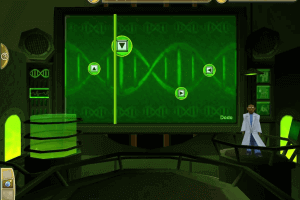
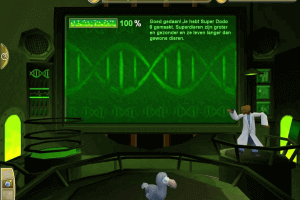





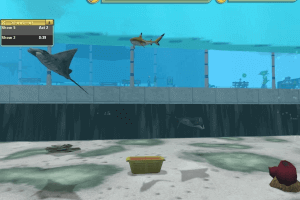
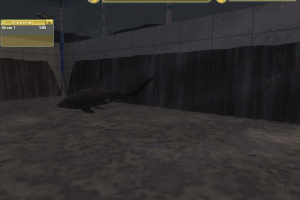
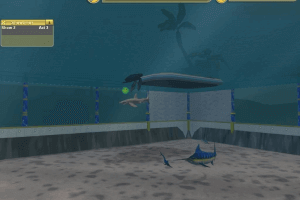
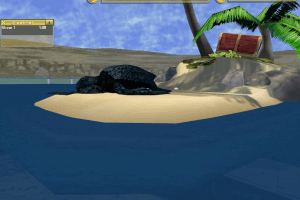
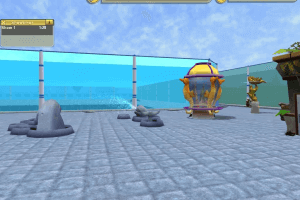


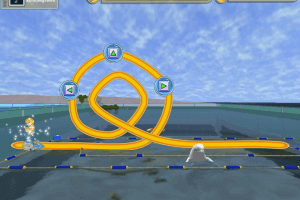


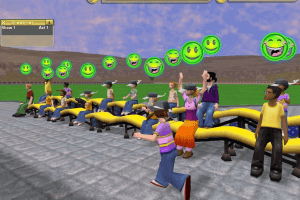

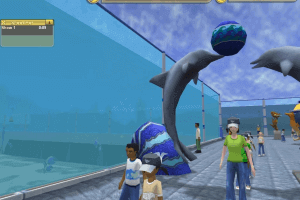



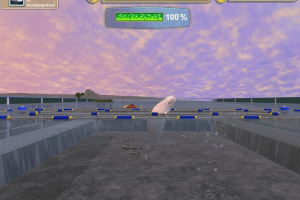
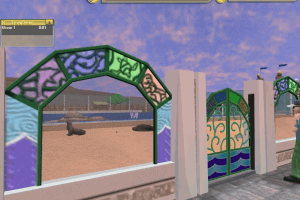
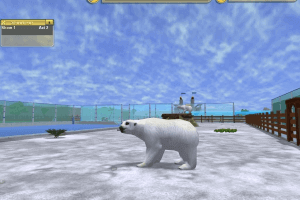
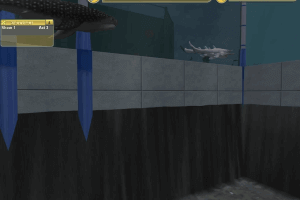






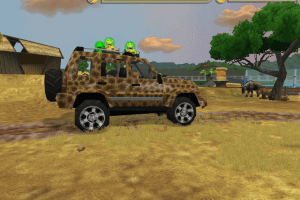
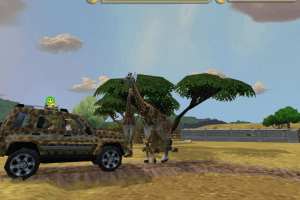


 441 MB
441 MB 412 MB
412 MB 418 MB
418 MB 416 MB
416 MB 415 MB
415 MB 417 MB
417 MB 465 MB
465 MB 416 MB
416 MB 418 MB
418 MB 5 MB
5 MB 5 MB
5 MB 5 MB
5 MB 5 MB
5 MB



