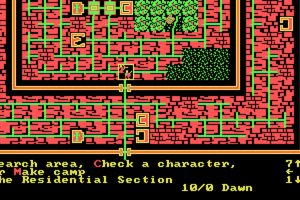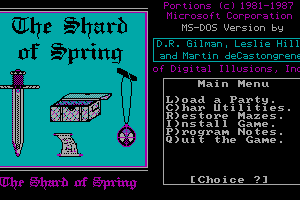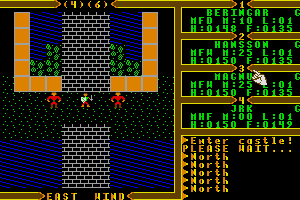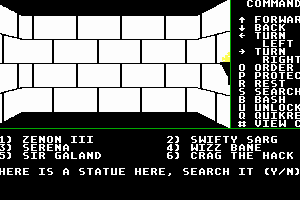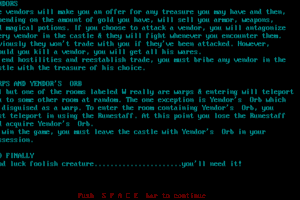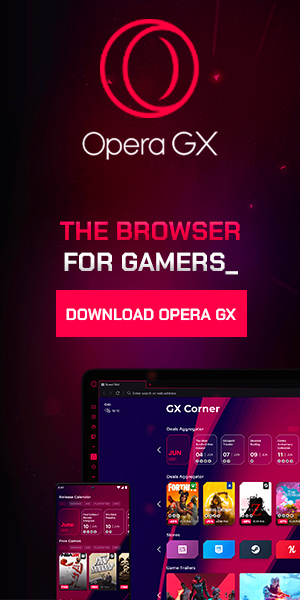Restricted Area
Windows - 2004
Description of Restricted Area
If you haven't played Restricted Area or want to try this role-playing (rpg) video game, download it now for free! Published in 2004 by Whiptail Interactive, La Plata Studios, Noviy Disk, Vidis Electronic Vertriebs GmbH, Restricted Area (aka 限制区, Запретная Зона) was an above-average cyberpunk / dark sci-fi title in its time.
External links
How to play Restricted Area Windows
The installer for VP3 codec inside DVD of German version showed 10 warnings on VirusTotal, here's the report. All other files on that DVD are clear. Just don't use that installer and instead install VP3 codec from the installer on our website, it is installer from English version, it showed only 1 warning
The game was using StarForce 3 DRM protection, which can break your system! Make sure to use NoCD before the first launch of the game!
The game with NoCD has been tested on Windows 7 64-bit, it works but not perfect. The game has a lot of bugs, including critical bugs, so don't forget to check our Guide and Notes
Install & play guide:
- Mount the disc image. You will need the utility for mounting disc image files, like WinCDEmu, UltraISO, Alcohol 52%/Alcohol 120% or Daemon Tools Lite
- Launch the installation (if autorun doesn't work - launch Autorun.exe in compatibility mode with Windows 2000 or XP)
- When the installation process will ask for next discs - mount the disc image of CD2 and CD3
- Also it is recommended to install DirectX (if you're using Windows 10 - enable DirectPlay, read this or this guide how to do it)
- English version of the game is already patched to the latest version, so no need to install the patch
- After you installed the game - install NoCD (simply copy RA.exe from archive and put it into directory with installed game, agree to replace original file)
- Open the directory with the game and find Starter.exe and RA.exe. Right click on both exe-files - Properties - Compatibility - Set "Run this app in compatibility mode with Windows XP SP2" and "Run as administrator"
- Run Starter.exe to configure the game settings. Launch the game and play. If the game doesn't work in compatibility mode with Windows XP - try to launch it in compatibility mode with other version of Windows (98, 2000 or Vista)
Restricted Area ReBuild is a compilation of game with fixes, created by user Foxx. ReBuild includes 3 versions of the game: English, German & Russian, the installer is Russian only but we added text guide in archive. You can always find new version of ReBuild on RuTracker (it's Russian website, use online translator)
Notes:
- If the installation doesn't start - try to launch Setup.exe in compatibility mode with old version of Windows (98, 2000 or XP)
- NoCD is required for the launch because the game is using StarForce 3 DRM protection, which doesn't work on modern systems. That NoCD "breaks" DRM protection and allows the game to work on modern systems
- The game works on DirectX 9, so if you're using Windows 8, 8.1, 10 or 11 - you need to enable DirectPlay: Go to Control Panel, and select 'Programs'. Select 'Turn Windows features on and off', click on 'Legacy Components' and check the box 'DirectPlay'. Select OK, once the installation is done, restart your computer
- It is recommended to install all versions of Microsoft Visual C++ Redistributable for the correct work of the game
- Also it is recommended to install VP3 codec for the correct work of in-game videos. If you're using 64-bit Windows, that codec must be installed in
C:/Windows/SysWOW64, not inC:/Windows/system32 - VP3 codec is an obsolete video codec and it is completely broken on new Windows systems, so in-game videos can not to work even if you installed VP3 codec. If the game crashes when in-game video starts, like intro videos or story videos - completely disable videos in Launcher (Starter.exe)
- For users of Windows 8 and newer: if in-game videos doesn't work - try to run the game in "Reduced color mode", it helped to some users
- There is a critical bug that can occur due to in-game videos and VP3 codec - sometimes when the video starts, the game may stop working but does not close, causing your system to be soft-locked. If it happens, disable all videos in the Launcher (Starter.exe) before next launch
- If you have troubles with running the game on Windows 7 and newer OS - try to run it through dgVoodoo utility (copy the dll-files from the MS/x86 folder, dgVoodooCpl.exe and dgVoodoo.conf to the game folder, then launch the game from RA.exe; to change dgVoodoo settings - open dgVoodooCpl.exe). We also added pre-ready dgVoodoo config, simply copy & paste files to the game folder
- As alternative - you can try to run the game with DDRaw Compat, WineD3D or DxWnd. For more details how this game works with DxWnd check this thread
- For users of Windows 8 and newer: there's a common graphical bug when minimap doesn't shown, in that case use Minimap fix, simply drop ddraw.dll in game folder. Also, you can use DDRaw Compat or dgVoodoo to fix that bug
- For Windows 10 users: if the game works too slow, try to enable GPU Hardware Scheduling: go to Windows display settings -> Graphics settings -> Enable Hardware-accelerated GPU scheduling
- There's a common mouse lag problem, when mouse cursor works slow. Usually it happens on mouse with high DPI, lower your DPI to 250~500. Also, if you have gaming mouse with high Mouse Rate Checker, lower that rate to 100 Hz
- Some people compain that in-game inventory is freezing when you click on it with left mouse button, but it works normally when you click on it with right mouse button
- If the game works unstable or doesn't want to launch - run the game on Virtual Machine with Windows XP 32-bit, also don't forget to install inside Virtual Machine the disc image utility like UltraISO, to emulate the game CD
Captures and Snapshots
Comments and reviews
The Gaming Beehive 2024-02-13 1 point
It turned out that it couldn't load a section that asks you which direction you want to take, the sewers or the roof after you save Jessica. However, I found the stupidest workaround for the crash. I installed the game from my physical copy and just added the NoCD exe. Nothing else. Then I just copied my save folder from the 1.13 version to the new install, started the game, passed the section and made a save again. Then copy back the save folder. Now I have 2 copies of the game... I think this should work with the 3 DVDs here. It was just easier for me to use my copy of the game. I'm not sure it's worth the effort tho.
The Gaming Beehive 2024-02-12 2 points
Unfortunately, the game is unplayable for me. On the 3rd main mission, you have to save a woman named Jessica and as soon as I click on her the game crashes. I tried everything, but it didn't work. I even downloaded the 1.14 version.
This is the error I got. If anyone has an idea how to, if possible, fix it I would really appreciate it
Error Main:CrashTyp04:6:56:58645:1:2BildVorDisplay...DisplayDone
Error Crash:Font:1:200:0-1:::::
Location:0
Write a comment
Share your gamer memories, help others to run the game or comment anything you'd like. If you have trouble to run Restricted Area (Windows), read the abandonware guide first!
Download Restricted Area
We may have multiple downloads for few games when different versions are available. Also, we try to upload manuals and extra documentation when possible. If you have additional files to contribute or have the game in another language, please contact us!
Windows Version
Game Extras
Various files to help you run Restricted Area, apply patches, fixes, maps or miscellaneous utilities.
Similar games
Fellow retro gamers also downloaded these games:





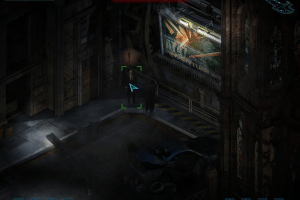









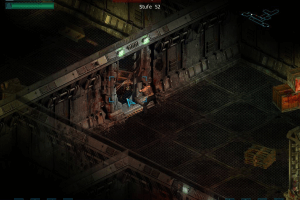





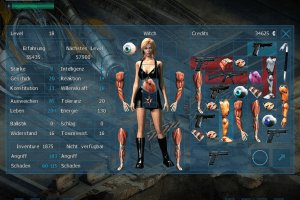

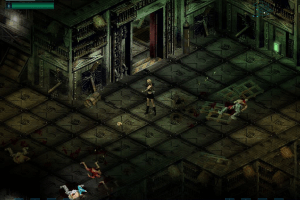
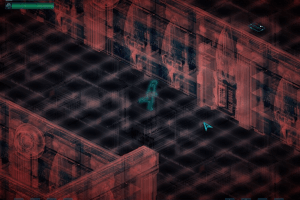
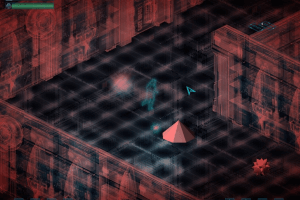
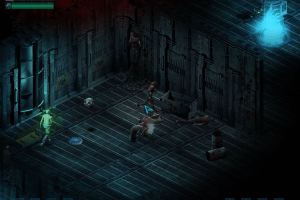

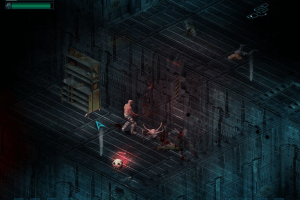

 664 MB
664 MB 1.8 GB
1.8 GB 2.7 GB
2.7 GB