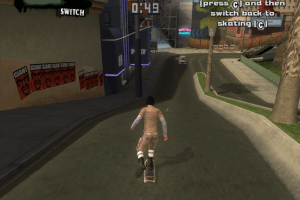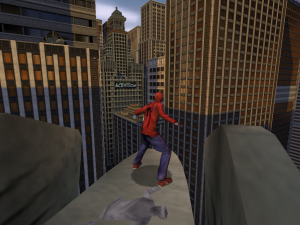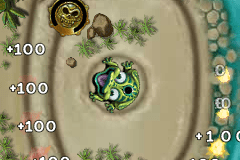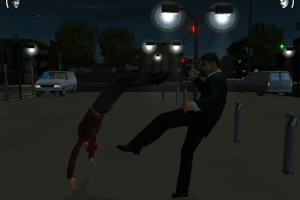Over the Hedge
Windows - 2006
Description of Over the Hedge
Description from the publisher:
Based on the feature film from DreamWorks Animation, Over the Hedge takes players on an interactive adventure beyond the film. Assuming the roles of RJ the raccoon, Verne the turtle, Hammy the squirrel, and Stella the skunk, players turn a suburban neighborhood loaded with dangerous obstacles and traps into their own personal playground. Numerous puzzles and mini-games keep fans busy as they switch between two of the four main characters or engage in two player co-op with friends.
- In over 30 mission-filled levels, gamers can switch between two characters on the fly, or select multiplayer mode to join forces with a friend. Gamers interact with all characters from the film, as well as all-new characters that live only in the game. The fast-paced adventure takes place in more than 10 new locations not featured in the film including the exterminator's lab, the sewers, and the wild Western theme park.
- In an attempt to free captured friends and rob the humans of their beloved food, players master each character's special moves and learn how to use them to work together. Special moves include: RJ's "golf ball barrage," Verne's "spinning shell attack," Hammy's "Hammy time" which allows him to streak around and overcome opponents in the blink of an eye, and Stella's "stink." Players move on to gain new abilities that allow each animal to perform advanced combo attacks as well as pick up hidden tools and armor.
- When playing with a friend gamers go on multiplayer co-op quests to fill their wagon with food. They barge through closed windows, fenced-in yards, and laser-guarded homes, performing the ultimate heist in order to locate and free captured friends.
- Gamers can unlock fast-paced mini-games like "Golf Cart Derby," "RC (radio-controlled) Car Racing," and "Suburban Mini Golf" as players take on side challenges to win energy-filled snacks or powered-up weapons and items.
External links
How to play Over the Hedge Windows
The game with widescreen fix has been tested on Windows 7 64-bit and Windows 10, works with no problem. We also tested the game with NoCD and dgVoodoo on Windows 7 64-bit, works fine too
Install & play guide:
- Mount the disc image of CD1/DVD. You will need the utility for mounting disc image files, like WinCDEmu, UltraISO, Alcohol 52%/Alcohol 102% or Daemon Tools Lite
- Launch the installation (if autorun doesn't work - simply launch the installation from Setup.exe inside the disc)
- For CD version: when the installation process will ask for CD2 - mount the disc image of CD2. Do the same when the installation process will ask to enter CD1 again. CD2 must be mounted in same virtual drive as CD1, so first un-mount disc image of CD1 and then mount the disc image of CD2. In example, if CD1 was in virtual drive G:, CD2 must be mounted in virtual drive G: as well
- Finish the installation
- Also it is recommended to install DirectX 9 from the disc (if you're using Windows 10 - enable DirectPlay, read this or this guide how to do it)
- Then install NoCD (simply copy hedge.exe from the archive and replace the original exe-file inside the game folder)
- Optionally install widescreen fix by jackfustes (fix offers widescreen support for many different display resolutions, just choose the one you need; also, that fix works as NoCD too)
- Open the directory with the game and find hedge.exe. Right click on hedge.exe - Properties - Compatibility - Set "Run this app in compatibility mode with Windows XP" and "Run as administrator"
- Launch the game and play. If the game doesn't work - try to launch the game, then open Task Manager (Ctrl+Alt+Del by default) and check for processes hedge.exe and rundll32.exe. Close hedge.exe but don't touch rundll32.exe (it's a Windows app for running old apps from 32-bit operational systems, most old games running through rundll32.exe). Now try to launch the game again, it must work. Don't forget to close rundll32.exe process in Task Manager after finishing playing
Notes:
- NoCD is required for the launch because the game is using SafeDisc DRM protection, which doesn't work correctly on modern systems. That NoCD "breaks" DRM protection and allows the game to work on modern systems
- If the installation doesn't start - try to launch Setup.exe in compatibility mode with old version of Windows (98, 2000 or XP)
- The game works on DirectX 9, so if you're using Windows 8, 8.1, 10 or 11 - you need to enable DirectPlay: Go to Control Panel, and select 'Programs'. Select 'Turn Windows features on and off', click on 'Legacy Components' and check the box 'DirectPlay'. Select OK, once the installation is done, restart your computer
- By default the game supports only 4:3 resolutions, but you can play in widescreen by using the widescreen fix from jackfustes (simply select the desired resolution, copy hedge.exe and put it to the game folder, agree to replace original exe-file)
- Also, that widescreen fix works as NoCD, so you can use it to play the game without the disc
- If you have troubles with in-game music or video - install RAD Video Tools, also we recommend to install K-Lite Codec Pack
- If the game works too fast on your system or you have bugs & glitches - the game was designed to work at 60 FPS max, so limit the game's framerate to 60 FPS. There are 2 ways to do that:
- Don't forget to check PCGamingWiki page if you have any troubles
Captures and Snapshots
Comments and reviews
kludia8667 2025-08-20 0 point
I need the Polish version and the game also asks for administrator rights, I really don't understand this, my username is the only administrator
KASUMI65 2024-12-19 0 point
Italian version provided :
https://archive.org/details/la-gang-del-bosco-pc-ita_202106
RandalMcdaniel 2024-11-08 0 point
bato sounds like you are trying to put a file onto the iso itself which is not possible and will always give you the error "not enough space on drive"
iso is a virtual CD you mount, then click setup, and install the game somewhere, then you gotta return to the ISO, look for a nocd file, then copy that to the place you installed the game
BATOTABAYOUMI2003@GMAIL.COM 2024-07-18 0 point
i installed the nocd and every time i try to replace the exe files it keeps saying 'not enough space'?
i neeeeeeed to install this game somehow PLEASEE HELPMEEEEE
batotabayoumi2003@gmail.com 2024-07-16 0 point
Okay so I've been working for 2 days to try and install this game and IT'S JUST NOT WORKING. it's breaking my heart, cause one of my childhood games that I found here downloaded easily. I tried everything, but first it gave me an error that my WINDOWS couldn't read the file so I used another pc with windows 10 and it keeps saying access denied and I don't know where to find NoCD. Please hellppp 😭
gamer 2024-07-16 1 point
i can't seem to download this game no matter what i do and i dont know whats the problem or whereee
Write a comment
Share your gamer memories, help others to run the game or comment anything you'd like. If you have trouble to run Over the Hedge (Windows), read the abandonware guide first!
Download Over the Hedge
We may have multiple downloads for few games when different versions are available. Also, we try to upload manuals and extra documentation when possible. If you have additional files to contribute or have the game in another language, please contact us!
Windows Version
Game Extras
Various files to help you run Over the Hedge, apply patches, fixes, maps or miscellaneous utilities.
Similar games
Fellow retro gamers also downloaded these games:
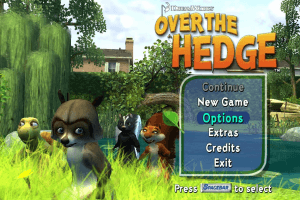

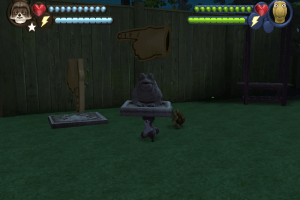

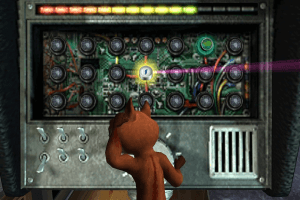




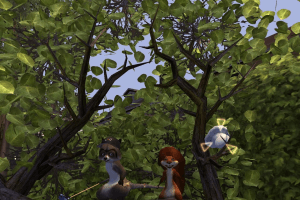




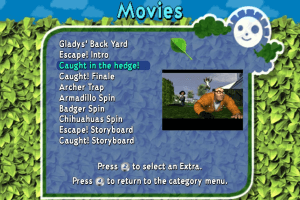

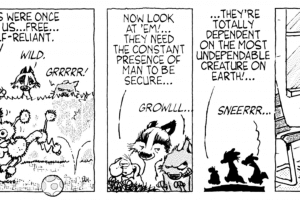

 508 MB
508 MB 1.5 GB
1.5 GB 1.0 GB
1.0 GB