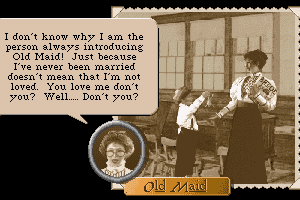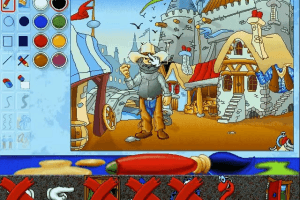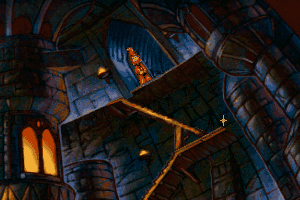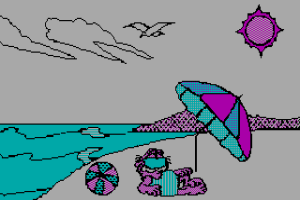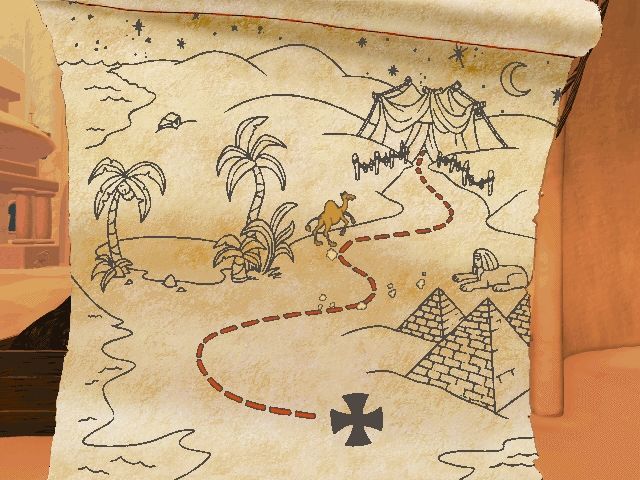Amazing Learning Games with Rayman
DOS - 1996
Description of Amazing Learning Games with Rayman
Amazing Learning Games with Rayman (aka Rayman Junior: 1. + 2. Klasse, Rayman Junior: CP, Rayman Brain Games, Rayman Junior), a really nice educational game sold in 1996 for DOS, is available and ready to be played again! Time to play a math / logic, reading / writing and platform video game title.
External links
Captures and Snapshots
Comments and reviews
R 2020-12-17 2 points
I think I too figured it out now. What I did is make a new BAT-file and gave it the following commands, then opening it with DosBox-X:
@echo off
mount c "D:\[insert game directory]"
imgmount d "D:\algwr.cue"
D:
INSTALL.BAT
The INSTALL.BAT at least in my experience should be used even to just run the game. The installer will provide a PLAY option. I also went for the cue-file as the image file, as the bin-file doesn't seem to install/run the background music. When running the installer I also make it create a new folder to copy it's files in (even though technically they are already in this download), so you get C:\[new game directory]. You can probably run the game without a redundant second game folder, but this is at least a working solution. The game will save settings/save files properly this way. Hope it'll help
R 2020-12-16 0 point
Another thing is that if I do run the game without music, it throws me back to the dos-screen if I exit a normal level. Whenever I am in a level, it also shows in large text on the screen: "Limited version - Install with cd-rom"
R 2020-12-16 0 point
I managed to install the game through DosBox-X but when I run it I keep getting a message that MSCDEX isn't installed, thus I can't play it with music. The screen looks like this:
CD ROM's Initialization.
Please install MSCDEX v 2.1 or above.
- Press ESC to quit,
- Press SPACE to play rayman in limited mode and without music
My BAT file used to run the game looks like this:
@echo off
C:
cd C:\EDUUSA
RAYEDU.EXE ver=USA bat=C:\EDUUSA.BAT save=C:\EDUUSA
Any way to fix this? Perhaps I'm supposed to do something about my BAT-file?
Old School 2020-11-11 0 point
Actually, I have figured it out--something was strange with the install, but now the music is complete.
Again thank you so much! It just isn't the same playing the PS1 version, which is totally bugged (no life trophies, and Dark Rayman doesn't disappear properly at the checkpoints). It's also missing half the soundtrack. Original is always best.
Old School 2020-11-10 0 point
This is amazing, thank you for uploading!
I'm having one problem, for some reason the music doesn't play properly. I can see that there are music data files in the game folder but they are not played in-game. I'm using DOSBox, do you have any idea why this is happening?
Write a comment
Share your gamer memories, help others to run the game or comment anything you'd like. If you have trouble to run Amazing Learning Games with Rayman, read the abandonware guide first!
Download Amazing Learning Games with Rayman
We may have multiple downloads for few games when different versions are available. Also, we try to upload manuals and extra documentation when possible. If you have additional files to contribute or have the game in another language, please contact us!
DOS Version
Similar games
Fellow retro gamers also downloaded these games:
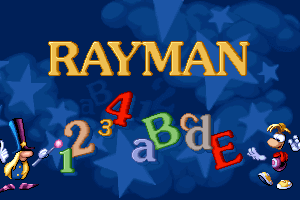

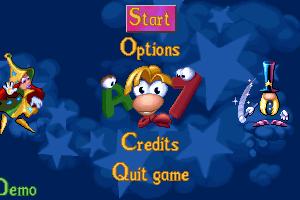


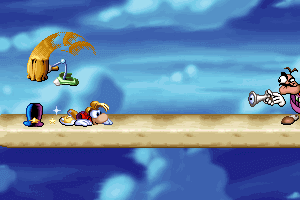
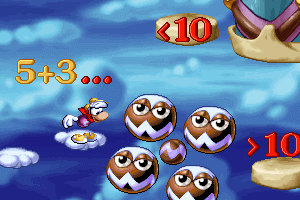
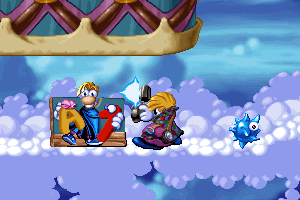
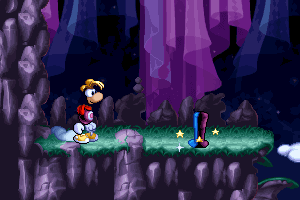
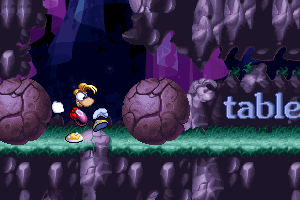
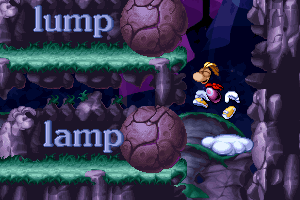
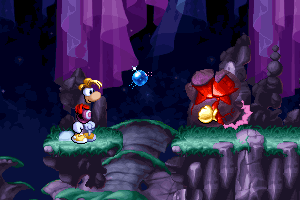
 386 MB
386 MB