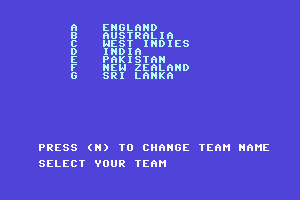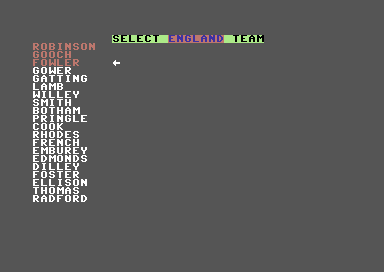Cricket 97: Ashes Tour Edition
Windows - 1997
Description of Cricket 97: Ashes Tour Edition
Cricket 97: Ashes Tour Edition, a really nice sports game sold in 1997 for Windows, is available and ready to be played again! Time to play a cricket and licensed title video game title.
External links
How to play Cricket 97: Ashes Tour Edition Windows
Finally got the full ISO with commentary, thanks to a contribution by Adam.
Installation:
- Mount ISO to windows (double click)
- Install Game
- Install Official V3 patch by replacing WINCRICK.exe in program folder with the patched version
Note: The game requires the ISO to be mounted within windows with the same drive letter it was installed with to run
Captures and Snapshots
Comments and reviews
MK 2026-01-28 0 point
Thanks myabandonware.com! for bringing our golden memories of this game back. Played it first about 25 years back.
Now i followed the exact steps shared by Ash 2022-10-25 and it worked smoothly on Windows 11
Salman 2025-06-10 -1 point
i installed the game and run it coorectly but whenever saving replays or games i always got disk error tried everything from compatibility issues to patch to removing read only to copying the whole game and running it from different drive but nothing works and i also cant save my team so the writing back doesnt work and says disk error
Asad Ameen 2025-05-09 -1 point
I played this game on Android with full commentary richi benuard 😍😍
Muhammad Ali 2024-04-09 0 point
hey i just installed the game with these steps but the game shows very large zoom in my laptop please guide me what should i do? i changes all the resolution settings but all in vain
Rizzo 2024-01-03 0 point
Sorry, I followed the steps from comments below and full version works.
Thanks!
Rizzo 2024-01-03 1 point
Hi unfortunately I can't install the game from the ISO.
Setup just won't launch.
Any way around this?
Or is there an way to add commentary to the RIP version?
Muhammad Ehtesham Tariq 2023-08-04 3 points
issue is that the installation setup crashes to desktop...can anybody tell how to access that interactive setup on windows 10
?
Lance 2022-12-30 1 point
Would be so good if someone could mod the game to update graphics as well like they do in cricket 07
Ash 2022-10-25 2 points
** Correction **
Please use the following to run this game on Windows 11 with Full Commentary & Videos **
Got this working on Windows 11 with Richie Benaud Commentary Full Version. Only Requirement is a Virtual CD mounting tool such as Power ISO, Daemon Tools, Virtual CD Drive.
Steps:
1.) Download ISO Version
2.) Download RIP Version.
3.) Mount ISO Version to CD and take note of the Drive letter it is mounted to in my Computer.
4.) Inside The Rip Version (downloaded from step 2 above), there is a Cricket 97 folder, inside of this a registry file called "Cricket" right Click this registry file and edit it by opening it up with Notepad. Edit the CD Drive letter so that it matches the same drive letter as what is shown in Step 3 in My Computer. Save the registry file and run the registry file and select Yes and Ok when prompted. 5.) Open the ISO Version via Virtual CD drive of Cricket 97 and you will see WinCrick.exe file inside the C97 folder. Run WinCrick.exe and it will work natively in Windows 11 without having the need to install the game or make any compatability settings changes.
6. Enjoy the full version of this game with full commentary and videos :)
Mike 2022-10-25 0 point
Got this working on Windows 11 with Richie Benaud Commentary Full Version. Only Requirement is a Virtual CD tool such as Power ISO, Daemon Tools, Virtual CD Rom.
Steps:
1.) Download ISO Version
2.) Download Patch.
3.) Mount ISO to CD and take note of the Drive letter it is mounted in my Computer.
4.) Inside Patch folder which is downloaded in step 2 above, is a registry file, right Click - Edit. Edit the drive letter so that it matches the same drive letter as what is shown in Step 3 in My Computer. Save the registry file and run the registry file and accept and select OK to warnings.
5.) Open the Virtual CD drive of Cricket 97 and you will see WinCrick.exe file inside the C97 folder. Run WinCrick.exe and it will work natively in Windows 11 without having the need to install the game.
6. Enjoy the game :)
MG 2022-06-03 0 point
Games like this sometimes had missing sound files.
Reason for this is because the sound files are on the original disc that would have been in your DVR drive tray. Therefore the game when starting and playing takes those sound files directly from the disc.
Even mounting the game may not find the files.
Only thing you could try is burn the game onto a disc or try buy the original online. But that not only defeats the object of downloading here but also you may run into the problem that you have a modern pc with no dvd drive for discs.
O e last shot is to go into the iso file and unpack with something like magic iso programme and see if there are any sound files. Then copy those files into the install directory. Long shot but you never know?
Write a comment
Share your gamer memories, help others to run the game or comment anything you'd like. If you have trouble to run Cricket 97: Ashes Tour Edition (Windows), read the abandonware guide first!
Download Cricket 97: Ashes Tour Edition
We may have multiple downloads for few games when different versions are available. Also, we try to upload manuals and extra documentation when possible. If you have additional files to contribute or have the game in another language, please contact us!
Windows Version
Game Extras
Various files to help you run Cricket 97: Ashes Tour Edition, apply patches, fixes, maps or miscellaneous utilities.
Similar games
Fellow retro gamers also downloaded these games:
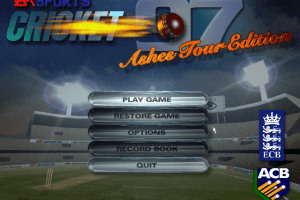
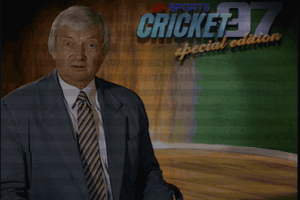


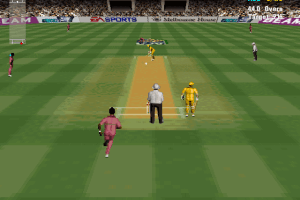
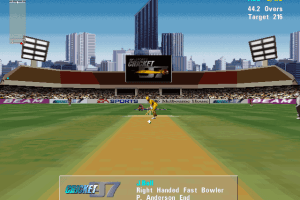

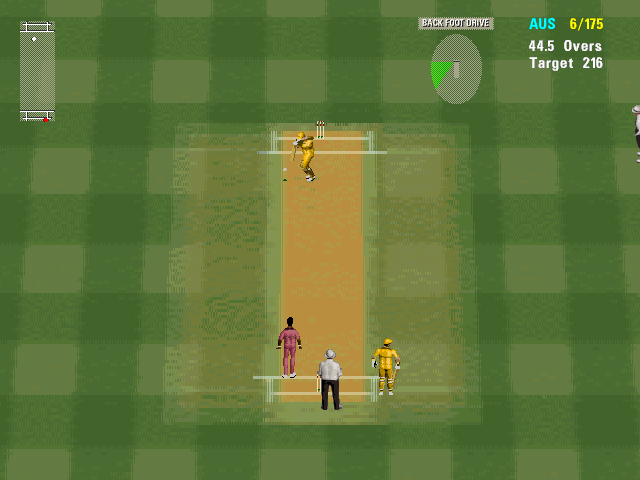
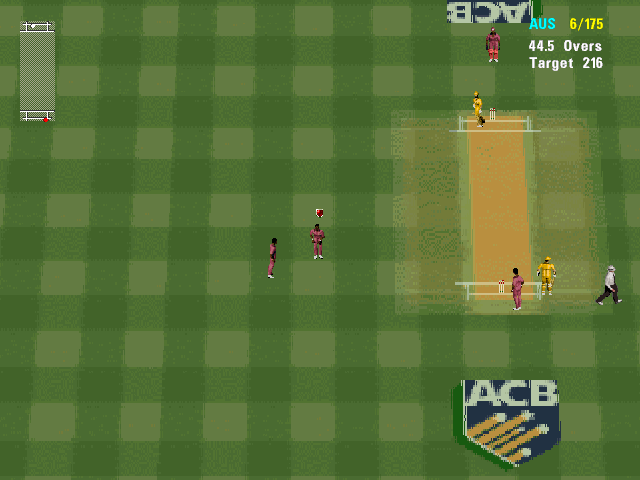
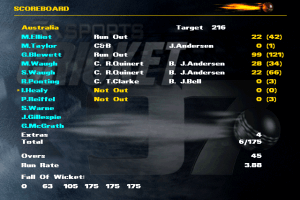


 95 MB
95 MB