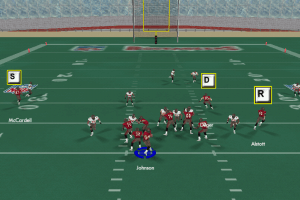Tiger Woods PGA Tour 2004
Windows - 2003
Description of Tiger Woods PGA Tour 2004
In 2003, Electronic Arts, Inc. publishes Tiger Woods PGA Tour 2004 on Windows. This sports game is now abandonware and is set in a golf and licensed title themes.
External links
How to play Tiger Woods PGA Tour 2004 Windows
If asked, use the following serial key: CKZ9-VXPA-GHVT-AP4B-XGEZ
Captures and Snapshots
Comments and reviews
larryluvjr 2025-12-22 0 point
I got it to run, but I get just a white screen with sound effects in the background. using dgvoodoo2. what am I doing wrong?
ojfortheclub 2025-10-12 2 points
i would love to download this but i dont have a clue what im doing has anyone got any advice or could possibly point me in the right dirrection
scott45342 2025-02-28 0 point
Installed on my trusty old beige PC Tower P4 3.0GHz 3GB RAM 500GB SSD - WXP Home Edition 32bit SP3 with nVidia GeoForce 210 video card and Sound Blaster Live! B800 sound card with the NO CD patch and it works beautiful! Can't wait to dive into this game and actually enjoy myself instead of stressing out for 2 days over a stupid INSERT CD error message! LOL, Thanks a million guys :)
Rocket Belle 2024-08-25 0 point
I cannot locate the Key Code any place(!!??) Downloaded game, update, and patch. Where is the elusive key located, please??
Thank you, Rocket Belle
Toni 2024-05-07 1 point
The game is perfect for me, it's the best of all in the series, but when I save a game later I don't see the option to load the saved game anywhere in the game menu. Thank you
This game was awesome 2023-10-09 -1 point
When I launch the game it says I do not have enough video memory which is hilarious considering I have a 3080 and a Ryzen 9 5900x with 64 gigs of RAM
LostRealist 2023-09-30 -2 points
For me this one runs without much issue with the NoCD patch.
Sadly, the game itself was somewhat disappointing for me as I was looking for a simulation. In career mode, the game very heavily scripts your shots. On the Amateur level I've been chipping in inexplicable miracle shots left and right and after some time of playing the game pivots and starts to cut you down with inexplicably sending your shots off to the parking lot. Putts can simply go opposite direction off your club than you aimed them if the game doesn't want you to advance too quickly. It's very frustrating when it does this and it's quite unsatisfying when you hit a shot that has a magnet in it and finds the pin no matter what. It's quite typical EA bullshit for this era, the FIFA games of this time were also MAJOR offenders in the "Nintendo hard" category.
That's my two cents. This game is actually quite lackluster for those looking for simulation, especially compared to the new 2023 iteration which is punishingly realistic.
Anon 2022-12-12 -2 points
I got lucky, I was able to play TW 2004 with no problem, but I had to borrow Doc Brown's DeLorean to do it...
@Cameron 2022-10-25 1 point
Has anything changed for you? Evidently the previous solutions did not work
Cameron 2022-05-20 1 point
Seems this one just won't run on Windows 10 no matter what you throw at it unfortunately. I've tried every combination of dgvoodoo, compat mode, fullscreen/windowed and 1.0/1.1 patch and there's no way to get video, only a black screen with intro and menu audio.
MG 2022-02-04 5 points
Mount disc 1 first whatever your method
then right click mount in your dvd drive and open
This brings up game install folder
install and during procedure the install will ask you to mount next CD's 2 & 3 then back to 1
Then confirm close
Then patch with 1.1 patch and 1.1 No CD which can be found online
When I start game intro video doesn't show but plays audio in background. Let that do it's thing and game should go to front menu of game. Please note this will only happen when compatibility set to Windows 98/ME. No compatibility or other the game will hang after intro.
But there's a twist. In Windows 98/ME compatibility you may experience sound issues.
Therefore I left compatibility blank and when the game hung after intro press ctrl/alt/del to bring up task manager. Then press cancel and game should go to main menu after intro. Then you have better sound. Only issue you have to press ctrl/alt/del every time you start game. Unless someone knows another solution or you want to just go with the 98/ME compatibility and sound issue.
Lastly you may see in modern Win 10 the graphics flickering in game. To solve this right click the game exe and properties. There you will see option at bottom 'Disable screen optimisations' tick this box and graphic in game flicker should be gone.
Chugster 2022-02-01 2 points
Ok so i got the game to install but when i run i get the EA Sports logo, then i get the sounds of the menu and the mouse but i cant see the main screen.
Is there a way to set the game to windowed mode?
K 2022-01-08 -1 point
I'm trying to use dgVoodoo to get the game running but I'm having no luck getting it configured correctly. Any advice?
astro_zombie1984 2021-08-02 0 point
It is asking me to insert media disk. I know nothing about modern computing. What am I missing?
EasyGamer 2021-07-10 1 point
Using dgVoodoo I was able to get the game to run on Windows 10. It fixes that DirectX issue.
Happy Days 2021-04-29 2 points
I am getting the error "DirectX is reporting that there is not enough video memory to run the game". Does anyone have a fix for this? Would greatly appreciate it.
Tits McGee 2021-04-07 0 point
If you're having a problem with pre-2010 EA keys, look for a keygen from a guy named FFF. Usually goes by 'EA.Games.Multi.Keygen.(83) or (168) or some other number. I've been using them for the better part of 15 years and they never fail.
Write a comment
Share your gamer memories, help others to run the game or comment anything you'd like. If you have trouble to run Tiger Woods PGA Tour 2004 (Windows), read the abandonware guide first!
Download Tiger Woods PGA Tour 2004
We may have multiple downloads for few games when different versions are available. Also, we try to upload manuals and extra documentation when possible. If you have additional files to contribute or have the game in another language, please contact us!
Windows Version
Game Extras
Various files to help you run Tiger Woods PGA Tour 2004, apply patches, fixes, maps or miscellaneous utilities.
Similar games
Fellow retro gamers also downloaded these games:
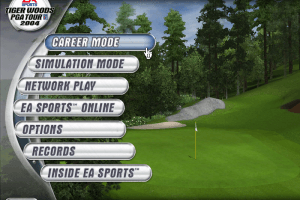


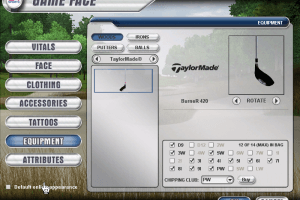
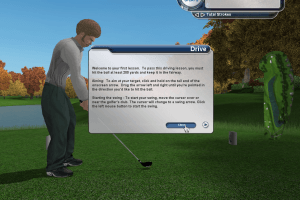


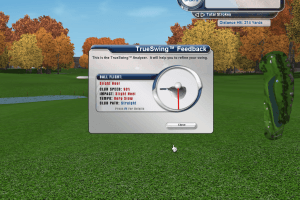


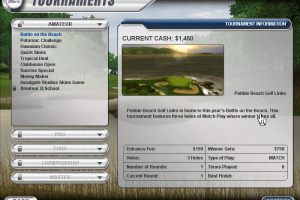




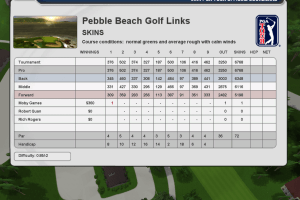




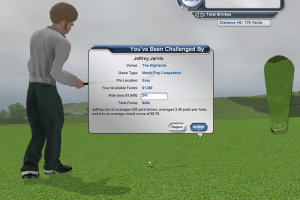
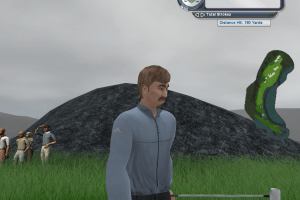


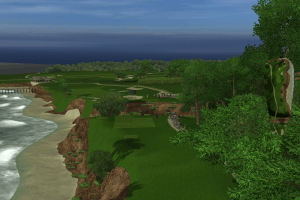

 441 MB
441 MB