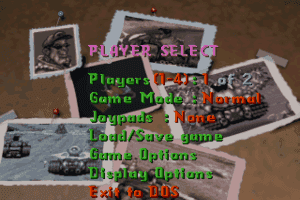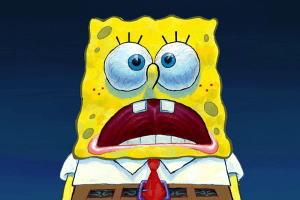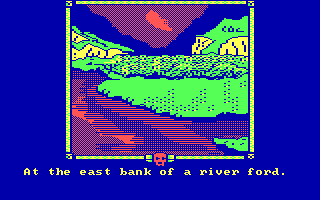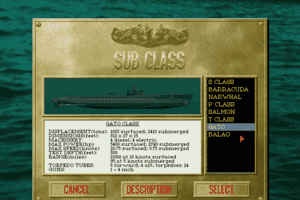Disney's Extremely Goofy Skateboarding
Windows - 2001
Description of Disney's Extremely Goofy Skateboarding
Description from the publisher:
Get ready to catch big air and perform radical stunts just like the pros in Disney's Extremely Goofy Skateboarding. Shred with Goofy or his son Max in four wacky and gravity-defying worlds. Whether you're dropping into a half pipe, trick skating, goof skating, or performing 3-D skateboarding tricks, Disney's Extremely Goofy Skateboarding has got you covered.
Learn cool tricks from Max and Goofy as they teach you each move with outrageous audio and visual demonstrations. Then start skating through four unique worlds: the beach, the city, the desert, and Goofy's neighborhood. Switch into trick-based mode to complete certain goals in one area to progress to the next. Or drop into a half pipe and compete against your friends in a turn-based competition. Goof skate and explore an entire world at your own pace.
External links
How to play Disney's Extremely Goofy Skateboarding Windows
Install & play guide for disc version only (using repack is faster and easier, it includes all necessary files) :
- Mount the disc image - you will need the utility for mounting disc image files, like WinCDEmu, UltraISO, Alcohol 52%/Alcohol 102% or Daemon Tools Lite, etc. If you're using 32-bit system use ISO of original disc (inside "For 32-bit" folder), if you're using 64-bit system - use fixed ISO with updated installer that compatible with 64-bit systems (inside "For 64-bit" folder). Although 32-bit installer should work in 64-bit systems too
- Install the game
- Also it is recommended to install DirectX from the disc (inside the disc image in "Setup" - "DirectX" folder)
- Install NoCD, for unknown reasons the game doesn't see mounted disc image and shows error "Wrong disc inserted"
- After that - install dgVoodoo (just copy-paste files to the folder of the game and configure setting with dgVoodoo app, then launch the game). Ready-to-use dgVoodoo config is in Download section, with selected 1360x768 resolution, enabled VSync and 2x Anti-aliasing (AA) + 2x Anisotropic filtering (AF). You can select your own settings, read here how to configure dgVoodoo (choose DirectX tab)
- As alternative - you can try to run the game through DXWnd, read this thread for details, there's ready config
- Launch the game and play. If the game doesn't run - open the directory with the game and find skating.exe. Right click on skating.exe - Properties - Compatibility - Set "Run this app in compatibility mode with Windows 2000 or Windows XP" (try different compatibility modes, the game has troubles with launch on 64-bit systems).
- Also try to launch the game, then open Task Manager (Ctrl+Alt+Del by default) and check for processes skating.exe and rundll32.exe. Close skating.exe but don't touch rundll32.exe (it's a Windows app for running old apps from 32-bit operational systems, most old games running through rundll32.exe). Now try to launch the game again, it must work. Don't forget to close rundll32.exe process in Task Manager after finishing playing
- The game with dgVoodoo has been tested on Windows 7 64-bit, works fine
Troubleshooting:
- Sometimes the game can freeze. In that case just close the game process through Task Manager.
Captures and Snapshots
Comments and reviews
gabe 2025-08-08 0 point
definitely loved this one as a kid, very grateful to know it's still available 22 years later. So many old games are gone, it's a comfort that some survived the digital overturning. This game made me want to skate more than Tony hawk or other skate games, for some reason. It seemed more about fun than skill.
KASUMI65 2025-01-18 0 point
Swedish version :
https://archive.org/details/disneys-extremelyt-goofy-skateboarding-swe
ShlomiRex 2024-07-18 3 points
ChatGPT helped me find this game that I played as a kid.
Jesus I fucking loved it!
bruhsoulz 2024-07-08 2 points
used to play this game as a kid, insanely happy preservation sites like these exist to bring us back the joy filthy magnates will never bother with :)
admin 2024-01-24 4 points
As a kid, I remember this game being a blast. It really felt like I was exploring the world at my leisure. I also remember grinding and doing tricks around the parks.
As an adult tho, I can't really recommend it. The worlds are interesting enough but the controls, grinding system and trick system are extremly basic, stiff and uninteresting.
This is for me, one of those games that have has not passed the test of time very well.
Wrinkly 2022-07-10 2 points
Playing this game off of my old disc and feel like I'm missing something on saving progress. if I complete a stage and unlock the next one, I lose that unlock after leaving the save file and going back to main menu. I don't see any particular way to save it. What am I doing wrong?
anybird 2022-06-01 1 point
If anyone is still finding a No CD patch, you can go to this link: https://gamecopyworld.com/games/pc_extremely_goofy_skateboarding.shtml
Click on the Spanish one, don't worry. It doesn't change the language nor does it need to be in that language. After that, set the compatibility mode to Windows XP.
me 2022-04-22 0 point
How and where do I install the No Cd? And what No CD should I download?
Thank you.
admin 2022-02-11 0 point
We have updated the game - added more languages and updated ISO with 64-bit installer that compatible with Windows 10, also added repack and dgVoodoo config that will help you to run the game easier
R4DIC4L 2020-09-11 2 points
For the optimal experience, change the WASD buttons to arrow keys.
1 - Space
2 - C
3 - V
4 - B
knvckles 2020-01-30 -3 points
What a blast to the past, still sucks to this day! Gameplay wise. Runs perfectly and im running Windows 10
Konohamaya 2018-04-20 0 point
I'm so glad i found this! This is one of the very few if not the only one that's genuine! All the others i've found online for free were malware and i sure kept my antivirus busy today xp
SIMOMEGA 2018-01-11 3 points
I used to play a lot of this game back then... oh man the memories, when I completed the game at 100% and I had no idea on what to do next. :/
Help 2017-12-11 -3 points
How do I change the resolution on this pile of trash? How do I set it into window mode? Please, anything, help!
Write a comment
Share your gamer memories, help others to run the game or comment anything you'd like. If you have trouble to run Disney's Extremely Goofy Skateboarding (Windows), read the abandonware guide first!
Download Disney's Extremely Goofy Skateboarding
We may have multiple downloads for few games when different versions are available. Also, we try to upload manuals and extra documentation when possible. If you have additional files to contribute or have the game in another language, please contact us!
Windows Version
Game Extras
Various files to help you run Disney's Extremely Goofy Skateboarding, apply patches, fixes, maps or miscellaneous utilities.
Similar games
Fellow retro gamers also downloaded these games:
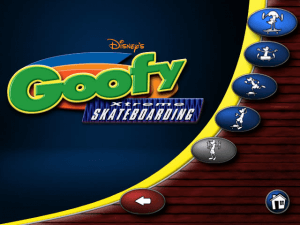

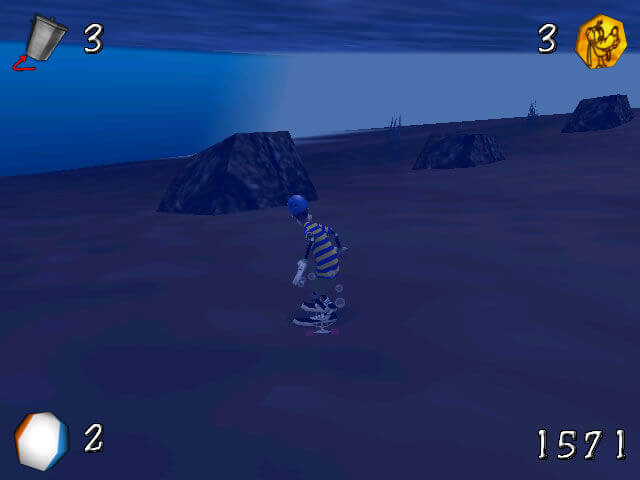
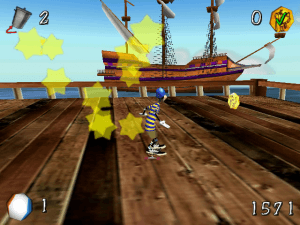
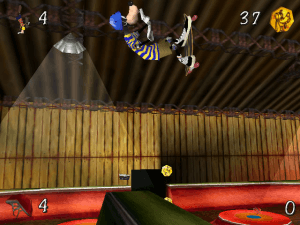
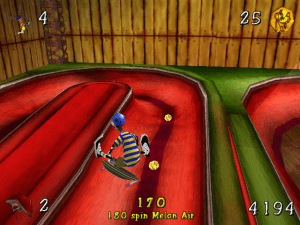
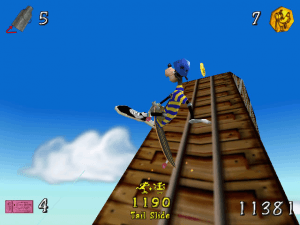




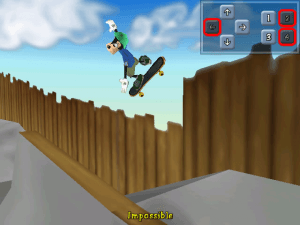

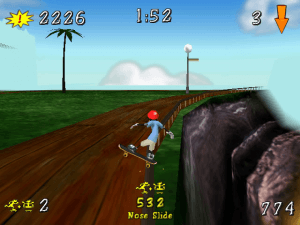
 50 MB
50 MB 205 MB
205 MB 163 MB
163 MB 395 MB
395 MB 171 MB
171 MB 150 MB
150 MB 158 MB
158 MB 149 MB
149 MB 242 MB
242 MB 154 MB
154 MB