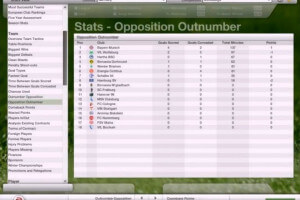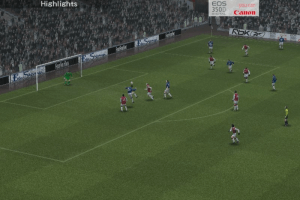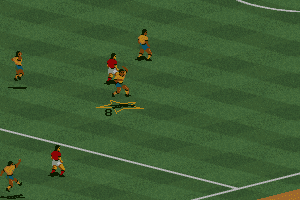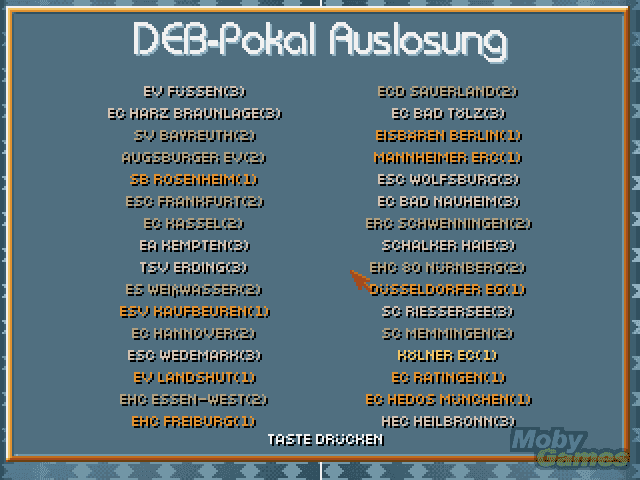FIFA Manager 07
Windows - 2006
Description of FIFA Manager 07
FIFA Manager 07 (aka FM07, Fußball Manager 07, Total Club Manager 07), a really nice sports game sold in 2006 for Windows, is available and ready to be played again! Time to play a managerial, soccer / football (european) and licensed title video game title.
FIFA Manager 07 has an addon available: FIFA Manager 07: Extra Time, don't miss it!
External links
How to play FIFA Manager 07 Windows
The game with patch 1.1 and NoCD has been tested on Windows 7 64-bit, it works good. You may experience some small troubles when you play the game on modern systems, check our Guide and Notes for details
Install & play guide:
- Mount the disc image. You will need the utility for mounting disc image files, like WinCDEmu, UltraISO, Alcohol 52%/Alcohol 120% or Daemon Tools Lite
- Launch the installation (if autorun doesn't work - launch Autorun.exe in compatibility mode with Windows 2000 or XP)
- Ignore EA Registration window, click "Register later"
- If at the end of installation you will see message "Please insert correct CD-ROM" or any other error - just click "OK", the game is fully installed. Don't launch the game yet
- Also it is recommended to install DirectX 9 from the disc (if you're using Windows 10 - enable DirectPlay, read this or this guide how to do it)
- Once you installed the game - install the patch v1.1. Please note that there are separate patch files for every of 5 available languages
- Optionally install Database Update. That update is compatible with all 5 languages
- After that install NoCD for version 1.1 (simply copy Manager07.exe from archive and put it into directory with installed game, agree to replace original file)
- Open the directory with the game and find Manager07.exe. Right click on Manager07.exe - Properties - Compatibility - Set "Run this app in compatibility mode with Windows XP" and "Run as administrator"
- Launch the game and play. If the game doesn't work in compatibility mode with Windows XP - try to launch it in compatibility mode with other version of Windows (98, 2000 or Vista)
Notes:
- If the installation doesn't start - try to launch Setup.exe in compatibility mode with old version of Windows (98, 2000 or XP)
- NoCD is required for the launch because the game is using SecuROM DRM protection, which doesn't work on modern systems. That NoCD "breaks" DRM protection and allows the game to work on modern systems
- The game works on DirectX 9, so if you're using Windows 8, 8.1, 10 or 11 - you need to enable DirectPlay: Go to Control Panel, and select 'Programs'. Select 'Turn Windows features on and off', click on 'Legacy Components' and check the box 'DirectPlay'. Select OK, once the installation is done, restart your computer
- The game requires at least 768 MB of virtual memory, so if you see error "FIFA MANAGER 07 REQUIRES AT LEAST 768MB OF FREE SWAP FILE SPACE" on launch - change the value of virtual memory. To do that go to Start → All Programs → Control Panel → System → Advanced → Performance → Settings → Advanced → Virtual Memory, click on Change, set the value of 768 MB or more, then click OK to save settings. Here's the guide with pictures how to change the value of virtual memory
- If the game with NoCD doesn't run and just closes with error: disable DEP for Manager07.exe. Right click on My Computer → Prorepties → Select Advanced system settings → Open Advenced tab → Performance settings → "Data Execution Prevention" tab → Click on "Turn on DEP for all programs except those that I select" → add Manager07.exe from game directory. Here's the guide with pictures how to enable/disable DEP for specific program. After you disabled DEP for FIFAM06.exe, the game should run with no errors
- For Windows 7 users: if the game doesn't run, do the next: right-click on desktop shortcut or exe-file -> Troubleshoot compatibility ->Try recommended settings -> Start the program. Here's the guide with pictures. Running the game through Troubleshoot compatibility should help you to run the game on Windows 7
- For Windows 8, 8.1 & 10 users: if you see error "FIFA Manager 07 requires hardware graphics acceleration" or the game just doesn't launch - try to run the game in compatibility mode witn Windows 7
- Also disable full screen optimization, or try to change hardware acceleration settings, read this guide how to do it
- For Windows 10 users: if the game doesn't work, you can use the next trick to make it run on Windows 10: install the game with patch and NoCD, set for Manager07.exe the compatibility mode with Windows 8, then add FIFA Manager 07 in Steam, and run the game through Steam. That method should make the game work on Windows 10
- If none of the methods help - run the game on Virtual Machine with Windows XP 32-bit, also don't forget to install inside Virtual Machine the disc image utility like UltraISO, to emulate the game CD
Captures and Snapshots
Comments and reviews
Exis10ce 2025-10-31 1 point
If you are getting "Installation cannot continue because game requires DirectX 9.0c..." you can bypass the DirectX check by Launching the Run command (Start Menu Run) and the typing "[Drive Letter]:\\autorun.exe -DXInstalled" where Drive Letter is the Letter of the drive to which the install disk image is mounted to (D, E, G, etc.).
Exis10ce 2025-09-27 0 point
Hey, guys, just to summarize all of the advice in the comments:
After mounting the DVD image you should:
(1) Open the DVD file directory (do not "AutoRun" yet).
(2) Go to DirectX folder and change the properties of "dxsetup" to run using Windows XP Service Pack 2 compatibility mode.
(3) Open "dxsetup" and install DirectX.
(4) Go back to the root DVD directory and change the properties of "AutoRun" to to run using Windows XP Service Pack 2 compatibility mode.
(5) Open "AutoRun" and install the game.
This ended up working for me on Windows 11. Make sure to launch the game using Windows XP compatibility mode as well and enjoy this classic.
Chad Savior 64 2025-09-22 0 point
If you still have problems with the DirectX 9.0 error thing, I found the solution!
Simply Shift+Delete the folder that says "DirectX", and then it seems to forget about DirectX.
hlp 2025-07-23 0 point
Hombre H tengo el mismo problema, he descargado DirectPlay en Windows 11 y sigue sin funcionar y saliendo dicho problema.
Man E 2025-07-15 1 point
I already have directplay enabled and yet I get the DirectX error message... any ideas
Museveni 2025-07-02 1 point
The game starts the first time, all good with no problem. When I try to open it again it won't launch and I don't have any errors, it doesn't appear in task manager too or if he does just for 1 second
Sayaka Yamamoto 2025-05-13 1 point
FIFA Manager 07 is a really good game i play this before singing on stage
KingMuru 2025-04-01 1 point
Hello everyone, I've read the comments and done some experiments as well. But the throwing continues from the game in the 3d match part. Can anyone solve it ?
GuGu 2025-01-06 1 point
Having trouble in importing edited players from the database editor into the game.. Nothing change in the game.. Anyone know whats wrong?
Ang 2025-01-02 0 point
I can install but 3d game crash. I have win 11. all works just the 3d game. i think something with directx
Mutmain 2024-11-14 0 point
windows wista modunda yüklemeyi veya çalıştırmayı deneyin. dx 9c hatası almazsınız. sevgiler.
Belectr 2024-05-17 0 point
Hey, if any of y'all is having trouble with the directx9 error try playing the demo first. Idk why but it seems that it installs all what is needed for the game to run properly. Before doing that, wasn't able to install it at all but after running the demo, just followed the guide provided and had no mayor issues. Have not played much though and have no idea what that "3d match" thing is.
niyen 2024-04-11 0 point
Hello guys, for 3d match download DirectX June 2010 from microsoft website and enable direct play from control panel programs programs and features turn windows features on or off
Emi 2024-04-06 1 point
If u are having an issue with directx 9 just set the autorun in compatiblity mode to windows xp service pack 2,worked for me
AGO 2024-02-23 1 point
i cannot install it.
It shows a message the the game requires directx 9.0c or higher, and it exits from the installation procedure..
Any advices regarding this issue?
Thank you.
Game boy 2024-02-01 0 point
Thank you so much guys
It was hard to find this game, i love FIFA Manager 07
Everything works fine, thanks again
Shamack 2023-10-07 0 point
I don't need this game i'v got FIFA Manager 08 on the PC which works better just by installing it with the actual disc This one won't work with me so i suggest get a different manager game because it's just like the rest of them you not missing out much
Hank 2023-10-07 4 points
I did everything the instruction said the only problem is that it tells me to insert the original disc in instead of a backup Also can you upload FIFA Manager 08 on the website that was a classic game
Write a comment
Share your gamer memories, help others to run the game or comment anything you'd like. If you have trouble to run FIFA Manager 07 (Windows), read the abandonware guide first!
Download FIFA Manager 07
We may have multiple downloads for few games when different versions are available. Also, we try to upload manuals and extra documentation when possible. If you have additional files to contribute or have the game in another language, please contact us!
Windows Version
Game Extras
Various files to help you run FIFA Manager 07, apply patches, fixes, maps or miscellaneous utilities.
Similar games
Fellow retro gamers also downloaded these games:
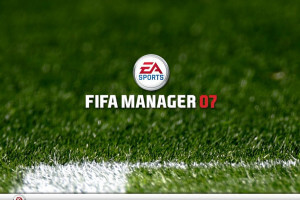

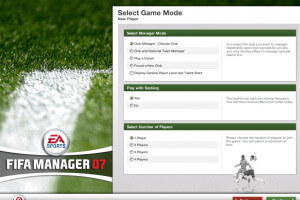



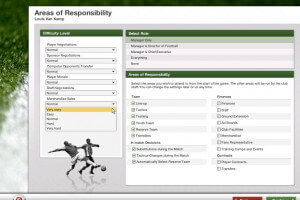




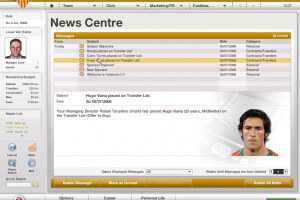
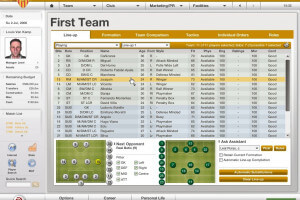


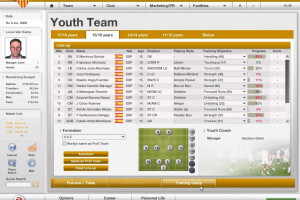



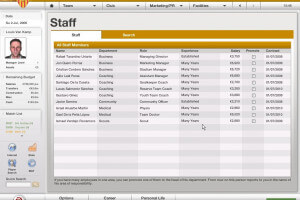
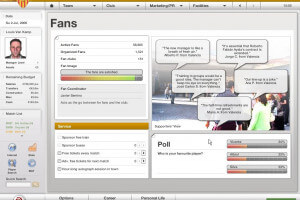

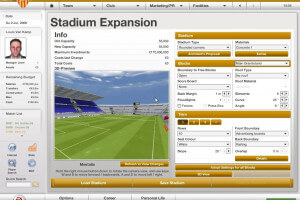


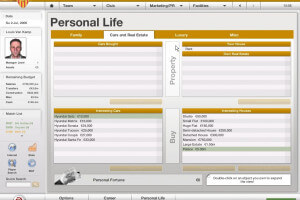
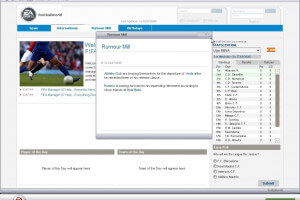







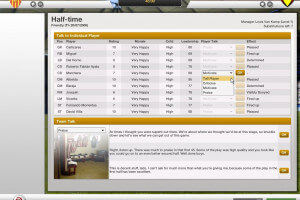








 3.5 GB
3.5 GB 6 MB
6 MB