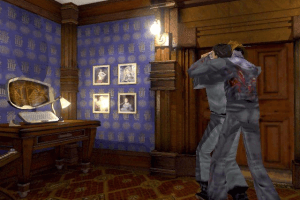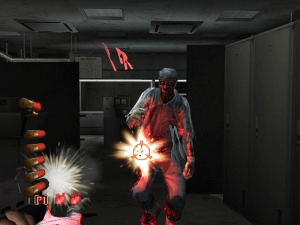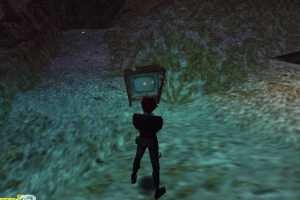Flesh Feast
Windows - 1998
Description of Flesh Feast
Flesh Feast is basically an inferior clone of Raven's Take No Prisoners, despite having better graphics.
In this 3D action game, you play up to three different groups of people who are trapped on an island and can't get out. Naturally, the island is not a Malibu beach: there are zombies everywhere looking for your blood. Starting from different parts of the island, the three groups of people must advance towards the middle where they will be able to find a way out of this hellhole. If you have played Take No Prisoners, you will know exactly what Flesh Feast is like. Basically you control a character from the overhead perspective, picking up weapons and power-ups along the way to find the level exit. You can control up to three different people on each level, a fact that adds some strategic element to the game, although more annoying than fun because the zombies keep pestering all of them, and there is no way to issue orders in a "paused mode w/ time limit" like in Space Hulk games. Fortunately, you don't need all the characters to be alive to finish the game.
Overall, I would probably have a more positive impression about Flesh Feast had I not played Take No Prisoners before. It's the same Gauntlet-style gameplay revamped, but neither as fun as that classic nor as captivating as Take No Prisoners. On the upside, if your friends are bored of playing TNP over and over again, Flesh Feast might be a welcome diversion - for a short while.
Review By HOTUD
External links
Captures and Snapshots
Comments and reviews
Sauerclout 2023-07-13 0 point
Currently unplayable even with Voodoo2. Pressing the attack key makes your character drop all items. No current fix
Benniq 2023-03-26 1 point
Hi,
I managed to get the game fully working on Windows 11 64-bit!
Follow "CONTACT THE JEFF"'s directions on DgVoodoo 2 to get the game running with graphics.
I got the movies working mounting the *.nrg image with Alcohol 120%.
If by any reason that won't do the trick, there's a software called "_inmm".
I'll paste a link with a tutorial.
https://www.play-old-pc-games.com/compatibility-tools/_inmm-dll-tutorial/
Good luck!
Contact The Jeff 2023-01-15 3 points
To get Flesh Feast running swell on Windows 10, do the following:
1.) Download Patch 1.02 below, extract its contents and place them inside the Flesh Feast directory.
2.) Download DgVoodoo 2 and extract the contents.
3.) Inside the MS\x86\ folder, copy: D3D8.dll, D3Dlmm.dll, DDraw.dll and paste them inside the game's directory.
4.) Run dgVoodooCpl.exe first.
5.) In the General tab, select your graphics card under the "Adapter(s) to use/enable"
6.) Then select your Full Screen Output to whatever screen you are using.
7.) Select the DirectX tab, and in this tab, under the Videocard section, select "dgVoodoo Virtual 3D Accelerated Card".
8.) Select "128 MB" for the VRAM
9.) Select the resolution to whatever you'd like. I usually pick "1920x1080, 60Hz"
10.) You can select Antialiasing to "8x"
11.) For dgVoodoo Watermark, you can leave it checked to show that DgVoodoo is rendering or uncheck it.
12.) Click Apply.
13.) Copy the dgVoodoo.conf and paste it inside the game's directory.
14.) Run Flesh Feast
15.) Select for the Game's Mode.
16.) Enjoy the game!
Do note the following after applying the settings from above:
-The game's videos may not play at all anymore, regardless of the FMV setting. To view them, make sure you have the CD mounted. Then go inside the MOVIES\ folder and watch them with your media player of choice. I'd suggest to watch them after you complete all the levels.
-The in-game music will not play at all. There is no known fix for this.
-The options screen should not lag the mouse cursor anymore.
Brigador24 2022-08-09 2 points
Anyone know how to get this game working on Windows 10? Everytime I start it up it either crashes or goes to a white screen. Anyone got a solution for this issue?
Write a comment
Share your gamer memories, help others to run the game or comment anything you'd like. If you have trouble to run Flesh Feast (Windows), read the abandonware guide first!
Download Flesh Feast
We may have multiple downloads for few games when different versions are available. Also, we try to upload manuals and extra documentation when possible. If you have additional files to contribute or have the game in another language, please contact us!
Windows Version
Game Extras
Various files to help you run Flesh Feast, apply patches, fixes, maps or miscellaneous utilities.
Similar games
Fellow retro gamers also downloaded these games:

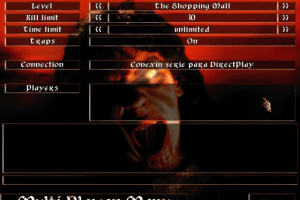
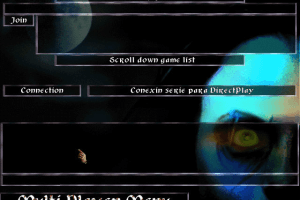
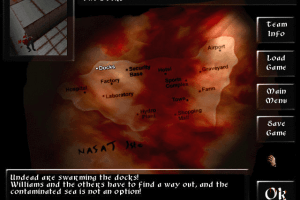
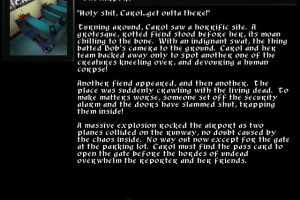

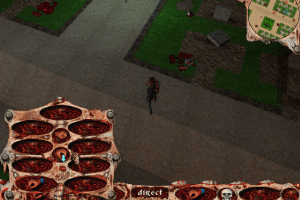



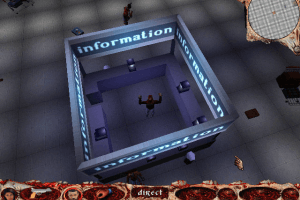
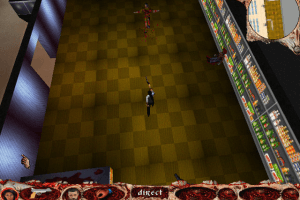


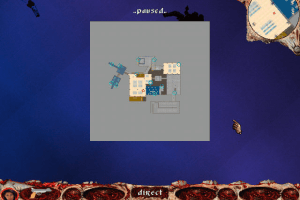

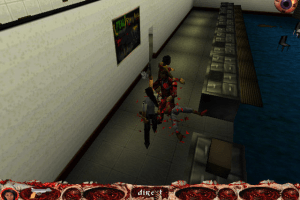
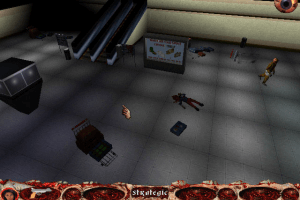
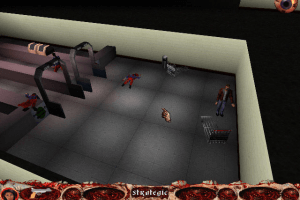
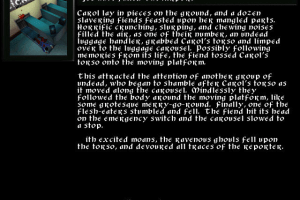
 28 MB
28 MB