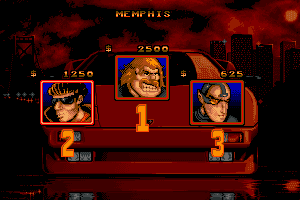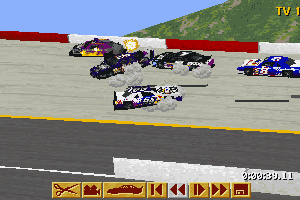Juiced
Windows - 2005
Description of Juiced
If you haven't played Juiced or want to try this racing / driving video game, download it now for free! Published in 2005 by THQ Inc., Buka Entertainment, Juiced (aka 速度与激情, Lamborghini) is still a popular automobile title amongst retrogamers, with a whopping 4.5/5 rating.
External links
How to play Juiced Windows
Presented discs are scene releases by HOODLUM scene release team, they triggered some warnings on VirusTotal because of hlm-intro.exe inside. hlm-intro.exe is a "trash" file left by scene releaser and does no harm, just ignore and don't click on it. All installation files on that disc are clear, only NoCD showed 4 minor warnings about unsafe/suspicious file
The game with patch 1.01, NoCD and fixes has been tested on Windows 7-64 bit and Windows 10, works fine. The game supports widescreen. For instruction how to launch the game on modern systems read our Guide and Notes
Install & play guide:
- Mount the disc image. You will need the utility for mounting disc image files, like WinCDEmu, UltraISO, Alcohol 52%/Alcohol 120% or Daemon Tools Lite
- Launch the installation (if autorun doesn't work - simply launch the installation from Setup.exe inside the disc)
- For CD version: when the installation process will ask for CD2 - mount the disc image of CD2. Do the same when the installation process will ask to enter next CD
- Finish the installation (you can skip GameSpy installation, it doesn't work anymore. Just select "No, install GameSpy later")
- Also it is recommended to install DirectX 9 from the disc (if you're using Windows 10 - enable DirectPlay, read this or this guide how to do it)
- Once you installed the game - install the patch 1.01
- After that install NoCD (simply copy Juiced.exe from the archive and put it into directory with installed game, replacing original Juiced.exe). If NoCD for version 1.01 doesn't work - use NoCD for version 1.0
- You can use SecuROMLoader DLL file to bypass the copy protection - should work with any version, especially for the Czech language which lacks a proper NoCD.
- Now install fixes in the next order:
- First install Juiced Controls Fix, it will fix input troubles - copy files from the archive and put it into game directory, then run FixDInput.bat to install that fix. As alternative, you can use Microsoft DirectInput Mapper, installation is similar - copy friles into game directory and run bat-file
- After that install JuicedFixes pack. Simply copy files from the archive and put it into game directory. Open fixes.ini inside
Juiced/scriptsfolder to configure fix settings. Change PatchInput from true to false if you're playing the game from keyboard, by default JuicedFixes pack is configured for gamepad. If you're playing from gamepad then PatchInput = true - Optionally you can install Widescreen fix, it will fixed stretched HUD in widescreen resolutions
- Open the directory with the game and find Juiced.exe and JuicedConfig.exe. Right click on both exe-files - Properties - Compatibility - Set "Run this app in compatibility mode with Windows XP SP3" and "Run as administrator"
- Launch the game and play. If the game doesn't work in compatibility mode with Windows XP - try to launch it in compatibility mode with other version of Windows (98, 2000 or Vista)
If you don't want or don't know how to install all that fixes - you can download repack by Magipack (also mirrored on this page), it includes all required fixes
Notes:
- If the installation doesn't start - try to launch Setup.exe in compatibility mode with old version of Windows (98, 2000 or XP)
- NoCD is required for the launch because the game is using SecuROM DRM protection, which doesn't work on modern systems. That NoCD "breaks" DRM protection and allows the game to work on modern systems
- The game works on DirectX 9, so if you're using Windows 8, 8.1, 10 or 11 - you need to enable DirectPlay: Go to Control Panel, and select 'Programs'. Select 'Turn Windows features on and off', click on 'Legacy Components' and check the box 'DirectPlay'. Select OK, once the installation is done, restart your computer
- It is recommended to install all versions of Microsoft Visual C++ Redistributable for the correct work of the game
- Also it is recommended to install RAD Video Tools and K-Lite Codec Pack for the correct work of in-game videos
- If the game with fixes doesn't work and shows XInput1_4.dll is missed - download that file and put it into game directory. Or go to Windows/SysWOW64 folder, find XInput1_4.dll there and copy it to game directory. If there's no such file - copy XInput1_3.dll, and then rename it to XInput1_4.dll
- If you're playing with controller and have trouble with deadzones - use Juiced Controller Deadzone Fix
- For users of Windows 64-bit systems: if the game doesn't work after you launched it - open Task Manager (Ctrl+Alt+Del by default) and check for processes Juiced.exe and rundll32.exe. Close Juiced.exe but don't touch rundll32.exe (it's a Windows app for running old apps from 32-bit operational systems, most old games running through rundll32.exe). Now try to launch the game again, it must work. Don't forget to close rundll32.exe process in Task Manager after finishing playing
- Don't forget to check PCGamingWiki page if you have troubles, it is very useful!
Captures and Snapshots
Comments and reviews
g wagon 2026-01-10 0 point
goooooooooooooooooooooooooooooooooooooooooooooooooooooooooooooooooooooooooooooooooooooooooooooooooooooooooooooooooooooooooooooooooooooooooooooooooooooooooooooooooooooooooooooooooooooooooooooooooooooooooooooooooooooooooooooooooooooooooooooooooooooooooooooooooooooooooooooooooooooooooooooooooooooooooooooooooooooooooooooooooooooooooooooooooooooooooooooooooooooooooooooooooooooooooooooooooooooooooooooooooooooooooooooooooooooooooooooooooooooooooooooooooooooooooooooooooooooooooooooooooooooooooooooooooooooooooooooooooooooood
burzhuaSlayer 2025-08-15 2 points
In the Repack Notes.txt of MagiPack's repack it says "This might make the game incompatible with Windows XP". Just want to point out that tested the game in a retro machine with XP SP3. Works great, no needs for any fix at all.
Phoenix 2025-07-05 -1 point
Uma dúvida pessoal, como faço para alterar o mapeamento dos controles no jogo com o Patch de correção instalado?
Gostaria de mudar alguns botões do jogo para jogar no teclado, e do jeito que esta atualmente, esta um pouco confuso.
ELSKUI 2025-06-13 0 point
You said if the game crashes, delete the settings.ini and the fixasi.ini right? but what about our controller settings (xbox360)? isnt it make the controller unplayable?
DugiHowser 2025-04-21 1 point
Works on Win11 per install order. Just have some random crashes here and there but other wise works great. Thank you abandonware!
Chenko 2025-03-25 1 point
Just saw a guy on youtube say that this game has wheel support. Is that true?
TALD 2024-09-24 1 point
Tried installing in multiple ways as per the instructions. CD route ends up with keyboard controls not working despite 'fixes'. Repack fixes this but then the game constantly crashes even in compatibility mode. Waste of time... avoid, not worth wasting yours as I have just done.
Thecardude98 2024-06-07 1 point
just gave this game a try with all the fixes and for some odd reason when i hit the right thumbstick, it crashes the game, any idea why this happens?
Nes 2024-03-22 2 points
Thank you fellas. im excited to delve into nostalgia with this classic game.
Mikki 2024-02-28 1 point
Well, those dinputs doesn´t work...i click ,,controls" in the game, but the game freezes and after pressing alt+tab i see that the keys config is opened in Juiced, but on background of the game, so it still shows only the freezed game and i cant change anything :/
RandomGuy 2023-12-26 0 point
Greetings. So, i have a problem. When I downloaded this game and tried to boot it up, I got an error ; The code execution cannot proceed because binkw32.dll was not found. I installed this .dll file in my System32 file, but then I got another error; BinkW32.DLL installed in windows System Directory. it must be installed in application dictionary. What should I do.
DeathCold 2023-11-19 -15 points
Played this game few years ago. Didn't liked it. The controls feels like you controlling a brick on ice. The progression system is weird, and you always have to make a bet to win in a race. Or otherwise you can't even start racing. And then if you loose your money, you can't upgrade your car, and if you can't upgrade your car you can't start any races because you will lose. So what is this game anyway? How do anyone supposed to play it if it wasn't balanced enough so that player can continue on and beat the game?? What is the freaking point of this game anyway??? A freaking scam of your experience and a waste of time.
Chotato 2023-09-17 0 point
Controls are absolutely awful and don't seem to be able to rebind them properly. Unable to use W or S and I'm completely unable to rebind the wireless controller options at all.
DMAC 2023-09-05 -1 point
Had this installed before and worked fine. Now I reintalled this on the new SSD and it is unstable and the nitro botton on the controller doesn't work anymore. I tried evrything but I can't fix it. Help please
Coyote93Yt 2023-09-03 0 point
My game works fine, except that my car starts automatically to brake as soon as I release the throttle pedal; this happens even if I do NOT assign ANY button/pedal for braking.
Bladez1992 2023-09-03 -1 point
Hey everyone, I've had a project for a few years now making new installers for old PC games; Juiced is one of the games I've restored
Come check out Legacy Gamer's Union on Discord for this game and plenty of others that actually work on Windows 10/11
discord.gg/invite/wF3zJPDVQg
Flavio93Zena 2023-07-12 1 point
Unable to change the controls... It lets me change them in windowed mode but it has no effect on the actual game. It shows them as I configured them but it completely ignores them. What am I missing?
admin 2023-06-05 0 point
Okay, I added the note about JuicedFixes. If the game with installed JuicedFixes doesn't work - delete fixes.ini and JuicedFixes.asi
Szef2 2023-06-03 1 point
Magipack (guy who did repack) saw that mistake and he already changed PatchCalendarCrash to "true". I changed PatchCalendarCrash to "ture" and game crashed anyway.
admin 2023-06-02 0 point
Oookay. I decided to check fixes.ini again, and I noticed one thing. In PatchCalendarCrash setting the author of fix wrote "ture" instead of "true", probably the mistake.
JuicedFixes supposed to fix calendar crash, but looks like the author of fix made a mistake, and maybe that's why the game crashes.
Giraffe or SZEF2, can you check the game with JuicedFixes again, please? But edit fixes.ini, make PatchInput = false , PatchCalendarCrash = true (must be "true" instead of "ture")
admin 2023-06-01 2 points
@OUYRTU Try to delete JuicedFixes files (fixes.ini and JuicedFixes.asi), as SZEF2 did, and check if the game crashes. Tell me about results. If the problem's in that - I'll add the note about it
Szef2 2023-05-30 1 point
I didn't play too much but for early game deleting fixes.ini and JuicesFixes.ani from scripts folder helped me and my game didn't crash. Even without that files you can play with controller and you can use triggers as gas just assign buttons in options in windowed mode.
GatheringAgate 2023-05-24 1 point
I've been getting the same crash before race issue with the repack too
admin 2023-05-20 1 point
Okay, I tried to search for that bug and only solution I found is to try to run the game in Windowed mode. You can select Windowed mode in launcher (JuicedConfig.exe).
If this method or method with skipping the races won't help - I guess the only way for you is to play the game on Virtual Machine with Windows XP, I think it should work.
Frechdachs 2023-05-19 0 point
@Eckson did all the steps provided and reinstalled the game 3 times, it still crashes while starting any race after the first one is completed
I play the repack version.
After the entry race, go to the calendar and go to a date after a few races. So skip the first or the first 2 races in the calendar and start one of the races after them. Skipping the first few days and races helped me with the crash.
Gvan 2023-05-18 0 point
Tried disabling DEP but the game didn't want to launch after restart, enabled it again and the game launches but same issue here, it crashes before the race begins
admin 2023-05-16 1 point
Well, okay, checked the game once again, on Windows 7 64-bit and Windows 10. Installed both variants: disc version with fixes; and repack; played some races in Career mode - everything works good, no crashes. So I cannot replicate that bug.
But here's some advise:
Try to install the game on non-system disc, like in D:/Games/Juiced, and do the same steps as in guide - install patch, NoCD and fixes.
And after you installed the game - try to disable DEP for Juiced.exe. Here's a guide how to disable DEP for particular program https://techcult.com/how-to-turn-off-dep-data-execution-prevention/, also I added the guide in Notes
ENTROPY 2023-05-16 0 point
So I tried installing both the DVD Version and the repack on Windows 11 and neither work correctly. I did install everything, from DX9, to the VC redistributables, to the codecs, enabled DirectPlay, and patched everything as per the instructions.
The DVD version, besides the trojan, after all the patching, works flawlessly for arcade races, but the career crashes as soon as the city cutscene loads.
The repack loads the city scene and then the conversation you have with the first dude, but the loading screen after that crashes. Arcade also crashes the game as soon as it finishes loading the game.
All crashes go directly to the desktop and there's a crash log but everything is in what seems like low level computer language. (0x4c14d0, 0x9141738, etc.)
eckson 2023-05-15 0 point
did all the steps provided and reinstalled the game 3 times, it still crashes while starting any race after the first one is completed
admin 2023-04-27 2 points
Did you install the patch and JuicedFixes pack, and run the game in compatibility mode with Windows XP and as administrator?
If that didn't help, here's some advice:
1. Set the graphics settings on minimum and try to start the race again. If it's graphics issue - just change settings one by one, then start the race and see what happens. Maybe one of graphical settings is not compatible with your system
2. Make sure you have enough virtual memory
3. If you have multi-core processor (almost all modern processors are multi-core) - try to run the game only on one CPU: open Task Manager, find Juiced.exe, click on it with right mouse button - Set affinity - disable all cores excepet "CPU 0" (leave only "CPU 0")
Also, make sure that you graphics card support DirectX 9, otherwise the game won't work at all. Some mobile/laptop graphics card doesn't support DirectX 9
SygKo 2023-04-25 1 point
As soon as I try to enter a race the game crashes.. anyone know the issue?
admin 2023-04-24 1 point
We have updated the game, added many fixes that should help you to launch the game on modern systems plus repack by Magipack
Noisebomb74 2022-12-18 -5 points
Be sure to run the game in Windows XP (Service Pack 3) compatibility mode
DannyGee 2022-12-03 2 points
Already installed the patch, all contents of the zip file and also replaced the files with the ones from hoodlum folder, still doesn't work, only shows it requires virtual memory to be enabled. How to fix this, anyone please?
harry 2022-06-15 0 point
does this patch fix virtual memony enable? i have been trying to get a proper fix but cant find any
Dag 2021-10-22 -2 points
People unable to to crack a game, mount a virtual drive, or even recommending Daemon which is just pure malware...
What are you guys, 50? Do you know how to turn on a pc, or does someone do it for you?
ScreamingEagle99 2021-08-09 2 points
Good old juiced, i cannot recall how much i have played this already. Excellent game, even if you have never played this before, you wil not get enough of it
MonkeyBallz 2020-08-08 5 points
Can you please tell me the crack file name?
I think i can't find it
Bahaa Gamerz 2020-08-05 0 point
This is an original copy I had been looking for a very long time, thanks
Gear 2020-06-28 0 point
I managed to succesfully install Juiced, but when I launch the Crack/NoCD executable, it tells me to "please reinstall Juiced". Help?
Vegeta 2020-04-13 -3 points
ok so everything works great except my car still wants to turn right even when im not turning, yes i lowered steering senstivity but it still wants to pull right, anyone know a fix?
Kieth 2020-03-24 3 points
1.Download the image game file.
2.Install game on your PC.
3.when done with the game in stallion copy and paste the crack file into your game directory, where the game was installed on to your PC.
4.note if u have downloaded the image file u need to mount that image file with demon tools.
5.download demon tools for your PC and install.
6.open demon tools after in stallion mount your game image file and run the game.
REEEEE 2019-10-20 0 point
Anyone know how I can change the controls? I've tried the FixDInput file but it hasn't done anything.
Ted123 2019-08-24 1 point
Purpzilla you need to find the Crack folder in the Disc Drive,copy it and paste it into the game directory.Replace files.
Purpzilla 2018-08-19 13 points
Got it installed fine but it says I've need to "insert the original Juiced CD/DVD" but nothing seems to work...
Write a comment
Share your gamer memories, help others to run the game or comment anything you'd like. If you have trouble to run Juiced (Windows), read the abandonware guide first!
Download Juiced
We may have multiple downloads for few games when different versions are available. Also, we try to upload manuals and extra documentation when possible. If you have additional files to contribute or have the game in another language, please contact us!
Windows Version
Game Extras
Various files to help you run Juiced, apply patches, fixes, maps or miscellaneous utilities.
Similar games
Fellow retro gamers also downloaded these games:
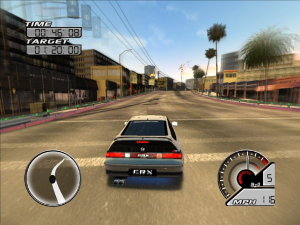
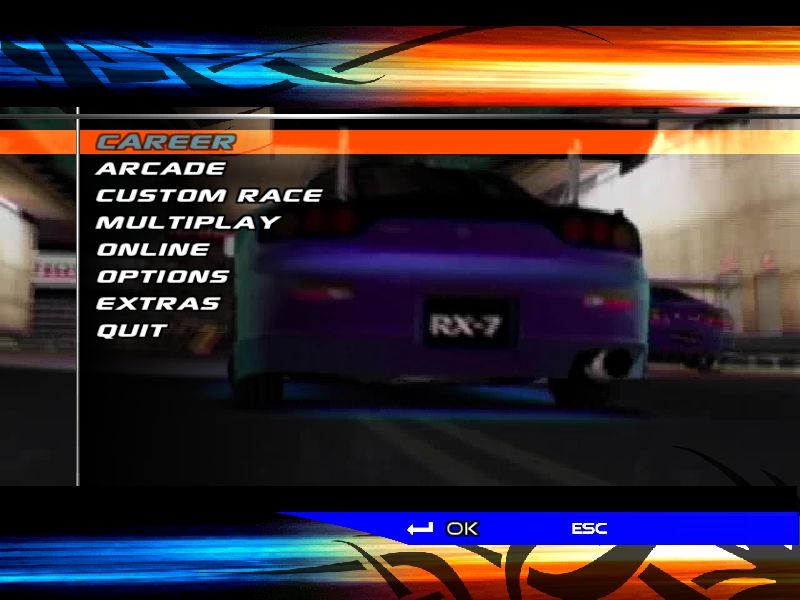



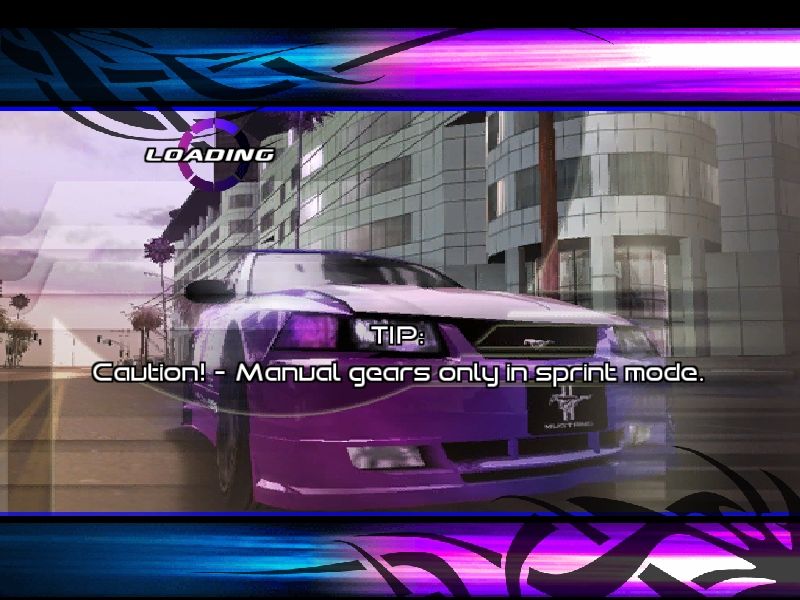

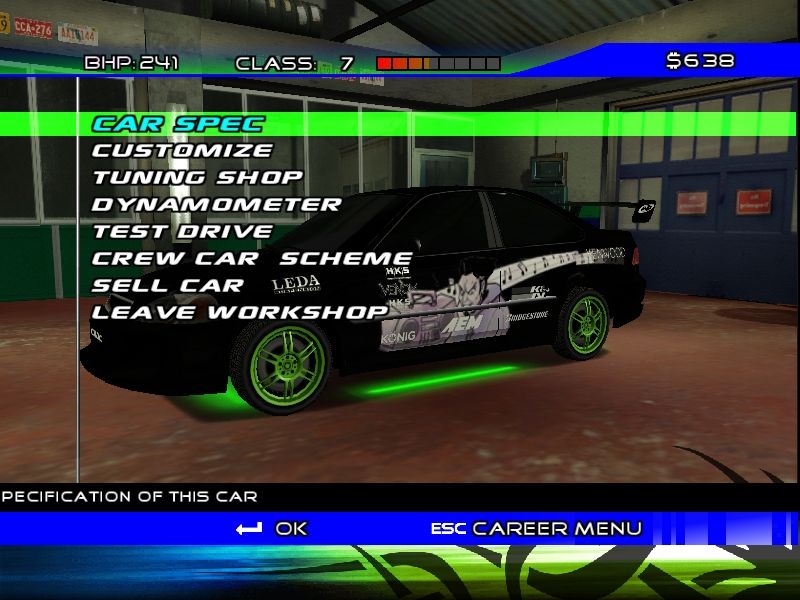

 631 MB
631 MB 632 MB
632 MB 632 MB
632 MB 1.6 GB
1.6 GB


 5 KB
5 KB