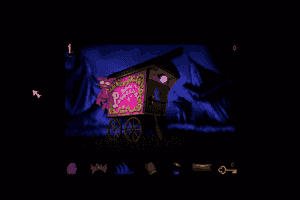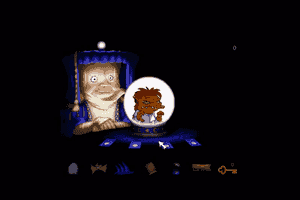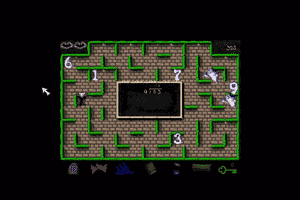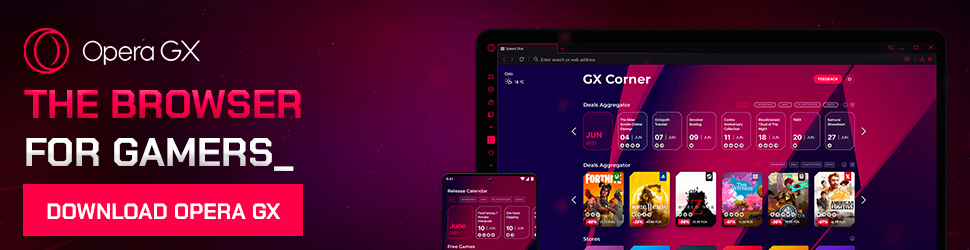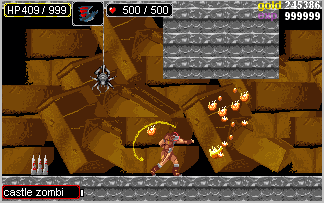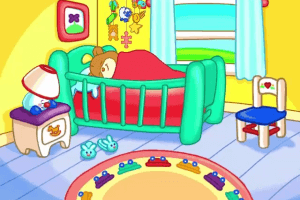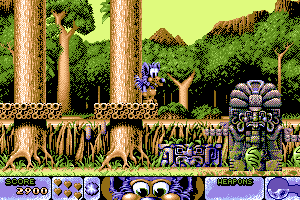JumpStart Adventures: 4th Grade - Haunted Island
Windows - 1996
Also released on: Windows 3.x
Description of JumpStart Adventures: 4th Grade - Haunted Island
JumpStart Adventures: 4th Grade - Haunted Island, a really nice educational game sold in 1996 for Windows, is available and ready to be played again! Also available on Windows 3.x, time to play an ecology / nature, geography, history, horror, math / logic, music, reading / writing and science video game title.
External links
Captures and Snapshots
Comments and reviews
admin 2024-01-18 4 points
Zoom is selling the Standalone Haunted Island Expansion Pack with JumpStart 4th Grade
Otter 2023-06-13 6 points Windows version
I had been running into issues installing this for a while, but finally got it working, so I want to share my process to help anyone else that may run into issues.
1) Download and install WinCDEmu (https://wincdemu.sysprogs.org/)
2) After you've downloaded the Windows (NOT 3.x) version of the game, extract the files into a folder somewhere.
3) Right click on the file "JumpStart_4th_Grade.img", then select the option "Select drive letter & mount". Specify a letter drive you want the CD to virtually mount to. It's important that you always use this same letter when mounting this disk, as the installer is going to note this drive letter in a .ini file and will not boot the game if it doesn't see the CD in this drive.
4) Double click the disk, or start "AUTORUN.exe" and install the game to whatever location you would like.
5) Once the game is installed, you can go to the install location and start the game using "4G.EXE".
6) If the game is fullscreen, but in a small 4:3 box, right-click "4G.EXE", select "Properties", "Compatibility", then check the box that says "Run in 640x480 screen resolution". This should stretch the game to fill the screen (it will still be 4:3, just a bigger window size)
7) ENJOY!!
FRANANGRY 2023-04-13 0 point
idk why this game worked for 3 days and decided to stop working. Im so upset i cant play this game right now :(
Solfinder 2023-03-13 2 points
as Haunted island explained...
1. Download a game from AbandonWare (save the downloaded folder to the desktop to find it easily)
2. Download and install a virtual CD-Rom emulator (WinCDEmu) it's free and has no subscription.
3. Open the folder from step 1 then right-click on the "disk image file", or "ISO" file. select "open with" then select "choose another app", then select "WinCDEmu" to open the disk image file.
4. A pop up window should appear, make sure to choose, "open" then another pop up window will come up.
5. The next window leave all the options at defult then push open. your then able to install the game and play it!
here is a complete guide! https://www.linkedin.com/pulse/complete-guide-installing-your-old-cd-games-windows-10-skyler-peacock
SHibooDLE 2022-05-04 1 point Windows version
I eventually got the game running. I ended up spending 3 or 4 hours figuring out how to set up a virtual machine to run Win98 because my laptop refused to run the installer.
Pearlite 2021-10-20 3 points
Sketch:
I am playing the game on my Windows 7 computer. I will admit that the game does "freeze up" in the same places you mentioned, but for me it usually clears up and resumes to normal if I just let it sit for a minute while it tries to load instead of frantically trying to get it to respond.
The game usually increases the level of a challenge following the successful completion at an earlier level, from Level 1 to Level 5 on most games. The Witch's Hat icon, as I mentioned earlier, can change levels, but you have to go all the way to Level 5 before cycling back to Level 1. (Jumpstart 3rd Grade's system was a little better, giving you all the level options at once). Of course, sometimes hovering my cursor over the Witch's Hat causes the aforementioned "stalling" issue. For me, when the game stalls, it usually comes back if I just wait patiently for it.
I'm going to readily admit that Grunkel's games are tough, and the reason why I have no trouble beating the game is because I've had twenty-five years of practice getting really good at it; memorizing the layout of the island, learning all the answers and becoming a mental-math master. It's hard enough trying to solve problems while knowing you have to move quickly within a time limit or avoid monsters chasing you. It all depends on how much you enjoy a challenge, and if you have some really good strategies for out-maneuvering monsters and planting mutant plants. If you really want to win this game, you're going to really have to prove that you know your stuff. These games are not easily brute-forced and usually penalize guessing, but the only penalty for failing a challenge is having to start over, and you can do that as many times as you need to.
(If there was one reason this game was retired early, it probably was because players thought this version of the game was too hard. The Sapphire Mines edition is much, much easier, but I find it bland and boring. The story is cliché, the acting is wooden, and some of the replaced games went from challenging, creative and fast-paced to slow, awkward, and glorified-multiple-choice. And the Sapphire Mines version of the Mummy Tomb has far fewer interesting historical figures such as US Presidents and Major League baseball players. My inner nostalgic grump insists that this game is superior in every way, even if some of the historical and geographical facts are still stuck in the 90's. I know very well that the capital of Nigeria was moved from Lagos to Abuja, Zaire is now called Congo, and NAFTA doesn't exist anymore).
Sketch 2021-10-18 1 point Windows 3.x version
If you are trying to play this on a Windows 10, please be aware that since this program is over 15 years old, your computer might have a few hiccups as the game progresses.
For example, my computer kept freezing up during the potion game, the plant game, and the piano game. It doesn't matter how far you progress in the game, these mini-games, in particular, are a lot more fast-paced than the others (which is saying a lot for a game that is old enough to drink).
The game also has a habit of boosting the difficulty without warning, which wouldn't be a problem with the other mini-games, but poses another issue entirely when the game starts freezing before you even start the mini-game.
You are also not able to lower the difficulty in the game, nor are you allowed to move onto another mini-game without completing the one you have been given.
A task which is, again, impossible if your computer keeps freezing at the mere suggestion of the affected mini-games. I am currently in the process of trying to save the 5th kid, but the game keeps freezing, so I am stuck.
A.G. 2021-03-27 0 point
Downloaded the file on this page and Power ISO. Mounted it to the disc drive. The opening screen of the disk pops up. However, when I click 'install" it says "You do not have privlages to access this command." What's that about. How do you install the game?
Liz Gilmore 2021-03-23 3 points
I am the seventy year old mom of a 28 year old son with cerebral palsy. My son Casey and I adore the Haunted Island game of yore. We lost the disc many moons ago and it costs $60.00 to try to buy one now. I would love for us to be able to play it again, but when I click on the Download button, I cannot tell if anything happens. Please email me at lizgilmo@cs.com and tell me what I am doing wrong. Oh, and please enjoy the coffee. If we can get this download to go through, I'll further treat you to another cuppa. Yours truly, Liz Gilmore (619) 593-0898
Pearlite 2020-10-28 2 points
This download is the "updated" version of this game, which has a number of changes from the original edition.
First, the toolbar at the bottom has added the Witch's Hat icon for level changes (in the original, players had to press Ctrl-L to change levels) and the Map icon. The Map will show you the layout and take you where you want to go. Now, if you manage to walk to where you need to go without using the map, you get a satisfying "ding!" and 50 bonus points each time. Flap's opening monologue has been altered to reflect this.
Card challenges now only require two games to complete. Before, it took three. You won't see the set of poems for the second-of-three parts, but the game length is much shorter and more manageable. You should earn the last key around the same time as you're saving the last kid.
Flap's opening monologue for the Mutant Swamp has been changed to better explain exactly how to play it, seedlings can be planted all at once instead of one at a time, and the water and light features are now clearly labeled. (Big sigh of relief).
The Pirate Ship has increased the point value for each treasure chest, so you only have to find four treasures instead of five. Enemy ships are now red instead of white.
The "INFO" tombstones have been updated: they not only display a fact, but include additional flavor text to link it to the Haunted Island setting.
Finally, in the original version, winning the game would cause the game to end, and the player's name would turn red on the sign-in sheet because that player would be "retired" and would be told not to return to the island. This time, winning the game will return the player outside Ms. Grunkel's house. The retired name will still turn red, but the player can still sign in and play in an extended mode.
There are other minor changes that correct bugs from the earlier versions. All the changes mentioned mainly serve the purpose to make the game easier and far less frustrating and exhausting to play.
Kappi Stargaze 2020-10-04 8 points
Oh, man... I remember this one. This game used to scare the ever loving PANTS off me! From what I can remember, I usually put this game on when I was feeling particularly brave... But as soon as ol' Repsac showed up, I'd be running out of the room screaming to my mom, my grandparents, ANYBODY, to shut the game off for me. I'm a grown ass adult now. I'm downloading this mainly for closure. I don't really think I'll get spooked as bad as back then, but still. It's the principle of the thing. I'm gonna wander that spooky forest one more time, and hunt down the nemesis that spooked my young, naive autistic self. Repsac, I'm coming for YOU!
Stephen Russell 2020-07-27 1 point
hey i downloaded the game and wincdemu and i cant get it to work. i got as far as the jumpstart startup to load, hit install and thats it. any help?
haunted island 2020-02-09 2 points
So i figured out how to make it work!
steps:
1. download the jumpstart haunted island game through the download link provided on this page
2. download a virtual cd-rom emulator (WinCDEmu, Daemon Tools...)
3. open the emulator and choose the option to "mount" the haunted island game (it has a blue witch icon and says jumpstart 4th grade CD-ROM)
4. install the game!
note: the emulator I used is free for only a 14 day trial period! they dont require payment info to download but sadly are not free forever.
If someone can recommend a program similar to the daemon one that is free forever please do so!
Hope this helps :)
haunted island 2020-02-09 1 point
how do i get this to work on windows 10? do i need a blank disk and to download an older version of windows? step by step please? thank you!
heretic jelly 2020-01-12 -1 point
update: after downloading power iso open it on the archive that said it was damaged. (the image. rom thing i believe). then extract it on the same folder. then search in support, then windows 32, and then click on the icon of the whitch (the one named 4G) . then it will appear anew window with the jumpstart logo and click on install. and thats all
heretic jelly 2020-01-11 -1 point
hi, i downloaded it and says image file is damaged. what do i do?
Farah Diyana 2019-12-29 1 point
I have downloaded the game and install powerISO....whats next? Can anyone share the step by step to get it running?
Appreciate it. Thanks.
Tina 2019-11-20 -1 point
Anyone who wants to run this, get PowerISO or another virtual disk mount and open the files. It works!
Pearlite 2019-11-16 0 point
I successfully installed this game with a virtual disk mount, but I am using a Windows 7 computer.
I've been playing this spooky game for so long it's no longer a challenge. At least once I've beaten it in a single day. Although horror-themed, this game is like one of those haunted houses. It's dark, filled with monsters and scary sounds and it gives the player lots of threats, but since it's an educational title there's really nothing in it that can harm the player.
Even so, while the game itself has become easy, it's become ingrained somewhere in my subconscious. Every once in a while Grunkel returns to haunt my nightmares. She usually brings an unfair or impossible test with her as if to remind me that I shouldn't take too much pride in thinking I know everything. Now that's frightening.
G 2019-10-27 3 points
Hi, has anyone successfully installed this? Just want to confirm if I am doing this correctly. I tried to mount the disk image file from Windows 10 and it says 'file is corrupted'.
Write a comment
Share your gamer memories, give useful links or comment anything you'd like. This game is no longer abandonware, we won't put it back online.
Buy JumpStart Adventures: 4th Grade - Haunted Island
JumpStart Adventures: 4th Grade - Haunted Island is available for a small price on the following website, and is no longer abandonware. Zoom Platform provides the best release and does not include DRM, please buy from them! You can read our online store guide.
Other Releases
JumpStart Adventures: 4th Grade - Haunted Island was also released on the following systems:
Windows 3.x
- Year: 1996
- Publisher: Knowledge Adventure, Inc.
- Developer: KnowWare
Similar games
Fellow retro gamers also downloaded these games: