Kawasaki Fantasy Motocross
Windows - 2001
Description of Kawasaki Fantasy Motocross
If you haven't played Kawasaki Fantasy Motocross or want to try this racing / driving video game, download it now for free! Published in 2001 by Nitro Games, Inc., Kawasaki Fantasy Motocross was an above-average real-time title in its time.
External links
Captures and Snapshots
Comments and reviews
Helper 2025-01-10 1 point
Instruction on how to install and possible troubleshooting:-
1. Download the ISO zip file (280MB)
2. After that you only need the KAWASAKI.mdf file to be extracted out of the zip.
3. Download WinCDEmu -
https://wincdemu.sysprogs.org/download/
4. Install WinCDEmu from the installer.
5. After installing find the location of installed file: WinCDEmu - vmnt64 (choose vmnt64 or vmnt as per your PC bit - operating system)
6. Then right click on the KAWASAKI.mdf file and click "Open with" - locate your WinCDEmu - vmnt64 after installation and click on "WinCDEmu mounter" (and not "WinCDEmu installer").
7. A WinCDEmu pop-up box should appear with heading - "Mount with disc image".
8. Choose any drive letter after that, also make sure to disable "Keep drive after restart" checkbox.
9. This will create a new drive which you chose. Click on that drive, then do the setup.
10. Note that after setup, the file will be named "bin" so you might have a hard time finding it. Make sure you choose an easy to locate folder when you put your setup location.
11. After going to that folder scroll down to find Kawasaki.exe application file.
Troubleshoots:-
Clicking on that application file might result in an error / unable to open the file for newer version of Windows (that's what happened to me).
In that case do the following:-
1. Right click on Kawasaki.exe
2. Select Properties
3. Go to Compatibiltiy
4. Then tick the checkbox "Run this program in compatibility mode for:"
5. Select "Windows XP Service Pack 2"
You can also choose other version of Windows, just make sure the application runs on that. So try experimenting with other verions if this doesn't work.
Hope you are able to play!
Write a comment
Share your gamer memories, help others to run the game or comment anything you'd like. If you have trouble to run Kawasaki Fantasy Motocross (Windows), read the abandonware guide first!
Download Kawasaki Fantasy Motocross
We may have multiple downloads for few games when different versions are available. Also, we try to upload manuals and extra documentation when possible. If you have additional files to contribute or have the game in another language, please contact us!
Windows Version
Similar games
Fellow retro gamers also downloaded these games:

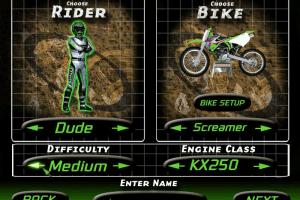







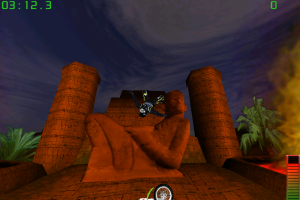
 280 MB
280 MB





