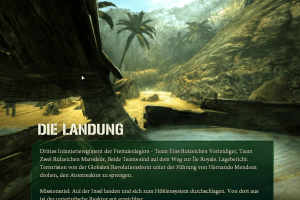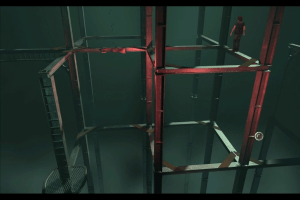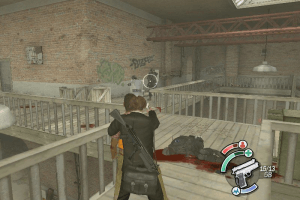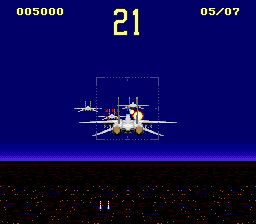kill.switch
Windows - 2004
Description of kill.switch
kill.switch (aka 战地杀机) is a video game published in 2004 on Windows by Namco Hometek Inc., Hip Interactive Corp., Hip Interactive Europe. It's an action game, set in a sci-fi / futuristic theme.
External links
Captures and Snapshots
Comments and reviews
MattManNaNaNaNaNa 2025-09-05 1 point
I cannot for the life of me get this damn game to work! I tried the fix, I tried compatibility mode, I tried tweaking dgVoodoo- nothing works! The game launches. It shows the Hip Games/LSP logos then crashes right to desktop every time. I don't understand what the problem is!
DeusEusEus 2025-08-23 1 point
Windows 11, 24h2. The game keeps quiting into the desktop after the intro.
NOLIKED 2025-07-14 -1 point
@sanaullah I don't like your comment.
But I am NoLiked.
So your comment is liked.
Enjoy your WinBack.
ptrckmackay 2025-06-10 0 point
I was able to run it following the instructions by DIS but it only works in the 640X480 resolution, which is OK for me.
I'm using Windows 11. Note: The game setup only has 3 video resolutions options, and the game only runs on 640X480.
But the big problem for me is that there is no sound during the missions, and without sound the game is not playable.
Please, help me to have audio during missions.
Ex Free Race Freak 2025-05-20 0 point
When 3dsl user write, this game is very Inovative,
then i say, this game is stupid.
When 3dsl user say this game is Bad,
Then i say, this is one of the best
AndrE 2025-04-23 1 point
unfortunately in the second level it freezes and exits to windows. system win10, game version rip.
KALM 2025-04-16 0 point
I installed it on win 11 but it just crashed after the intro videos. Somebody told me it works on win xp so installed this game on a virtual machine but it isnt working. Does anybody know a fix for this? I dont want to play this game on PCSX2 with a controller.
MojoPlayer 2025-04-03 0 point
Im on Windows 11, managed to install after many tries (had to use Daemon Tools, sinc WinCDEmu was not working) and after applying the fix and the no CD crack the game launched, but it only plays de videos and then closes, tried compatibility mode and all but nothing worked
Muhammad Tofail 2024-12-12 0 point
Kill switch is the my best game in the world
I like this game
nostalgic_misanthrope 2024-05-22 0 point
Can confirm as of 5/22/2024 this runs flawlessly on Windows 10 if instructions are followed properly.
Dis 2023-08-25 7 points
You will need 7Zip, Winrar or another program that allows you to extract from compressed files, also a virtual mounting program, I use WinCDEmu for multiple disc installations.
Lets get cracking
Download: (see below)
-ISO Version CD 1 English version 456 MB
-ISO Version CD 2 English version 619 MB
-NO CD Fix (if you just want the NOCD Fix)
-Fixed files and noCD Avoid crash and black screen English version 104 MB
Once downloaded, unzip (Winrar or 7Zip) into there own folders or make new folders for each and unzip them into those folders
Something like this is what I did (see below)
CD 1 (containing CD 1 Files called KSDISK1)
CD 2 (containing CD 2 Files called KSDISK2)
Fix (Containing the Fixes and NO CD)
NO CD (If you downloaded that instead of the Fix which contains a NO CD)
Use WinCDEmu and mount the game to a drive, open it and install the game
when prompted for the next disc, just right click on the virtual disc drive in the file explorer and eject and mount the second disc to the same drive name ie: something like t: as some games can be fickle on drives others not so much.
Once installed, you might need to add the fixes to get it working. Back up any files you want to keep, if not then don't.
Open the Fix folder or the rld-ksw (is the main name for it) and drag and drop two folders and one exe into the games main folder and replace all the files.
LEVELS (folder)
movies (ignore this one)
pc (folder)
KILLSWITCH.exe (this is the NO CD Fix exe)
Before you play the game after moving all the files over, you will need to start the "killswitchsetup" change the resolution and exit, this will generate a settings.cfg file, if you don't do it the file will remain empty.
Once done, open the settings.cfg file and change the resolution values to what you want
width=2560
height=1600
above is what you want to change
so 1920x1080 will look like
width=1920
height=1080
For into removal just delete the two files in the games directory movie folder called hip and lsp
Also you might want to change the ingame mouse as it is inverted, you can do that from the games options.
yousif 2023-04-05 1 point
finally worked. step 1: extract CD 1 using winrar. (keep iso image)
step2: run installer, it will ask you to insert CD 1.
step3: run iso of CD 1 using windows explorer. it will start. then ask for CD 2
step4: eject CD 1 then insert CD 2. you cant have them both. and you cant have it inserted from before, you have to eject all then insert CD 2 again.
step5: it will ask for CD 1 again so repeat the process by ejecting both CDs run iso of CD 1 using windows explorer.
Jason705 2023-03-30 0 point
Im in the same boat. Installation instructions would certainly be beneficial as nothing I have tried yet has allowed the install to happen
Bulama 2023-03-19 0 point
I think my system is not compatible with d game, am using windows 10pro
AHH DADY CHILL 2023-02-05 0 point
hey Admin do you know how to figured out Copy Protection System ?
Dude 2022-07-23 0 point
Figured it out, installing the game with MyAbandonware's ISOs seems to have a few missing files, hence the black screen and crash.
Admin's note: use the fix now available on this page
Dude 2022-07-23 0 point
NUCCLEARFFIESTAS it'd have been nice if you said what you did to fix the black screen issue, y'know.
nucclearffiestas 2021-05-11 2 points
I can now verify that the game works and runs perfectly on my Win7 system. You can easily increase the resolution to 1080p via the cfg file.
nucclearffiestas 2021-01-09 0 point
Windows 7: I install the game, apply the NoCD crack; game launches to black screen and crashed. I can find no solution online. Very difficult to search. Suggestions?
Write a comment
Share your gamer memories, help others to run the game or comment anything you'd like. If you have trouble to run kill.switch (Windows), read the abandonware guide first!
Download kill.switch
We may have multiple downloads for few games when different versions are available. Also, we try to upload manuals and extra documentation when possible. If you have additional files to contribute or have the game in another language, please contact us!
Windows Version
Game Extras
Various files to help you run kill.switch, apply patches, fixes, maps or miscellaneous utilities.
Similar games
Fellow retro gamers also downloaded these games:
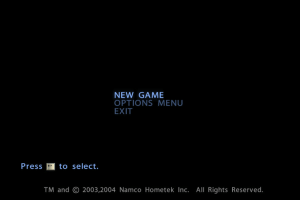
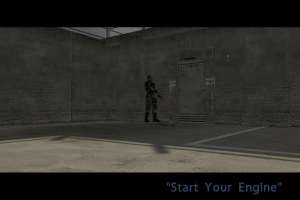

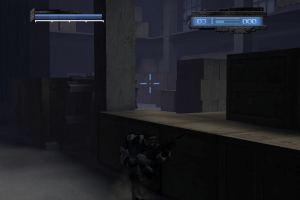
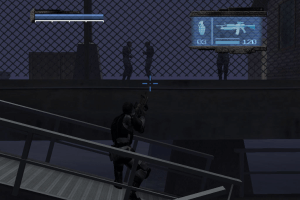
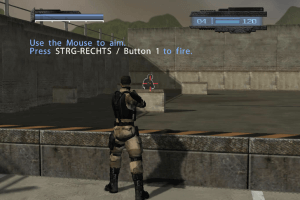
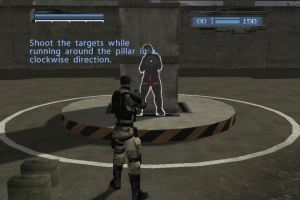
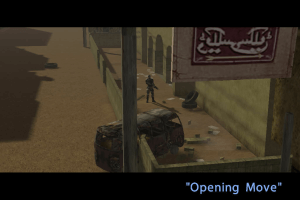
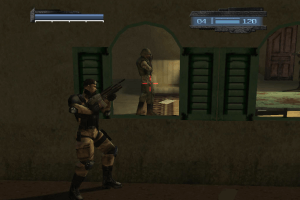


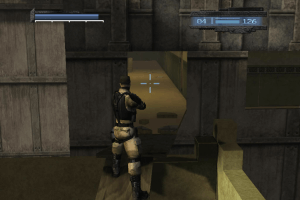
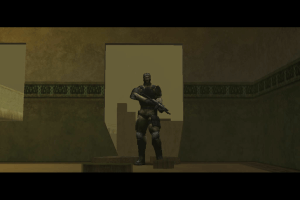

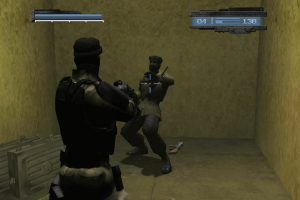
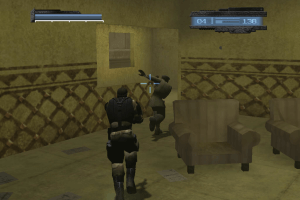
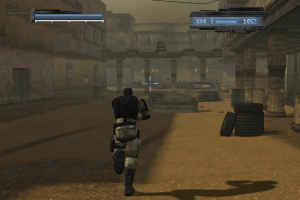
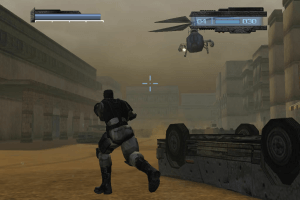
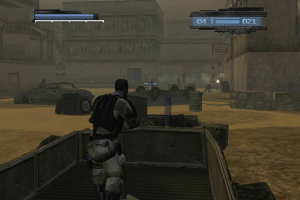
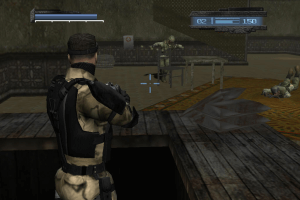
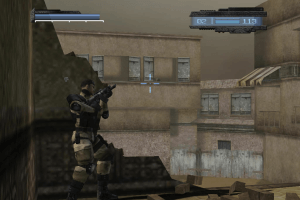
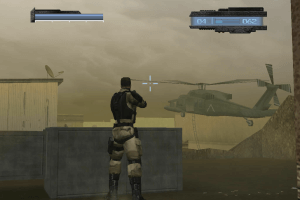
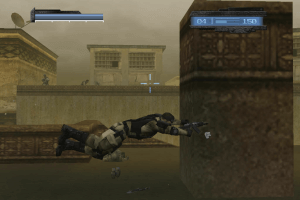
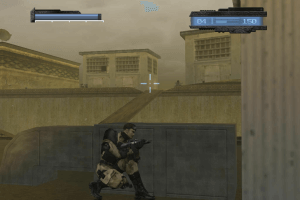
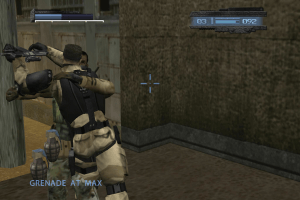
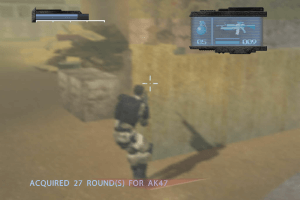
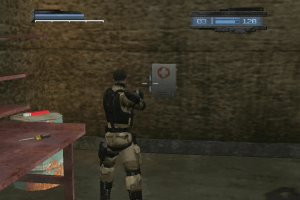

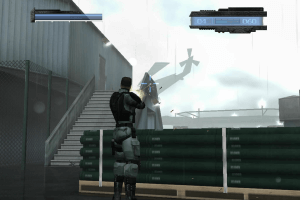
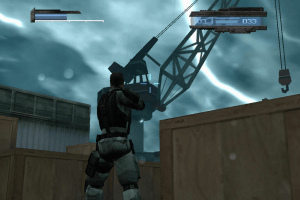
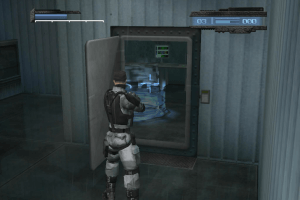
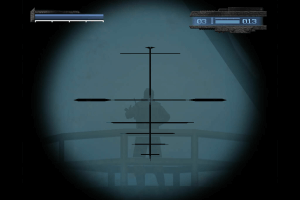
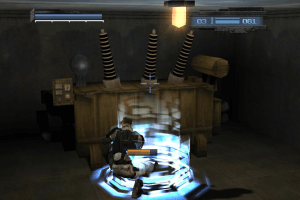
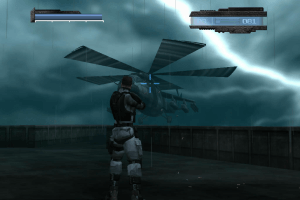
 695 MB
695 MB 695 MB
695 MB 693 MB
693 MB 694 MB
694 MB 694 MB
694 MB 723 MB
723 MB