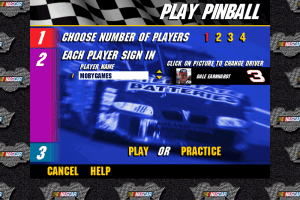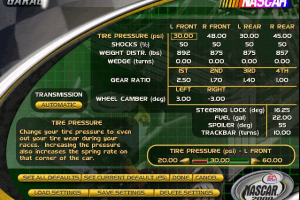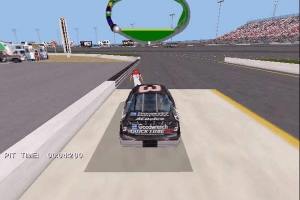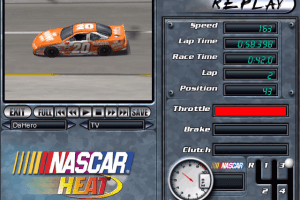NASCAR Legends
Windows - 1999
Description of NASCAR Legends
If you haven't played NASCAR Legends or want to try this racing / driving video game, download it now for free! Published in 1999 by Sierra On-Line, Inc., NASCAR Legends is still a popular licensed title title amongst retrogamers, with a whopping 4.6/5 rating.
External links
Captures and Snapshots
Comments and reviews
Benny 2021-12-20 7 points
For best results on win10 you must use nglide 3dfx emulator and of course select 3dfx in the game. For better fluidity run the game in win95 compatibility mode, uncheck ''full screen enhencement'' aslo help FPS and display the proper 4:3 ratio. I have a G-force RTX 3060 so I configured the game in Nvidia control panel where you can override software graph options such as anisotropic filtering and antialiasing to make the game looks way better, even better if you set higher than original resolution in Nglide configurator. I run 1920x1080 (original game maxed 1024x768) the UI looks blurry but in the game it's awesome. The game never looked this great back in the days. By the way the game engine will not go over 31fps. (we used to get 20-25 fps full details on at 800x600 on a pentium 233mmx/voodoo3 in the days....
The ultimate ross chastain fan 2021-06-15 0 point
Aw. It did not open. I will try again when I get a new computer
MG 2021-01-12 3 points
Rich Bagel read these links about using nglide and 3dfx voodoo. Read first before install and do so at your own risk.
http://www.zeus-software.com/downloads/nglide
http://www.sierrahelp.com/Patches-Updates/Patches-Updates-Games/NASCARRacingUpdates.html
https://soggi.org/drivers/3dfx-voodoo.htm
https://www.vogons.org/viewtopic.php?t=44364
Rich Nagel 2020-12-30 3 points
I actually OWN NASCAR Racing 3 and NASCAR Legends, and still have my original game CDs and manuals for the games :) Anyhow, I figured that I'd post this here, maybe someone can be of help.
I recently got a Windows 10 PC and installed Papyrus Software's NASCAR Racing 3 and NASCAR Legends (same game engine and renderers for both games). The games start up just fine, but when moving the mouse over an option in the menus the mouse slows down to a crawl. Also, when I actually manage to start a race (as everything is sluggish like I described above) the framerate is terrible.
This happens when I select the Direct3D renderer. It doesn't happen with the software renderer, but of course, that looks horrid.
Does anyone know of a Compatibility Administrator (Windows Application Compatibility Toolkit) fix for this with an ".SDB" file? I'm assuming that would be the way to fix it if it's at all possible.
Thanks for any help! :)
Quadrajet 2020-10-08 1 point
Not bad, runs fine on Windows 7 64bit. If you're an old school Nascar buff this is definitely a must try.
Write a comment
Share your gamer memories, help others to run the game or comment anything you'd like. If you have trouble to run NASCAR Legends (Windows), read the abandonware guide first!
Download NASCAR Legends
We may have multiple downloads for few games when different versions are available. Also, we try to upload manuals and extra documentation when possible. If you have additional files to contribute or have the game in another language, please contact us!
Windows Version
Game Extras
Various files to help you run NASCAR Legends, apply patches, fixes, maps or miscellaneous utilities.
Similar games
Fellow retro gamers also downloaded these games:



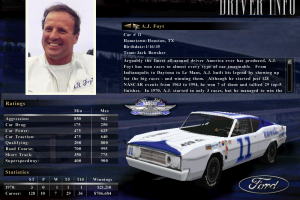

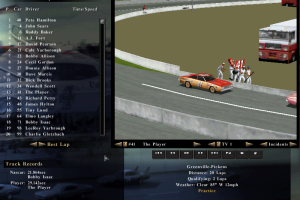

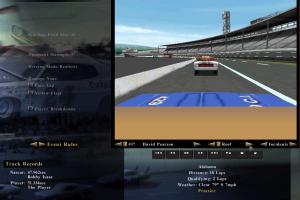



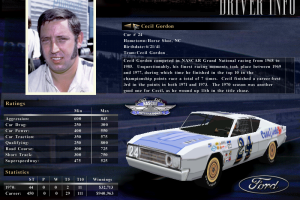
 68 MB
68 MB