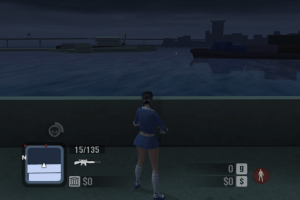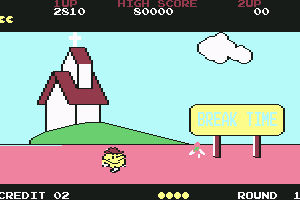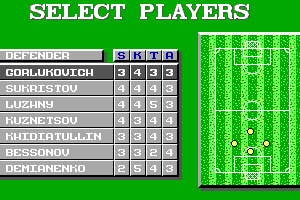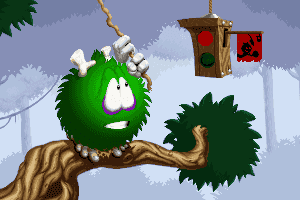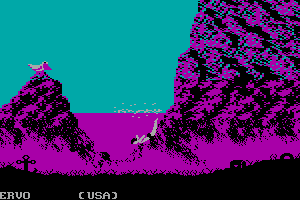Pac-Man World 2
Windows - 2004
Description of Pac-Man World 2
Pac-Man World 2 (aka 吃豆人世界2), a really nice action game sold in 2004 for Windows, is available and ready to be played again! Time to play a fantasy and platform video game title.
In this early 2000s 3D-platformer, you play as Pacman and you must retrieve the golden fruit stolen by the ghost gang, and defeat the evil ancient ghost Spooky before he destroys Pacman's beautiful tree.
External links
How to play Pac-Man World 2 Windows
- Step 1 - Download and mount the Iso image.
- Step 2 - Install normally and configure graphical settings.
- Step 3 - When it asks you if you want to restart your computer click “No”.
- Step 4 - Navigate to your Pac-Man World 2 installation folder.
- Step 5 - Download and unzip the patch folder.
- Step 6 - Place the files and folder from the zip into your game directory and replace any files it asks you to.
- Step 7 - Run the game and enjoy.
Captures and Snapshots
Comments and reviews
Indigo_Snep 2025-01-03 0 point
Here's how to fix the game's models not rendering.
WIN key, search "Graphics", click "Graphics Settings". Where it says "Custom options for apps", click "Browse", and go to the game's directory. Click on the game's .exe. It'll be added to the list below, find it there, click on it, and click "Options". Set it to "High Performance" and turn on "Don't use optimizations for windowed games". Restart the game and see if this worked.
:) 2024-10-24 0 point
some of the charatcer models are not shown in the game, is there a fix to this
World2Deck 2024-06-21 1 point
Just thought I'd spread the word that there are various fixes for this version!
(Don't forget to use the DRM-Free Install of this game of course)
Music, SFX and even some texture fixes:
https://gamebanana.com/sounds/57415
--------------------------------------------------------
Various "missing effects" can be fixed:
https://www.vogons.org/viewtopic.php?t=86930
By using DgVoodoo to set the Texture Filtering to "force point sampled". In-case the newest version doesn't work, you can use this version that worked for me (use x86 D3D9.dll that is included, not the x64 or arm):
https://github.com/dege-diosg/dgVoodoo2/releases/tag/v2.78.1
Don't forget to turn Force Vsync on DgVoodoo (as that fixes some of the animation running too fast) and remove the DgVoodoo logo from showing.
--------------------------------------------------------
Finally, use this to enable EAX Surround Sound (which can be enabled in "pmw2setup.exe":
https://www.pcgamingwiki.com/wiki/Glossary:Sound_card#DirectSound_hardware_path
Admittedly a bit much to do considering there is the console versions that can be emulated/played...but for those who want the PC Version for whatever reason, there ya go.
itisbroken 2024-05-25 1 point
ISO Version English version French version German version Spanish; Castilian version Italian version 327 MB
contains numerous data errors in the .iso itself
it is broken
Dragos 2023-03-15 1 point
Make sure to get the DRM free install because the ISO contains StarForce. Also install the widescreen patch.
Chuck Stingly 2022-11-15 1 point
I'm having an issue with installing this. I try to run the install application after mounting the disc, but it just tells me "This app can't run on your PC". Is there any way around this? Am I missing a step?
Davinci Solves33 2022-09-06 -1 point
So with regards to the bink32.dll error
You can solve this issue by installing RAD tools. Follow these instructions I will leave below.
How to Fixed binkw32.dll Missing DLL in your Computer Download the Video Codec at radgametools.com/down/Bink/RADTools.exe After installing, Restart your Computer Then try playing the game. If this doesn't work try downloading the No install DRM free version.
Solutions 2022-07-30 -1 point
The game is awesome! Idk how it runs in Windows 10 bc it runs in my Windows 10 xd
If the game says binkw32.dll missing you have to open the hip games folder (I think that's just for the version No install DRM free) It works great the game! 10/10. Now this is my fav page for download old games :)!
Guest 2022-05-07 -1 point
läuft nicht. Datenfehler. Bloß nicht herunterladen. Absoluter Schrott.
the Bag 2022-05-06 0 point
Does anyone have the replacement assets? I boot up the game, pacman and all the other characters and enemies are invisible except for their shadows. Anyone have those or a fix?
berserker 2022-02-13 2 points
does the game have any controller support? Im trying to play it with a bluetooth controller cause playing with a mouse is pretty awkward
theygotti 2021-10-02 1 point
I mount the iso and i keep getting told that any of the exe's can't run on my windows 10 pc. what to do here?
Nobody 2021-06-19 0 point
Anyone know where the graphic settings are? Game really needs antialiasing
Ninja Trix 2021-03-11 1 point
The game works fine if you use the patch. When you use the installer it will try to tell you to restart to finish installation but it does not need to do this. Follow the instructions on this page and the game should work fine. On windows 10 you NEED the patch but it shouldn't be difficult to use.
Problem 2021-03-10 1 point
I can't run the game or the installer or anything!
it is too old to run in windows 10!
please help!
Write a comment
Share your gamer memories, help others to run the game or comment anything you'd like. If you have trouble to run Pac-Man World 2 (Windows), read the abandonware guide first!
Download Pac-Man World 2
We may have multiple downloads for few games when different versions are available. Also, we try to upload manuals and extra documentation when possible. If you have additional files to contribute or have the game in another language, please contact us!
Windows Version
Game Extras
Various files to help you run Pac-Man World 2, apply patches, fixes, maps or miscellaneous utilities.
Similar games
Fellow retro gamers also downloaded these games:

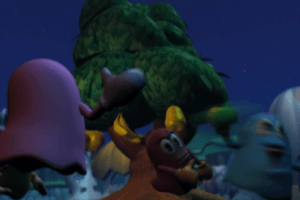
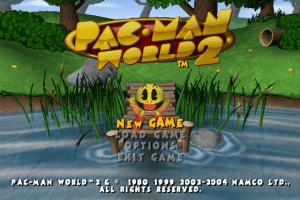






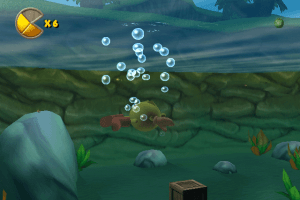



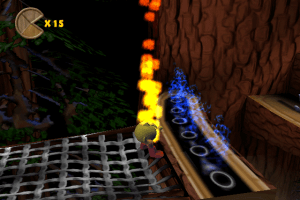

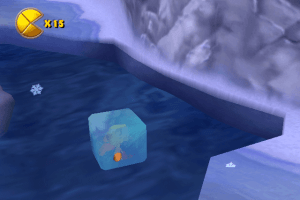









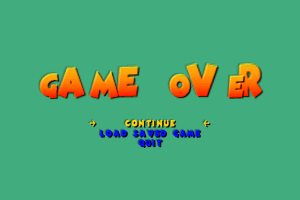
 410 MB
410 MB


 455 MB
455 MB