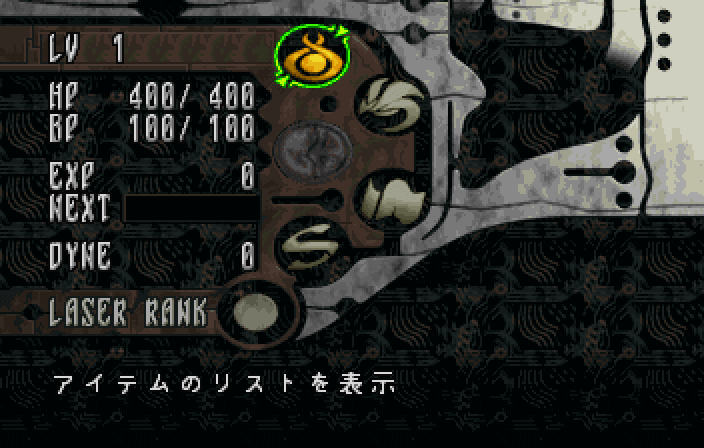Description of Panzer Dragoon
Panzer Dragoon is a fun 3D shoot 'em up game from SEGA (a PC port from the hit SEGA Saturn version), featuring 360-degree action and multiple gameplay styles.
The plot: you are a hunter who one day gained the ability to ride dragons by witnessing the death of a "Sky Rider." Your task is to ride your trusty armored dragon to fight evil dragons, evil Imperial faction, worms, and many more dangerous enemies on your way to prevent the horror of ancient times from surfacing again in this alternate world where only a handful of human tribes remain.
Similar to Dragon Strike from Westwood/SSI years ago, Panzer Dragoon is 3D dragon-dogfights at its best. Your dragon can not only breath fire, but also has a homing laser (!) which is activated by holding down the fire button and will lock on up to eight targets automatically. There are three difficulty levels: easy, normal, and hard. The easy level only lets you play the first four levels, but your dragon can die many times (after which you can restart in the last level you just completed). The normal and hard levels give you limited arcade-style "credits" for continuing a game. Depending on how well you shoot, you will gain credits at the end of each level if you pass a required percentage threshold.
The gameplay is similar to a typical "rail shooter," i.e. you battle enemies while your dragon flies on a predetermined path. Each level ends with a "boss" creature, whose hit points show up as a bar to let you know how close it is to dying (or not). If you like arcade-style games, Panzer Dragoon is fun enough and just unique enough to keep your interested, but compared to other classic SEGA titles it does not quite match in terms of quality and addictiveness. After a while the game becomes a bit repetitive due to lack of variety in enemy types and terrain. A nice touch is the ability to zoom in and out on the action.
All in all, a fun game, but not quite a Top Dog in my opinion.
Review By HOTUD
External links
Captures and Snapshots
Comments and reviews
QUEEN K JUUL 2025-01-16 0 point Windows version
The provided Windows BIN/CUE files would not work for me - I am running a Pentium II 300MHz with a Voodoo3 3000 using CD/DVD emulation under Windows 98SE, and with both Alcohol120 and Daemon Tools the files would not work (they would mount, but throw read errors and could not install)
Instead I got the files from archive dot org slash download/sega-redump/SEGA-PC-REDUMP/
Worked perfectly the first time with full CD audio
Overall this is a pretty good port of the game, with some minor performance issues. Transitions between sections/stages are jerky, the music transitions can be jarring, and overall the controls feel "touchier" to me - but maybe that's just my controller. Overall it's very good, the 480p mode in high detail looks great. But I think the best way to play the game is still the Sega Ages release on PS2. Regardless, I am absolutely not complaining about having Panzer Dragoon on my Windows 98 machine.
The menu controls are (accessible at any time including the intro):
F2 - Replay | F3 - Pause | F4 - None (Alt-F4 to quit) | F5 - Input Options | F6 - Control Mapping | F7 - Game and Graphics | F8 - Sound Mixer
Arhum 2023-07-11 2 points
anyone know how to rip the music tracks from the files so you can get it working via inmm.dll?
:( 2022-09-15 0 point
I keep getting not attached palette when im booting up the game. Does anyone know how to fix this?
jame 2021-02-25 1 point
PANZERDG.INI will not be in the game install folder, but instead in C:/Windows.
TitianDerp 2020-04-03 0 point
Can anyone help me get this running? I went through the install process and when I try to launch the executable it gives me a error, tries to run anyway, then crashes.
Banzie 2020-01-08 -1 point
@quake2bestquake its the same sort of file just download daemon lite and if you cannot see the file just convert it to iso then
PANZERdr 2019-06-20 14 points
You have to open the CUE file with the notepad and change the name of the BIN file it refers to. It has to be the same name as the BIN file in the folder. Then mount the CUE file with Daemon tools. Once you mount it, you have to go to the SETUP folder and run SETUP.EXE to install. Once installed you have to open the install folder in your C:/ and set the EXE file for the program to Compatibility mode for Windows 98/ME. Search for the panzerdg.ini file using the search option within the C:/ folder and add a line at the end with [Screen] and write VMode=640*480*16 below it. Then it should run just fine. Tune up the settings with F7, and F3 to pause/unpause the game during cutscenes so you can watch them if the screen goes black.
Write a comment
Share your gamer memories, help others to run the game or comment anything you'd like. If you have trouble to run Panzer Dragoon (Windows), read the abandonware guide first!
Download Panzer Dragoon
We may have multiple downloads for few games when different versions are available. Also, we try to upload manuals and extra documentation when possible. If you have additional files to contribute or have the game in another language, please contact us!
Windows Version
SEGA Saturn ROM
- Year: 1995
- Publisher: SEGA Enterprises Ltd., SEGA of America, Inc., Tec Toy Indústria de Brinquedos S.A.
- Developer: Team Andromeda
Similar games
Fellow retro gamers also downloaded these games:

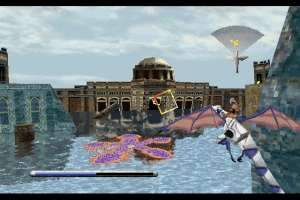
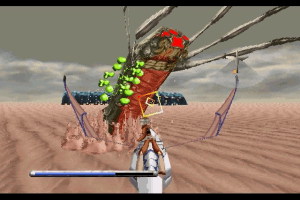
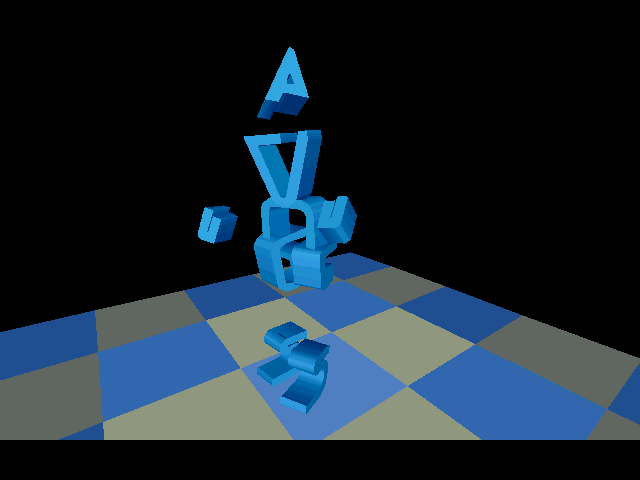
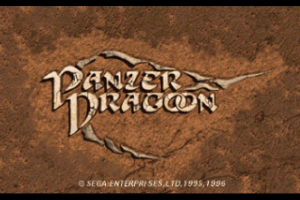

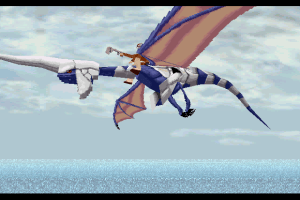
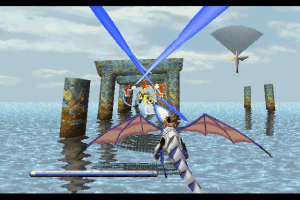
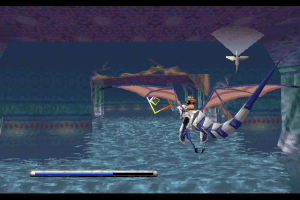
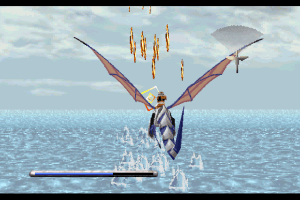
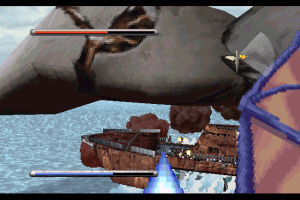

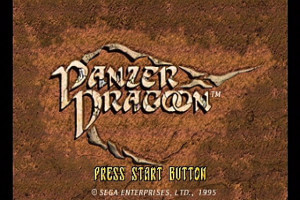







 527 MB
527 MB


 550 MB
550 MB 231 MB
231 MB