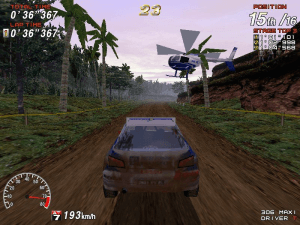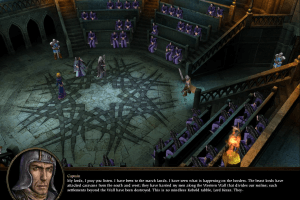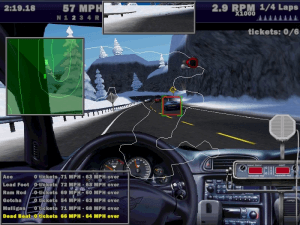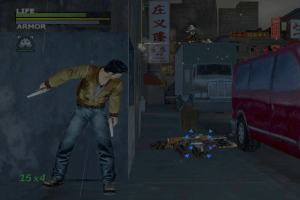Scratches (Director's Cut)
Windows - 2007
Description of Scratches (Director's Cut)
Scratches Director's Cut is an updated version of original Scratches that adds new content and some enhancements: it has an alternate ending; a new chapter "The Last Visit" in which the player revisits the manor ten years after the events of original game; enhanced graphics and sound design, and support for higher 1024x768 resolution; plus new gameplay feature "Michael Diary", with walkthrough hints and thoughts of main hero.
Scratches Director's Cut released in two variants. Originally it released on 1 CD, and players had to manually download the patch and Update from the official website. Later the publisher re-released it on 2 CDs as Second Edition , first CD was including the patched game and second CD was including the Update. The content in both editions are identical
External links
How to play Scratches (Director's Cut) Windows
The game with patch and Update has been tested on Windows 7 64-bit and Windows 10, works fine. You may experience some small troubles when you play the game, check our Guide and Notes for details
If you are installing any retail release (original or Second Edition) - make sure to follow the steps in this guide and edit scream.cfg file before the first launch! Otherwise the game will show BSOD!
Install & play guide (for original retail release):
- Mount the disc image. You will need the utility for mounting disc image files, like WinCDEmu, UltraISO, Alcohol 52%/Alcohol 120% or Daemon Tools Lite
- Launch the installation (if autorun doesn't work - simply launch the installation from Setup.exe inside the disc)
- It is recommended to install the game not in default path
C:/Program Filesfolder, but in some other, non-system folder, likeC:/Games/Scratches - After you installed the game - install the patch, it aims to increase the stability of the game. If the patch installer cannot find the game folder - select it manually, by clicking "Browse"
- After that install Update for Scratches Director's Cut. If Update installer cannot find the game folder - select it manually, by clicking "Browse"
- Don't launch the game yet! First go to the directory with installed game and find scream.cfg file. Open it in Notepad and change
RATE 0toRATE 60;DEPTHfrom 0 to 16, 24 or 32. Save the changes - Open the directory with the game and find scream.exe. Right click on scream.exe - Properties - Compatibility - Set "Run this app in compatibility mode with Windows 98" and "Run as administrator"
- Launch the game and play. If the game doesn't work in compatibility mode with Windows 98 - try to launch it in compatibility mode with other version of Windows (Windows 2000, XP, etc.)
For Second Edition: do the same steps, but skip the installation of patch, Second Edition is already patched. Update for Scratches Director's Cut can be downloaded from our website, or you can find it on CD2 of Second Edition
Install & play guide (for GOG release):
- GOG release is simple installer, just install & play. We uploaded it because the critical bug that results to BSOD was fixed in that version. The game was removed from GOG in January, 2015, we uploaded this release because it is the best version of the game. We recommend to use that version, it is already patched and fixed and has all the content of Director's Cut
Notes:
- If the installation doesn't start - try to launch Setup.exe in compatibility mode with old version of Windows (98, 2000 or XP)
- We recommended to install the game not in default path
C:/Program Filesfolder, but in some other, non-system folder, likeC:/Games/Scratches, to avoid possible troubles with the game. Most versions of the game are DRM Free and can be played without the disc - It is recommended to install all versions of Microsoft Visual C++ Redistributable and NET Framework for the correct work of the game. Also it is recommended to install K-Lite Codec Pack for the correct work of in-game videos, and OpenAL for the correct work of in-game audio
- There's a critical bug in retail version of the game - when you run it on modern systems it will show BSOD, so you must edit scream.cfg before the first launch! Open scream.cfg in Notepad and change
RATE 0toRATE 60;DEPTHfrom 0 to 16, 24 or 32; save the changes. That bug was fixed in GOG release of the game RATEsetting is responsible for screen refresh rate. By default the game in Fullscreen mode works only on 60 Hz, so if you're playing in Fullscreen - makeRATE 60, for the correct work of the game. If you're playing in Windowed mode - you can setRATEto your display's refresh rate, likeRATE 120- When you launch the game you will see only the grey window - that's the game is loading, just wait few seconds
- If you have troubles with the game not saving your progress, or you have only the black screen in various locations - make sure that your username is English only. Sometimes the game cannot make savegames when username is on another language
- If the game is working too fast, camera speed is too fast or you have movement problems - change in-game options: set Camera speed to Slow, set Slideshow to Off, set Alternate controls to Disabled. Also run the game in compatibility mode with Windows XP SP3
- If it didn't help - cap the game's framerate to 60 fps, through video card panel (Nvidia Control Panel, AMD Control Center, etc.) or through one of the apps that allows to limit the framerate (like RTSS or Bandicam)
- The game works only in 4:3 screen resolution. Do not try to change resolution in scream.cfg, otherwise the game interface will be broken
- If you have stretched picture in game - change your display resolution, set it to 1024x768
- If you want - you can launch the game in Windowed mode, just open scream.cfg in Notepad and change
FULLSCREENfrom 1 to 0. That option is available only in retail version, because for release in GOG devs fixed the game engine and configuration files are presented in another format - If you want to disable background music - open scratches.res in HEX-editor, find
trck-mansion_1-F.oggand rename it to0000-mansion_1-F.ogg - If the game is crashing or lagging when you enter the chapel: make the save game in front of the chapel door, open that save game in HEX-editor, find is_chapel_locked=1, change 1 to 0; save the changes and run the game again, now the chapel door must be opened
- The game may have a graphical glitches on modern systems, such as a constantly flickering screen or disappearing textures. That happens in both retail and GOG releases, the possible solution is to run the game with DxWnd, check this thread for more details
- If you want to play with Italian translation - download the fan translation from here (the file is also mirrored on our website)
- If you want to play with Spanish translation - download the fan translation from here (the file is also mirrored on our website). Also, check this guide if you have the game on Steam and want to install Spanish translation
- Be careful, Russian version of the game is protected by StarForce DRM that can break your system! If you want to play Russian version - make sure to install NoCD before the first launch, instructions are inside the archive. Russian version is an ISO image with NoCD inside, that NoCD showed a lot of false positive warnings on VirusTotal, but it is safe to use. To install NoCD add the files in antivirus exceptions
- Don't forget to check PCGamingWiki if you have troubles!
Captures and Snapshots
Comments and reviews
Girl 2025-12-29 0 point
I am trying SO HARD to get this game working, but I don't know what I'm doing wrong. I've followed the instructions, edited everything as specified and even reinstalled it twice, but I get a grey window which lingers for 2 seconds before crashing without loading the game at all. I don't know how to fix this
vampireboy2003 2025-10-01 2 points
Having trouble running this :/ i get a 'could not switch to full screen mode' and the game crashes
Jupi 2025-09-08 0 point
the GOG didnt run for me so im just going to install the patch and update to the original game myself, should work.
Ace 2025-03-11 3 points
I downloaded the game and on the surface it works fine. However, the moment I'm at the front gate, the hit detection doesn't work!
Is there anything I can do to get it working, or is it a lost cause?
Noah The Cool 2025-02-25 3 points
Im trying to launch the game but for some reason when I hit play I see the grey screen changing aspect ratios, but the it just dissapears and Im left with the same play buttion. Can anyone help me with this?
PrincePheonix 2025-01-09 2 points
Saw this game on a youtube vid and wanted to check it out after hearing that it was abandonware. Shame that I can't support the dev with this game, maybe their up-and-coming project will make up for it!
For anyone else, like me, who couldn't originally find the scream.cfg file, have a look in "C:\Users\\AppData\Roaming\Nucleosys\Scratches Director's Cut" accessed by typing %appdata% in the explorer search bar, it's the only file in the folder. Enjoy your adrenaline rushes!
Skye 2024-12-31 4 points
If I download the GoG version, do I also need to download the update and the patch listed in the extras links for it to work properly? I really want to play the game but I'd also like to avoid having issues while playing it if I can.
So if anyone can answer this, ty in advance!
admin 2024-12-10 1 point
THEDUMBIE - The only variant to play this game on Mac is to install Virtual Machine with Windows OS. I searched quickly, and some people recommend to use UTM VM, because it is free and works fast
MEL - Looks like there's no option to play GOG version in Windowed mode. Before releasing the game in GOG, devs made some changes in the game to fix the bugs, so now the configuration files are in another format
Mel 2024-12-06 1 point
Hey I installed the GOG release and wish to play in windowed mode but cannot find scream.cfg? should it just be in the folder with the game or is it somewhere else?
thedumbie 2024-09-26 0 point
anyone idea how to emulate a window software to play it on a Mac (I dowload the gog version by the way ) I don't bother to get some help
admin 2024-08-06 6 points
We updated this page a little, added GOG release because it doesn't have the critical BSOD bug
Spoons 2024-07-14 4 points
I actually have a hard copy of this game from waaaaaay back in the days, just got to many...scratches on it =D
Its just some kind of horror you dont get nowadays.
Just a heads up: Its a very slow game with a thick ambiente.
Btw if anyone else has a problem getting inside the house, the prompt for that is not the Keyhole, but the oppesite site of it for some reasons.
Greetings from germany
cwasabi 2024-04-25 1 point
the game loads normally, but when I click on the gate, it crashes with "critical error". Any solutions?
I'll say it I guess 2024-04-22 1 point
**WHICH VERSION?**
Second edition is Director's cut w/ additional content and endings that was released the year after. Yes, download both.
unhaking 2024-04-15 0 point
what is the best version to download? is it the original release or the second edition?
aubri 2023-07-24 0 point
My favourite horror point and click! Atmosphere, sound, tension.. all done exceptionally well! Interface takes some time getting used to but once it clicks, you'll have a hard time putting it down. Loved discovering little story pieces here and there and putting the puzzle together in my head. Really wish I could play this for the first time again!
ZwaanME 2023-06-08 3 points
Pretty good point & click adventure game from a small studio. The Steam version is unfortunately no longer available because the company that is holding the rights is no longer offering it. So I guess it can be seen as abandonware once again.
The good:
- Graphics are fairly impressive and atmospheric, music and voice overs are decent to good.
- Story is interesting
- Night time sequences are fairly scary and interesting
The bad:
- Interface can be annoying, similar to Myst/Riven you have to click and go from node to node in order to move through the environment. Sometimes clicking will move you a long way, sometimes you have to take small steps in order to get from A to B. This can be disorienting at times. I just want to click on a door in order to move to the other room, but have to click four times in order to actually get to the door.
- The game takes place over the course of several days. Time advances only after performing specific actions, like making a phone call, looking at a certain object, reading a certain newspaper, opening a certain door etcetera. It's not always clear what you need to do in order to advance and it's easy to miss some of these actions which will cause you to move aimlessly from room to room looking for that one thing you have missed.
- Puzzles can only be solved with specific items, even if you have several items in your inventory that would also work in real life. For instance you have to push a key out of a keyhole and catch it on a newspaper in order to gain access to a room in the attic. I had several flat items with me that I could have used in real life in order to catch the key and also several thin objects that I could have used to push the key out of the keyhole but only two items will actually be accepted by the game
The Ugly:
- Steam version won't start, I get a blank screen and then the program shuts down. I'm sure there is a solution to be found somewhere, but I don't have the time or patience to figure it out.
- Haven't tried the version on this website, may have a go at it later on.
TLDR: Pretty decent point & click adventure game, try it if you like these sort of games. Expect some of the usual issues like pixel hunting and moon logic puzzels, so keep a walkthrough ready in order to keep the pace going.
Ace_of_DiscaL 2023-06-07 3 points
Thanks for bringing such beauty to us!!! I'm happy the newsletter exposed me to such a wonderful game. Perfect!!!!
Write a comment
Share your gamer memories, help others to run the game or comment anything you'd like. If you have trouble to run Scratches (Director's Cut) (Windows), read the abandonware guide first!
Download Scratches (Director's Cut)
We may have multiple downloads for few games when different versions are available. Also, we try to upload manuals and extra documentation when possible. If you have additional files to contribute or have the game in another language, please contact us!
Windows Version
Game Extras
Various files to help you run Scratches (Director's Cut), apply patches, fixes, maps or miscellaneous utilities.
Similar games
Fellow retro gamers also downloaded these games:
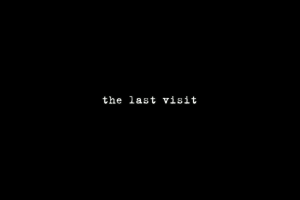
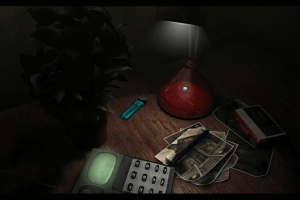
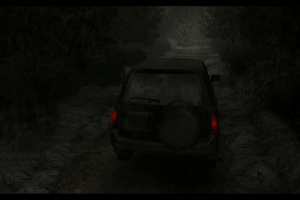
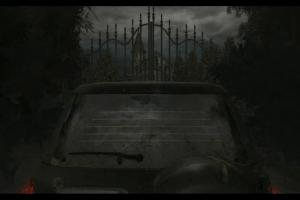
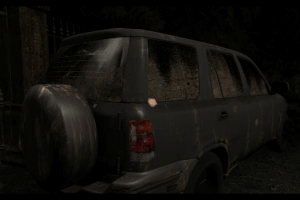
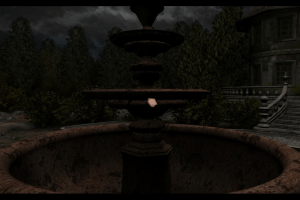
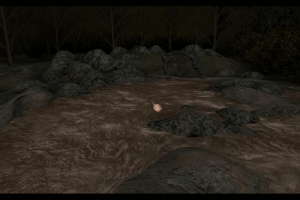
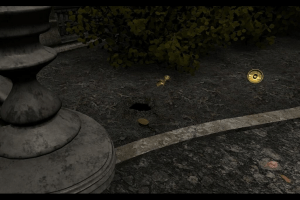
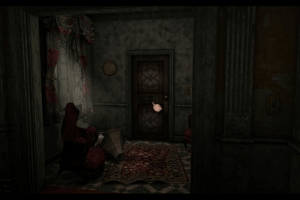
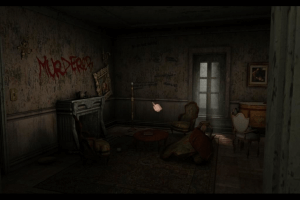
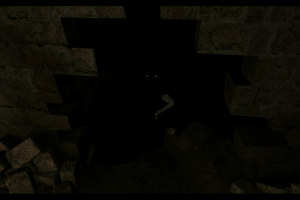
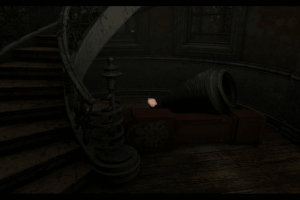
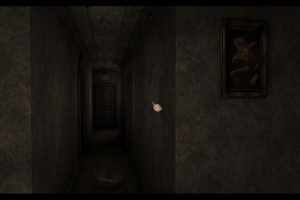
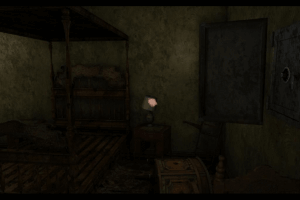
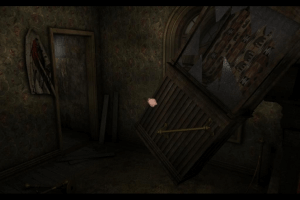

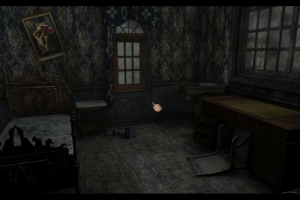
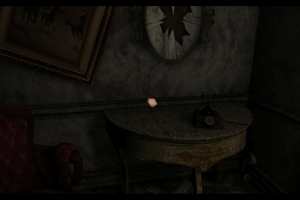
 1.0 GB
1.0 GB 1.0 GB
1.0 GB 89 MB
89 MB 96 MB
96 MB