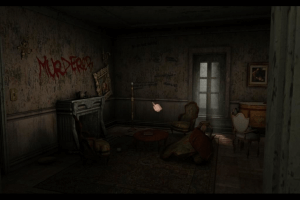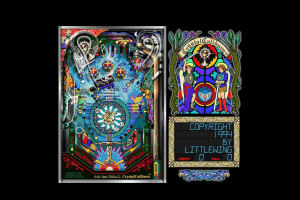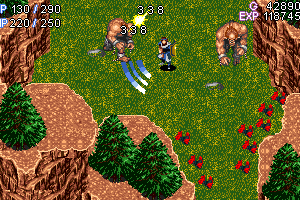Scratches
Windows - 2006
Description of Scratches
In 2006, Got Game Entertainment, LLC, Russobit-M, Micro Application, S.A., rondomedia Marketing & Vertriebs GmbH, Play Ten Interactive publishes Scratches on Windows. This adventure game is now abandonware and is set in a horror, graphic adventure and puzzle elements themes.
External links
How to play Scratches Windows
The game with patch has been tested on Windows 7 64-bit and Windows 10, works fine. You may experience some small troubles when you play the game, check our Guide and Notes for details
Install & play guide:
- Mount the disc image. You will need the utility for mounting disc image files, like WinCDEmu, UltraISO, Alcohol 52%/Alcohol 120% or Daemon Tools Lite
- Launch the installation (if autorun doesn't work - simply launch the installation from Setup.exe inside the disc)
- DO NOT select "Run the game from CD", otherwise the game will be launched right after installation and you get BSOD
- When you installed the game - install the patch, it aims to increase the stability of the game
- Don't launch the game yet, first go to the directory with installed game and find scream.cfg file. Open it in Notepad and change
DEPTH 0toDEPTH 16,RATE 0toRATE 60. Save the changes - Open the directory with the game and find scream.exe. Right click on scream.exe - Properties - Compatibility - Set "Run this app in compatibility mode with Windows 98" and "Run as administrator"
- Launch the game and play. If the game doesn't work in compatibility mode with Windows XP - try to launch it in compatibility mode with other version of Windows (Windows 2000, XP, etc.)
Notes:
- Most versions of the game are DRM Free and can be played without the disc
- Be careful, Russian version of the game is protected by StarForce DRM that can break your system! If you want to play Russian version - make sure to install NoCD by KRBDZSKL before first launch of the game. The NoCD is so big because the publisher put DRM protection on almost all game files. Also we recommend to use StarForce removal tool (SFREMOVE.zip) after you installed the game with NoCD, to delete StarForce drivers from your system
- It is recommended to install old versions of Microsoft Visual C++ Redistributable for the correct work of the game
- Also it is recommended to install K-Lite Codec Pack for the correct work of in-game videos, and OpenAL for the correct work of in-game audio
- On modern systems the game will show BSOD, so you must edit scream.cfg before the first launch. Open it in Notepad and change
DEPTH 0toDEPTH 16,RATE 0toRATE 60. Save the changes RATEsetting is responsible for screen refresh rate. By default the game in Fullscreen mode works only on 60 Hz, so if you're playing in Fullscreen - makeRATE 60, for the correct work of the game. If you're playing in Windowed mode - you can setRATEto your display's refresh rate, likeRATE 120- When you launch the game you will see grey window - just wait few seconds while the game is loading
- If you have troubles with game not saving or you have black screen in various locations - make sure that your username is English only. Sometimes the game cannot make savegames when username is on another language
- If the game is working too fast, camera speed is too fast or you have movement problems - change in-game options: set Camera speed to Slow, set Slideshow to Off, set Alternate controls to Disabled. Also run the game in compatibility mode with Windows XP SP3
- If it didn't help - cap the game's framerate to 60 fps, through video card panel (Nvidia Control Panel, AMD Control Center, etc.) or through one of the apps that allows to limit the framerate (like RTSS or Bandicam)
- The game works only in 4:3 800x600 screen resolution. Do not try to change resolution in scream.cfg, otherwise the game interface will be broken
- If you have stretched picture in game - change your display resolution, set it to 800x600
- If you want - you can launch the game in Windowed mode, just open scream.cfg in Notepad and change
FULLSCREENfrom 1 to 0 - If you want to disable background music - open scratches.res in HEX-editor, find
trck-mansion_1-F.oggand rename it to0000-mansion_1-F.ogg - If the game is crashing or lagging when you enter the chapel: make the save game in front of chapel door, open that save game in HEX-editor, find is_chapel_locked=1, change 1 to 0; save the changes and run the game again, now chapel door must be opened
- For users of Windows 64-bit systems: if the game doesn't work after you launched it - open Task Manager (Ctrl+Alt+Del by default) and check for processes scream.exe and rundll32.exe. Close scream.exe but don't touch rundll32.exe (it's a Windows app for running old apps from 32-bit operational systems, most old games running through rundll32.exe). Now try to launch the game again, it must work. Don't forget to close rundll32.exe process in Task Manager after finishing playing
- Don't forget to check PCGamingWiki if you have troubles!
Captures and Snapshots
Comments and reviews
SZYMON 2024-09-16 3 points
A polish version of this game is here:
https://archive.org/details/scratches-pl
Write a comment
Share your gamer memories, help others to run the game or comment anything you'd like. If you have trouble to run Scratches (Windows), read the abandonware guide first!
Download Scratches
We may have multiple downloads for few games when different versions are available. Also, we try to upload manuals and extra documentation when possible. If you have additional files to contribute or have the game in another language, please contact us!
Windows Version
Game Extras
Various files to help you run Scratches, apply patches, fixes, maps or miscellaneous utilities.
Similar games
Fellow retro gamers also downloaded these games:




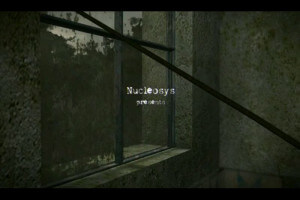






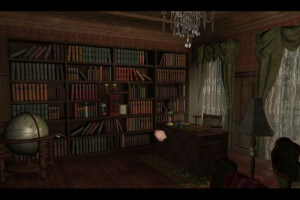

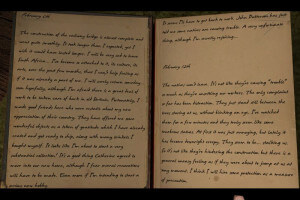
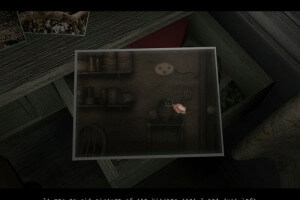

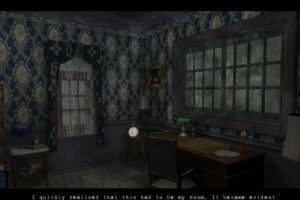
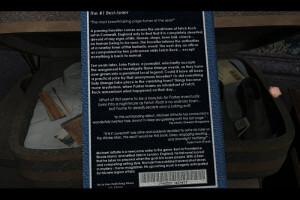




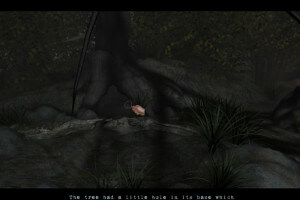
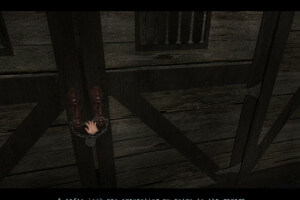
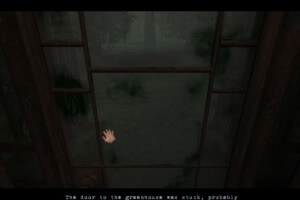



 476 MB
476 MB 487 MB
487 MB 500 MB
500 MB 611 MB
611 MB 474 MB
474 MB 479 MB
479 MB 695 MB
695 MB