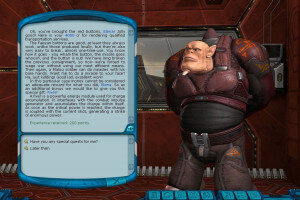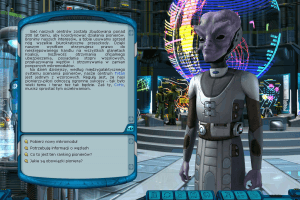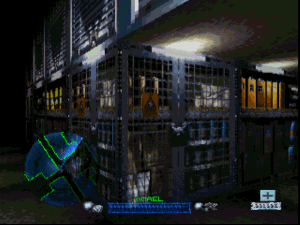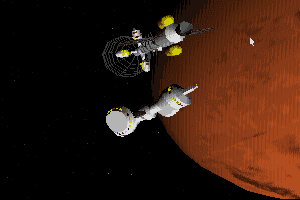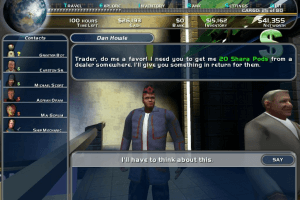Space Rangers
Windows - 2002
Description of Space Rangers
Space Rangers 1 and Space Rangers 2: Dominators were removed from digital stores due to technical reasons, looks like the games used illegal MP3 codecs. And it seems that 1C publisher isn't interested to patch such old games, for more details you can read this thread
External links
How to play Space Rangers Windows
NoCD showed minor warning ratio on VirusTotal, it is safe to use. European CD release showed some warnings on VirusTotal because of obsolete DirectX installer and NoCD inside the disc, here's the report. All installation files are clear, so just ignore DirectX installer on that CD
The game version 1.7.2 and NoCD has been tested on Windows 7 64-bit and Windows 10, works fine. You may experience some small troubles when you play the game on modern systems, check our Guide and Notes for details
Install & play guide (for CD version):
- Mount the disc image. You will need the utility for mounting disc image files, like WinCDEmu, UltraISO, Alcohol 52%/Alcohol 120% or Daemon Tools Lite
- Install the game. Install it not in default path, but in some non-system folder, like
C:/Games/Space Rangers, otherwise you may have difficulties with patch installation - Also it is recommended to enable DirectPlay, read this or this guide how to do it
- After you installed the game - install patch 1.7.2, simply copy Setup.exe from the archive and put it into directory with installed game, agree to replace original file
- Then install NoCD - copy Rangers.exe from NoCD archive and put it into game directory, agree to replace original file
- Right click on Rangers.exe - Properties - Compatibility - Set "Run this app in compatibility mode with Windows 98/ME" and "Run as administrator"
- Launch the game and play. If the game doesn't work in compatibility mode with Windows XP - try to launch it in compatibility mode with other version of Windows (Windows 95, Win2000, WinXP, etc.)
- CD version has English, French and Russian languages. You can change the language in main menu - click on "Настройки/Settings/Options" and in menu "Язык/Language/Langue" select the language you need, after that click ✓ (checkmark), the game will re-launch with new language
Alternatively, you can use DRM-Free version by GOG, it is simple installer, just install & play. We recommend to use it because it has the latest version of the game without any DRM. That version has only English language
Notes:
- If the installation doesn't start - try to launch Setup.exe in compatibility mode with old version of Windows (98, 2000 or XP)
- NoCD is required for the launch because the game is using SecuROM DRM protection, which doesn't work on modern systems. That NoCD "breaks" DRM protection and allows the game to work on modern systems
- The game works on DirectX 8, so if you're using Windows 8, 8.1, 10 or 11 - you need to enable DirectPlay: Go to Control Panel, and select 'Programs'. Select 'Turn Windows features on and off', click on 'Legacy Components' and check the box 'DirectPlay'. Select OK, once the installation is done, restart your computer
- It is recommended to install all versions of Microsoft Visual C++ Redistributable for the correct work of the game
- Also it is recommended to install RAD Video Tools and K-Lite Codec Pack for the correct work of the game
- The game must be run in compatibility mode with Windows 98/ME, otherwise it will not work on modern systems. If it didn't work - run in compatibility mode with Windows 95
- If you have black screen at launch - use DDRawCompat, simply put ddraw.dll in game folder, next to exe-file. Alternatively, you can use DxWrapper, that wrapper resolves black screen too
- For Windows 10 users: if compatibility mode with Windows 98/ME didn't work - try to run in compatibility mode with Windows Vista or Windows 7, it helped some users. Also, disable Fullscreen Optimization and any display scaling/DPI Settings modes, otherwise the game will work in 1/4 window
- The game may crash or show black screen if you press Alt+Tab to minimize the game, so better not to press it
- By default the game supports only 800x600 or 1024x768 resolutions. But you can run the game in high resolutions by using Resolution Patch. Simply run patch-file, set the resolution you want and click on install (make sure that game directory is not "Read-only" or you couldn't install the patch). Patch will create RangersNewRes.exe file, run the game from that exe-file to play with new resolution. The patch stretches some of the game textures, here's an example how it will look on ultra-wide resolution. Please note that the patch is not compatible with all versions of the game, it doesn't recognize CD release but works fine with Steam/GOG releases. Check this thread for more details
- If you want to play in windowed mode - you will need to use modified dll-files by StarMind, just drop files to game folder and disable compatibility mode for Rangers.exe. Check this guide for more details (it's on Russian, use translator)
- If you don't like standard fonts in game - you can use smooth font mod, simply replace font file in game directory
- The game has many different gameplay settings, so if you feel that the game is too hard - try to enable or disable some of settings
- Don't forget to check PCGamingWiki page if you have troubles
- Also, you can check Steam forums or GOG forums
Captures and Snapshots
Comments and reviews
kojki 2024-09-30 0 point
vše šlape v čestině, bohuzel na win 10 při spuštění je černa obrazovka, zvuk jde očividně jakoby hra funguje. bez obrazu.
Silverman 2024-07-13 0 point
Hmmm for me trying the gog version all I get is a black screen when launching (sound plays but nothing even with compatability mode.) I am using Windows 10 though.
admin 2024-03-24 1 point
@RANGER Checked just right now - it worked fine. Use specialized utilities like Daemon Tools Lite, not Windows built-in tool, especially for old games like this one
admin 2023-09-28 2 points
We have updated the game, added all language versions we could find plus fixes for comfort playing on modern machines.
Different releases of the game had different versions, we added game versions in files descriptions
JeSuisKiwiii 2023-09-23 0 point
EDIT : I succefully find the way to reveal the language "French" into the game (by adding a line on the install.txt) but he dont want to read the "Fr.dat" i put in the "cfg" folder the game crash instantly :(
JeSuisKiwiii 2023-09-23 1 point
Hello, i downloaded the game and i saw, there is only ENG or RUS whit the patch, i have no problem whit ENG, but the fact is i'm french and i found the "Fr.dat" i needed to translate the game in french version like my childhood, so i tried multiple manipulation on the "cfg" folder and the "cfg" notepad but nothing work, i think i will play on english version but i think the "Fr.dat" uncommon and can be usefull for someone.
I think i need to reinstall whit the good lang but the "setup.exe" is just set in eng, thats all.
Have a good day.
Radinal24 2023-07-21 0 point
First time game appear in Russian. You can try options randomly, then you can choose English.
I love this first game, I think it balanced very well. For modders, is it possible to mod this game? It is very difficult in this game to storage and manage equipments..
jujugotoday 2022-10-31 0 point
I can put this up as a torrent if anyone wants me to. I downloaded it from old-games so I have the English version took like 3 days to download since the speed was so slow.
da 2022-10-22 0 point
I downloaded the english version, did everything by the manual (windows compability) and it's still not working. I just wanted to play my old time favourite game and I just can't. =/
bob bobfry 2020-09-17 0 point
old-games has the english version, but it seems to install a program called foxit with it. and it takes over a day to download it for free. it downloads at about 5kb per second when downloading it for free.
Foxit seems to be difficult to uninstall since for some reason my computer stops me from running the uninstall. There may be a way to stop it from installing foxit, but I may have just missed it during the installation.
bob bobfry 2020-09-16 0 point
This is the Russian only version. To play in English you need a later version of this game.
Write a comment
Share your gamer memories, help others to run the game or comment anything you'd like. If you have trouble to run Space Rangers (Windows), read the abandonware guide first!
Download Space Rangers
We may have multiple downloads for few games when different versions are available. Also, we try to upload manuals and extra documentation when possible. If you have additional files to contribute or have the game in another language, please contact us!
Windows Version
Game Extras
Various files to help you run Space Rangers, apply patches, fixes, maps or miscellaneous utilities.
Similar games
Fellow retro gamers also downloaded these games:

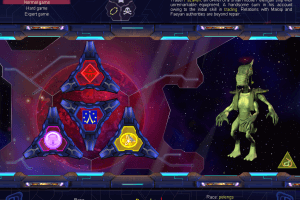
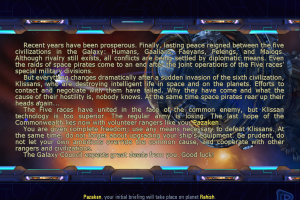
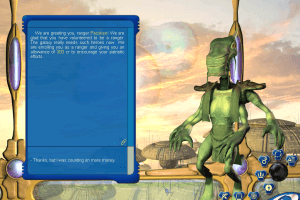





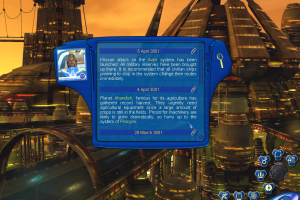
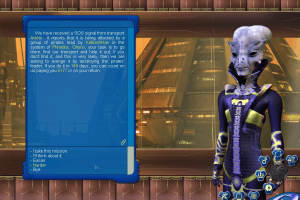

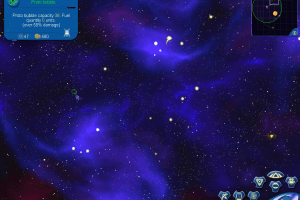
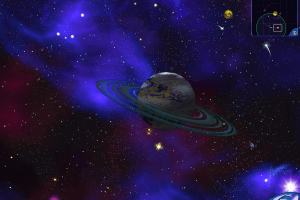
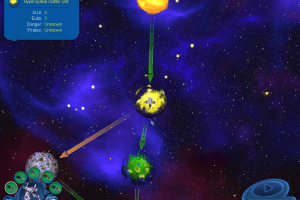
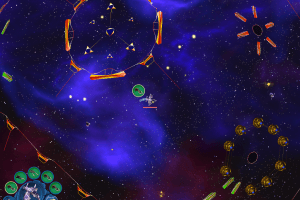


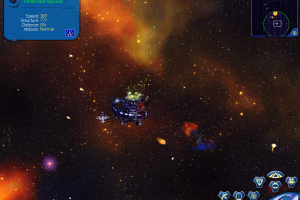
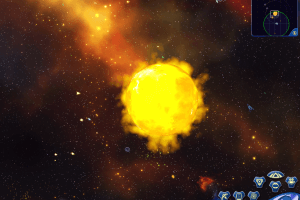
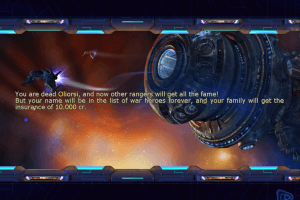
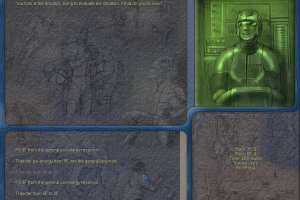
 474 MB
474 MB
 481 MB
481 MB