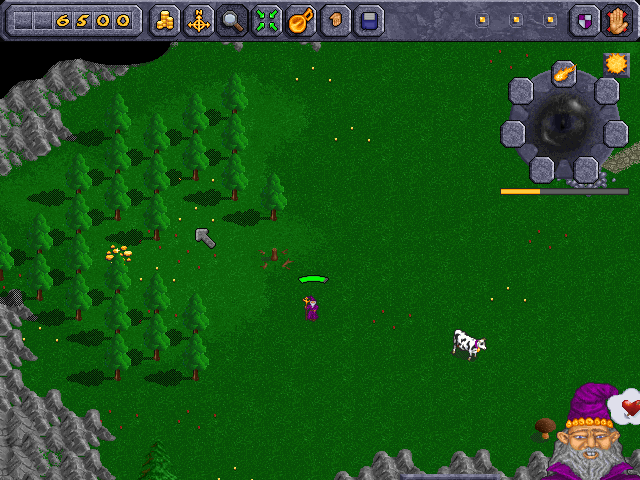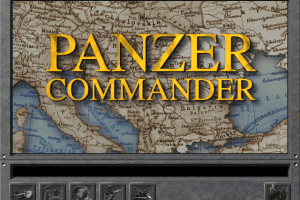Steel Beasts
Windows - 2000
Description of Steel Beasts
2000, the year Steel Beasts was released on Windows. Made by eSim Games and published by Strategy First, Inc., Shrapnel Games, Inc., this action and simulation game is available for free on this page.
External links
How to play Steel Beasts Windows
To install the game - use utility for mounting disc image files, like WinCDEmu, UltraISO, Alcohol 52%/Alcohol 102% or Daemon Tools Lite, etc. The installer of the game (setup.exe) must be run in compatibility mode with Windows XP SP 2 and as administrator.
After you install the game - install all patches, then put d3drm.dll inside game directory, in "release" folder (where tankSim.exe is ). The game uses DirectX 7, so without that dll you will be getting error at launch.
There's few methods how to run this game on modern systems:
- First one is to use Virtual Machine with Windows XP, the game 100% works in VirtualBox 4.0.2 r69518 Final with Windows XP
- Second method - to use DDrawCompat, simply putDDraw.dll in "release" folder (we also added that dll in Downloads)
- Third method - to run it through DxWnd utility. Read this guide how to run the game through DxWnd, also check this thread
- Fourth method - to use dgVoodoo, just copy D3D8.dll, D3DImm.dll, d3drm.dll, DDraw.dll and dgVoodooCpl.exe in "release" folder, then launch dgVoodooCpl.exe as administrator, press
.\, then go to DirectX tab and select the settings you want. After that run the game through TankSim.exe
Captures and Snapshots
Comments and reviews
Tanker 2023-12-15 1 point
After windows vista. d3 DRM dill has always been stopping the game to work.Even tried pasting a new file into the game.Still don't work.
jeff 2023-06-26 0 point
the d3 drm file doesnt work for the game what is in it crypto miner script or somthing lol.... someone please help ive tried all these methods it runs nativly on win 11 but they all have the graphics inversion on teh tanks... everything else works perfectly its frustrating as hell
Write a comment
Share your gamer memories, help others to run the game or comment anything you'd like. If you have trouble to run Steel Beasts (Windows), read the abandonware guide first!
Download Steel Beasts
We may have multiple downloads for few games when different versions are available. Also, we try to upload manuals and extra documentation when possible. If you have additional files to contribute or have the game in another language, please contact us!
Windows Version
Game Extras
Various files to help you run Steel Beasts, apply patches, fixes, maps or miscellaneous utilities.
Similar games
Fellow retro gamers also downloaded these games:
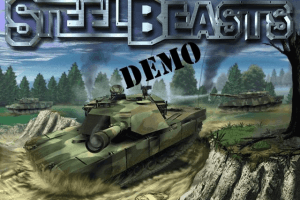
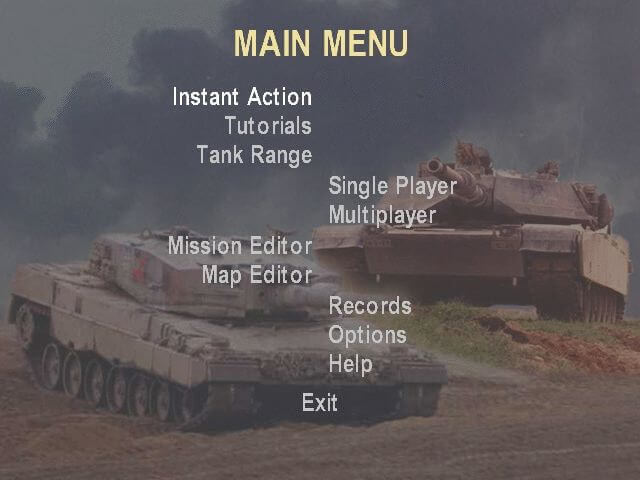
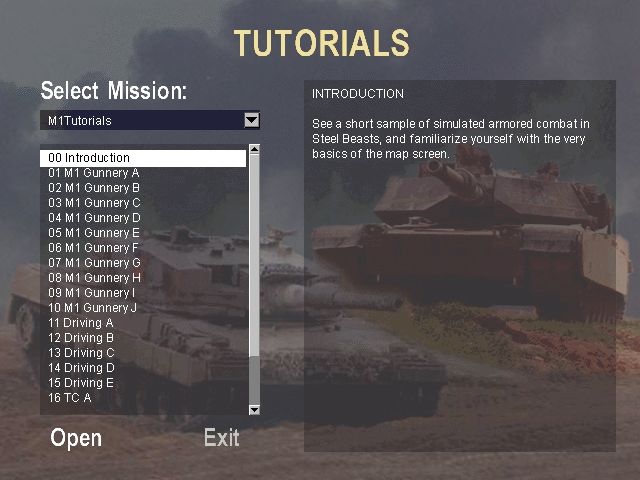





 54 MB
54 MB