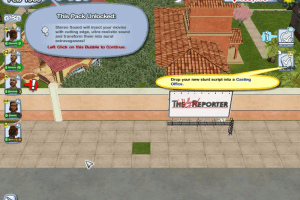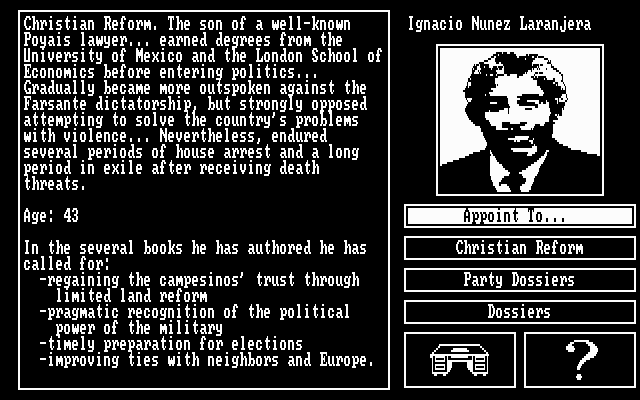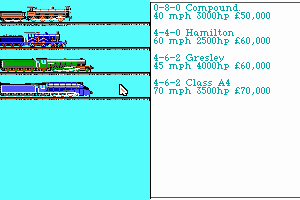Description of The Movies
If you haven't played The Movies or want to try this strategy video game, download it now for free! Published in 2005 by Activision Publishing, Inc., 1C Company, ak tronic Software & Services GmbH, Russell Co., Ltd., The Movies (aka 电影) is still a popular managerial title amongst retrogamers, with a whopping 4.4/5 rating.
The Movies has an addon available: The Movies: Stunts & Effects, don't miss it!
External links
How to play The Movies Windows
If you want to us the The Movies + Stunts and Effects - Friendly setup, read these instructions:
Here is what I did to make it work (Win 10 64bit):
- Install with the easy install. That's the extent of what I had to do on my NVidia PC.
However, my newer PC with AMD hardware required these extra steps (as of 2024, you probably need to follow these):
- Open the game EXE properties and untick "Read-Only".
- Get the 4gb patch online. Patch the EXE.
To fix the game not detecting DirectX, and remaining graphical glitches (like sand texture being black, ground being transparent when zoomed in, etc): - Download dgVooDoo. Copy and paste the EXE, CONF and watermark DLLs (separate download) to the folder where the game EXE is. Also copy x86 DLLS from the MS folder into the game EXE folder.
- Open the dgVooDoo control panel. Use best available AP, force it on all adapters.
On the "DirectX" tab, use the dgVooDoo Virtual 3D accelerated card, maximum VRAM (if your PC can handle it), use desktop resolution.
Tick force vsync, dgVooDoo watermark (you can uncheck this after testing), fast video memory access and bilinear operations.
Antialiasing option to taste (8x worked).
Texture filtering and mipmapping have to be set to "bilinear" to fix visible seams in character textures (The Movies's textures aren't high res, so it doesn't benefit from anisotropic).
Do NOT tick phong shading. Causes graphical glitches. - Open the regedit folder for the Movies and set your desktop resolution. For some reason width came after height so make sure you don't invert them accidentally, as the game does not open otherwise.
- The game should now work flawlessly. So far on my end: No glitches, no crashes, can save and load the game with no problems.
At this point, feel free to enable all decades, cheat the unlocks, install mods, etc.
Note 1: If you ever make a movie you want to export, use OBS to record your screen instead of actually exporting the movie, as even the highest setting results in a low-resolution and low-FPS piece of crap video.
Note 2: Avoid mods that increase lot size, they contribute significantly to the instability of the game, and causes it to crash when loading a save. Delete "lot.ini" from your data folder.
I will contact MyAbandonware to bundle this readme with their upload. Hopefully I can bundle the 4gb patch and dgVooDoo files so it's as foolproof to install as possible.
Enjoy, folks.
Captures and Snapshots
Comments and reviews
NWPreston 2026-01-26 0 point Windows version
Followed the friendly set up and the game worked perfectly for 2 hours, then crashed and now won't let me start a game or continue a saved file.
I can launch the game, but the game crashed when loading a new game or saved file.
Any suggestions!? :)
rasey10 2025-12-06 4 points Mac version
Can you update the Mac file? Downloaded but says app needs updated
Ado 2025-11-22 0 point Windows version
If you are having issues playing this on MAC with parallels like this guy:
" jnicks18 2025-10-23
I'm playing this on a Mac, but via Parallels, so I'm using Windows. The issue I'm having is that the information bubbles won't stop popping up continuously. No matter how many times I close them down, they pop back up. And so many pop up, I can't even play the game."
Right click movies.exe, go to compatibility tab
"Windows on Arm" click change emulation settings,
tick "Hide x64 emulation capability (x86 apps only)
Tick use advanced settings
Multi-Core settings fast
Tick Disable hybrid execution mode (x86 apps only)
The bubbles will work now.
Ado 2025-11-22 0 point Windows version
If you are having issues playing this on MAC with parallels like this guy:
" jnicks18 2025-10-23
I'm playing this on a Mac, but via Parallels, so I'm using Windows. The issue I'm having is that the information bubbles won't stop popping up continuously. No matter how many times I close them down, they pop back up. And so many pop up, I can't even play the game."
Right click movies.exe, go to compatibility tab, tick "Hide x64 emulation capability (x86 apps only)
Tick use advanced settings
Multi-Core settings fast
Tick Disable hybrid execution mode (x86 apps only)
matt 2025-11-15 1 point
so sad and dissapointing I cannot play one of my favorite games on mac due to lack of 32 bit support... countless hours wasted to making this work both mac and windows versions, also via crossover just gives blank screen due to windows media player not working properly...
jnicks18 2025-10-23 0 point Windows version
I'm playing this on a Mac, but via Parallels, so I'm using Windows. The issue I'm having is that the information bubbles won't stop popping up continuously. No matter how many times I close them down, they pop back up. And so many pop up, I can't even play the game.
jupiterki 2025-10-06 0 point Mac version
how do I make Mac work ? It says dev needs to update to work with my version of iOS
KASUMI65 2025-09-14 0 point Windows version
French version just provided :
https://www.abandonware-france.org/ltf_abandon/ltf_jeu.php?id=5454&fic=liens
Vee 2025-07-24 2 points Windows version
I always wanted to play this game as a kid when I was saw it looked like The Sims 2 or an expansion to it. I always know it didn't have the best ratings ever but I now can play it! I haven't fully tested the gameplay yet but I did download the friendly setup, which includes an expansion?! It works for me, well at leasts loads the game, I will edit if I can if I have issues.
sweetandlo 2025-07-07 0 point Windows version
I can't build new movie sets because the sets aren't properly loaded in therefore they can never be built and so can never be used? I do lose money trying to build them, though. What am I doing wrong?
RJ94 2025-06-15 4 points Mac version
Any one knows how to install and pay the game on the newer macbooks?
jnicks18 2025-06-14 -1 point Windows version
I can't get the help bubbles to stop popping up or get my game to save. Anyone have a similar experience or know a fix?
windoZ 2025-06-02 0 point Windows version
Hello, do you know where i can get a french voice pack of this game ? Thanks in advance
Lautaro Ariel Zualet 2025-05-13 0 point Windows version
you just don't know if this game would run in windows version 2h22, huh?
Tom0307 2025-05-11 0 point Windows version
Larkey Vista's guide is spot on - one thing to add is that the Daemon thing seemed to be adware, so if you're not happy installing that then I used Virtual Clonedrive. But other than that, spot on guide and very happy to be playing The Movies and S&E once again after 15 years!
Tay 2025-05-09 0 point Windows version
I was having issues with the characters turning into shadows which I fixed with 4patch but I’m still getting an issue which is minor (meaning the game is still playable) but annoys me as it isn’t true to how this game used to be able to be played. Basically when you start out in the 1920s the movies you made in the original game
were all grainy and black and white but in this download only the title credit does that and the movie itself has no effects and even once you get the post-production office it doesn’t let me edit any of the colouring or effects like it used to. Anyone else have this?
LATEPLAYER 2025-04-23 8 points Windows version
I have 0 experience on intalling old games - I've never played this game before but I saw a stream from Alanzoka and he played for several hours making me want to play it too.
The tutorial still works as in 2025 - but I had a problem with the directx - just asked for some help to Chat GPT and a couple of hours later, I managed to run the game smoothly.
Kiki 2025-04-15 1 point
The game keeps blacking out and flashing a white box. I did what older commonts said but is still dont work. HELP!
azuc4r_ 2025-02-18 4 points Mac version
The mac version doesn't work for me :(. It says that it needs to be updated. Any tip for that?
rewaaalt 2025-02-08 4 points Mac version
I'm so desperate to find the working version of this for Mac! can anyone help me? I really would appreciate it or any tips.
Flyboy 2025-02-02 0 point
I downloaded this iso awhile ago and installed it with the stunts and effects add-on worked great on my xp machine .when I decided to unstall the game I couldn't do it so. . it was left on the hd
KASUMI65 2024-12-30 1 point
Italian DVD :
https://archive.org/download/redump_pc_M/Movies%2C%20The%20%28Italy%29%20%28Disco%20di%20Gioco%29.7z
Dutch :
https://archive.org/details/themoviesnl
Greek (seems to be texts only) :
https://archive.org/details/the-movies/
mr beast 2024-12-16 1 point
whats up guys! today, im going to be downloading the best game in history 🤑🤑🤑
Goffik 2024-11-03 0 point
"Friendly install" didn't work at all for me. Both the Star Maker and main game exe just resulted in a black screen for a few seconds, and a return to desktop.
What's more, I find the install highly dubious. When opening the folder you chose for install, it contains nothing more than the game exes. The 2GB+ of game files are nowhere to be found. Why would a game need to hide away most of it's files from the end user? You decide.
LilMovie 2024-11-01 0 point
can you only run it on it's lowest settings? i can get it to work on the worst settings but on the best it crashes every time at some point, i think it is because i don't know how to do the last part and change the display settings on the "regedit folder", does anyone know how to get there?
ticoxbox 2024-10-20 0 point
I have a AMD GPU, I followed the instructions above after it black screened at launched. I got it working, and loving every minute!
WeeGee (The one who uploaded the easy install to M 2024-10-02 0 point
To fix dgVooDoo seams in character textures: force bilinear mapping and point bitmapping.
WeeGee (The one who uploaded the easy install to M 2024-09-30 0 point
Addendum: dgVooDoo causes visible seams on actors' face when up close. Do not know how to fix just yet.
WeeGee (The one who uploaded the easy install to M 2024-09-30 3 points
Here is what I did to make it work (Win 10 64bit):
1- Install with the easy install.
That's the extent of what I had to do on my NVidia PC.
However, my newer PC with AMD hardware required these extra steps (as of 2024, you probably need to follow these):
2- Open the game EXE properties and untick "Read-Only".
3- Find the 4gb patch online. Patch the EXE.
To fix the game not detecting DirectX, and remaining graphical glitches (like sand texture being black, ground being transparent when zoomed in, etc):
4- Download dgVooDoo. Copy and paste the EXE, CONF and watermark DLLs (separate download) to the folder where the game EXE is. Also copy x86 DLLS from the MS folder into the game EXE folder.
5- Open the dgVooDoo control panel. Use best available AP, force it on all adapters. On the "DirectX" tab, use the dgVooDoo Virtual 3D accelerated card, maximum VRAM (if your PC can handle it), use desktop resolution.
Tick force vsync, dgVooDoo watermark (you can uncheck this after testing), and fast video memory access.
Antialiasing option to taste (8x worked).
Do NOT tick phong shading or bilinear operations. Those caused graphical glitches.
6- Open the regedit folder for the Movies and set your desktop resolution. For some reason width came after height so make sure you don't invert them accidentally, as the game does not open otherwise.
The game should now work flawlessly. So far on my end: No glitches, no crashes, can save and load the game with no problems.
At this point, feel free to enable all decades, cheat the unlocks, install mods, etc.
Note: If you ever make a movie you want to export, use OBS to record your screen instead of actually exporting the movie, as even the highest setting results in a low-resolution and low-FPS piece of crap video.
I will contact MyAbandonware to bundle this readme with their upload. Hopefully I can bundle the 4gb patch and dgVooDoo files so it's as foolproof to install as possible.
Enjoy, folks.
D28 2024-09-28 1 point
I've installed DirectX 9.0c as a standalone instance via the June 2010 Run-Time, but for some reason the game does not recognise it, as it's still demanding I install DIrectX 9.0C
fern24 2024-09-01 -1 point
Does anyone know where to find exported video with the friendly setup version?
Tillman1850 2024-08-29 4 points
Not sure if anything has changed/patched but the friendly set-up version worked like a charm for me with no issues. Running on Window 11 on a computer that is less than a year old, and so far no compatibility issues.
This was a HUGE part of my childhood, so thrilled to be able to actually play it again.
Mimi_Mirai 2024-08-23 0 point
I dont know what Im doing wrong.
The ISO Version wont even launch, and the "Friendly Setup" version launches but I cant keep the screen open. It keeps auto closing but I can hear the game running.
I followed everyones instructions:
Installed it
Ran 4gb_patch.exe on the Movies.exe in the programs86 folder
Set compatibility to Windows XP service pack 3
- Keeps closing
So I set compatibility to Windows XP service pack 2
-Still didn't work same issue
So I Set compatibility to Windows 7
-Still same issue
Anyone have any advice?
to GUAP 2024-07-18 2 points
Try 4gb_patch program. You can download it here: https://ntcore.com/4gb-patch/
It is easy to use it. Open program and chose directory where you've installed game. Then check game icon and press open. That should create backup file and now game should work well.
GuaP 2024-06-26 1 point
Does anyone know how can I stop the game from crashing after a few minutes of playing, I installed it on a windows 10
Wolf 2024-06-10 0 point
I figured it out, the error was caused by a recent windows 11 update. I downloaded windows 10 on a Virtual machine and the setup worked. The error in question was:
Error applying transforms. Verify that the specified transform paths are valid.
F:\1033.mst
Wolf 2024-06-10 1 point
The friendly setup worked for me and it never crashes, but saving doesnt work which makes it unplayable. So I tried manually with disks and got the error I commented about. A fix for any of these 2 problems is appreciated.
Wolf 2024-06-10 1 point
I have the same error as the 2 bellow me running the setup for disks:
Error applying transforms. Verify that the specified transform paths are valid.
F:\1033.mst
Natalio 2024-06-06 0 point
Hi
I have found a way to run the game in 4k, eddit register, anyone know a way how to increase to fonts? Without a magnitude now its barely readable ;)
thank you !
bruh 2024-06-04 4 points
Sorry for 2 comments in a row, but i get the error: Error applying transforms. Verify that the specified transform paths are valid. F:\1033.mst
bruh 2024-06-04 -1 point
Theress no setup file, but people have the file. i looked in all the folders
Ventis 2024-05-27 1 point
Can't get it to work on Windows 10. I've tried everything said here but the game just doesn't want to start, throwing an error about DirectX 9.0c even though I've installed it through the game's installer and through the distribution on Microsoft's website.
Zan 2024-05-20 1 point
My game keeps freezing and sometimes even closes randomly. What can I do to make it run smoothly?
Silver Starlight 2024-05-13 2 points
I have it working on Windows 11. The game was crashing and I had to change it to windows XP service pack 2. The game is running well. With the use of AI this game is more playable. I can use AI created songs and voices. I played it when it originally came out and having the AI voices really help.
doday 2024-05-01 1 point
StarMaker don't save my stars anywhere. After creating a star, I click on save, but I can't load it back and I can't import it in-game. Anyone knows how to fix it?
CrashingLife 2024-04-30 1 point
My games keeps crashing randomly in 1944. I had no problems up to the 40s but then it randomly started crashing in 44. I cannot save the game or it will crash and it will randomly crash at other points.
Jurgis 2024-04-14 1 point
Hey,
with Friendly Setup you only need this step:
9 - You now need the 4GB patch NTCore. Before you do that, you right click on "MoviesSE.exe" (which, don't forget, at this point is supposed to be the NoCD version you put there, not the original exe created by the installation), and make sure than on "Properties" the game is not marked as "Read only", otherwise the 4GB patch won't work. Once you do that, you download the 4GB patch, open it, then go to the game's folder and select "MoviesSE.exe" . A new "MoviesSE.exe" will be created, while the original one will be automatically renamed "MoviesSE.exe.Backup"
and all works just fine - without actors' "black silhouettes"!
PauloCatharino 2024-04-03 4 points
I've been having this problem that my game simply freezes out of nothing. Someone faced that same issue?
Larkey Vista 2024-03-27 49 points
So far I managed to get the game running on Windows 11 and avoid the issue of actors looking like black silhouettes this way:
1 - The "Friendly Setup" version didn't work for me, so I ignored it and I separately downloaded the disk versions of the base game (3 disks) and Stunts&Effects.
1 - Mount Disk 1 of the base game (I used DAEMON Tools Lite). The autorun may not work so you may have to click on the Setup manually.
2 - When it asks for a code you write this: 9KH4-HDDJ-H97G-NNV4-AF27. If it says that the code is not valid, IGNORE IT. I got the same warning but the installation proceeded anyway.
3 - Swap the disks as the installation asks you. The order should be Disk 1 - Disk 2 - Disk 3 - Disk 1 again.
4 - DON'T register the game. It's for online features that have been down for years.
5 - I DID NOT install DirectX 9. I've read contrasting opinions on whether it should be installed from the disk or not. It could be I already installed a suitable version from another old game.
6 - There's a Crack included in the Disk 1. That works only with the UNPATCHED base game, so I ignored it.
7 - I installed Patch 1.1. If you want to stop here, you'll need to download a NoCD exe file specifically for the 1.1 version of the game, which is not present on this website.
8 - If you want to install Stunts&Effects, then it's not necessary yet to apply the NoCD exe because S&E creates a completely new EXE. You mount the S&E Disk image and do the same thing you did for Disk 1. When it asks for a code, you write YHP9-GJTU-9NHN-P4BU-B215. Again, if it says the code is not valid, IGNORE IT.
8 - When the installation is complete, you'll find the NoCD Crack inside the Disk image of S&E. Now it's time to replace it. The game will work, but with the black silhouette actors issue.
9 - You now need the 4GB patch NTCore. Before you do that, you right click on "MoviesSE.exe" (which, don't forget, at this point is supposed to be the NoCD version you put there, not the original exe created by the installation), and make sure than on "Properties" the game is not marked as "Read only", otherwise the 4GB patch won't work. Once you do that, you download the 4GB patch, open it, then go to the game's folder and select "MoviesSE.exe" . A new "MoviesSE.exe" will be created, while the original one will be automatically renamed "MoviesSE.exe.Backup".
Following this procedure exactly I managed to get the game working without the infamous black silhouettes. At first I also tried to set compatibility mode as "Windows XP (Service Pack 3)" and check "Disable fullscreen optimizations", but now that I disabled them I'm not having any issues. Apparently the 4GB Patch was all the game needed.
I haven't yet tried Mods Collection, nor I tried to install mods from anywhere else yet. I'll try them later and let you know if they cause any issue.
Powa 2024-03-17 2 points
Trying to follow the windows 11 tip and its telling me for the set up theres an error applying transforms amd to verify that the specified transform paths are valid, is there any way to fix that?
Shay 2024-03-13 4 points
If anyone is needed up-to-date help, here's some (Windows 11):
First off, I found NOT downloading the DLC was helpful because it caused the most crashes (at least for me)
1. Download the ISO Version. Next, download WINCD EMU as well.
2. After downloading both, you'll want to go into each folder labeled (CD1..CD2..CD3) and double click until the pop-up to mount comes up. I just pick letters in order so H, I & J, for example.
3. Go back to CD1, double-click it and run the setup.exe (scroll down with the blue icon type). Use one of the codes on this page. Doesn't matter since they all work. Just don't register the code.
4. Don't download the direct or other thing that pops up. Your computer should be well ahead of its time.
5. Go back into the CD1 folder and look for the crack file...you'll want to copy the movies icon into the folder where you just installed the game. The easiest way is to find the shortcut on your computer and right click it then hit "folder/icon location" it'll take you there.
6. Then drag or copy the movies icon FROM the crack folder into that folder (you should get a pop-up that says file can't be copied or something...I went ahead and replaced the file as selected because the other option didn't work for me.
7. Make sure to run as administration if it pops up.
8. Double-click the newly replaced icon in the CRACK folder and your game should run! :)
9. I couldn't figure out how to make a shortcut to my desktop but i did a test and even though it was still in the folder when I ran the game back up, my save was still there.
Keith 2024-03-08 1 point
Loved this game when it came out, but got rid of the CDs about 10 years ago, so great to get it again. Does work on my laptop, but if I set the video to the highest settings, it is really slow. The nvidia GTX1050 is my card. Any one had a similar issue?
jd 2024-03-07 1 point
nothing works it the star maker thing will just show a white screen and close
stagger83 2024-03-01 1 point
the game The Movies + Stunts and Effects Friendly setup English version 2.2 GB runs good, but somehow my scriptwriters only write 2star scripts and after i watched some youtube tutorials i saw that they had additional buildings like PR and some othr additional features. Somehow i think this version is the anti-piracy version with crucial buildings und other stuff missing
Simon 2024-02-29 3 points
anyone else having trouble once the game gets going a bit? I've got to 1935 but now the game crashes when I load my save files and I don't know what to do.
CountDriver 2024-02-28 21 points
Coming from a windows 10 this is what I did
1. Download and install game (do not run it yet)
2. Download and unzip 4g Patch NTCore
3. Find game install folder, right click movies.exe, click on properties
4. On the bottom says attributes. there is a checked box that says read only, go ahead and uncheck it.
5.Open 4patch and go to your install folder to find movies.exe click on that. It'll say executable successfully patched
6. Open 4patch again and do the same for starmaker
I've never heard of this game and recently found, excited to dive many hours and hope minimal crashes along the way .
fuck this shit 2024-02-27 -3 points
this doesnt work. idk wtf yall do but pcs are not for me this is more than annoying i tried it 3 times and got 3 different results. when all i did is download unzip and try to mount them
wizardeyes 2024-02-27 1 point
So I downloaded all this, did everything that @SWEETOLEBOB18 did and it seemed to work fine, tried loading up a game and I booted me to a black screen. decided to uninstall the game and reinstall to double check and now I just get a screen prompt that reads "CD KEY CHECK" and then the installer closes.
Was really hoping to play this game again as I haven't touched it since 2014 but it seems that now, unless I can find the single .ini file that the cracked key lives in, I'm just blocked from even trying to reinstall this thing.
Looks like the comment section on this page is basically dead since 2020 besides from some other folks have a few unsolved issues. I'm going to attempt to fix this and hopefully try and put together a working guide for 2024 but I will have to see if I even have the time or patience for it.
Gidan 2024-02-25 1 point
If anyone have Black NPC Issue
Then Apply NTCore 4GB Path and this will resolve that issue
hi:) 2024-02-23 1 point
How do you actually play the game after installing onto files am I missing something?
sadman 2024-02-23 0 point
like blaulia, struggling with directx - can't install through CD, tried the redists from June 2010, uninstalled and reinstalled, messed around in regedit, patch, etc. Is the game no longer playable on latest windows?
Sgt_KO 2024-02-22 0 point
Hey,
When I try to run the Stunts and Effects Version the Game starts lagging endlessly as soon as I move the camera, and the fuller the lot the worse it is.
I'm trying to run it on Windows 11 and it worked perfectly for the first few years until I unlocked the bar. Ever since it first crashed it's been this way.
Thanks
DirectX works and is installed
tried reinstalling mulitple times
the 4gb patch from nt core doesnt work (couldnt open executable)
BigDip 2024-02-19 3 points
To fix the directx 9c error, uninstall the game, open regedit and remove the movies folder under HKEY_CURRENT_USER\Software\Lionhead Studios Ltd\. Reinstall the game and it should work now again.
Blaulia 2024-01-28 2 points
I used the Movies and Stunts and Effects Friendly Version with windows 11 and it installs, but when I try and launch the game I get an error message saying that DirectX 9 is either not installed or disabled. I have installed it, and I have tried so many fixes and nothing works!
I have tried:
- 4gb patch
- installing direct x end user
- ticking legacy in windows features on/off
- uninstalling and reinstalling
Payou 2024-01-09 0 point
Still no fix for the "Error applying transforms" problem with 1033.mst? Try googling the issue but couldn't find a way to fix it. I guess I'll just download somewhere else.
Stunts and Effects works great without any patch if you just dont go beyond Mid quality for textures, which isn't really great quality from a 2005 game. The biggest deal is that you can't even watch your movies. Making them is fine but watching the finished product just freezes your game, you hear the music, sounds and voices used but the screen just stays frozen and never resumes into the game so you have to start the game again...
Great game but not a great share. Pls fix your files
Mel 2024-01-06 1 point
nvm it was my own dumbass, the game works great and for me it was extremely easy to download, i only downloaded the stunts thing and downloaded that and it works great!
Mel 2024-01-06 0 point
i can't write anything on uppercase :c does anyone have any solutions for that?
Murmel 2023-12-09 0 point
Vielen Dank fürs bereitstellen. Das Spiel ist eine Jugenderinnerung. =)
RandomDude 2023-10-25 3 points
When you use the Stunts and Effects Frendly Setup be carful when uninstalling it because I nuked a hard drive doing so. Thankfully it was only games on that drive but still just be safe.
MDGerard 2023-10-12 2 points
People seem to think that the original game is an essential install to get going...
No so!
I managed to get the game working without installing it - Stunts and Effects that is.
Playing it right now.
S&E is being called an extension to the original game but IT'S NOT!! (Lionhead being sneaky!) It is simply the original game but with more features (including stunts and more camera-control.)
Forget the original game, you DON'T NEED IT..! Just download the S&E and you're good to go. It has everything the original game has and much more!
cutejeans420 2023-10-02 2 points
Has anyone got tips for installing on windows 11 i cannot get it to work :(
juliantheblaze 2023-09-24 1 point
Yeah just install the 4gb patch, by the way do you have a amd cpu?
TAY 2023-09-24 2 points
Any idea how to stop the actors from looking like shadow people? Does one of the patches fix this at all?
JulianTheblaze 2023-09-23 0 point
hey man it works for me on windows 11, make sure to use the friendly setup, another tip would be to install directx 9
decon 2023-09-19 0 point
I cannot for the life of me figure this out. i have windows 11 so maybe thats it, but every single guide ive tried, either something is different in my files or i get some sort of error that i cant find a fix for. good luck to those on widows 11.
EricOiseau 2023-08-12 1 point
It worked perfectly fine - until I built the "Own Screenwriters Bureau" and tried to open a movie there. Since then the game is always freezing and crashing.
How can I solve this?
Sandman865 2023-07-12 0 point
I opened the game and it was working beautifully, only flaw is that my actors/ directors are missing their skins and come up as a silhouette. How can I fix their skins? Crew, Janitors, Writers, etc. all look normal, but the actors and directors look like shadow people.
natjdubs 2023-07-01 0 point
Whelp. Ive managed to get to a state where I can run the game windowed but whenever i try to go full screen i get a Driectx compatibility issue and it crashes. LOL. any ideas on how to fix *that* issue?
natjdubs 2023-07-01 0 point
Sorry for the back to back comments. Wanted to give a little more info to see if I could get any help. Again, I had this running last night with just a few hiccups and cant figure out what has changed;
Im using the S+E friendly setup. I've got it unzipped and am trying to run TheMoviesSetup.exe, Its attempting to run its extraction and is coming back with an error which reads "The Movies + Stunts & Effects (1.0) is not allowed to run on WinXp(5.1) Setup Aborted"
Im only barely computer literate and will need some handholding to get through this, fyi, but im really confused because I did have it working last night for several hours, until suddenly it just wasnt. Thanks in advance for whatever help can be given.
natjdubs 2023-07-01 0 point
I had the game installed last night and was playing but dealing with crashes. It got to a point where it would not start at all and I deleted everything and tried a fresh download. I cant get it to run anymore and cant figure out what the issue might be. Any help?
Nosph 2023-05-10 1 point
Hi,
i had problems with crashes and freezing cause the graphic also. I tried several solutions. For me just worked, to start the game windowed. After that i had no more crashes and freezes.
You have to change the registry here:
[HKEY_CURRENT_USER\SOFTWARE\Lionhead Studios Ltd\TheMovies]
"FullScreen"="0"
If you don't have any idea how to do that, you can find a "mod" here, that do the same:
https://www.moddb.com/games/the-movies/downloads/play-the-movies-windowed
Hope i can help someone with that hint.
gl & hf!
MovieGuy 2023-05-10 1 point
The game keeps crashing and freezing when turned up to highest graphics setting. I'm running on Windows 11. Anyone know a solution? One specific problem is only when on graphics settings higher than the lowest option, when rotating the camera to view outside the front gate to the city street, the entire game freezes. I can't seem to figure out why, but some sort of a graphics issue.
L 2023-04-29 1 point
For those having issues with the game crashing after the first awards show, I saved the game right before, then when it crashed I closed everything down, set the graphics low and loaded back in and the awards ceremony didn't crash that time. I've now gone through 3 more awards shows and I still save beforehand just in case but no further issues.
It seems like all the sets are unlocked too early though, and some of them glitch when trying to build, but not that it crashes the game, they just never get built.
Adrian 2023-04-11 1 point
The game runs perfectly until the first awards ceremony which is when the game crashes. Does anyone know of a possible solution?
Magikarp 2023-04-06 1 point
I installed the Friendly setup, set to Win7 with full screen support disabled and everything is running fine (so far, early doors). However I have noticed some of the sets are called things like "set_hell_bar", it doesn't look right, any idea if this is normal / won't cause issues or how to fix if possible?
Skye 2023-03-29 4 points
I don't know if this is just me but whenever I go to film a movie all the actors are blacked out like they have shape but they are just a black figure showing up even though I downloaded everything perfectly
Adie 2023-03-28 1 point
The game runs great and is as amazing as ever. But then, it kind of flashes and gets choppy. Always seems to happen after I build post-production. So sad, because I want to play it so badly! I tried all of the fixes listed. :(
MARCELO LUIS 2023-02-13 -2 points
se e descargaron 3 archivos, cual de los 3 tengo que poner el parche y la version 1.1
FrustratedGamer 2023-01-29 -1 point
Please someone tell me, how can I turn off the voiceover telling me how to place a stage school etc? It's driving me bonkers! I swear in the original game I could just get right into it and start doing my own thing straight off.
Akyjebach 2023-01-28 2 points
Hi.. I don't know how people are having problems with install. I have just installed the game and runs smoooth. I just downloaded the The Movies + Stunts and Effects
Friendly setup and used WinRar to unpack the files, then run the setup and done. No need for keys or anything similar. And ofc i am using win 10 and no CD-ROM and bla bla. Its simple, and runs good. Cheers and thank you abandonware for the game. On of the best game from my young days.
animla 2023-01-04 -1 point
how are you supposed to have the cd, and the crack exe at the same time?
Back again 2022-12-23 0 point
Ok two files seem to not work for me 1033.mstand 2057.mst . It says there is no valid path is a fix known
Gabbipentin 2022-11-04 -6 points
Even mounting the drives cant even open anything to try and access setup
Rorkus 2022-09-28 -1 point
To get The Movies to work I had to first follow the installation instructions of SWEETOLEBOB18 2020-02-06;
Then I installed Patch 1.1;
Then I installed NoCD;
Then I downloaded and installed NTCore’s 4GB Patch from https://ntcore.com/?page_id=371, as per the instructions of JACKOLATER123 2020-02-27;
Base game runs beautifully
Haven't attempted to install Stunts and Effects yet
Duszy 2022-09-27 0 point
Can someone please help Im trying to install the game but im getting an error of soundbank_01.lug is missing how can I change/fix this?
c.i.b.magic 2022-09-24 -1 point
It seems there were several installation-files in here, because none of the formerly comments match to the actual file !!!
I've installed the orig+stunts-file on win 11, tried to run it as admin and using win7-comp-Mode.
the game always recommends directx9 or newer - however, i am using dx12.
so i uninstalled the game and did a new installation WITH option 'install dx9'. There is no difference.
I am not able to start the game, because of missing dx9.
Included starmaker.exe works fine - but this feels like a kiss from the cousin.
Stephan
cjboi 2022-06-24 2 points
In regards to my last comment, I did fix it. Someone commented a link below but for those who went through what I did, here's what fixed it;
-Go to your "run" program and type in "regedit" and click ok.
-now navigate to Computer\HKEY_CURRENT_USER\SOFTWARE\Lionhead Studios Ltd\TheMovies
-scroll down and you'll see "screen height" and "screen width"
-I right-clicked each and selected "modify" and changed it for my computers resolution which is 1920x1080
-I noticed that when I went back to make sure each saved that they automatically change to 1024 and 1280
cjboi 2022-06-23 1 point
Has ANYONE found a solid way to get this game to work?? Installed the "friendly setup" version and I..
-Disabled the optimization
-Running it in "windows 7" mode
-Used the 4gb patch
..but still the game quickly minimizes and won't stay up. I even have to force close with task manager. And in the very very rare chance it loads, the settings are taken back down to low graphics.
I'm going out of my mind
dankviperau 2022-06-07 0 point
as soon as i load into the game it crashes (max graphics) but when i put it at the lowest graphics my game will load and then crash 20 seconds in. (btw i used friendly setup)
jack007g 2022-03-30 1 point
I don't know exactly what is needed to play the game, but I put my few remarks on how I managed to play this title (on Windows 10):
1. After setup, when I run the game there's was crash on the beginning (flashing black & white full screen boards). I tried to use "Properties Compatibility" and it didn't work - there were errors about "sm_engine". I tried to play the game on another PC and this time BEFORE I run the game I used two things: "Compatiblity with Windows 7" and "Run as admin" in shortcut/exe proporties and it worked very well. So I unistalled the game on first machine, installed again, checked compatibility and run as admin fields and the game is running fine this time.
2. Surprisingly, the game is working with 21:9 screens. There's few resolutions to choose in game (800x600, 1280x1024, 1600x1200 etc.) but only with 1280x1024 it is working with 21:9 proportions - with higher resolutions there's black bars on sides. It is possible to change resolutions via regedit but I didn't manage to obtain any working solution.
3. If you using "The Movies + Stunts and Effects Friendly setup" version, you probably don't need 4gb patch from ntcore, because this version of game is probably prepatched with it (there's backup file of main exe in the game folder).
Also, here's more tips on setuping the game (like changing resolution in registry)
https://www.wsgf.org/dr/movies
https://www.pcgamingwiki.com/wiki/The_Movies
. 2022-03-25 0 point
"The Movies + Stunts and Effects Friendly setup" runs perfectly fine with just 4GB Patch. Changing .exe properties mentioned below didn't help me neither...
4GB Patch: http://ntcore.com/?page_id=371
Make sure your .exe is NOT read only in properties. Maybe running as admin can also help.
Avocado 2022-03-13 2 points
My game does not work, I followed all the instructions, I copied pasted the cracked file and it does not run. Can someone help me please.
Nicole 2022-03-09 1 point
Also, anyone have a problem with pasting the crack into the folder? It says I need 11.6 more mb of space to paste it in
Nicole 2022-03-09 3 points
anyone able to figure out how to run this/the stunts pack on windows 11? keeps crashing every 5 minutes or right before a 5 minute autosave can happen
Nick1Buns 2022-02-06 -1 point
↓ should have used a good antivirus (omegalul) also how tf are you typing a comment when you have a virus on your computer?
broken 2021-08-07 -3 points
Put a virus on my computer now I have no dialogue boxes and can't restore my computer as I can't see the text thanks lot
mojitofrancis 2021-07-27 2 points
Update...I can do everything in the game aside from watch the movies that are made...i can create them and edit them with no limitations, however, when the movie finishes loading the program shuts down. Sadness has overwhelmed me!
mojitofrancis 2021-07-21 1 point
I finally got everything up and running (thanks everyone) but as soon as I load a movie to watch it, the game crashes. I do not know what to do next...ive tried EVERYTHING thats been posted here but cannot find anything relating to my issue. Any help would be amazing! Thanks in advance
Bill 2021-07-11 -2 points
Got the game to work and run awhile ago and then it wouldnt open anymore. deleted everything redownloaded. Now, it wont even install. i tried both iso and friendly setup versions and when i hit the setup application on disk one it comes with an error. "error applying transforms. verify that the specified transform paths are valid. D:\1033.mst" please help the file is located in that folder
VonHam 2021-07-06 3 points
I installed have the friendly setup and the game just throws a black screen and minimizes. Did some snooping around and found something.
In the game directory there is a version.inf file. Open it and remove the following:
"[Ereg Info]
Server=www.activision.com
StartLocation=/webreg/register/
Template=/webreg/register/user_env.asp?context=app
UPC=047875328617"
Hope this works for some of you!
Aya 2021-06-27 4 points
Found a ***FIX*** for me on my Windows 10 laptop. I would continuously have the game CRASH then when loading said saves they would just be corrupt any ways.
I downloaded and used this which works:
https://ntcore.com/?page_id=371
Read a comment on Nexus Mod
https://www.nexusmods.com/themovies/mods/226?tab=posts
saying:
"When i try to use the NTCore 4gb patch i get "Couldn't Open Executable". I have tried running it in the actua.l folder of The Movies .exe file and as well as my downloads folder. I still get the same thing. What am i doing wrong?
*Update*
I found out what i did wrong. The main .exe file of The Movies was not unchecked under Read Only.After i unchecked that it worked fine."
Make sure inside the game folder on the movies application aka .exe that you right click on it and turn "OFF" the read only option. That will then allow you to use the 4GB NTCore to patch in seconds and fix the movies game.
If this helps the rest of you then you're very welcome and have fun!
Naevius 2021-06-26 -1 point
Per my original comment: I found out the problem laid in the easy setup version posted here. I downloaded the .ISO version and used that, which solved the issue.
Naevius 2021-06-26 -1 point
Aight, I'm having a weird bug with the Friendly Setup version. I've got everything running, fixed the void people bug with NtCore's 4gb patch, I'm running in Windows 7 compatibility mode with fullscreen optimizations disabled. My problem is a weird one.
See, when I put a script in the production office, multiple things go a bit wrong. No chairs show up in the casting room, so I can't control who's lead and who's not. When I put both actors and directors in their respective rooms, they don't show up-just continue walking around--but it still apparently counts as the script is rehearsed. The extras show up automatically, but the movie says it needs no crew at all and none show up. This leads to, when the movie is done, the crew reviews being terrible--because there was no crew at all. Not to mention, when shooting the film, only the actor will act out their parts. The director is needed but just walks off once shooting starts, and the crew is nonexistent. No one's actually filming anything, but the movie still gets shot anyway. It's damn baffling. Does anyone else have this problem?
hanwookie 2021-06-17 0 point
I love this game and own it as well. Was very interested in the mods. Unfortunately I still find that it's unplayable as of now. This is just too bad, it's such great game. I have tried every fix I can think of, nothing works. I have tried all the suggestions, still nothing. I've given up for now, I'll check back, but I don't expect anything, I've been checking back and trying things since 2019.
Gee 2021-06-09 2 points
Hey all,
I recently downloaded the game and all the files, my directors and actors keep coming up as black silhouettes :( is there any way to fix this?
MrP 2021-06-06 1 point
Hey, thanks for the helpful comments!
I tried following Sweetolebob's comment from 2020-02-06, but when I get to double-clicking on the setup.exe, I get an error that reads: Error applying transforms. Verify that the specified transform paths are valid. G:\1033.mst
Any ideas?
erahurka 2021-05-21 1 point
I've downloaded the "The Movies + Stunts and Effects Friendly setup English version 2.2 GB" version, and tried PARRY HOTTER's guide, but it doesn't start :( Anyone can help me?
iambrock 2021-03-19 1 point
I had a problem with crashing, even after using Windows 7 compatibility mode. I wondered if it had to do with the resolution, and applied this registry fix that I got from gamefaqs.gamespot.com from user Gincairn.
This was taken from the Widescreen Gaming Wiki
"The Movies has no native widescreen support.
To run The Movies in a custom resolution open the Registry Editor by clicking the Start button Run and typing regedit in the run box.
After pressing OK the editor will load. Navigate to HKEY_CURRENT_USER\Software\Lionhead Studios Ltd\TheMovies.
A list of information will display on the right hand side of the editor after clicking on The Movies folder. The ones we will be changing are ""GD: Screen Width"" and ""GD: Screen Height"".
Next, right click on GD: Screen Width and click modify. Enter the width you want (for example 1440) and click OK.
Then right click on GD: Screen Height on click modify. Enter the height you want (for example 900) and click OK.
Next time you run the game it will start in your custom resolution.
Note: The game must be ran before the information appears in the registry editor."
I would also advise that you do not mess around with anything else in the Registry Editor, it can screw over your PC totally."
I set my Screen Height to 1080 and Width to 1920. I I will mention that while I was in the registry, I set the "Skip Front End" to 1 and it now skips the splash screens and takes me directly to a sandbox mode. I just use "Load Game" at this point.
My problems may not have been resolution related - it may have been GD: Level (Game Detail) which is actually set to 0 now. I'm just happy it runs without crashing now, and I don't have the black "Void" appearance of the actors now either.
Hari 2021-02-10 0 point
I was able to download and run the game (Stunts & Effects version) just fine but when I view movies or put stars in for a makeover, they are completely black bar their eyes. They look like void people. Does anyone know how to fix this?
Livia V 2021-01-24 0 point
Baixei o "The Movies + Stunts and Effects Friendly setup English version 2.2 GB", intalei normal e não tive que fazer mais nada, o jogo funcionou sem nenhum problema!! Tenho o Windows 10 e fiquei muito feliz pois, pelos comentários, estava pensando que ia ter que fazer várias coisas para funcionar.
Enfim, podem baixar que deu certo!
Beijosss
hyu 2021-01-19 1 point
Does this work on windows 10?? I can't download it even though I am following the order correctly
Teodor 2020-11-16 0 point
Lol This works. I reccomend using the Friendly setup version, as ISO-s are Triggering. Good luck!
LadyofMusic 2020-11-11 0 point
Hi, I followed what Sweetolebob18 advised to, and it worked fine unfortunately I had to factory reset my laptop. I've tried it again, and it just crashes a few moments into loading a new game- sandbox or story- any advice?
quicksilverize 2020-10-07 0 point
Why won't the game download? I have no problem downloading the S&E DLC, just not the base game. Any suggestions?
dom 2020-09-13 0 point
the pc gaming wiki tells you how to fix the crashing using the 4gb patch and for the game models that turn all black during the game you have to go to this link and it will tell u how to fix it https://www.nexusmods.com/themovies/mods/226?tab=description
JMessy 2020-09-08 2 points
I followed Sweetolebob18's instructions and the game worked great for 2 days. Suddenly it started crashing constantly, disappearing save files, after one crash the icon for it even vanished off my desktop. It doesn't matter whether it's a save file (IE, it's not an error being triggered by a certain event) or a new game. It just shuts down within 5-10 minutes, occasionally the whole screen flashes red insanely. Anyone have any suggestions? I was so excited to play again.
Eytan 2020-08-15 0 point
I have a big problem the game is ok working fine but when I try to save game it .say - access denied -
Does any one have a solution ?
wf 2020-07-29 -1 point
nie rozumiem o co chodzi z zalogowaniem jako administrator i nie umiem tego zrobić
dumbmfer 2020-05-26 3 points
So I've mounted all 3 CDs using WinCDEmu, but when I run setup.exe on the mounted CD1, it gives me an error message "Error applying transforms. Verify that the specified transform paths are valid." any fixes???
Maximumlink 2020-05-23 0 point
Nvm, I can get to the title screen now, but I can only play the tutorial, in the normal or sandbox modes it crashes on loading, and in the tutorial, all the people are black.
Maximumlink 2020-05-23 1 point
Okay, well my game finally launched after running in admin, but the only mode that works is the Tutorial, and all the characters are black, help?
Maximumlink 2020-05-23 1 point
Okay, my game completely downloaded with no issues whatsoever, but when i launch the game, i can only get past the Lionhead Studios intro, then the screen goes black and if i press any buttons a weird square of flashing colors pops up in the corner? Any help?
Tweetytc1 2020-05-12 -5 points
Hey guys! dumb question. Im not heaps computer savvy these days but used to love this game. I tried to download it twice and it took hours both times but it ended up saying "failed - no file"... which file do I download if i have windows 10 and want to download the base game and the stunts and effects expansion?
NoNameGuy 2020-05-12 -2 points
Can Someone Help Me Find Out How to run this game, I tried CDEmu but still does not work, HELP!
Parry Hotter 2020-05-03 130 points
To make the "The Movies + Stunts and Effects Friendly setup" version work on Windows 10, you need to:
1. Install it (I know, unbelievable)
2. On the game's launcher: Right-click Properties Compatibility
3. Check "Run this program in compatibility mode for:" and select "Windows 7"
4. Check "Disable full-screen optimisations"
5. Click "Ok" and run the game
It took me two weeks, three heart attacks and a divorce to find out the solution. I've tried everything from Windows XP virtual machine to an Ouija board, so the fact that it turned out to be so simple makes me want to cry. Don't make my mistakes.
Dragon Sommerfeld 2020-04-24 0 point
I actully bought this game when it first came out but i guess im missing the main install cd. If i download the version on this website will my expansion cd that i own work with it
It'sMonopoco 2020-04-19 0 point
I played this game on an old PC and, sure it had a few bugs, but in general, it was an awesome game. I have now downloaded it on a new PC.
big al97 2020-03-27 1 point
hello. would anyone be able to provide more detailed instructions on the use of this download. i download both the game and thw stunts and effects expansion pack using winrar and the game boots up perfectly fine but then I et the following error message when i try and start the game.
Microsoft visual C++ runtime library. runtime error! the application has requested the runtime to terminate it in an unusual way. please contact the applications support team for mor information.
I am unsure what to do to solve the issue and any help would be greatly appreciated
ZuzuFain 2020-03-25 1 point
Never mind, I figured out what my problem was. I was looking in the wrong folder on my computer.
ZuzuFain 2020-03-24 0 point
I'm a bit confused - I used WinCDEmu to mount the three disks, installed the first disk, and moved the "crack" file to the main game folder, but it still will not run even as administrator.
I think I may have only installed disk 1 and not the other two, because I only typed in one code (other users above are saying to type in 2 codes), but the two application files in the second disk's Setup folder (Autorun & TheMovies_WrongDisc) are not opening.
Am I missing something? I already got the prompt to download Direct X 9 & Windows Media Player and said No to both.
Weston Clark 2020-03-21 -6 points
Hey i want this game and there is no other digital way to download this game. Will I get in any legal trouble for downloading this game
Brayden Morales 2020-03-14 2 points
I am having trouble saving the game, it says that it cannot find specified path
Jackolater123 2020-02-28 1 point
I forgot to add this to my comment but the 4GB patch by NTCore also fixes the issues with the expansion pack in my game.
jackolater123 2020-02-27 2 points
For those having issues similar to MIKEETOE and RYRY, the best solution is to use NTCore’s 4GB Patch, found here: https://ntcore.com/?page_id=371
I found that after patching my game to 1.1 and using the 4GB patch, the game ran smoothly and without issues and at the highest settings.
Ryry 2020-02-19 0 point
I am having the exact same issue as mikeetoe. I tried updating the drivers, ran it as Windows XP in the compatibility center. Not sure, what’s happening :|
Sweetolebob18 2020-02-06 38 points
I'm reposting a couple of older comments + adding some of my own
To Get The Game To Run
Download The-Movies_Win_EN_ISO-Version.zip available at the top of this page.
Extract the zip. You will have three folders: CD1, CD2, and CD3.
Download the application WinCDEmu and install it.
Use WinCDEmu to mount all three CDs. You do this by going into each folder, right clicking on the CUE file in each one, and selecting WinCDEmu to mount it. I had each CD mounted on its own drive letter.
Be sure to clock on the "Always use this app to open BIN folders
Go to the mounted CD1 and double click setup.exe. This will launch the install wizard.
Use 9KH4-HDDJ-H97G-NNV4-AF27
second number YHP9-GJTU-9NHN-P4BU-B215
Enter the CD key and DON'T allow the game to install Direct X 9 or Windows Media Player. It asks those install questions near the end. Windows 10 has more advanced versions in it and installing them will cause problems
Go to the mounted CD1 and go into the Crack folder. Copy the Movies.exe file to C:\Program Files (x86)\Lionhead Studios Ltd\The Movies
Double click Movies.exe to start the game.
I installed the Crack version WITHOUT overwriting the old version so IDK what happens if you overwrite it. Click on the Crack version of Movies.exe to get it to run.
Game Play
Starmaker runs just fine every time. Use it first to make stars if you are going to do that
Movies, you have to be in Administrator mode the first time that you run it. After that, anyone can access it.
You can hire anyone for any job, no matter what line they are in.
You can move the photographers around, but you can't hire them
If needed, anyone can do any job. They'll suck at it, but they'll do it
Stars resent doing any job except Directing, Acting, and (if not too experienced) Extra
mikeetoe 2020-01-25 2 points
I am curious if anyone else is having this problem. About every 10 to 15 minutes, my game minimizes to the desktop, and when I go back in to it, all I have is a white screen. The music is still playing, and task manager says everything is running fine, but I cannot get the picture to come back, It just stays on the white screen. I have to force close the program and reload from the last save point. Any suggestions?
corpsette 2020-01-14 1 point
Hi this is wonderful and downloads without the need to do anything, and runs fine for me! amazing. Thank you
However one thing, it won't type in capital letters, so when you name your studio or actors you can only type in lowercase. I know I know at least it works but I would like to have my capital letters working too! Any ideas or fixes?
Apram Pepo 2019-12-15 3 points
anyone know how to fix the frame-drop problem
i'm using Win 8.1 and the game drops frame almost as soon as i start a new game
i tried lowering the the setting but the problem is still present
and i can't find solutions on google
IdleBruh 2019-12-13 1 point
Does anyone know what I should do if you are experienced with this? everytime I try to open the game it says do you want to allow this app to make changes and when I say yes it closes the app doesn't even start. when I did a trouble shoot it it said it was incompatible. If you can help me out I have a phone number that doesn't connect to my phone which is 908-468-2460 just text me or something idk or just add me on xbox its the same as my nickname. as a reward I will play video games with u
El Mariachi 2019-11-19 1 point
I followed FATWEASEL's and DAVE33333's advice to get this game installed on a Windows 10 machine.
Download The-Movies_Win_EN_ISO-Version.zip available at the top of this page.
Extract the zip. You will have three folders: CD1, CD2, and CD3.
Download the application WinCDEmu and install it.
Use WinCDEmu to mount all three CDs. You do this by going into each folder, right clicking on the CUE file in each one, and selecting WinCDEmu to mount it. I had each CD mounted on its own drive letter.
Go to the mounted CD1 and double click setup.exe. This will launch the install wizard. Enter the CD key and don't allow the game to install Direct X 9 or Windows Media Player. It asks those install questions near the end.
Go to the mounted CD1 and go into the Crack folder. Copy the Movies.exe file to C:\Program Files (x86)\Lionhead Studios Ltd\The Movies
Double click Movies.exe to start the game.
HELP 2019-10-10 0 point
I can't install windows media player 9. It says it's not compatible. PLEASE HELP!
Fatweasel 2019-09-28 -3 points
Got the game running, using WinCDEmu software
Download extract the zip folder Mount ALL THREE CD's using WinCDEmu software (they will use a seperate drive each)
Open the mounted CD1, run Setup to install.
Once complete, 'open' CD1 again, go into Crack folder Copy the .exe file and REPLACE the .exe file in Program Files LionheadStudios The Movies.
You can now run the game without having to mount CDs .Works fine on windos 7 laptop
Help 2019-08-30 1 point
Can somebody help me!! The new windows update stops me from playing the game completely! It just crashes on the loading screen! Before it would crash every 10 to 15 minutes
Help 2019-08-28 -1 point
Okay I may or may not off fixed the texture problem but now I can not access my save files!!!!
Help 2019-08-28 3 points
So now I have it ready and I can play it its just their costumes are turning up completely black and when I watch the movies their is only black figures instead of actors! how can I fix this?
EggrollTiger 2019-08-22 -1 point
Why, when I start a sandbox game in the 40's or 50's, do all the actors show up as silhouettes, not as people?
chodas 2019-08-07 2 points
i have installed all three disks, and the movies crack when ran will ask for admin permission, once i run as admin it just does nothing at all. With the expansion it flashes three times, and gives me a strange text prompt- "SM_ENGINE_NOT_START_LAST_TIME_YES_NO_CANCEL" and i have the options of yes, no and cancel. None of these options launch the game correctly. I have tried compatibility mode and no progress has been made. Any suggestions? P.S. i also didnt install stunts and effects until after i was sure the original wasnt working. at least with the expansion it gives some indications that i interacted with the exe.
Red_Priest 2019-07-07 -1 point
how do I turn off the tutorial that plays when you start a new game, shoudln't it be skippable ?
UnholyHandGrenade 2019-06-26 3 points
So now my game is installed and ready, but... for some ungodly reason, it refuses to actually start up. I went through the headache of deinstalling Media Player and downloading 9, but now the game doesn't even try to load, it just gives up after a second or two. What gives!?
MightyTeaRex 2019-06-25 2 points
Okay, so I've got the first disc installation done, now onto disc 2 and... it's not working. It refuses to allow me to continue after firing up Disc 2.
UnholyHandGrenade 2019-06-25 0 point
A bit confused on what to do here, all I've got is the 3 CD files but no start up for applications. What am I missing?
Person 2019-06-22 -1 point
I dont know if I can download this, can anyone give me confirmation its safe?
Jack 2019-06-15 1 point
Does anyone have a fix to help run this game on Windows 10, have followed all tip and have got the game running, however when I start a new game there are many issues... the game crashed every time I try to play it, often when I try to save the game. I have seen a few people have complained online about combability issues so I was just wondering if I was making a mistake as I haven't seen so many complaints on here (only that it crashes after the first awards ceremony, which I have also encountered). Appreciate any help on this!
Improv 2019-04-29 0 point
Would love to play this with Stunts and Effects again if somebody out there knows what's going on with that version!
Wannabe Director 2019-04-20 5 points
I solved the problem!
Did all kinds of things for that administrator problem I found on the internet but none worked.
I right clicked the icon on the desktop and chose open file location (program location).
I opened the extracted folder that was created when I used Power ISO. Inside there is a "Crack" folder. It has an application file. I coped that file over to the (program location) folder and replaced the one there. Works perfectly!
Good luck and have fun with the game.
I owned this game when it first came out but had lost the discs. So glad to get to play again!
Wanna Be Director 2019-04-20 1 point
Did anyone ever find a way to solve the problem about running as administrator?
When I try to run it - I am told to run as admin. I am logged in to a windows 10 admin account. I right click and choose "run as admin." It brings up a permission dialog and I click ok. Then nothing happens. The starmaker program that comes with it opens just fine.
TheSekunda 2019-04-19 0 point
Thank you so much. Although the resolution is small, but is working for my Windows 10
Yes, sir i have a nickname. 2019-03-27 2 points
When I run it as a Admistrator nothing happenend help?
Dave33333 2019-03-13 25 points
Sorry for the 3rd comment in a row, but I will leave a few notes for everyone trying to get this game to work:
#1: If your game is failing to start, PLEASE use the cracked file, or else the game will not boot.
#2: Use WinCDEmu to make several fake disc drives so you can mount the 3 discs, PowerISO is a questionable piece of software that seems to contain malware from what I've heard. I might be wrong, this is just my opinion. Mounting the 3 drives will make you able to install the game. There are possibilities that merging all 3 discs can result in installation issues.
#3: Be weary of the expansion pack for now, the packs installation from what I've learned can make your game unplayable, causing things such as sets and messages to be shown as placeholder texts. Especially in the start of the game under the expansion pack showing a placeholder button that does not function. It can also result in your game to crash when it reaches an award ceremony.
These are just my notes so far, if you know a fix for the stunt pack, let me know so I can use it, and others who are having very similar issues.
Dave33333 2019-03-13 -4 points
Nevermind, got it fixed. But I do want to note, several things in the game seem to have issues. Some things are displaying weird placeholders like REM_DELETEBUILDING and also I can't get past the first awards ceremony. It always crashes.
Dave33333 2019-03-13 -2 points
Tried running the game on my Windows 8.1 laptop, failed to start, and I don't understand why.
It just doesn't open up at all.
BidEmy 2019-02-26 5 points
I get the error "Please login with administrator privileges and try again", but when I run it as administrator nothing happens.
MR jiggle 2019-02-17 19 points
after i got it runing all of my people turn pure black, any ideas on how to fix this?
M3T4L279 2019-02-09 2 points
Installed the game but it doesn't run on windows 10. Anyone else having this issue?
Steve 2019-01-15 3 points
In case you're having issues, installing, here's some help: Do what ALDRO360 did, but I'll be a bit more specific. After Downloading the files from this website, download the .iso mounter program like PowerISO. Open the bin files and extract all of their contents. Do this for each "CD" file. Then take the contents of the 2nd CD file and the 3rd CD file, and copy and paste all of them into the 1st CD file. When it asks if you want to replace the existing files, say yes. This is where the .cab errors come from.
MissManda89 2019-01-13 0 point
I have the original game that is in good condition and i can't install past disc 3. Did it in compatibility mode and it still doesn't work. Help me please
i play on mac 2019-01-07 1 point
why isnt the mac port 'the movies superstar edition' availible on this website?
Volker331 2018-12-31 3 points
@RaihannahV
You need to mount files from CD 2 and 3
oh by the way
Whenever I ran it, it immediately closes, can anyone help?
RaihannahV 2018-12-31 0 point
While I was installing, the CD did not find
C:\Users\User\AppData\Local\Temp\$PowerISO$\a_soun~1.cab
Can anyone who knows how help me?
epic 2018-12-26 -3 points
can someone tell me if this is real and if my computer will get a virus pleas telll the truth
alrod360 2018-12-12 7 points
I'm going to help out everyone here since not a lot of people know how to run this properly. After an hour or two I was finally able to get this game to run properly by doing a few simple steps:
1. Download both this and an .iso mounter program such as PowerISO
2. Open the .bin files and extract it's contents using your .iso mounter program and place it into a single file (click yes when prompted to replace file). Do this for each of the three CD files.
3. Next I recommend watching https://www.youtube.com/watch?v=Gh4u6a4LKXU and doing all of the steps he has listed since he described them better than I could.
After doing all of this then you should be good to go, I'm playing this classic gem right now and I hope this helps anybody else who is looking to enjoy this game. *Also if you need a key then I would recommend just looking them up since one key can be used by multiple people at once and there has been lots of them shared on the internet.
Joe 2018-10-18 1 point
My download got about half-way through then said "Failed - No file" apparently this means it has been moved, has anyone else had this problem?
Velcro 2018-10-18 -2 points
I have mounted all three discs but am still getting the (location)\The Movies\a_soun~1.cab. error when trying to install. Any ideas?
RANDOM 2018-10-14 -1 point
I AM NOT SURE DAN BUT IF YOU DID MOUNT CD 1 MAKE SURE YOU MOUNT THE TWO OTHER CD'S AND THEN CLICK TE SETUP.EXE FILE AFTER MOUNTING.
dan 2018-10-13 1 point
So I have installed the game in a virtual machine, but whenever I have tried to open up the game I get the error saying that I've not mounted CD1... even though I have it mounted in the virtual (E:) disk... what do I do?
NoName 2018-10-04 4 points
I keep having this error in cd1: Error 1311.Source file not found (location)\The Movies\a_soun~1.cab. Verify that the file exists and that you can access it.
I need help with this if anyone knows how to fix this pls tell me
ml 2018-09-30 1 point
ok i get to a point the it says plx verify i have a file called soundbank_01.lug were can i find this file.
cruz 28 2018-08-24 56 points
here's key code for the movies.. it's mine.... works no matter what if you care to try iT
9KH4-HDDJ-H97G-NNV4-AF27...
SECOND PT TO THE MOVIES
YHP9-GJTU-9NHN-P4BU-B215
=========================
HAVE THE ORIGINALS,, ONLY STUNTS & EFFECTS CD IS CRACKED.. BUT THE CODES WORKS FOR THESE YOU DOWNLOAD FROM HERE.. HAVE FUN...
Maganoo 2018-08-22 1 point
OMG this was the $#!+. I used to play the hell out of this. Loved making stupid funny movies.
Toad 2018-08-22 2 points
.iso means you need a .iso mounter program. the program will read the file as if it is already a cd then open it and install. You do not need to burn to a cd guys.
K 2018-08-16 1 point
You guys don't have to burn to a disk, you just use an .iso mounting tool. Grab PowerISO or DaemonTools and open the files there.
bobby o 2018-08-01 1 point
it will not download the game it says 2 hours left and when it gets closer to the end of the download it stops and has an error
Zep 2018-07-30 -3 points
If you are looking for a code, it's just a short google from you. I found one by searching "The Movies Keycode"
yostop 2018-07-22 -6 points
THERE IS no exe file you have to burn it into a disk to play it if you read the download it said .iso not .exe
Rose 2018-07-11 0 point
The download includes 3 BIN files, marked CD 1, 2, and 3. You need to burn them to a disk to play.
Diana_Is_Salty 2018-07-10 4 points
how do you play it. The .exe file is missing so are you supposed to extract something, or what?
leelee 2018-07-07 12 points
The .exe file is missing in the download? Are others having the same problem?
Write a comment
Share your gamer memories, help others to run the game or comment anything you'd like. If you have trouble to run The Movies (Windows), read the abandonware guide first!
Download The Movies
We may have multiple downloads for few games when different versions are available. Also, we try to upload manuals and extra documentation when possible. If you have additional files to contribute or have the game in another language, please contact us!
Windows Version
Game Extras
Various files to help you run The Movies, apply patches, fixes, maps or miscellaneous utilities.
Mac Version
- Year: 2006
- Publisher: Feral Interactive Ltd.
- Developer: Lionhead Studios Ltd.
Similar games
Fellow retro gamers also downloaded these games:
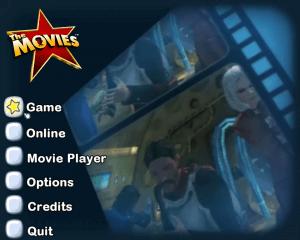

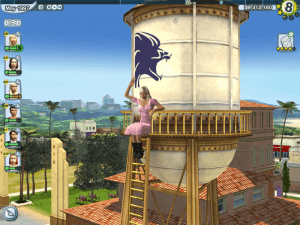





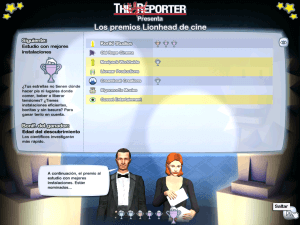


 2.2 GB
2.2 GB 1.9 GB
1.9 GB 1.9 GB
1.9 GB 1.9 GB
1.9 GB 567 MB
567 MB 206 MB
206 MB