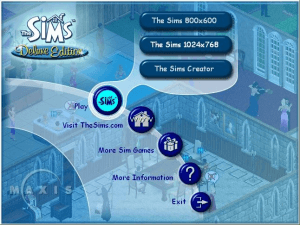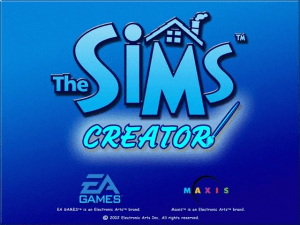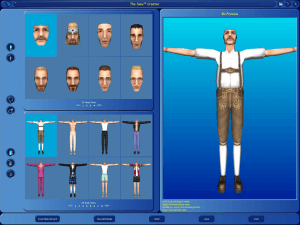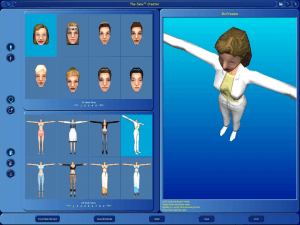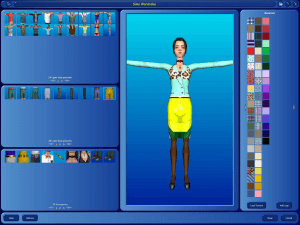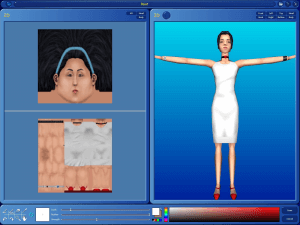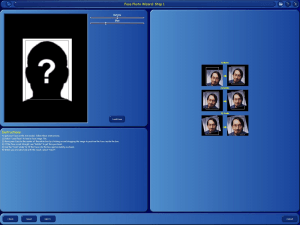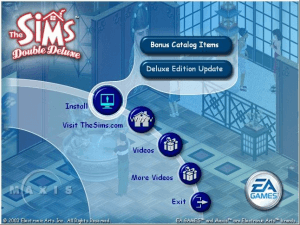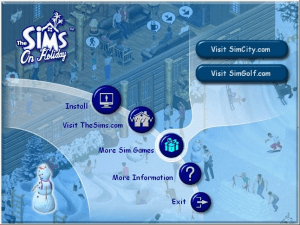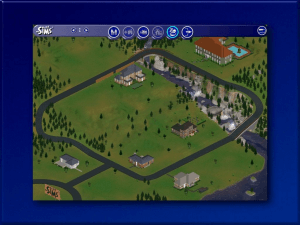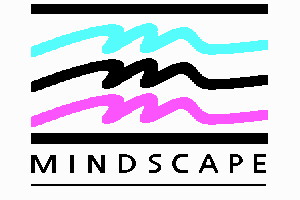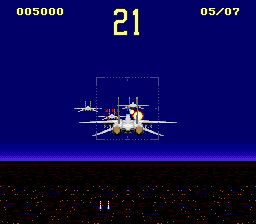The Sims: Complete Collection
Windows - 2005
Also released on: Mac
Description of The Sims: Complete Collection
The Sims: Complete Collection is a video game published in 2005 on Windows by Electronic Arts, Inc.. The game is set in a compilation / shovelware theme, and was also released on Mac.
External links
Captures and Snapshots
Comments and reviews
Andy 2025-11-29 0 point
Is this the first Sims with all expansion packs? If so, they should put that on the description for clarification.
Internetarchive 2025-10-06 4 points
Can still be found by googling for internet archive sims complete edition for anyone wondering. EA are dogs.
Iffy Bothan 2025-02-03 20 points Windows version
So glad I snagged this before it got blocked. I hope Electronic Arts goes out of business. They must be desperate for a win considering how bad they’ve been doing.
Paul C 2025-01-30 -3 points
So I have to agree with Clara J from above . This doesn't work on win 11 pro version 24H2. I'm not a fool i extracted the files and once you click the start application button after you mount it. It does nothing
Clara J 2025-01-29 -5 points
Just downloaded it, installed it, then when I hit play nothing happens, it just closes. I really just wanted to check it out again, to see if I would like it as much as I did when it came out, since EA may be re-releasing it and TS2 this week. I wanted to see if it would be worth buying it again or not. But it obviously doesn't work, I realized that I may have tried this a few years ago, since I do remember trying one of these TS1 free downloads, and having it not work. But as one said it won't let you save, I'm better off not bothering with it. I guess I will just buy the re-release when it comes out instead.
KASUMI65 2024-12-28 1 point
Macintosh Canadian version provided :
https://archive.org/download/apple_macintosh/Sims%2C%20The%20-%20Complete%20Collection%20%28USA%2C%20Canada%29%20%28En%2CFr%29.zip
raven97 2024-10-15 1 point
save doesnt work it saves but when you reload the game your previous progress is gone
Sw1tch 2024-10-11 1 point
Is anyone else having troubles with the toilet? When sims come over they use it, but when I try to click on it it says “no actions available” and he keeps wetting the floor. Won’t even use it by himself. Any fixes?
Jay 2024-09-15 0 point
Downloaded this, loads fine, but in neighbourhood 1 the old town families are completely missing. The lots are all there but no families, anyone else experience this and know how to fix it?
Catbro 2024-08-11 1 point
Guys, just download the RePack, unzip doubleclick the exe, wait and play. It's no rocket science.
chris 2024-06-29 2 points
if it pops up with the "NO CD" box then u have to go in the cracks folder of the ISO file and copy the "SIMS" file and then replace the "REAL" sims file in the main game folder with the "NEW" sims file.
There are also 2 things you need to do before gaming as well:
1: have it set to always run as an administrator (without doing this the game may get stuck in a loading loop the first time you run it. Also, you may not be able to save games without doing this)
2: find the 1024x768 shortcut for the game and replace the desktop shortcut with the 1024x768 shortcut and simply rename it to The Sims. otherwise, you might be stuck at the default 800x600 resolution.
Marcelo 2024-06-08 2 points
Algum comentário positivo, ou de ninguém funcionou???
Eu gostaria do jogo em Português
jess 2024-05-25 1 point
It installed perfectly but when I try to run the game it says that I have to insert the CD...
alquimiagame 2024-05-22 -1 point
Heyyy.... Whhy when I try install... a window said: Catastrofic Failed.... How can I fix it?
Angry sims 2024-05-10 1 point
Yeah every time I try to play sim's one complete collection LGU Repack by Bladez1992 Version
The cursor won't appear What's happening
reemkb9 2024-05-02 3 points
I have a problem with the mouse not working in the game. There is no mouse signal, meaning it is not visible
Jay 2024-03-23 2 points
Cant get it to work, I've got compatibility set to XP Service 2 and run in admin. It loads the initial box where you choose your language and res but it immediately closes when you select it. I can't uninstall it either
Keiser 2024-03-18 1 point
Thanks for the game. I'm using Windows 10, I installed the ISO version and it works great. Just have in mind that you have to run the game as an administrator and with compatibility mode for Windows XP Service Pack 2.
Dylixia 2024-02-05 10 points
It would be great if the tutorial could be updated for Windows 11. I can download and install the game but as soon as I click play it shuts down on me.
JBiscuits 2024-02-02 0 point
When i click start and then install, i keep getting a popup saying 'an unknown error has occurred, aborting setup' and then I can't continue.
FYI - I have the compatibility set as Windows XP (Service Pack 2) and I have it set to run as administrator :)
kika 2024-01-31 -2 points
When I open it and click on play the sims creator the game asks to insert the CD-ROM
Ezplorer 2024-01-20 3 points
Andrea, you should uninstall it and install the Complete Collection. I think there's a complete collection version from OldGamesDownload too.
Btw, to prevent the game from getting stuck in an endless loop when you launch it then try doing this:
• Right click on the .exe file and click on properties. Go to the “Compatibility” tab and then:
• Check the box next to “Run this program in compatibility mode for” and then select “Windows XP (Service Pack 2)” in the drop down menu.
• Check the “Run as an administrator”
• And then click on “Apply” and then click on “Okay”. Now, launch the game by double clicking on the game icon.
Also here's a Widescreen Patcher for the Sims 1 that patches the game to a custom resolution:
https://github.com/FaithBeam/Sims-1-Complete-Collection-Widescreen-Patcher
Andrea 2024-01-20 1 point
I just installed The Sims 1 from Old games download website today, and now I see there is the Complete version here, hahaha! What should I do if I want to try to install the Complete version? Should I uninstall the base version before trying to install the Complete one, or installing the Complete on top of the other one should be fine?
MNRose 2024-01-13 2 points
Downloaded and loaded perfectly, working fine. However - no cursor visible so cant see where my mouse is on the page. Any thoughts?
Caw 2023-09-27 2 points
Every installation file of the Sims 1 complete collection I've encountered, I've also invariably had a component transfer error related to the SimsCreator. Something about file names, volume directory not matching (different language version I'm running here). Would anybody know how to handle this save for looking for a different file altogether?
Nelly 2023-08-16 19 points
Could install the game without problems but upon starting the game the expansions just keep reloading and I can't click anything... help?
J.D. 2023-07-18 1 point
A small correction: about the 800x600 default resolution, it's possible to get the game working in 1024x768 (I completely forgot about this when I setup the game) it’s the highest setting without breaking this unstable game, it's because in the original exe gives you resolution options on screen/start menu in desktop, and since the alternative exe for working on win 10 it's booting directly to the game with its default resolution in 800x600 without giving you resolution options. to get the 1024x768 full screen just go to the shortcut exe right click in the shortcut destination type after Sims.exe" -r1024x768, I tested it works great and played it for couple of hours, pure nostalgia fun and didn’t get any problems whatsoever, a better experience then trying really hard with 1920x1080 which is possible but also unstable. enjoy!!!
J.D. 2023-07-17 1 point
about the getting this game to work on windows 10/11 is a bit tricky, due to the copy protection of the original ISO, getting cracked ISO online is difficult because some data is corrupted, missing files (music included). i tried few links and had the same issues with those downloads as well, so i bought the actual collection physically. after you install the game+expansions, don't run it yet, go to the main directory and change the original the Sims.exe to The Sims.old (no need to delete it or replace it), now download the alternative The Sims.exe thats works with Win 10, put it in the main directory, make a shortcut to that exe and put it where ever is necessary for you, then right click on the shortcut The Sims.exe go to settings, to compatibility, enabled compatibility mode for Windows XP Service Pack 2 or 3 and select "run as administrator", now the game should work fine, however the resolution is fixed in 800x600, that's the highest it can go without any tinkering, it's fine on older 32-bit computers, but on modern computers it looks blurry. i managed to play it in windowed mode in high resolution, right click on the shortcut for sims.exe (win10) and in the shortcut destination type after Sims.exe" -w -r1920x1080 and the game will run in windowed mode in higher resolution but it kinda sucks since it's windowed mode but its playable. also the original uninstaller for the sims is broken (never been patched officially) there's an alternative uninsaller called SimsEraser.exe you can find online, download it and put it in the main directory as well (in case you want to uninstall it).
i tried the HxD program method for the full screen 1920x1080 resolution it didn't work for me it actually made the game very unstable, started having a glitches and texture pop-in like crazy. i was forced to uninstall the game and redo everything.
I love the original sims, but it's unstable on modern PC's. the best way to play them is on older pc from windws xp/vista 2006-2011 era. thankfully still have and older 32-bit Pc from 2009 (i think) that i have still kept and playing the sims on that system is more enjoyable then my 2019 pc.
TelAmarth 2023-07-16 0 point
Tip: In Windows 11, after you've installed the game, you can't drag and drop the crack file into the installed Sims folder like the tutorial tells you. It just tries to create a shortcut onto the desktop instead. You have to right click on the crack Sims.exe and select "copy" then right click in the installed folder and click "paste". Then tell it to replace the existing sims.exe. It should work then.
Sgt. Jetson 2023-06-20 3 points
I have an issue running it on Windows 10. Have it set to run as administrator, enabled compatibility mode for Windows XP Service Pack 3, disabled full screen optimizations, activated the game with a code provided but it still crashes. I'm completely lost here. I did everything recommended to get it working and it just crashes after I click start after selecting language.
heyyheyy 2023-04-05 2 points
when I try to transfer the file to the maxis it says the storage is short on 2.5 MB help me huhu
Saying hi 2023-03-02 3 points
If you have the aborting installation error this might help you
https://forums.thesims.com/en_us/discussion/950360/solution-to-unknown-error-aborting-installation-when-installing-reinstalling-sims-1
KP 2023-02-27 1 point
I do everything right when trying to install this game, but it keeps coming up with 'unknown error encountered, aborting setup'. How can I stop this and just have the game download? I have a Windows 11.
anonymous 2023-02-25 1 point
for people saying its not legal, guys if a company don't sell the game anymore, users have the right to preserve and get the content, its not ilegal nothing will happen unless the company start selling it again.
ERICPERSON 2023-02-23 0 point
if anyone else has the issue where you try to run start.exe and it loads but does nothing, make sure you go into task manager and stop all processes of start.exe then go into the setup folder and run setup first instead.
Chris Plays Toontown Rewritten: u should too!! 2023-02-21 1 point
Step 1: make sure you're using windows(im running windows 11 home 64 bit)
Step 2: Download ISO as it is presented on the webpage(2.0 gigabytes) BIG ORANGE BUTTON
Step 3: Open the file location where you saved the downloaded file.
Step 4: "EXTRACT ALL" If you dont know what this means then you shouldnt be trying to play abandonware games imo
Step 5: open the extracted folder
Step 6: right-click THE SIMS CC
Step 7: click MOUNT
Step 8: when the security warning pops up click OPEN
Step 9: Open the "start" program which can be identified by a blue icon with a white gear and an adult and child sim inside the gear
Step 10: click yes to the user account control pop up.
Step 11: click your language
Step 12: click install
Step 13: If it says an error accurred then run the simseraser utility contained in the eraser folder
Step 14: if step 13 happened, then just try again from step 9
Step 15: when presented with the proof of purchase DRM crap prompt(u have to enter the code) Go back into the iso file which hopefully you still have open somewhere
Step 16: go into the cracks folder
Step 17: open the serial.txt file in notepad or wordpad
Step 18: well.... I think u can figure this part out: JUST MAKE SURE THEY MATCH
Step 19: DONT PLAY THE GAME YET!!!!
Step 20: go back in the cracks folder and open the folder titled the sims complete collection 1.91
Step 21: COPY the sims application and replace the one that was installed on your computer with this one. do this by pasting it in the sims folder on your
storage drive
Step 22: when it prompts u.... click replace file in destination folder and then for the warning click continue
Step 23: in order for the game not to get stuck in a never ending loop when u start it... always run the game as an administrator
yeet 2023-02-08 -9 points
for KD2, just because EA abandon this software those not mean its legal to download, matter of fact they still hold all the right to this game.
but F them, i called them trying to get it, they dont want to sell it, so fucking pirate that shit, but still this those not make it legal!
Ken Mills 2022-12-10 0 point
The Sims Creator No CD Fix (use mirror link): https://games4theworld.org/downloads/fixes/
Direct link: https://games4theworld.org/Downloads/Fixes/The_Sims_Creator_Fix.rar
anon666 2022-11-05 -11 points
Yikes make sure you got a VPN otherwise your IP will send a C&D email/pop up. Apparently not abandoneware if they're willing to threaten you with a $10K fine.
k 2022-08-02 2 points
THANK YOU!
It works perfectly on my new laptop.
Yes. It comes with all the expansions.
Yes. The serial number in the CRACK folder worked.
After following all the tutorial: https://en.uncyclopedia.co/wiki/User:Herox/How_to_install_the_sims_complete_collection_crack
I added the desktop shortcut: "C:\Program Files\Maxis\The Sims\Sims.exe" -w 1024x768, then run as admin to play. No video nor save problem.
When I didn't run as admin, the game kept trying to create expansion neighbours non-stop.
SimsNostalgic 2022-07-24 -3 points
Is this the version with the magic and pets expansion? I had all the 4 cds but the 4th one broke, I'd really love to have my old game back
Jenny 2022-06-17 0 point
So no matter what I do it just wont load, I don't know what I'm doing wrong
KP 2022-06-05 2 points
How does one stop the error card 'unknown error expected, aborting setup' when trying to install the game from start.exe?
Felps 2022-06-01 3 points
That's awesome! It works perfectly fine. Just switch to administrator mode and activate the compatibility mode on. And boom! The game runs smooth. Thank you!
JOHNFORD 2022-05-01 0 point
HESTIA and DRFRAG are lying, this is the official sims complete collection
Joseph 2022-04-22 4 points
Hey! I got this to work pretty easily using the instructions above. I am running Windows 10 on Bootcamp on a 2017 15 inch Macbook Pro. Some tips-
Used this for widescreen: https://pleasantsims.com/sims-1-widescreen-windowed/
Running in Windows 7 compatibility mode and as administrator. If not in compatibility mode, it cycles through the sample pack installation loads on the neighborhood screen.
Thanks so much!
simmergirl 2022-04-04 4 points
Everything downloaded good, but once I opened it, it was stuck on a loop of all the expansion packs installing. So as of right now I can't play it :(
xRina89x 2022-04-03 0 point
Everything works without problems.
For the Setup problems, apply the description of user 490.This works for me. Thanks @490. And as already written start the Sims always as an administrator then there are no save problems. The game is running for me with all Addons. Thank you for making it available and also thanks to the users who gave tips and the serial number :) .
Tarrabyte 2022-02-05 3 points
If this copy gives you trouble, come to my youtube and type in "the Sims complete collection" I do videos on this game all the time and I don't mind lending a hand
youtube.com/tarrabyte
SenorSpoons 2022-01-23 0 point
@chika thanks for the codes, is there a difference between the two or do they do the same thing?
Bruv 2021-11-25 1 point
@KD2 True, tbh i was looking for a good working torrent of sims 1 and all along i coulda download it from myabandonware xD didn't figure out really that this would be on here.
KD2 2021-08-25 8 points
Funny how some self-proclaimed software-piracy-policemen make a fool out of themselves here.
Learn what the term "abandonware" means you idiots and gthoh... *facepalm*
bruh 2021-06-07 -1 point
yeah this is literally impossible to download. the start.exe doesn't do crap, and killing the start task in task manager and then running setup.exe just gives you an error
PCJunkie21 2021-02-23 13 points
If anyone is scared of any of these games being a virus they are not. i have been using this website for about a year now and i have not had any viruses yet. if you are skeptical you can always run the game using a virtual machine from Virtualbox.org or Parallels if you are on a mac.
naufaldzol 2021-02-07 -163 points
This is really the worst complete collection I've ever seen. It's because this might crashes your laptop and I don't recommend you to download this game. Also this must be a pirated game so install the legimate copy of this game at an authorized seller/game store near you. And I have to report this to EA about this.
soups 2020-11-29 1 point
this installation process worked just fine for me. only hiccup was i had trouble drag+dropping the cracked sims.exe file into my program files, and i had to specifically use the "move to" option at the top of the finder window.
anyway, the game loaded in ok! but the hud is doing something funky. my sims portraits were blank in create-a-sim, and then when i moved the family into the house and started furnishing, the pop up descriptions of the items would blink out AND the portraits of each item was blank. so i literally had to hover each item i could afford (which means no hope telling what those expensive items are) and guess what the comfort and decorative stats were.
i went to save the game and exit, so i could restart the game and see if that hiccup was just a one-off, but now my game's frozen. i might ctrl+alt+del and start up the game again, but i don't even want to think about looking for the missing portrait files or trying to mess with the buy-mode pop-ups. i didn't even get to really test the gameplay aspect! whew.
if anyone's experienced similar problems, lmk! altho thank you for providing a copy of the sims to begin with. the music alone was a delight to hear again.
Likeeoffica 2020-11-23 1 point
Well, this allright but can you make it so you can accutally play it please? I would really appreciate it!
490 2020-10-07 4 points
Found a solution: go into the setup folder of the ISO and run setup.exe (If you tried to run start.exe beforehand, make sure to kill the process in task manager as it will still run in the background, it just won't open anything)
Floyd 2020-09-04 2 points
The Start.exe does literally nothing. Tried all of the compatibility modes, and nothing. It shows up in task manager, but nothing actually happens. So I can't even install the damn thing, let alone anything else after.
Jeb 2020-07-12 1 point
I have downloaded it but where should I extract it? is it in the download section? or it is going to be in the ISO?? Then where should I start? is it going to be the the start.exe or setup.exe in order to start the installation?? I clicked both it still won't work, can you pls give me step by step procedure for this since im not used to ISO..
ofc 2020-06-11 1 point
For everyone upset, here is a website that helped me get this running. Just follow all the steps and it works
https://simsvip.com/2018/02/09/play-sims-1-windows-10-widescreen-fix/
The Definitive Patsy Cline 2020-05-18 -1 point
I dunno why Deo is getting downvoted. Its not rocket science. Don't install ANY older game to Program Files. Make a C:\Games or D:\ Games directory and install there. No need to faff about with disabling UAC which is a terrible thing to do from a security standpoint.
Also, compatibility mode isn't enough to get this game to work. There are multiple howtos and patches to get this game to work on modern hardware. Just googles "Sims 1 windows 10", the first link will probably be to a howto at SimsVIP, which is adequate.
Cloudy 2020-05-04 2 points
Can't get it to launch even after changing the compatibility mode and running as administrator. Any advice?
Question Man 2020-04-26 0 point
I have an issue where moving in a family just puts me in buy mode and no sims are on the lot, any fix for this?
Natalie 2020-04-15 11 points
Thank you for these uploads! I was having a bit of trouble getting it to run on my new laptop but turns out it is a super simple fix. Now its running fast. This video helped me so thought I would share. https://youtu.be/ZtBQCtLnFKc
mybulldog 2020-01-12 -1 point
I have the game downloaded but it only loads to 17 percent. what can I do to play this game
Exsosus 2019-12-05 1 point
Thank you very very much for this!! I will update the original Sims forum in here that they should download this edition instead to enjoy the DLC add-ons.
Thank you community at Abandonware!
Hestia 2019-07-09 3 points
This is a terrible download. Only one neighborhood exists and the original households (Goths / Newbies) are gone! Avoid at all costs. Fake complete collection download.
Tom 2019-06-01 4 points
I don't get it. I installed but I can't find a single EXE to launch it...
realGhostMop 2019-03-21 -4 points
Can't install from disks without disk readers, downloading to use the valid cd-key from my copy.
drfrag 2019-02-24 1 point
Don't download, it's a custom shitty and extremely slow installer with missing stuff. It's not the real complete collection. There's only one neighborhood and for instance the tutorial is not included.
Quil the Great 2019-01-17 1 point
Had some minor issues with the download, but apart from that, this game works perfectly! There is, however, only one neighborhood but that doesn't make a huge different. The installer certainly takes a while, but once up and running on my Windows XP virtual machine it went perfectly. An excellent game overall!
tjonmaxx 2019-01-12 0 point
Hello, this game will not work on win 7+.
to resolve this. once installed go to crack folder
in cd and replace "sims" in c drive. game will now run and run without disk.
mrpenguinb 2019-01-07 1 point
For problems with the game's performance, use a DirectDraw wrapper.
The PCGamingWiki article tells you how to install the DirectDraw wrapper: https://pcgamingwiki.com/wiki/The_Sims#Low_frame-rate_and_graphical_glitches
With the wrapper, alt+tab works perfectly fine with no graphical glitches.
underskyzx 2019-01-06 0 point
Completely disable UAC or install in c:\users\public since it's considered "public" no permissions issues with saves
MissBunny 2018-08-31 20 points
When I make a family and attempt to move them into a home, the home loads but the family is never included and build mode is the only mode activated
kippie 2018-08-12 0 point
It's taking a lonnnng time to install it's been maybe a few hours now (I already downloaded the file I'm having trouble INSTALLING it) and I'm concerned about others saying that there's save issues sooo how do I prevent save issues and am I having a problem installing or is this normal?
MysteriousCupcake 2018-07-10 1 point
The audio only works on a computer they don't make anymore. But, if you get the full edition with all of the packs the audio will work
Battlefield1fan 2018-07-03 -17 points
This game is cool but when you play it now it now compared to all the other ones it looks and feels bad
Deeman 2018-06-16 15 points
The save error occurs because the game was designed during the windows 9x days which didn't have user level protections. This is why you have to run as admin if the game is installed to the default location. (C:\Program Files\EAGames\) To fix this so Admin is not needed, you just install to a directory that doesn't require admin such as your Documents folder.
anonymous 2018-06-13 0 point
Always a save error regardless of what I want to save. What's wrong?
JJ 2018-05-26 12 points
Solved my problem. If anyone else has problems with saving, just start the game by running it as an administrator.
Write a comment
Share your gamer memories, give useful links or comment anything you'd like. This game is no longer abandonware, we won't put it back online.
Buy The Sims: Complete Collection
The Sims: Complete Collection is available for a small price on the following websites, and is no longer abandonware. You can read our online store guide.
Other Releases
The Sims: Complete Collection was also released on the following systems:
Mac
- Year: 2006
- Publisher: Aspyr Media, Inc.
Similar games
Fellow retro gamers also downloaded these games: