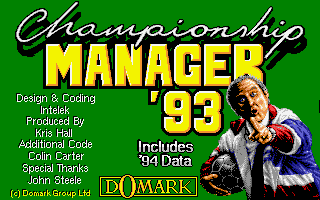Total Club Manager 2005
Windows - 2004
Description of Total Club Manager 2005
Total Club Manager 2005 (aka Fussball Manager 2005, LFP Manager 2005, TCM 2005), a really nice sports game sold in 2004 for Windows, is available and ready to be played again! Time to play a managerial and soccer / football (european) video game title.
External links
How to play Total Club Manager 2005 Windows
The game with patch 1.02 and NoCD has been tested on Windows 7 64-bit and Windows 10, it works with some tinkering. You may experience some small troubles when you play the game on modern systems, check our Guide and Notes for details.
Your antivirus may trigger a warning for German or Russian version, because of keygen/NoCD inside the disc, but it is safe to use, all installation files on the discs are clear. Both NoCDs showed minor warning ratio on VirusTotal, it is safe to use
Install & play guide:
- Mount the disc image. You will need the utility for mounting disc image files, like WinCDEmu, UltraISO, Alcohol 52%/Alcohol 120% or Daemon Tools Lite
- Launch the installation (if autorun doesn't work - launch Autorun.exe in compatibility mode with Windows 2000 or XP)
- Ignore EA Registration window, click "Register later"
- When the installation process will ask for CD2 - mount the disc image of CD2. CD2 must be mounted in same virtual drive as CD1, so first un-mount disc image of CD1 and then mount the disc image of CD2. In example, if CD1 was in virtual drive G:, CD2 must be mounted in virtual drive G: as well
- If at the end of installation you will see message "Please insert correct CD-ROM" - just click "OK", the game is fully installed. Don't launch the game yet
- Also it is recommended to install DirectX 9 from the disc (if you're using Windows 10 - enable DirectPlay, read this or this guide how to do it)
- Once you installed the game - install the patch 1.01
- After that install NoCD for version 1.01 (simply copy the files from archive and put it into directory with installed game, agree to replace original files)
- You can also install the patch 1.02, but there's currently no NoCD for that version. You can use NoCD for version 1.01 if you want
- Open the directory with the game and find TCM2005.exe. Right click on TCM2005.exe - Properties - Compatibility - Set "Run this app in compatibility mode with Windows XP SP2" and "Run as administrator"
- Launch the game and play. If the game doesn't work in compatibility mode with Windows XP - try to launch it in compatibility mode with other version of Windows (98, 2000 or Vista)
Notes:
- If the installation doesn't start - try to launch Setup.exe in compatibility mode with old version of Windows (98, 2000 or XP)
- NoCD is required for the launch because the game is using SafeDisc DRM protection, which doesn't work on modern systems. That NoCD "breaks" DRM protection and allows the game to work on modern systems
- NoCD for English version should be compatible with other versions too. If NoCD from our website doesn't work - try other NoCDs from GameCopyWorld
- The game works on DirectX 9, so if you're using Windows 8, 8.1, 10 or 11 - you need to enable DirectPlay: Go to Control Panel, and select 'Programs'. Select 'Turn Windows features on and off', click on 'Legacy Components' and check the box 'DirectPlay'. Select OK, once the installation is done, restart your computer
- By default all sounds in game are disabled! Don't forget to change the audio settings in Options
- For Windows 7 users: if the game doesn't work - disable Game Explorer, read this guide how to do it. Also, if the game doesn't run, do the next: right-click on desktop shortcut or exe-file -> Troubleshoot compatibility ->Try recommended settings -> Start the program. Here's the guide with pictures. Running the game through Troubleshoot compatibility should help you to run the game on Windows 7
- For Windows 8 users: if you see error "TCM 2005 requires hardware graphics acceleration" - try to run the game in compatibility mode witn Windows 7
- For Windows 10 users: if the game doesn't work, you can use the next trick to make it run on Windows 10: install the game with patch and NoCD, set for TCM2005.exe the compatibility mode with Windows 8, then add Total Club Manager 2005 in Steam, and run the game through Steam. That method should make the game work on Windows 10
- Also, you can try to run the game on modern systems through DxWnd utility. Here's the video guide how to run Total Club Manager 2005 with DxWnd (the video is on Italian but it is step-by-step guide, so it's easy to understand)
- If none of the methods help - run the game on Virtual Machine with old Windows. The game should work on VMware Workstation with Windows XP Professional SP3 x86, also don't forget to install inside Virtual Machine the disc image utility like UltraISO, to emulate the game CD
- If you have troubles with Spanish version of the game - check this thread, it might be helpful. If you have troubles with Russian version - check this thread
- Don't forget to check PCGamingWiki if you have troubles
Captures and Snapshots
Comments and reviews
julio3215 2026-01-26 0 point
FIX FOR LAGGY MENUS & FPS ISSUES (Windows 10/11):
If your game starts very slow and only works after Alt-Tabbing, do this:
Compatibility: Set TCM2005.exe to Win XP (SP2) and Run as Admin.
dgVoodoo 2: Download it and copy all files from the MS/x86 folder (D3D8.dll, D3D9.dll, D3DImm.dll, DDraw.dll) plus dgVoodooCpl.exe into the game folder.
Setup: Run dgVoodooCpl.exe, go to the DirectX tab, and uncheck "dgVoodoo Watermark". Click Apply.
Steam: If using Steam, disable "Steam Overlay" in the game properties.
The game will now run perfectly smooth from the start. No more lag!
Guigoligo 2025-12-13 1 point
sadly doesnt work anymore. you can install the game properly but will be eternally 0.5 fps, tried steam, resolution as the comments said, compatibility mode, directplay everything and still same issue. very sad i love the game tried my best for like 4 hours but for everyone that sees this next just look somewhere else here will be laggy and inoperative
MICHAELS 2025-09-30 -1 point
Anyone know how and where to find Editor for the game?
Appreciate if anyone can provide steps to finding the editor. Thank you.
LucasGills 2025-07-03 0 point
Hi there,
I'm a big fan of the TCM series and wanted to play TCM05 on my WIN11 HP laptop.
Thanks to the installation guide I had no problems intalling the game and patch 1.01 but I simply cannot make it run... no error message, just returning back to Windows.
I tried all the excellent tips here, including running the game via Steam but with no success.
I seem to remember running old EA games on recent Windows versions using a trick with "Wine" (not sure about the name). Does it talk to you ?
Any help would be great, thx.
Lucas
julio3215 2025-06-07 1 point
@igor felipe, só tem a versão em pt-pt, infelizmente nunca vi a tradução pt-br
tcm2005 2025-02-02 -4 points
on windows 10, you have to open it via using steam (add tcm 2005 on steam interface) and then it works.
igor filipe 2024-10-02 0 point
ola amigos
gostaria de saber se consigo colocar em portugues BR, alguem pode ajudar?
Stormfighter 2024-07-30 4 points
Can you please make also a Full-Rip of German version as the Full-Rip Englisch is working but I am not able to make the German version working as the .exe from the German NoCD seems to be damaged ...
thanks a lot!
Sarcophilus 2024-07-21 1 point
I opend it with steam but it is like 1fps
i also tried DXWND same thing low Fps
even after changing the config to 640x480, 8 bits(256) and WIN XP service pack 2,
Do you have any other suggestios?
WIN10
Irfans 2024-07-10 2 points
I tried installing the V1.01 and V1.02 English Patches
However, I got a "Patch Error - Old File Not found. a file of the same name was found. No update was done since file contents do not match." message.
Anyone know how I can solve this? Thank you
METIU 2024-05-15 1 point
PROVO AD INSTALLARLO MA MI CHIEDE UN CODICE CHE NELLA VERSIONE FISICA è NEL MANUALE DOVE LO TROVO QUEL CODICE?
keleboo 2024-03-30 1 point
I don't know why it doesn't export the data from the editor to the game... :( I don't know why it doesn't export the data from the editor to the game... :( Has anyone managed to export it to the game?
keleboo 2024-03-30 1 point
It has worked for me! I have followed all the steps but to start it I had to run it from STEAM and use the configuration that Julio3215 said ( config, 640x480, 8 bits (256) and WIN XP service pack 2, also run the game as admin). Do you know if there are any badge patches for the teams? Thank you!
julio3215 2024-02-21 1 point
@NEO go to properties and run in this config, 640x480, 8 bits(256) and WIN XP service pack 2, also run the game as admin
Ago 2023-12-28 3 points
I installed everything, all the patches without any problems or errors. When i want to launch the game is not working, He doesn't show me any errors or problems, simply doesn't launch. What should be the problem?
Bruce 2023-10-23 1 point
i got mine working on steam through laptop if your using Win 10 i suggest you try getting the patches that would work also if you wanting to use a laptop for it get a mouse because the laptop mouse has a habit of scrolling down everything without giving you a chance to look on a list for players and matches to watch its better getting the game on PC
neo 2023-10-21 4 points
it opend with steam but it is too slow like 1fps
i also tried DXWND same thing low Fps
any suggetions
WIN10
Bruce 2023-10-07 1 point
I got mine working through steam and it worked well it's a good game because it started all the creating team stuff and was the beginning of FIFA Manager era Total Club Manager Era ended very well the match engine is good the player run around like you want them too you can manage teams from different leagues and you can also give them a nickname like Wayne Shreak Rooney this game also lets you do things like later ones do the one feature i do like was the 3D Map Building it reminds me of SIMS 2 and lets you add things for your club base this game is a classic manager game and it's even better then Manager 06 in my Opinion so please enjoy the game and don't worry about how it works just add it on steam and it will play create a iso and mount the game and it will be on a CD ROM then the file in the document that you extract add that one in steam and it will work like mine did if not Blame Fred
admin 2023-09-14 0 point
Okay, added patches for all versions, even French and Italian languages. However, we couldn't find CDs for French & Italian languages, so if you have it (or any other language versions) - please contact us https://www.myabandonware.com/contribute/
Steven 2023-08-22 1 point
Hey! How can i start the game in the German version? Cant find german 1.01 Patch. Thanks for ur help.
admin 2023-08-17 0 point
Okay, I found some time and updated Full-Rip, now it has REG-files that you can run to add required Windows Registry paths
Szikla 2023-06-11 3 points
I tried again what Julio3215 did with the game and with that methold I managed to run the game but still cannot patch it which means later on some point the game will freeze or crash me out. I tested with alcohol 120%, Daemon tools lite, Magic-iso, WinCD emu, but for me neither options worked because it always asks the CD-1 even when I mounted it. The unpacked version works but without registry and path the patch will not work on it so I currently just cracked the no cd one, set up the exe for admin and compatibility mode with win7 (worked) and also tested xp service pack 3 also works but it crash at some point.
Only thing is I can use the steam to run the game, now I will try to do with the TCM2004 too because I had similar issues with it on win 10. The full screen optimization is disabled for me and not know how to set up a virtual machine but the ideal would be a spare old pc that only there to run old games. This option is not available for me now so I think it remains the steam one.
Anyway thanks the reply from both of you, not expected to any help after many years passed after these games launched.
admin 2023-06-11 3 points
@SZIKLA I didn't find any information about that, so I'd say you should try some other disc image utility. If you're using VirtualClone - in 90% of cases it doesn't work correctly with old disc images, especially if it's almost 20 years old CDs.
I recommend to use Daemon Tools Lite, better use old version, like DT Lite 5, it is compatible with Windows 10.
If that didn't work - you will have to use Virtual Machine, I guess.
Also, for Windows 10/11 users - if you have troubles with in-game graphics, disable Full screen optimization
julio3215 2023-06-09 2 points
I played this a lot when i was a child, here in Brazil, good work guys! I did install and it worked well.
I download the full english version, unzip in a folder and started the game through the steam, then the game is running
Szikla 2023-06-08 1 point
My problem with the game is I cannot start the setup after mounting the CD-1 because despite mounted it asks CD-1 which makes it impossible to install. If I try to use the full unpacked one I cannot setup and that means the registry will not be done which means I cannot patch it and start it. No matter what I tried the installation does not start because always ask CD-1.
Win 10 user here.
Write a comment
Share your gamer memories, help others to run the game or comment anything you'd like. If you have trouble to run Total Club Manager 2005 (Windows), read the abandonware guide first!
Download Total Club Manager 2005
We may have multiple downloads for few games when different versions are available. Also, we try to upload manuals and extra documentation when possible. If you have additional files to contribute or have the game in another language, please contact us!
Windows Version
Game Extras
Various files to help you run Total Club Manager 2005, apply patches, fixes, maps or miscellaneous utilities.
Similar games
Fellow retro gamers also downloaded these games:
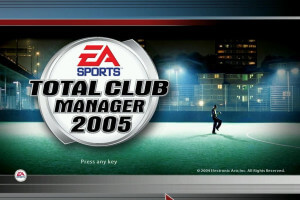



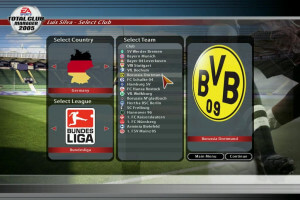
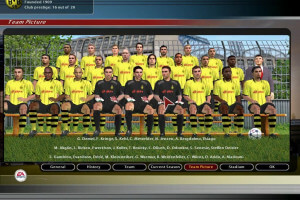

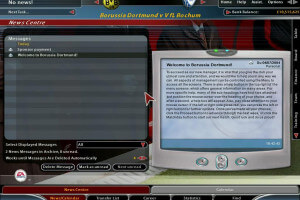
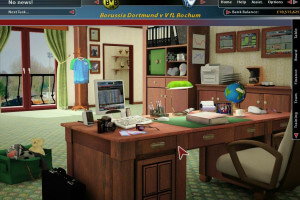






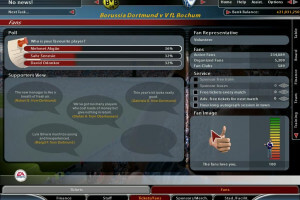







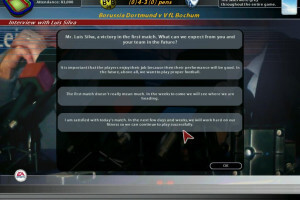

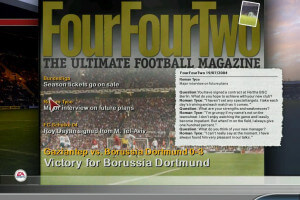


 625 MB
625 MB 625 MB
625 MB 625 MB
625 MB 700 MB
700 MB 647 MB
647 MB 16 MB
16 MB