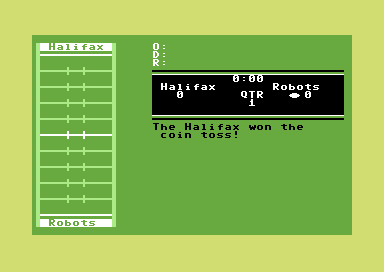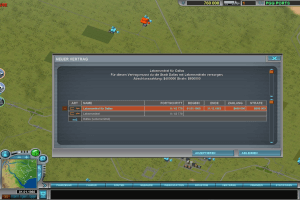Description of Wakeboarding Unleashed featuring Shaun Murray
Here is the video game “Wakeboarding Unleashed featuring Shaun Murray”! Released in 2003 on Windows, it's still available and playable with some tinkering. It's a sports game, set in a tricks / stunts, wakeboarding and licensed title themes and it was released on Mac as well.
External links
How to play Wakeboarding Unleashed featuring Shaun Murray Windows
The game has been tested on Windows 7 64-bit and Windows 10, it works fine. You may experience some small troubles when you play the game on modern systems, check our Guide and Notes for details
Install & play guide:
- Mount the disc image of CD1 (Installation Disc). You will need the utility for mounting disc image files, like WinCDEmu, UltraISO, Alcohol 52%/Alcohol 102% or Daemon Tools Lite
- Install the game, using the serial key
NHJ34VMG6CLV8ZLFor9XKWQTGDGWCV43JM(if autorun doesn't work - simply launch the installation from Setup.exe inside the disc). It is recommended to install the game not in default path, but in some other, non-system folder, likeC:/Games/Wakeboarding Unleashed - After that mount the disc image of CD2 (Play Disc), open it and copy all .smo files from the disc to the game folder, next to Start.exe
- Then use NoCD, simply copy the files from the archive and put it into game folder, agree to replace the original files
- Open the
Wakeboarding Unleashed/Gamefolder and find WBU.exe. Right click on WBU.exe -> Properties -> Compatibility -> Set "Run this app in compatibility mode with Windows Vista" and "Run as administrator" - Run the Launcher (Start.exe) to configure the game settings, click on "Save Settings and Quit"
- Launch the game from the Launcher or WBU.exe and play. If the game doesn't work in compatibility mode with Windows Vista - try to launch it in compatibility mode with other version of Windows (Windows 2000, XP, etc.)
Notes:
- If the installation doesn't start - try to launch Setup.exe in compatibility mode with old version of Windows (98, 2000 or XP)
- It is recommended to install all versions of Microsoft Visual C++ Redistributable and NET Framework for the correct work of the game. Also it is recommended to install K-Lite Codec Pack for the correct work of in-game videos
- The game works on DirectX 8, so if you're using Windows 8, 8.1, 10 or 11 - you need to enable DirectPlay: Go to Control Panel, and select 'Programs'. Select 'Turn Windows features on and off', click on 'Legacy Components' and check the box 'DirectPlay'. Select OK, once the installation is done, restart your computer
- The game doesn't have any DRM protection, only the simple disc check, use NoCD to remove it. If you see error that there's not enough space on the hard drive when you copy NoDVD files - re-install the game in non-system folder, like
D:/Games/Wakeboarding Unleashed, Windows Protection may block copying of files to system folders (likeC:/Program FilesorC:/Windows) - If you're using NoCD - first run the Launcher (Start.exe) and click on "Save Settings and Quit", so the Launcher will create config.ini file with game settings, otherwise the game won't be working correctly. After that, you can run the game either from the Launcher or WBU.exe
- Do not try to run the game in 1280x1024 resolution if your display doesn't support it (like if you're using widescreen display with 1366x768 resolution), the game will show the error and stop working. Better run it in lower resolutions
- By default the max resolution of the game is 1280x1024, but the game can be launched in high widescreen resolutions if you edit the executable file in HeX-editor, read this guide how to do that. That way you can run the game in high resolutions up to 4k, probably, you can even run it in higher resolutions, or run in ultrawide resolution. Here's the video example how the game looks in high widescreen resolution
- Alternatively, you can use dgVoodoo 2 utility to run the game in high resolutions: to use it copy the DLL-files from the
MS/x86folder, dgVoodooCpl.exe and dgVoodoo.conf to theWakeboarding Unleashed/Gamefolder, next to WBU.exe, the run dgVoodoo Control Panel (dgVoodooCpl.exe) as administrator and change the settings; after that close it and run the game (if the game crashes, select some other than "dgVoodoo Virtual 3D Accelerated Card" video card in settings). Also, with dgVoodoo you can run the game with Antialiasing or Texture filtering, you can enable it in same dgVoodoo Control Panel; if you select Antialising in dgVoodoo, don't select "Full-screen antialiasing" in game's launcher (Start.exe), it may result in micro-freezes or lags - If you have any graphical glitches, like red textures in the game, run the game with dgVoodoo 2, it should fix any graphical issues
- If you want to run the game in Windowed mode, you can do it with dgVoodoo 2: in dgVoodoo Control Panel (dgVoodooCpl.exe) in DirectX tab uncheck the box "Application controlled fullscreen/windowed state", then in the General tab, set "Appearance" to "Windowed"
- If the game crashes at random moments, disable fullscreen anti-aliasing in the Launcher (Start.exe). That issue may happen on Windows 8 and later
- The game has controller support. If the game doesn't recognize your controller and you cannot configure it in the Launcher (Config.exe) - try to use one of the additional tools from PCGamingWiki guide for controllers
- Don't forget to check PCGamingWiki if you have troubles!
Captures and Snapshots
Comments and reviews
admin 2025-04-13 0 point
We updated this page, added Setup for easier installation, and the guide with troubleshooting for most common troubles.
@RYAN - if you have graphic glitches, try to run the game through dgVoodoo 2, it should help (the advice for rundll32 from the old guide was for Windows 7, it is not relatable anymore)
RYAN 2025-04-07 2 points Windows version
having so many issues with windows 11 trying to run this game, i get loaded in, FINALLY and then i have no graphics as soon as i start playing the first level, ive tried the compatability mode and i cant seem to find anything regarding rundll.32 in my task manager or details
Write a comment
Share your gamer memories, help others to run the game or comment anything you'd like. If you have trouble to run Wakeboarding Unleashed featuring Shaun Murray (Windows), read the abandonware guide first!
Download Wakeboarding Unleashed featuring Shaun Murray
We may have multiple downloads for few games when different versions are available. Also, we try to upload manuals and extra documentation when possible. If you have additional files to contribute or have the game in another language, please contact us!
Windows Version
Game Extras
Various files to help you run Wakeboarding Unleashed featuring Shaun Murray, apply patches, fixes, maps or miscellaneous utilities.
Mac Version
- Year: 2003
- Publisher: Aspyr Media, Inc.
- Developer: Shaba Games LLC
Visit MacintoshGarden for more details about Mac version
Game Extras
Various files to help you run Wakeboarding Unleashed featuring Shaun Murray, apply patches, fixes, maps or miscellaneous utilities.
Similar games
Fellow retro gamers also downloaded these games:
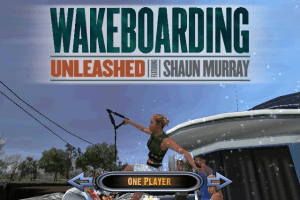


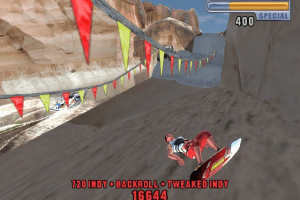
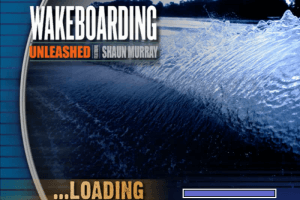
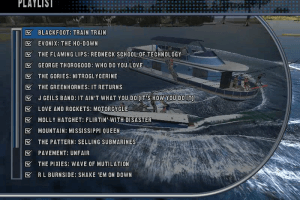

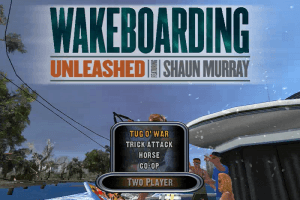
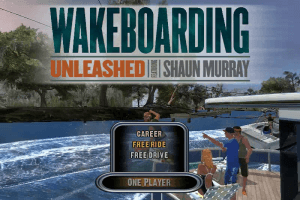

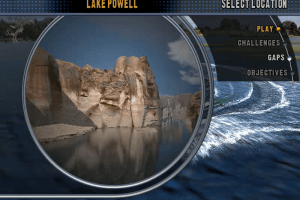
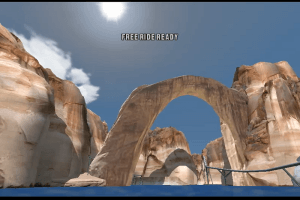
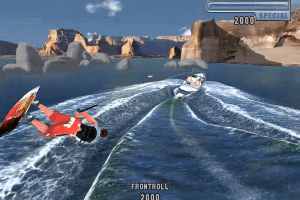
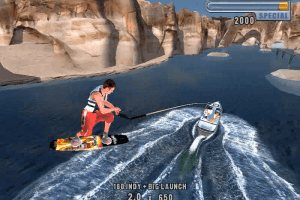
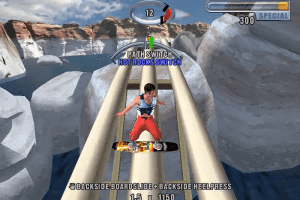
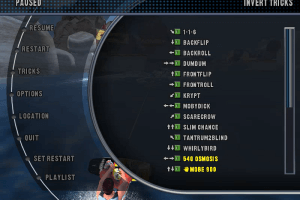
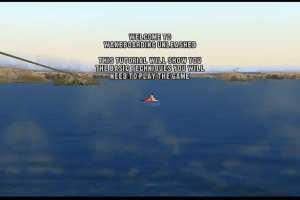
 349 MB
349 MB