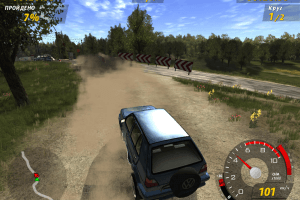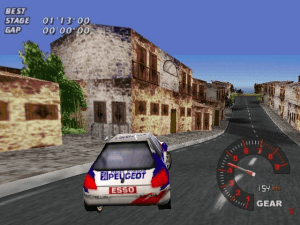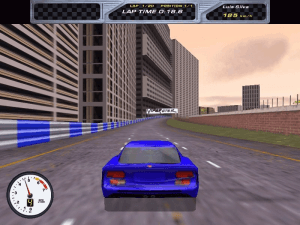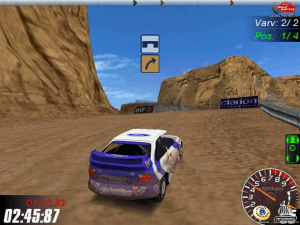World Racing
Windows - 2003
Description of World Racing
Description from the publisher:
World Racing gives you total control over your race. Stay on track, search for shortcuts, or simply free roam--you're in control as you take your Mercedes-Benz on a romp around the world. In one of 110 original cars, you'll take on 120 different tracks in seven expansive landscapes, ranging from Nevada and Japan to the Alps and Mercedes' own Test Center. Defeat your rivals with powerslides, burnouts, and wild stunt driving en route to becoming the world's number one driver
The game has many mods by fans, visit games.reveur to find new cars and scenarios made by fans
External links
How to play World Racing Windows
The game with patch v1.6.6 and NoCD has been tested on Windows 7 64-bit and Windows 10, works with no problem. The game supports widescreen
Install & play guide:
- Mount the disc image of CD1. You will need the utility for mounting disc image files, like WinCDEmu, UltraISO, Alcohol 52%/Alcohol 102% or Daemon Tools Lite
- Launch the installation (if it doesn't run - simply launch the installation from Setup.exe inside the disc, run it in compatibility mode with Windows XP)
- When the installation process will ask for CD2 - mount the disc image of CD2
- Finish the installation
- Also it is recommended to install DirectX from the disc (if you're using Windows 10 - enable DirectPlay, read this or this guide how to do it)
- After you installed the game - install the patch v1.6.6
- Then install official addon with new cars, that pack includes 4 new cars: Mercedes-Benz Truck Racing Truck, Aston Martin DB5, Buggy ATV 7000S and Slipstream V8. That addon works only on patched game
- After you done all of that - install NoCD for version 1.6.6 (simply copy exe-files from the archive and replace the original exe-files inside the game folder)
- Open the directory with the game and find mbwr_pc.exe, mbwr_pc_mx.exe and WR_Setup.exe. Right click on all files - Properties - Compatibility - Set "Run this app in compatibility mode with Windows XP" and "Run as administrator"
- Launch WR_Setup.exe, configure your setting and press "Play". If the game doesn't work - try to launch the game, then open Task Manager (Ctrl+Alt+Del by default) and check for processes mbwr_pc.exe, mbwr_pc_mx.exe and rundll32.exe. Close mbwr_pc.exe, mbwr_pc_mx.exe but don't touch rundll32.exe (it's a Windows app for running old apps from 32-bit operational systems, most old games running through rundll32.exe). Now try to launch the game again, it must work. Don't forget to close rundll32.exe process in Task Manager after finishing playing
Notes:
- NoCD is required for the launch because the game is using SecuROM DRM protection (some versions of the game even used StarForce DRM), which doesn't work correctly on modern systems. . That NoCD "breaks" DRM protection and allows the game to work on modern systems
- If you have troubles with in-game music - install K-Lite Codec Pack
- The game supports widescreen, you can select desired resolution in WR_Setup.exe. If you're playing in widescreen and game looks stretched - uncheck the box "Widescreen 16:9"
- The game works on DirectX 8.1 and DirectX 9, so if you're using Windows 8, 8.1, 10 or 11 - you need to enable DirectPlay: Go to Control Panel, and select 'Programs'. Select 'Turn Windows features on and off', click on 'Legacy Components' and check the box 'DirectPlay'. Select OK, once the installation is done, restart your computer
- If it didn't help - you can try to run the game through dgVoodoo, it is utility that helps to run old games on modern systems, you can find it here (please note that dgVoodoo doesn't work on Intel graphics). Just copy the dll-files from the MS/x86 folder, dgVoodooCpl.exe and dgVoodoo.conf to the game folder(it must be next to exe-file), then launch the game from WR_Setup.exe. Also, with dgVoodoo you can launch the game with extra graphics settings, like texture filtering and antialiasing, to do that open dgVoodooCpl.exe, go to DirectX tab and select new settings, then run the game from desktop shortcut. Visit this page for more info about dgVoodoo utility
Captures and Snapshots
Comments and reviews
elvn 2025-12-01 -1 point
how can i get ps4 controller inputs to work in game? they only work in menus
AltDunya 2025-10-26 -1 point
Nasıl kurarım diyenler için, Kurulum Rehberi:
https://youtu.be/LwXQfh4FULY
DB.99 2025-09-24 1 point
The camera turning is tied to FPS, so it will be fine if you limit your FPS with something. I use RivaTuner Statistics Server for that.
The amount of FPS you use is a matter of personal preference (how much camera movement you tolerate vs. how smooth you want it to be), personally I use 90 FPS. It already moves quite a bit at 120, but it's not terrible.
robert tosic 2025-06-09 1 point
IS there any way to turn off the moving camera while turning? problem tooo windows 10 please how to fix it???? any idea????? need help guys! :D
LazarheaD 2025-02-02 1 point
I enjoyed this more than the second World Racing. It has an actual championship mode, not just terribly balanced missions. Also the soundtrack is better. It's in the fundamentals that it falls short like the camera and driving physics.
Buralba 2024-04-09 -1 point
I agree with MR. SIEROWSKI on the issue that Win 10-11 are rubbish for running these incredible retro games, I cry to install basic games while Win 7, XP and even Vista itself play without any effort to run
amethyst 2022-03-04 2 points
Supposedly the Russian and Spanish versions have StarForce, other versions have SecuROM. I got the game from a different site, so I don't know what version this is, but if it has SecuROM, then there are NoCD .exes out there that can allow you to run the game just fine in Windows 10.
Write a comment
Share your gamer memories, help others to run the game or comment anything you'd like. If you have trouble to run World Racing (Windows), read the abandonware guide first!
Download World Racing
We may have multiple downloads for few games when different versions are available. Also, we try to upload manuals and extra documentation when possible. If you have additional files to contribute or have the game in another language, please contact us!
Windows Version
Game Extras
Various files to help you run World Racing, apply patches, fixes, maps or miscellaneous utilities.
Similar games
Fellow retro gamers also downloaded these games:
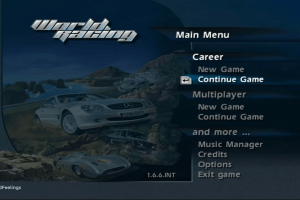
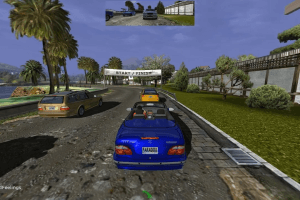


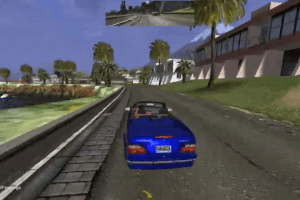
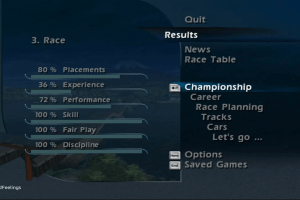

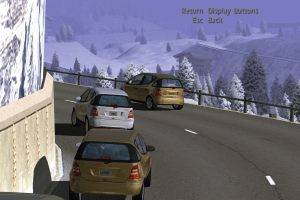

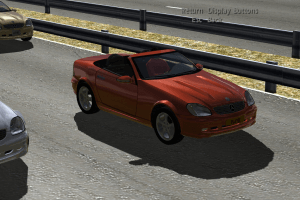






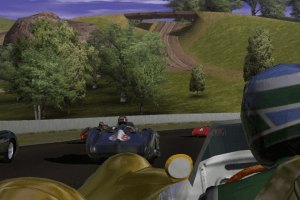




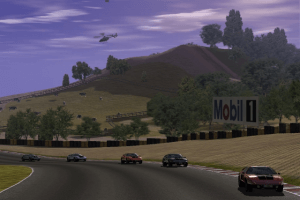

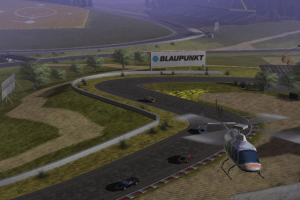









 517 MB
517 MB
 1021 MB
1021 MB 738 MB
738 MB