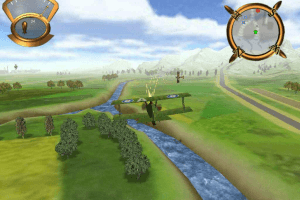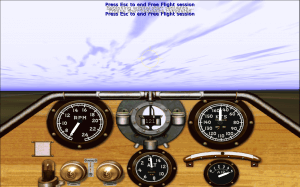Michelin Rally Masters: Race of Champions
Windows - 2000
Description of Michelin Rally Masters: Race of Champions
2000, the year Michelin Rally Masters: Race of Champions was released on Windows. Made by Digital Illusions CE AB and published by Infogrames Europe SA, Infogrames Multimedia SA, Infogrames, Inc., this racing / driving and simulation game is available for free on this page.
External links
Captures and Snapshots
Comments and reviews
Rails 2025-10-17 2 points
For those having issues even with dgVoodoo like me, you'll need to install this v3.2 patch from https://files.retromorph.click/games/rallymasters/rm32usec.zip (mirror of https://www.patches-scrolls.de/patch/3348/7/29726).
Unfortunately, this will cause the game to ask you to insert the CD in order to play (and the crack that comes from the BIN doesn't do anything), although this can be easily solved by converting the BIN to ISO with https://gitlab.com/bunnylin/bin2iso and mounting it with PowerISO or directly from the explorer if you use Windows 10/11 (yeah, very annoying but that's the only way I found to play this).
Another problem I found is that the audio mutes when playing a race, but this can be solved by pausing and resuming the game but only works on singleplayer.
For the dedicated server, change "master.gamespy.com" to "master.openspy.net" on "Server/Server.CFG" (also change other options there) and launch LobbyServer.exe (it will run on background), then execute RallyMulti.exe or RallyLobby.exe and press the "Local search" button at the left to find your server.
If you have a Linux server out there and want to host your own Rally Masters server, you need to install Xvfb and Wine and copy all your files of your own Rally Masters to your Linux system:
cd rallymasters/Server/ # Assuming you already have your game files
sudo apt install xvfb wine tmux nano -y
tmux
export DISPLAY=:99
Xvfb :99 -screen 0 640x480x16 &
nano Server.CFG # Change your servers details and the master server
wine LocalServer.exe
USAS 2025-05-28 2 points
- Install Game
- Download & add Dinput.dll to game directory (If running above 1080p resolution)
- Add DgvoodooCpl.exe & MS/x86 D3DImm.dll & DDraw.dll to game directory
- Configure Dgvoodoo : DX tab, select FX 5700 Ultra 256mb. Check fast video memory and uncheck watermark. AFx16 & 4xMSAA
Game should now start in DX11 mode
bobb 2025-05-12 0 point
this was fun for the irate navigator, he used to totally use his rag if you kept driving poorly.
Sepsis 2025-03-26 0 point
Try dgVoodoo. Open dgVoodoo settings window, on DirectX tab set the "Videocard" to "GeForce4 Ti 4800". It worked on my (R5-5600, RX6600, Win10) computer. I hope this helps.
christian 2024-05-02 -2 points
abre el juego pero no abre para empezar a jugar se queda congelado alguna solucion
geo 2021-12-05 0 point
hallo,anyone knows how to set my gamepad`s cross joystick and 4 cross buttons for handling?the down left thumb joystick works only!i tried set it to different selections from controller menu but no luck!
private 2021-02-11 0 point
I have a problem with multiplayer mode.
The server starts, i connect locally but no one else can connect from the internet.
It seems that the port is not connected correctly, has anyone managed to do it?
frankie 2021-01-16 3 points
@JUAN : I found a solution to have textures : launch dgVoodooCpl.exe, and in DirectX tab use : GeForce4 Ti 4800 with 256 MB, 1024x768, Force vSync, for me it worked fine :)
Juan 2020-08-21 0 point
I downloaded it, but there are no textures. I see just white cars and everything. Can someone help?
OP Plays / WildApple Gaming 2020-03-31 4 points
@CAB
You need to use the latest version of dgVoodoo 2 (actual version is 2.63.1 as of writing) to run it without problems on modern computers/OS.
From the dgVoodoo2_63_1.zip extract the following files into the game directory:
dgVoodoo.conf
dgVoodooCpl.exe
... and everything from the folder \MS\x86 (there should be 4 .dll files inside the x86 folder).
Thanks to dege for his great work, so that we can run old games todays!
юрас 2020-03-11 0 point
Great game, the fate of the seven could not run, only on XP, if you have an old laptop with a wider screen and higher than modern ones, it will work on the whole screen, otherwise nothing, thanks
Trickmarkers 2019-08-10 4 points
I used to spend so much hours on this game as a kid time to play it once more
Tropixx 2018-08-12 3 points
This game is a spiritual predecessor to RalliSport Challenge on Xbox, similar amazing vehicle handling.
mano2web 2018-08-08 2 points
Anyone knows how to get it to run in fullscreen instead of windowed mode?
Write a comment
Share your gamer memories, help others to run the game or comment anything you'd like. If you have trouble to run Michelin Rally Masters: Race of Champions (Windows), read the abandonware guide first!
Download Michelin Rally Masters: Race of Champions
We may have multiple downloads for few games when different versions are available. Also, we try to upload manuals and extra documentation when possible. If you have additional files to contribute or have the game in another language, please contact us!
Windows Version
Similar games
Fellow retro gamers also downloaded these games:

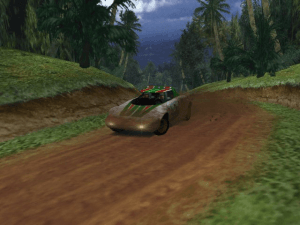

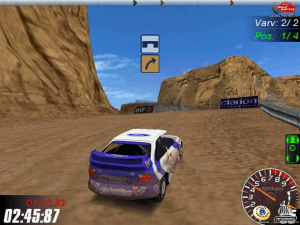

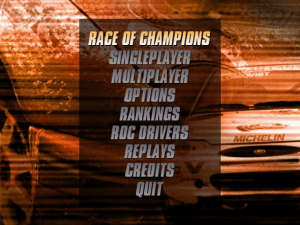
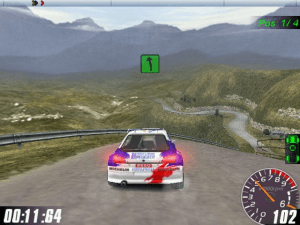
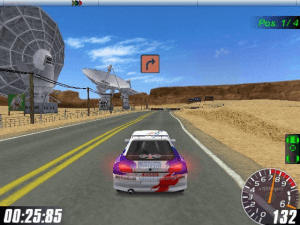
 530 MB
530 MB