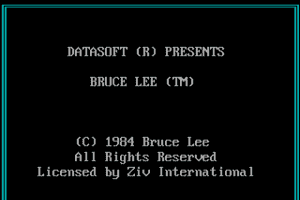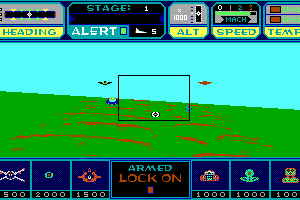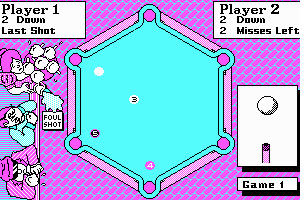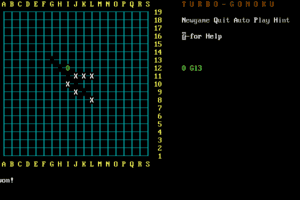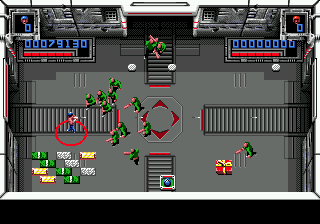Harry Potter and the Goblet of Fire
Windows - 2005
Description of Harry Potter and the Goblet of Fire
Description from the publisher:
In the Harry Potter and the Goblet of Fire videogame, licensed by Warner Bros. Interactive Entertainment, Harry is mysteriously selected by the Goblet of Fire as the fourth champion in the dangerous Triwizard Tournament. Each champion in the international competition must confront a fire-breathing dragon, rescue friends from the icy depths of the Black Lake, and navigate the twisting mysteries of a vast, enchanted maze. Exciting scenes from the film come to life, from the Quidditch World Cup campsite to a heart-stopping duel with Lord Voldemort. Harry, Ron, and Hermione are all playable characters, modeled after their big-screen counterparts. An all-new spell-casting system allows you to feel the magic for the first time as the controller shakes and reacts with every flick of the wand. Team up with friends in co-operative play to combine magic and produce more powerful spells than ever before!
Be Harry Potter in a new adventure with more magic, friendship, and danger. In a stunning next-generation rendition of Harry's world, learn new spells, undertake new quests, make new friends, and challenge new adversaries to confront the powers at the heart of the Chamber of Secrets. Do you dare take the chance that you might face You-Know-Who again?
Many of the files was presented by Harry Potter Games Archive Project, we want to thank the participants of that project
External links
How to play Harry Potter and the Goblet of Fire Windows
The game with NoCD has been tested on Windows 7 64-bit and Windows 10, works fine. But the game requires some "tinkering" for launch on modern systems, for troubleshooting and fixing check our guides and Notes
Here's also some video guide how to run the game on modern systems, if you prefer video over text
Install & play guide:
- Mount the disc image. You will need the utility for mounting disc image files, like WinCDEmu, UltraISO, Alcohol 52%/Alcohol 120% or Daemon Tools Lite
- Install the game (if autorun doesn't work - simply launch the installation from Setup.exe inside the disc). Ignore registration window, click "Register later"
- For CD version: when the installation process will ask for CD2 - mount the disc image of CD2. Do the same when the installation process will ask to enter CD1 again. CD2 must be mounted in same virtual drive as CD1, so first un-mount disc image of CD1 and then mount the disc image of CD2. In example, if CD1 was in virtual drive G:, CD2 must be mounted in virtual drive G: as well
- Also it is recommended to install DirectX from the disc (if you're using Windows 10 - enable DirectPlay, read this or this guide how to do it)
- After you installed the game - install NoCD (simply copy gof_f.exe from the archive and put it into game directory, replacing original gof_f.exe)
- Optionally install Widescreen fix (fix offers widescreen support for many different display resolutions, just choose the one you need; also, that fix works as NoCD too)
- Open the game directory and find gof_f.exe. Right click on gof_f.exe - Properties - Compatibility - Set "Run this app in compatibility mode with Windows 2000 or XP" and "Run as administrator"
- Launch the game and play. If the game doesn't work - try to launch the game in compatibility mode with old versions of Windows (98, 2000, WinXP or Vista)
Notes:
- If the installation doesn't start - try to launch Setup.exe in compatibility mode with old version of Windows (98, 2000 or XP)
- NoCD is required for the launch because the game is using SafeDisc DRM protection, which doesn't work on modern systems. That NoCD "breaks" DRM protection and allows the game to work on modern systems
- The game works on DirectX 9, so if you're using Windows 8, 8.1, 10 or 11 - you need to enable DirectPlay: Go to Control Panel, and select 'Programs'. Select 'Turn Windows features on and off', click on 'Legacy Components' and check the box 'DirectPlay'. Select OK, once the installation is done, restart your computer
- The game works only in 800x600 resolution, but you can run it in other resolutions by HeX editing of exe-file. Read this guide or watch this video tutorial how to use HeX editor and launch the game in high resolutions. Also, you can use our Widescreen fix, it has support for 10 different widescreen resolutions
- If you have stutters or low frame rate - try to edit the game setting through video card controller (NVidia Inspector, AMD Control Center, etc.), here's some example of changing game settings through NVidia Control Panel
- Also, you can run the game through dgVoodoo to change screen resolution, enable anti-aliasing, anisotropic filtering and other graphics features. Copy the dll-files from the MS/x86 folder, dgVoodooCpl.exe and dgVoodoo.conf in game folder, then launch dgVoodooCpl.exe to change dgVoodoo settings. After that run the game through desktop shortcut or gof_f.exe. The game with dgVoodoo has been tested on Windows 7 64-bit, works with no problem. Please note that dgVoodoo requires video card with DirectX 9 support, so it doesn't work on most of Intel graphics
- For users of Windows 64-bit systems: if the game doesn't work after you launched it - open Task Manager (Ctrl+Alt+Del by default) and check for processes gof_f.exe and rundll32.exe. Close gof_f.exe but don't touch rundll32.exe (it's a Windows app for running old apps from 32-bit operational systems, most old games running through rundll32.exe). Now try to launch the game again, it must work. Don't forget to close rundll32.exe process in Task Manager after finishing playing
- Don't forget to check PCGamingWiki page if you have troubles
Captures and Snapshots
Comments and reviews
atik 2024-03-13 0 point
Can you give me the correct cd rom of the game?
I can not play the game lacking that
At ik 2024-03-03 0 point
Hello! it seems to me that i cant run last 4 games of harry potter in my windows please help....
bboywest9 (Name streamer) 2023-11-25 -1 point
How to make it work , dont unzip the file , save it in downloads then right click , open with folder , automatically i will be open as a cd digital , click auto run with administrator if you can , and finally introduce this code (WN3K-JU4G-B4GL-VB9A-R63T)
Sasha Acoiners 2023-09-05 -1 point
I'd say this game is definitely the worst in the series. Just like the movie is the worst in the series. Amirite folks?
lAmirale 2023-08-08 0 point
i cant install it, when i run the autorun install, it asks me to put the CD in the CD driver
admin 2023-03-25 1 point
Small update - added repack by Magipack and Widescreen fix for 16:9 and 16:10 dispays
admin 2023-02-20 0 point
We have updated the game, added many new languages (all sorted out) plus the guide how to run the game on modern systems
Warlord 2022-07-04 0 point
Sorry to worry anyone that nickname is my wing commander callsign i use.
Warlord 2022-07-04 -1 point
Got this for my 14th Birthday on the 26th by the way does anybody know how to chose witch(heh heh heh sorry bad pun get them from my dads side) spells to use. sorry about my bad grammar wait do i mean punctuation.
krispy 2022-06-30 0 point
Just a heads up, the keygen in the DEViANCE folder triggered my antivirus with Trojan:Win32/Occamy.CC0 which, according to Google, is some kind of a ransomware. Use at your own risk.
mocha 2021-12-23 -3 points
Game works fine, just follow these steps. After you install the game you have to open the DEViANCE folder and copy the gof_f.exe file to the INSTALL DIRECTORY, NOT the .iso folder! Default install location for this is C:\Program Files (x86)\Electronic Arts\Harry Potter and the Goblet of Fire
1) Double click .iso
2) open the folder from your windows explorer, probably says something like DVD Drive (D:) HPGOF
3) Install game (just use the serial number in the other comment, or open the DEViANCE folder, and right click the .nfo file and open with NOTEPAD and there are serials in there too)
4) Inside the DEViANCE folder, copy the gof_f.exe and paste it into the INSTALL DIRECTORY (default is C:\Program Files (x86)\Electronic Arts\Harry Potter and the Goblet of Fire)
5) Now you can can play the game.
Breezy 2021-10-10 -3 points
Anyone know how to get around the "Please insert the correct CD?" I use Windows 10.
Satwik 2021-06-12 0 point
its asking for the code to run the installation program. is it somewhere in the downloaded file?
JimJam 2021-03-31 8 points
It's me ya boi JimJam and I couldn't get the game to run, all that happened was the screen went black and all the different windows I had open danced around and then the screen went black and nothing happened. I don't really know what to do about it if anyone can give any advice it would be real cool!
Write a comment
Share your gamer memories, help others to run the game or comment anything you'd like. If you have trouble to run Harry Potter and the Goblet of Fire (Windows), read the abandonware guide first!
Download Harry Potter and the Goblet of Fire
We may have multiple downloads for few games when different versions are available. Also, we try to upload manuals and extra documentation when possible. If you have additional files to contribute or have the game in another language, please contact us!
Windows Version
Game Extras
Various files to help you run Harry Potter and the Goblet of Fire, apply patches, fixes, maps or miscellaneous utilities.
Similar games
Fellow retro gamers also downloaded these games:
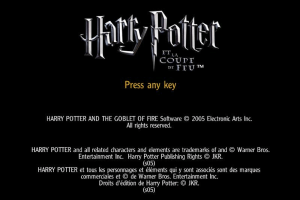
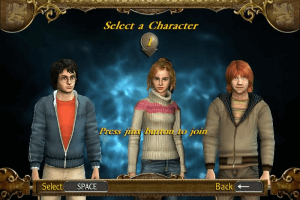


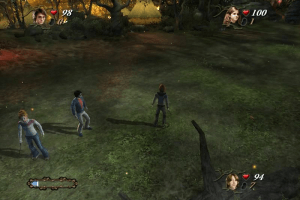

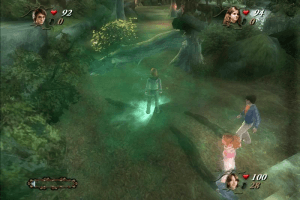
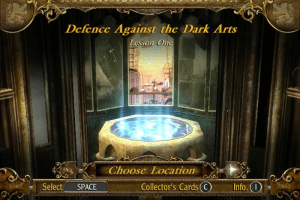
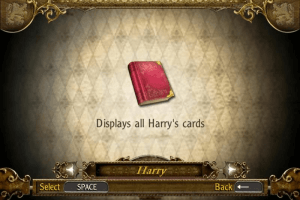

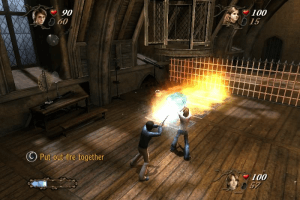

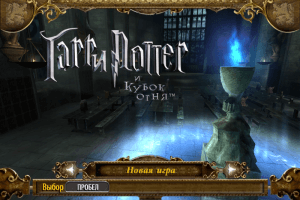

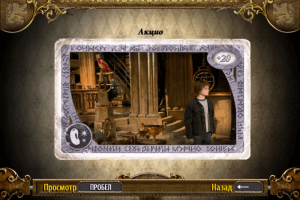

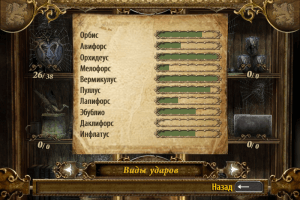
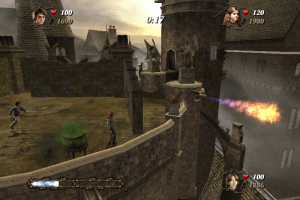
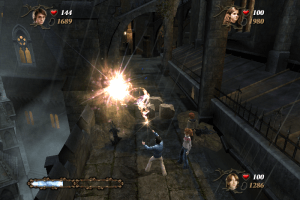
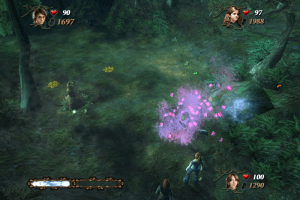
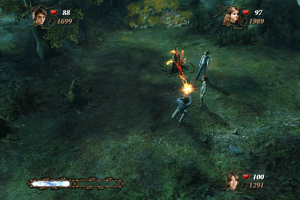
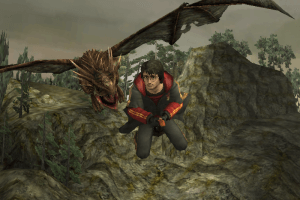

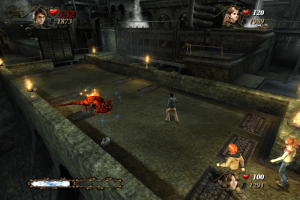
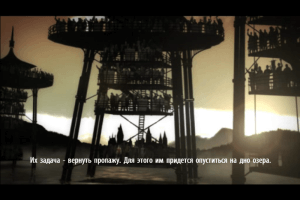


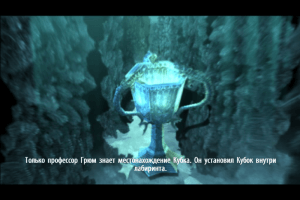

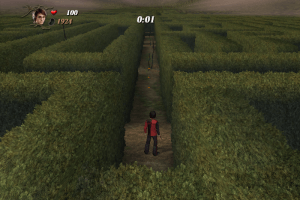
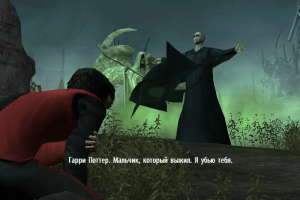

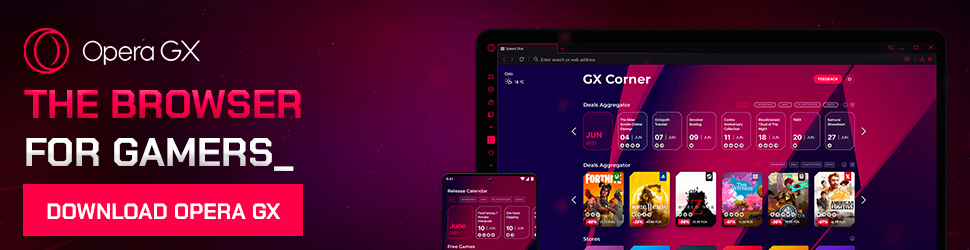
 976 MB
976 MB 1.2 GB
1.2 GB




 1.4 GB
1.4 GB



 1.5 GB
1.5 GB 1.1 GB
1.1 GB 902 MB
902 MB 1.1 GB
1.1 GB 1.1 GB
1.1 GB