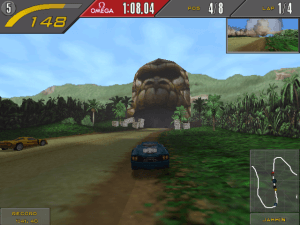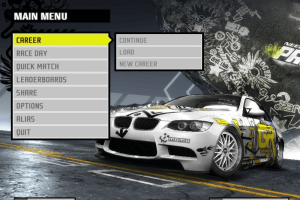A Farewell to Dragons
Windows - 2007
Description of A Farewell to Dragons
Here is the video game “A Farewell to Dragons”! Released in 2007 on Windows, it's still available and playable with some tinkering. It's a role-playing (rpg) game, set in a fantasy, licensed title and steampunk themes.
External links
How to play A Farewell to Dragons Windows
Be careful! The Russian version of the game was using infamous StarForce DRM that can break your system. If you want to play Russian version, make sure to use NoDVD for that version before the first launch! English version of the game is DRM-Free, it doesn't have any protection, just install & play.
The game has been tested on Windows 7 64-bit and Windows 10, it works fine. The game supports widescreen and high resolutions. You may experience some small troubles when you play the game on modern systems, check our Guide and Notes for details
Install & play guide:
- Mount the disc image. You will need the utility for mounting disc image files, like WinCDEmu, UltraISO, Alcohol 52%/Alcohol 120% or Daemon Tools Lite
- Or you can use Setup from Score DVD, it is simple installer, just run exe-file
- Install the game
- Also it is recommended to install DirectX 9 from the disc (if you're using Windows 10 - enable DirectPlay, read this or this guide how to do it)
- Open the directory with installed game and find thegame.exe. Right click on thegame.exe - Properties - Compatibility - Set "Run this app in compatibility mode with Windows XP" and "Run as administrator"
- Launch the game and play. If the game doesn't work in compatibility mode with Windows XP - try to launch it in compatibility mode with Windows Vista SP1 or other version of Windows (Win98/ME, Win2000, Win7 etc.)
If you're installing Russian version - after you installed it, don't forget to use NoDVD, simply copy thegame.exe from the archive and put it into game folder, agree to replace original file
Notes:
- If the installation doesn't start - try to launch Setup.exe in compatibility mode with old version of Windows (98, 2000 or XP)
- It is recommended to install all versions of Microsoft Visual C++ Redistributable for the correct work of the game
- Also it is recommended to install RAD Video Tools and K-Lite Codec Pack for the correct work of the game
- The game works on DirectX 9, so if you're using Windows 8, 8.1, 10 or 11 - you need to enable DirectPlay: Go to Control Panel, and select 'Programs'. Select 'Turn Windows features on and off', click on 'Legacy Components' and check the box 'DirectPlay'. Select OK, once the installation is done, restart your computer
- The game has some hard places, especially in combat, here's the guide with some hints for combat
- Unfortunately, English version of the game has game-breaking bug at the end, because of translation issue. The developers didn't make any patches, so that trouble is still in the game. There's a small unofficial fix for that problem, but it works like 50/50. The fix is edited media100.pk file, just replace the original file in game folder, don't forget to make back-up of file before
- Here's a thread with some tricks how you can get through the problematic parts of the game
- If you don't like standard camera - you can change it by edit of config-files, here's the guide
- If you have troubles with Russian version of the game - check this thread
- Don't forget to check PCGamingWiki if you have troubles, also you can check Steam forums
Captures and Snapshots
Comments and reviews
ChaoticDrives 2024-07-02 -1 point
What worked for me was installing all the C++ Redistributables that would work, Installing the Rad Video Tool and Standard K-lite Codec Pack, toggling Direct play off then on again. Restart. Then mounting the ISO and running setup from it(as administrator), doing express install, changing nothing. Change the compatibility settings of the SHORTCUT for ALL users to Windows XP (Service Pack 2) and check marking the "Run this program as administrator" box. Run the shortcut.
The part I'm a little worried about is that I don't have a media100.pk file to replace for fixing the end game bug, just media.pk and media1.pk.
driver 2024-05-08 1 point
unable to save game. I don't know why ( but I didn't reboot my computer as expected )
Severus 2024-03-16 -15 points
I want games that I can just install please. Not these ISO abominations that always seem to jank up my PC
ultraman42 2024-02-08 -1 point
whole pc freezes when trying to download something from chrome, whats wrong?
DAN53 2023-10-16 3 points
My Cheat Engine for "A Farewell to Dragons"
Health Victor, Search Value Type FLOAT, 914 initial, lose some Health, search "Decreased Value", repeat till value found.
Health Telle, FLOAT, 784 initial
** Experience Levels: 0-500: 1, 2750: 2, 6550 3, 12300 4, 20500 5, 31700 6, 7?, 8?, 66700 9, 92700 10, 125700 11, 167700 12, 220700 13, etc
Exp Victor, Search Value Type 4 Bytes, Exact, experience over level floor, put value : exp ceiling minus exp floor minus 1
Exp Telle, Search 4 Bytes, Exact, exp over floor, put value : exp ceiling minus exp floor minus 1
Bolts (simple), Search 4 Bytes, Exact, 8000
Bolts Overweight, Search 4 Bytes, Exact, 8000
Skills Victor, Search 4 Bytes, Exact, 500, Skills REAL, not shown before using, CLICK TlLDE APPEARS
Skills Victor, Search 4 Bytes, Exact, 500, Skills SCREEN ONLY
Skills Telle, Search 4 Bytes, Exact, 500, Skills REAL, not shown before using, CLICK TlLDE APPEARS
Money, Search 4 Bytes, Exact, 150740E4, used 9,999,999 OK !
Attribute Points Victor, Search 4 Bytes, Exact, find points shown X 4, want 400 put 1600
Attribute Points Telle, Search 4 Bytes, Exact, find points shown X4, want 400 put 1600
Attribute Points Rada, Search 4 Bytes, Exact, find points shown X4, want 400 put 1600
Write a comment
Share your gamer memories, help others to run the game or comment anything you'd like. If you have trouble to run A Farewell to Dragons (Windows), read the abandonware guide first!
Download A Farewell to Dragons
We may have multiple downloads for few games when different versions are available. Also, we try to upload manuals and extra documentation when possible. If you have additional files to contribute or have the game in another language, please contact us!
Windows Version
Game Extras
Various files to help you run A Farewell to Dragons, apply patches, fixes, maps or miscellaneous utilities.
Similar games
Fellow retro gamers also downloaded these games:





















 2.8 GB
2.8 GB 3.7 GB
3.7 GB