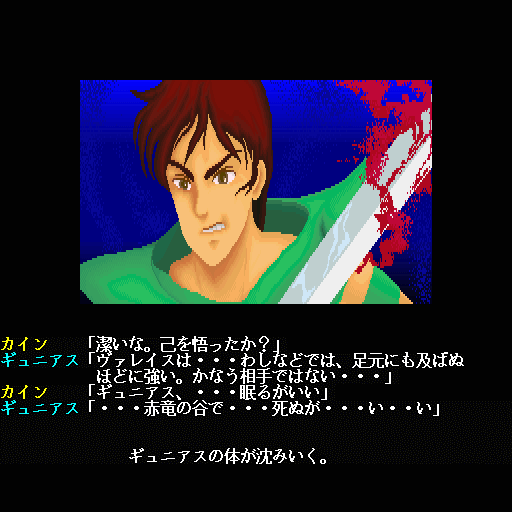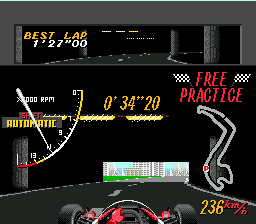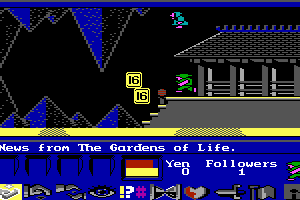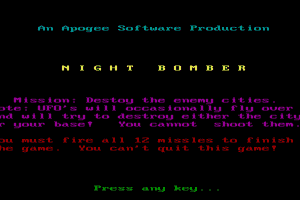Agatha Christie: And Then There Were None
Windows - 2005
Description of Agatha Christie: And Then There Were None
Description from the publisher:
Agatha Christie’s world famous novel, and then there were none, is brought to the PC with all of its original baffling suspense! 10 people, strangers to each other, are invited to a lavish estate on an island. Through a recording, their mysterious host accuses each of his ‘guests’ of murder and proceeds to exact ‘justice.’ The tension mounts as, one-by-one, the number of people are reduced through the ingenious plotting of the unseen killer. Prepare to play the video game based on the Bestselling murder mystery of all time! This game includes the original book.
External links
How to play Agatha Christie: And Then There Were None Windows
Install & play guide:
- Mount the disk image. It's a .MDF-file (disk image), you will need the utility for mounting disk image files, Windows 8 and 10 has built-in utility
- Install the game
- Open the directory with the game and find ac.exe. Right click on offroad.exe - Properties - Compatibility - Set "Run this app in compatibility mode with Windows XP"
- Launch the game and play. If the game doesn't run - open Task Manager (Ctrl+Alt+Del by default) and check for processes ac.exe and rundll32.exe. Close ac.exe but don't touch rundll32.exe (it's a Windows app for running old apps from 32-bit operational systems, most old games running through rundll32.exe). Now try to launch the game again, it must work. Don't forget to close rundll32.exe process in Task Manager after finishing playing.
- If you have graphical glitches, disable Antialising in Options
The game has been tested on Windows 7 and Windows 10, works with no problem
Captures and Snapshots
Comments and reviews
Tyler 2026-01-02 0 point
The English files didn't work for me. I was able to download both but I only had MPS and MPF file types. I tried to extract both and received the same thing. There was no application available.
eb 2024-07-11 3 points
In list of download files, Setup file is only available in Spanish. Or is it me?
milafam 2024-04-02 0 point
Many thanks for uploading this hidden gem. Installation was smooth and no hassles with the game, which, when considering its age, is surprising. The game was simply beautiful with palpable atmosphere and great dialogue. Aside from one puzzle, everything was dandy.
Alex 2024-03-04 0 point
Anyone know why I might not have sound in the game? It launches, but no sounds.
CLAIR 2024-02-01 1 point
Many thanks to NOZIMO. The suggested solution to fixing the text graphics in the program worked.
All text is now displaying properly.
Jetset 2023-02-19 1 point
I have had no luck getting this to open - I still have the CDs from when I was in high school, and I thought I would try this in case it works any differently. Behavior is the same: White box/window shows as if about to expand to full screen then gone. Re: tested on Windows 7/10, this was originally on Windows 10 (both physical CDs and these files) and now Windows 11.
I think this has provided clues though which I am researching. It looks like something might be blocking rundll32.exe, but if anyone has any clues, I would love the help! Following the instructions - the game exe file (still assuming offroad.exe is a copy paste typo from somewhere else), when installed, defaulted to Windows XP Service Pack 2, and after launching/immediately closing, the Task Manager shows neither ac.exe nor rundll32.exe.
admin 2022-05-25 0 point
@BUMBLEBEE
You probably downloaded setup for Spanish version (it has Spain flag icon). Download disc images of English version instead (with United Kingdom flag icon). To install the game from disc images use disc image mounting utility, like WinCDEmu, UltraISO, Daemon Tools Lite, Alcohol 120%, etc.
Bumblebee 2022-05-05 -1 point
I am running the game, but it is in spanish, does anyone know how to change this?
Nozimo 2022-04-28 3 points
One way to solve the gibberish text in journal, books, some menus, etc. is to go to the compatibility settings and set the high DPI scaling override to "System" or "System (enhanced)".
admin 2022-04-22 0 point
@SARA
Seems like a graphical glitch. Try to disable antialiasing in game settings.
Also, check this theme on Microsoft forum https://answers.microsoft.com/en-us/windows/forum/all/agatha-christie-and-then-there-were-none-pc-game/5e395730-7998-4136-be10-fd19e1ef7dc2
Sara 2022-03-30 0 point
The journal shows gibberish in the game, is there a fix for it? Everything else seems to be fine. I've put the compatibility mode to Windows XP and ran as an administrator. Any suggestions would be greatly appreciated.
Jack Rainer 2022-02-10 0 point
@ERICA The game doesn't have autosaving, you should save your game manually through the menu every time before exit
Write a comment
Share your gamer memories, help others to run the game or comment anything you'd like. If you have trouble to run Agatha Christie: And Then There Were None (Windows), read the abandonware guide first!
Download Agatha Christie: And Then There Were None
We may have multiple downloads for few games when different versions are available. Also, we try to upload manuals and extra documentation when possible. If you have additional files to contribute or have the game in another language, please contact us!
Windows Version
Game Extras
Various files to help you run Agatha Christie: And Then There Were None, apply patches, fixes, maps or miscellaneous utilities.
Similar games
Fellow retro gamers also downloaded these games:


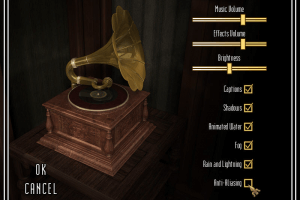

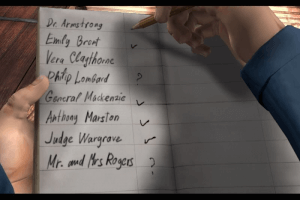
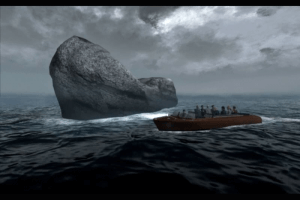

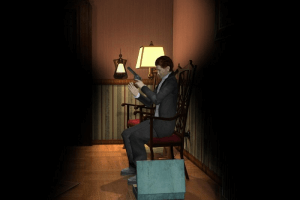

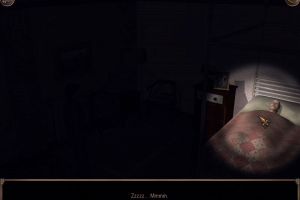

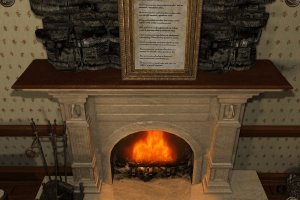

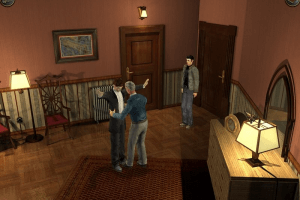



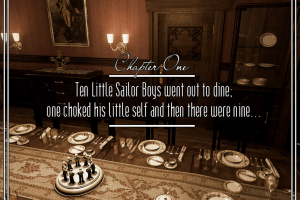

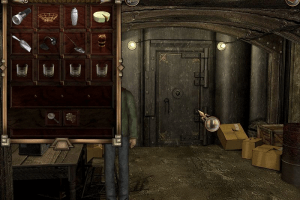
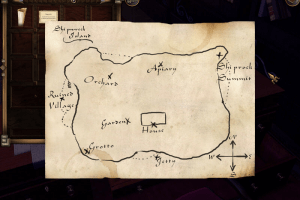
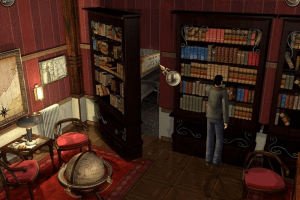
 747 MB
747 MB 1.1 GB
1.1 GB 654 MB
654 MB