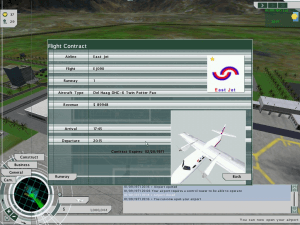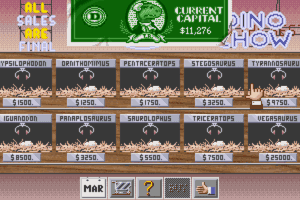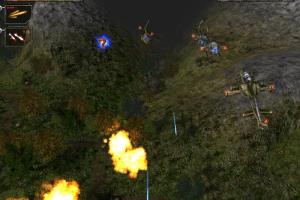Airport Tycoon
Windows - 2000
Description of Airport Tycoon
Airport Inc is a game about building airports. To my knowledge, no other game in recent history has touched on this potentially very interesting subject. Transport Tycoon Deluxe featured air travel, but only as a minor part of te gameplay. The challenge of creating an infrastructure and trying to turn a profit while meeting safety regulations is novel. Unfortunately, in spite of being a good idea on paper, Airport Inc doesn't follow through on its initial promises.
The most striking ting about the game is the manual. It's absolutely horrible. This is a complex business simulation about running an airport and the manual provided runs to a mere 30 pages. It spends the first 9 pages talking about the installation and explaining the difference between running in full screen vs. windowed. I kid you not, according to this manual full - screen means using the ENTIRE screen and windowed means only a part of the screen is used - who would have thought it? From pages 9 to 24, the various screens of the game are explained, yet this clinical approach to describing the game doesn't give any information that you couldn't figure out yourself. It does not, however, explain the buildings available, the difference between a medium and a small control tower or how to set up a terminal that can prevent security breaches. Pages 24-30 are filled with credits and as a whole, the manual, all 15 pages of it, is utterly worthless.
So what do we do about this? Simple, us great folks here at GDR will help you get started and, as we go, we'll tell you whether this game, um, flies or not.
When you start the game up, you're supposed to select a spot to place your airport. This isn't exactly as challenging as it sounds because once you've selected the continent and city, there are just three options that vary only by the price and distance from the city you've chosen. The closer to the city, the more expensive the land is. This added cost is supposed to be outweighed by the increased number of passengers you will get, but I doubt that anyone who needs to catch a flight would be deterred for the sake of an extra 10 km drive. Realism flaw number 1, and we haven't even started the real game yet.
The choice isn't really that hard when you think about it. The price of a piece of land is low - even closest to the city - and since the game has decided an airport is a business depending on casual passer-by deciding to take a flight somewhere, you might as well play by its rules and grab all the extra passengers you can get.
Now you have to build your airport. You are connected to the outside world by two links, one by road and one by rail. It's impossible to build another link to the outside world. That does not exactly make sense, as you would expect an airport serving millions of people a year would have more than one two-lane access road, the airports I've seen in San Francisco, Riyadh, London, Paris and Copenhagen all did. Realism flaw number 2, and we're only just thinking about digging into the ground...
The game has a very slow-moving non-interactive tutorial. This brief but painful guide tells you that there are certain things you must have in order to open your airport for flights: A terminal, a long-time car park, a runway, a taxiway, a control tower, a fire-station and a few other small buildings. The game will tell you what you need as you start constructing. When you start a new airport from scratch the game begins paused and you can build the required buildings while under no time pressure. From time to time a box will appear on screen saying what building is required before your airport is functional.
On easier levels, it's a good idea to go with the standard prefabricated terminals. You can build the terminals yourself. First from the outside where you define the area of your terminal, and whether it is two or one stories high. Then you can move inside to define areas of check-in, arrival, security and retail areas. The latter are later leased to contractors. The main gripe I have with the inside of terminals is that I seem to be unable to define what needs to go where. Security is an obvious concern in an airport, but in a one level terminal, arrivals and departures somehow have to mix in the entrance area. How to do it without the game saying there is a security breach is a mystery to me, even after a lot of attempts. The manual says nothing on this subject. The prefabricated terminals seem like the only way to go. Yet unlike any other building in the game, they can not be rotated. This is a big problem as you go about planning your airport. It is also our realism flaw number 3.
After these initial buildings are placed - hopefully without ruining your possibilities for expansion - the game will tell you that the airport is ready to open. The first few days are dull, as you have no contracts and as a consequence you'll see no incoming flights. After a while, an airline will approach with an offer of a master contract. Airlines are ranked by a star-system, the maximum number of stars is unknown even after checking the manual but around 20 seems likely. At first, only low-ranking airlines will approach, and you have to decide on the prices the airline will pay for using the facilities available in your airport. But as an empty runway only costs you money, agreeing to the first few contracts is generally a good idea.
Flights will start coming in once you have agreed to a specific flight contract. Under the terms agreed to in the master contract, airlines will approach with proposals for individual routes to which you must agree and assign runway slots. This part of the job is relatively easy early on as there is little for you to deliberate over with an entirely open flight plan.
But then flights start coming in, and as Airport Inc is a game done entirely in 3D, you get to watch them from the moment they enter your airport to the second they leave. Yet the animations are a big problem for Airport Inc, and can totally ruin the illusion you have of watching your airport's day-to-day business. An example: I started up my airport and got a contract for one flight coming in at 10pm and leaving at 11:30. Naturally I assumed this meant I would only have one aircraft on the ground, so imagine the disbelief I felt when another airplane came in, with another already taxiing on the ground.
The explanation is simple. While Airport Inc is pretty proud of being in 3D, what the game shows in the three dimensions has no relation to reality, or at least has such little relation that it's practically useless as a tool for determining what's really happening, or judging the remaining capacity of your airport. The game has a slider for game speed, yet moving it up doesn't make the planes go any faster. Taxiing from a runway to a plane stand can take as much as a day in game time, and that totally blows away the credibility of the 3D simulation. While games like Railroad Tycoon 2 and Rollercoaster Tycoon have accelerated time, what you see does reflect what is happening, and you can click on people or trains to find out more details. Not so here. The game will occasionally report that your long-term car parks are full, yet they are not even half full in the 3D view. Which to trust then? Do you trust what you see in the 3D or what the game engine tells you? I still don't know, but it forces you to think in a way that detracts from your enjoyment of the game as a whole. These problems are realism flaws 4 through 250 and counting...
If you should want to look inside one of your terminals, the view is no less bizarre. I built the biggest prefabricated terminal available, and after laying 3 runways, and having millions of passengers going through my airport every year, I decided I wanted to see how they walked around the terminal. Amazingly, they don't. From what I saw, they only walk around the security area, walking until they hit a wall, then turning. Even if you have the security apparatus set up, the people don't exactly stand in line or anything even remotely like what you might see at a real airport. Think of the cute animations in Rollercoaster Tycoon, then erase that thought as that's not what you get here. In fact, the people act more like Lemmings than anything human. The game's internal messaging system will tell you when you near the limits of your check-in desk capacity that there are queues in front of that desk. If you then go and check out the desks for yourself, you'll see no people in that part of the terminal at all.
Occasionally, an airline will request certain dedicated services from your airport, like dedicated check-in desks or cargo facilities before sending in either cargo or passenger flights. What determines the number of check-in desks that the airline needs is unclear, even after 20 hours of gameplay. There is no way of knowing whether Tartan Airlines are happy with the number of check-in desks I have assigned to them so far, or whether they want more. How do you then know, you ask? Simple...you keep assigning more and more until the first contract shows up. You can't afford to do otherwise early on as the passage of time is fast and your expenses high. If you guess that Tartan only needs 3 desks out of the 20 in your expensive terminal, and they in fact want 5, it will take you at least a week to figure it out by the absence of a proposed flight contract. Luckily, we've stopped counting the realism flaws at this point.
Airport Inc has three difficulty settings, but even on the easy level it's a devilishly hard game to get into. It took many hours of frustration before I had an airport that grew and survived the first two years. Why this is, I can't explain. Either it is the incredible lack of information and the irrelevant 3D view that makes it too hard, or it's just that the game has a set formula that must be followed exactly in order to have a shot at survival. I think both are true to some extent, and I feel this is yet another detractor from the game. Had I not been playing this game for review, the CD would probably have been getting awfully intimate with my waste basket, given how frustrating it is.
If the process of building your airport had been more fun - or even just easier to approach - Airport Inc could have been something else entirely. The interface is clumsy and the hot keys in the game are basically useless. An example is assigning check-in desks, something you do in groups of four or five at a time. You have to open the properties for the individual desk, click the assign airline button, click the button for the airline (small, and at the other end of the screen) then click 'OK' twice to get out of the properties screen. Repeat this five times and you'll be another step nearer to insanity.
The game has a woeful lack of information. Take a builder sim like Rollercoaster Tycoon or even Railroad Tycoon 2where you could tell everything about everyone with a click of a button. Those options just aren't in Airport Inc. I suspect because this information tends to be tied to the animated world and that world is something of a shadow of reality.
Did you make it this far in the review without deciding you'd never buy Airport Inc? Good, because the game is not all bad. It is fun - in a miniature railroad-sort of way - to watch the planes come and go. The small surprises that are thrown at you are interesting even if they're not terribly challenging. Even if the 3D-universe of Airport Inc is out of touch with the reality of what's going on in the game sim, seeing the volume of flights increase as you get more contracts gives you more planes to watch coming and going. Once you break through the magical first three years, the challenge of the game levels out and you need to just adjust and maintain in order to progress.
Graphically, the game is three dimensional yet not stunning. There are small glitches at the edges of some objects; taxiways in particular have this problem. The sounds are not impressive; in fact I recommend putting on a music CD while playing the game. It's no big loss though, as the game doesn't stand or fall by its sound.
Conclusion? The idea of an airport business sim is absolutely phenomenal, but the implementation leaves a lot to be desired. The interface could be fixed in a patch, and if Krisalis decides to handle some of the other problems in a patch as well, the game could become quite enjoyable. As it is though, out of the box, I find it to be more of a fight than a fun past-time. Frustration at the interface and the pitiful excuse for a manual means that the game takes a long time to become fun. When you realise that what you see isn't what is really happening, your enjoyment will also take a dive. Patches or no patches, this game is unlikely to ever climb above the clouds of mediocrity.
Review By GamesDomain
External links
Captures and Snapshots
Comments and reviews
Tschumi 2024-08-02 1 point
Anyone able to get the music playing while they play? The OG music was so good.. I've audcaity'd the tracks from a youtube channel and saved them as .wav and put them in the audio file, let's see if that does anything lol..
BlindfoldSniper 2024-07-23 1 point
This game wont work on 64-bit systems so you'll need to use a virtual machine. Virtualbox works for this purpose but you'll need to set up a 32-bit system on it. I have both Windows 98SE and Windows XP disks lying around in storage that I'll use for this purpose, but hoping I got the keys. Ahem.
Buff4bcs85 2023-07-13 2 points
This is one of my alltime favorite games, but I cant get it to install on my windows 11... please help!!!
Cf 2023-01-17 1 point
They need to make this available again on Google play etc. For IPad. Its so simple and easy. Anyway to get this on an iPad???
krashd 2021-02-14 0 point
The two files are a .bin and a .cue, you either mount the .cue file in the same way you would mount a .iso or you can delete the .cue file and just rename the .bin to .iso and mount it directly.
Anonymous 2021-01-14 1 point
No instructions were included with files. It only had two files non of which were an ISO. It had two files called prainc in some form or fasion. One was a .cue file I deleted it and the zip.
Tom 2020-11-21 2 points
This is a reply to Z PAUL's comment from 2018-02-19.
When I had the game, I was still on Windows 98SE I believe, and a lot of those games did work in Windows XP SP2. I think SP3 broke a few games, but the game itself I thought had a lot of problems.
To begin with, if you build a security checkpoint inside the terminal, the people just completely ignore it as if it isn't even there. From what I saw when I played, people just randomly walked around the terminal. No destination, no path finding, and I'm unsure if they just put people in there to make the terminal look full or busy with no actual goals or if the people put in there represent passengers. I also remember putting down gate seating, and none of it was ever used.
Try out Airport CEO instead. It's kind of like the new Airport Tycoon game. It's still in Early Access, so it has a few bugs, but it's worth checking out. Or just look up game play of it on YouTube.
VPL 2019-12-31 1 point
Find the disk for about a dollar (disk includes Railroad Tycoon as well), copy contents to a newly created directory on a flash drive. Then create a subdirectory within that directory and install the game to the subdirectory. Runs without any issues, Windows 8.1
rich 2019-06-25 0 point
i got it to work, in the autoplay window that pops up there are two options in the lower drop-down menu, and i selected the second... that got it to work... that said, i started levels and the beeper never beeped... i mean i know it always took a while, but this mission Never beeped. i'll try a few more times but that's the latest problem i'd like to know a fix for
jay 2019-06-10 0 point
play this on an open source virtual system after downloading a virtual image of an archvied OS like Win 98.
Ultra Magnus 2018-11-04 2 points
@ Z PAUL
Do not install the game. Instead, copy all of the files on the disk to a drive (I chose not to use the C drive, unsure if it matters). Run the .exe in compatibility mode and play with the settings until it works. Works on Win7 x64 pro w/ Nvidia GTX graphic card.
DiagonalShadow 2018-08-16 0 point
I remember this game from ym dads old pc, Havnt seen this games in YEARS. I only remember part of it, and it being awesome and my love for sims was from this game, Hope i can get it to run!
Z Paul 2018-02-19 1 point
Make sure you have a 16-bit OS that's not DOS. I couldn't run the game or installer on windows 7 home premium cause of the lack of 16 bit support. So I tried DosBOX, and eventually windows 3.1 on DosBOX. Even though it was 16 bit, it (Win 3.1) still said that this was the wrong operating system. I remember playing this old game, but it was on windows xp which i believe has 16 bit support. Can anyone tell me of a solution to this problem?
Write a comment
Share your gamer memories, help others to run the game or comment anything you'd like. If you have trouble to run Airport Tycoon (Windows), read the abandonware guide first!
Download Airport Tycoon
We may have multiple downloads for few games when different versions are available. Also, we try to upload manuals and extra documentation when possible. If you have additional files to contribute or have the game in another language, please contact us!
Windows Version
Similar games
Fellow retro gamers also downloaded these games:

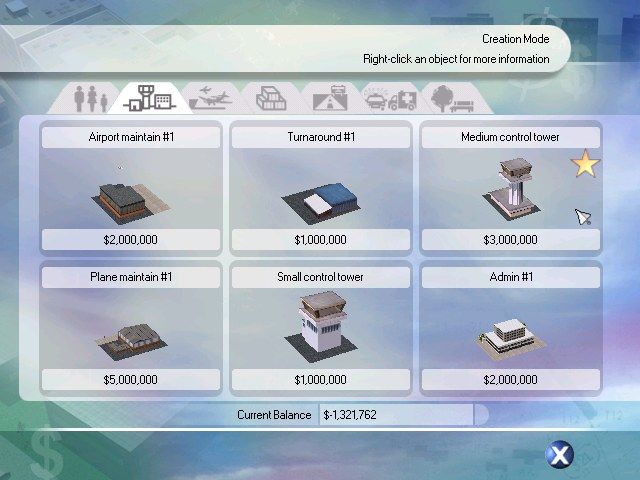




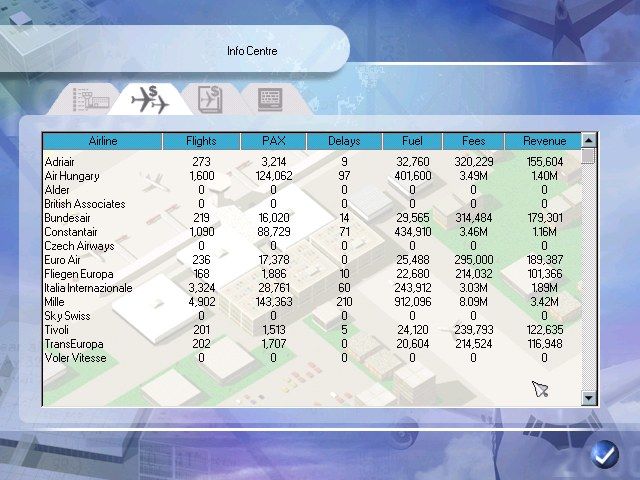
 178 MB
178 MB 695 MB
695 MB