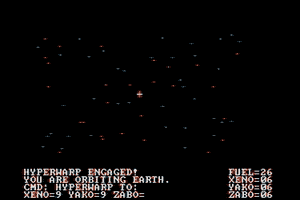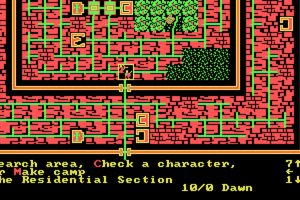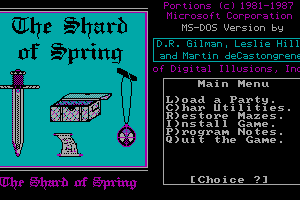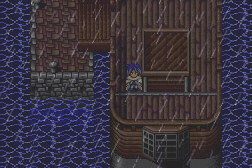Albion
DOS - 1995
Description of Albion
Albion is a severely underrated RPG from the makers of two Thalion hits Amberstar and Ambermoon, which became instant hits on the Amiga but unknown on the PC.
The game shines with a richly detailed story, a huge and well-realized gameworld, a novel use of both 2D and 3D views, and some unique puzzles that are a far cry from the normal find-a-button-to-open-door puzzles found in most RPGs. As Tom Driscoll, a pilot who crash-landed on the exotic planet of Albion, you will make many friends and foes in your quest to find the mothership Toronto. The game is truly an epic adventure that spans vast areas and cities, all of which are teeming with colorful characters who always seem to have something to say. Puzzles are adventure-game style (i.e. use items from your inventory) mixed with standard find-secret-door-and-avoid-traps puzzles. None of them is dull, however, because each building and dungeon you enter is so well detailed and differentiated from each other, that exploration is never boring.
With great graphics, fun 3D combat sequences, and a truly epic and captivating plot that could make a real novel, Albion is simply a must-have for all scifi & fantasy RPG fans. Highly recommended, especially to fans of Wizardry games.
Review By HOTUD
External links
Captures and Snapshots
Comments and reviews
El cheems 2020-11-03 0 point
albion online es un mmorpg no lineal en el que creas tu propia historia
KC 2018-03-17 -3 points
I gave up on trying to load the game after letting Boxer chew on it for over 48 hours straight.
Arnman 2018-03-11 2 points
Be sure to run the setup.exe and select the sound options, then launch the game. Otherwise you get an error on launch. Follow the directions from 'Help' post below for DOSbox configuration except don't call ALBION.EXE as he stated but rather ALBION.BAT.
e.g.
mount C C:\Albion\
imgmount D C:\Albion\cd\Albion.cue -t cdrom
C:
ALBION.bat
run 'DOSBox 0.74 Options.bat' in your DOSbox folder and it should launch in notepad. Select file save as in notepad to see the directory where the dosbox config file is located.
copy the DOSbox.exe and the dosbox-0.74.conf into the game directory
create a shortcut to DOSbox.exe and add the command line parameter as follows
-conf "dosbox-0.74.conf" to the properties of the shortcut.
for example:
E:\DOS\Albion\Albion\DOSBox.exe -conf "dosbox-0.74.conf"
launch the game from that shortcut
mount URmum : Dos_games 2017-10-07 -6 points
man this game was fun .... is what i might say if this fucking shit was easy to start .
if i cant just mount and play fuck it ! aintnobodygottimefordat.jpeg
Sparkydirt 2017-05-06 1 point
First get the latest version of D Fend; open it up, go to add program, install from source media, top file you'll select albion.cue. and then select setup as your setup program. run it, install the game, then type setup to set your config, exit. Right click on game and it should be installed and work.
Albio Fan 2017 2017-02-15 4 points
This was my favourite game as a kid, Brings back so many memories, loved the ambient noises, the music, the world and the art style. I'd pay to have this game remastered, or even remade with modern day and age graphics (2017).
PvtPirate 2016-12-08 1 point
Nice game with great atmosphere.
I was way into a dungeon with no way back to town when i found out one needed seeds to cast magic.
My last save in the city was just overwritten a few moments ago, so i resigned from the game.
If it weren't for this, i would have played it twice maybe.
Seriella 2016-07-18 3 points
One of the greatest games i ever played.
The story, the graphics, the music.
I loved it. I found the Demo first on the Die Siedler II CD and i dont know how often i played this tiny version till i get years later the full game
For all who dont know to install and play the game: Here is a step by step instroction:
Its so easy to play the game.
First Download and Install D-Fend
open it and klick on add
choose Install from Source Media
load the Albion.bin
type INSTALL
follow the Instructions
finish installation
rightclick on the Albion profile
click on run setup
choose configure soundhardware
for the music you should take the
Ad Lib Synthesizer Card or 100% Compatible
for the FX
Creative Labs Sound Blaster or 100% Compatible
Exit the Setup, doubleclick on Albion and
ENJOY!!!
Sliman 2016-05-24 0 point
I was playing with the demo for years - could not get the full game. And when I had it, there was too many other stuff to to deal with and so I've never finished the game. Hmm.. Hope I will have enough time for that once.
DoranAughneyWASsexy1990s 2016-01-28 -5 points
I hate these games that just are NOT ready to be easily played.
you know what I am talking about, game can't find the stupid cd
so u r supposed to mount something....i'de like to mount someone's
mom right about now...........how about we call these games
TooHardToGetWorkingWare.
helping 2015-07-09 9 points DOS version
How I did this:
Install DOSBox in C:\Albion\
Unzip the albion file from this site somewhere on the computer, go into the albion folder you just unzipped and move all the files and folders there over to C:\Albion\
DOSBox.exe, ALBION.EXE, dosbox.conf should be in the same directory now.
Open dosbox.conf in notepad.
Change these settings for more optimized graphics:
check "fullscreen=true"
set "fullresolution=desktop"
set "output=ddraw"
set "aspect=true"
set "scaler=none"
scroll down to the bottom of the page to the [autoexec] part:
[autoexec]
# Lines in this section will be run at startup.
# You can put your MOUNT lines here.
mount C C:\Albion\
imgmount D C:\Albion\cd\Albion.cue -t cdrom
C:
ALBION.EXE
exit
rightclick on dekstop shorcut for dosbox,
select properties.
make target to: C:\Albion\DOSBox.exe
(so it uses dosbox.conf and not -userconf)
-or just delete the shortcut and make a new.
I hope this helped :)
dru 2015-06-24 0 point DOS version
i have a question.. i followed the solution instructions and imgmount and all of that.. installed game and got it running.. once i close dosbox and try to go back to the game. how do i do this??
Shortcut needed 2015-02-03 0 point DOS version
Is there a way to make the dosbox.config allow you to, after you mount the game folder and go to c drive to just cd the albion folder and run either albion.exe or albilow.bat? Because typing in the imgmount and all that other stuff just to play the game every time is annoying.
The real solution 2014-10-25 1 point DOS version
write this command on DOSBOX
imgmount d C:\dosbox\albion\albion\cd\albion.bin -t iso
you must put adress where the "albion.bin" depends on where you located it
Then go to virtual D: drive and this makes it that you are actually inside the cd files
After this, type SETUP.EXE and Albion installation program will run.
asking you to install it on a drive (NOTE: you must have mounted a virtual drive before doing all of the above to install)
The program succesfully installs and takes you to the mounted drive
With all done, you can type "ALBILOW.BAT" and the game runs
image file 2014-07-29 1 point DOS version
Hello, i cant play the game. I tried to run it with daemon tools and dosbox but it keeps telling that i should insert the CD. Maybe i need to play it with Win95?
example of my autoexec.bat in dosbox turbo 2014-05-03 1 point DOS version
mount c: /storage/emulated/0/
imgmount d C:\dosbox\albion\albion\cd\albion.bin -t iso
c:\
cd dosbox
cd albion
cd albion
albion
A Solution 2014-03-06 -10 points DOS version
go here, click download, unzip as normal... load the LAUNCH file to dosbox and... PLAY YOUR HEARTS OUT! :D
HELP ME 2014-03-06 0 point DOS version
i get the same problem as *Very Annoyed*
WTF is going on???
Very Annoyed 2013-12-02 0 point DOS version
Can't run the game. Every time I try, no matter what I do, I keep getting a message telling me to insert the Albion CD. I've looked everywhere for a solution, but I found nothing. HELP!!!
a 2012-09-13 0 point DOS version
The best story based RPG on the PC ever made. There isn't anything like it really.
Write a comment
Share your gamer memories, give useful links or comment anything you'd like. This game is no longer abandonware, we won't put it back online.
Buy Albion
Albion is available for a small price on the following website, and is no longer abandonware. GOG.com provides the best release and does not include DRM, please buy from them! You can read our online store guide.
Game Extras and Resources
Some of these file may not be included in the game stores. For Albion, we have the following files:
Similar games
Fellow retro gamers also downloaded these games:

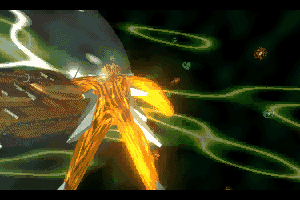

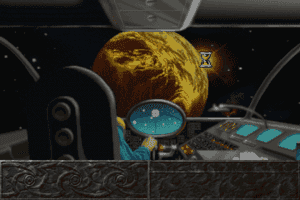
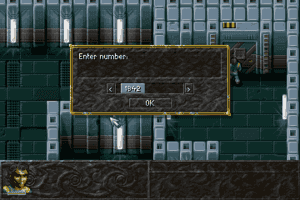
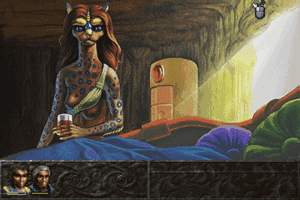
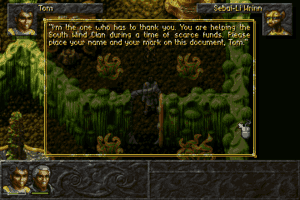
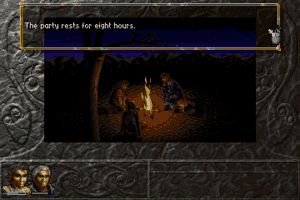
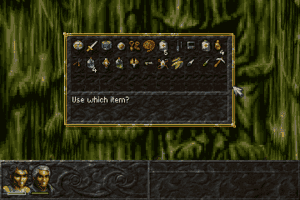
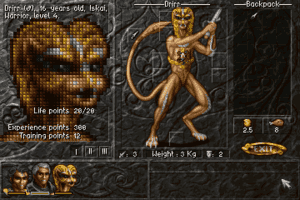


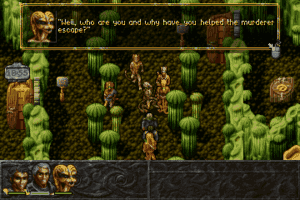






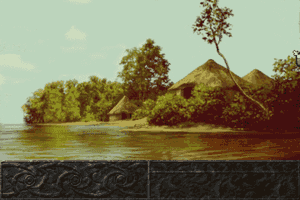

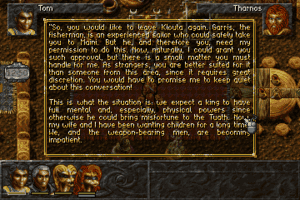


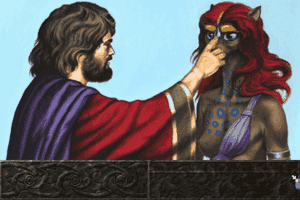





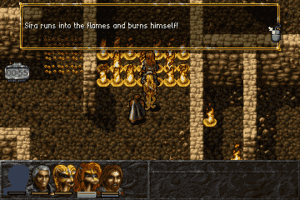
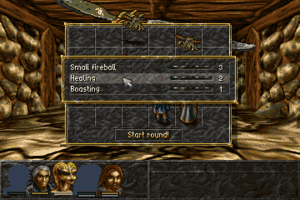




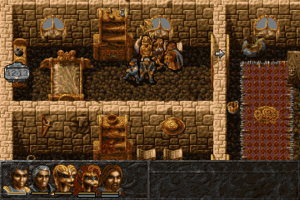




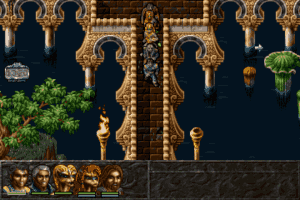


 2 MB (DOS)
2 MB (DOS)