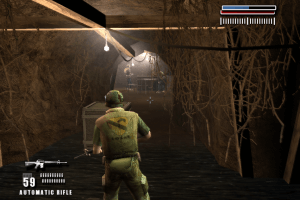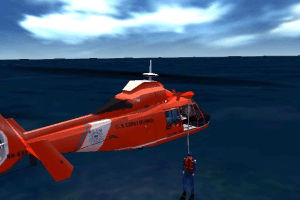Cabela's Alaskan Adventures
Windows - 2006
Description of Cabela's Alaskan Adventures
Here is the video game “Cabela's Alaskan Adventures”! Released in 2006 on Windows, it's still available and playable with some tinkering. It's an action game, set in a fishing, hunting, licensed title and north america themes.
External links
Captures and Snapshots
Comments and reviews
RandalMcdaniel 2025-09-11 0 point
Just like GUN either the worldscale or the viewport is borked
20 years old or not, how do the devs not notice you can fit 6 grown men in that doorway shoulder to shoulder? Or that the chairs look like they were made for GIANTS
I play old games in a 4:3 window at 1280x960 which is also 4:3 (did you know that 1280x1024 is actually a 5:4 resolution?)
Just look at one of the wooden tables in this game cabelas alaskan adventure, its like 12ft wide and 12 inches from the floor. lol.
If someone could somehow pinch the horizontal fov inward in these games, id give them another shot.
nauseauting for me to play this and GUN :(
TheFuzzyDoctor 2023-12-24 1 point
Use 7-zip/winrar to open the MDF file and run the EXE after copying everything to a new folder to install the game.
Then install the No CD patch
Pyke 2023-06-01 5 points
Open the downloaded file with 7zip or WinRar, after that comes AlaskanAdventures.mdf file. That .mdf file type is just another game developers form of "image" to mount on disk. You can open that with many disk mounting software but i recommend Virtual CloneDrive
https://www.elby.ch/en/products/vcd.html
because its freeware, easy to use and ive used it on every game i have gotten from here. After you open the .mdf file your computer is spoofed to think it has a cd/dvd rom of that game.
Open the newly formed "cd/dvd" and copy all files to an empty folder where ever you like. After that, start the game using the launcher and install.
The game might not work properly yet! After installation if you are able to start the game and make profile without the game saying "you dont have cd/dvd in your drive", then good.
But if not, first thing is to try starting the game using BGH10 executable which is located in BIN folder of the game files. This skips the launcher and goes straight into game.
If that doesnt work next step is to download a cd crack. Google some or use this one from GameBurnWorld, made by TNT group. Big thanks to them!
https://www.gameburnworld.com/gp/gamefixes/cabelasbiggamehunter10thanniversaryeditionalaskanadventure.shtml (Mirrored on this page)
Crack file has a password: gbw
Copy the EngineDll7.dll from crack's BIN folder to the games BIN folder, replacing the old file and start the game using the same BGH10 executable.
I suggest you make a shortcut to desktop of the BGH10 executable.
It might require some going back and forth, testing things around to get it working but remember that you can always delete the game files and copy them clean from the "cd/dvd" spoof you made with Virtual CloneDrive. If you have trouble understanding my guide put some comments, tho im not very active on this site :(
The game has issues with 1920x1080 resolution so i found that 1600x900 works fine and fills up the screen nicely.
The game doesn't work with 2 screens on at the same time so you will have to disconnect any extras.
The game has few hiccups with controlling vehicles and dog sleds. From what i've noticed, keybinds are corrupted in games settings.
You will have to use BOTH on foot moving keys "WASD" and vehicle/sled moving "arrow" keys at the same time to get things moving. Also with dog sledding you can "mush" or go forward/faster by pressing "E", which is not shown in game ANYWHERE #$@!%
Also i noticed that all custom keybinds you set in game wont stay for the next game.
Otherwise this runs GOLDEN on Win10. It looks great on high FPS and doesnt need any extra graphical software to work proper!
Red Viper 2023-02-21 0 point
It gives the same asking for disk result. any ideas how to get around it?
xoyv 2022-05-06 3 points
game keeps asking for a disk, but as far as i can see there's no crack with the iso
Write a comment
Share your gamer memories, help others to run the game or comment anything you'd like. If you have trouble to run Cabela's Alaskan Adventures (Windows), read the abandonware guide first!
Download Cabela's Alaskan Adventures
We may have multiple downloads for few games when different versions are available. Also, we try to upload manuals and extra documentation when possible. If you have additional files to contribute or have the game in another language, please contact us!
Windows Version
Game Extras
Various files to help you run Cabela's Alaskan Adventures, apply patches, fixes, maps or miscellaneous utilities.
Similar games
Fellow retro gamers also downloaded these games:
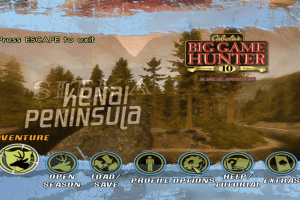

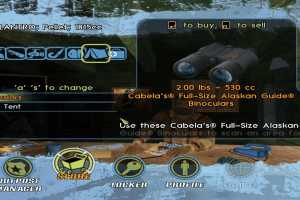


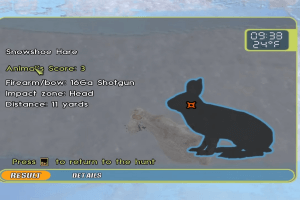
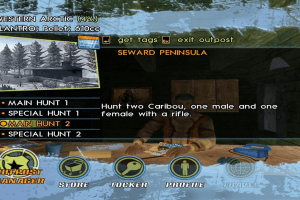
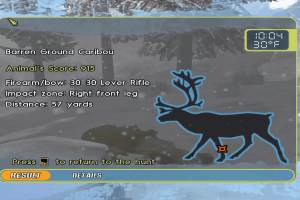
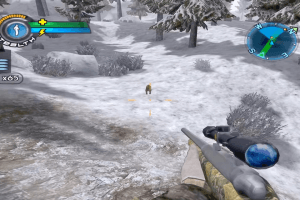


 538 MB
538 MB