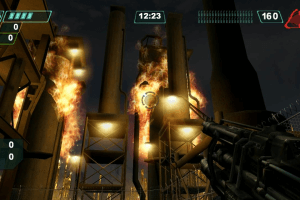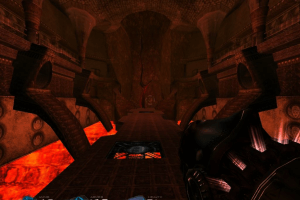Chrome
Windows - 2003
Description of Chrome
In 2003, Gathering of Developers, Inc., Techland Sp. z o.o., Strategy First, Inc., 1C Company, Koch Media GmbH (Austria) publishes Chrome on Windows. This action game is now abandonware and is set in a flight, sci-fi / futuristic, shooter, spy / espionage, hacking and automobile themes.
External links
Captures and Snapshots
Comments and reviews
Borea 2026-02-07 0 point
I've stumbled upon a very strange issue. Everytime I restart or shut down my PC, the game says that the serial number is incorrect, and I have to reinstall the game when this happens. I have tried installing the game to different drives, but the issue still persists.
VanceKraven 2026-01-05 0 point
Unfortunately, my experience was the opposite of STEVE JONES. I painstakingly followed KAI's instructions (a rather lengthy process), and there was nothing I could do to get the game to work (e.g., changes in admin rights and compatibility, trying DxWnd).
Steve Jones 2026-01-02 0 point
This is working fine for me on Windows 10, Ryzen 9 3950X, 128GB RAM, GeForce GTX 1660 Ti GPU, I followed Kai's instructions, and used a serial number from Saviourcat, thank you guys!
KASUMI65 2024-12-24 2 points
Spanish version provided :
https://archive.org/details/chromespa
Italian :
https://archive.org/details/chromecd1
Hungarian :
https://archive.org/details/chrome-hungary-1
Polish 2 CD :
https://archive.org/download/redump_pc_C-2/Chrome%20%28Poland%29%20%28Disc%201%29.7z
https://archive.org/download/redump_pc_C-2/Chrome%20%28Poland%29%20%28Disc%202%29.7z
Polish DVD version :
https://archive.org/download/redump_pc_C-2/Chrome%20%28Poland%29.7z
Russian :
https://archive.org/download/redump_pc_C-2/Chrome%20%28Russia%29.7z
Siel;Iso 2024-12-15 -2 points
I played this game around 2008 and loved it, even though it was really mediocre. I even remember multiplayer being alive.
If you're into deus ex inspired eurojank with open maps and (barely working) stealth mechanics, this is a game for you!
Ex Free Race Freak 2024-12-05 0 point
Ok i find Out that, the Installation 2 Patches Takes so 1 Hour.
Dont Forget to run Chrome with Admin Rights.
Avoozl 2024-08-04 0 point
I discovered that the game doesn't properly register if installed on a custom path instead of default although not sure if non-main drive is the problem, and it causes the patches to not be able to find the game registered.
SaviourCat 2024-07-18 2 points
Chrome Serial Number
------------------------
7XBYF-E7BW2-FCAP3-YPIFL
6TLMS-5UVWA-F8333-G2PCR
TAPES-7W9GJ-BPE4Z-8IGLW
6JMYB-CTGPT-ESR4X-Z7UMX
2MWZF-C7FWI-6TJK2-PCSLX
LeRutY 2023-11-13 0 point
Currently playing this game after finishing Chrome SpecForce (IINM that one is a prequel, not a sequel) and I´m surprised a few things didn´t get carried over to the other title like choosing your equipment, the terminal menu structure and all the nano skills. Every mission features a small boss fight unlike the successor
Jsis 2023-06-06 1 point
I am not able to open chrome it says cd not found and i followed all instructions except for the last one i did not understand it but i am able to play multiplayer
anything you want it to be 2023-06-06 0 point
i am not able to install it and how do you generate the code as you said in the instructions ,it is not mentioned clearly.
Kuba4ful#4258 2022-11-24 2 points
Spent my childhood playing this game for hours, I know most levels by my heart. It may be nostalgia, but to this day the combat itself feels kinda fun. Maybe that's due to difficulty.
To anyone that wants to give this game a shot, play on Very Hard. If you're a sucker for hard FPSes, this difficulty will feel much more fun. You die in few hits but so do enemies, implant usage becomes a necessity, resources are scarce and careless usage will lead to deficit of ammo or/and medkits.
Also, if you get slippery movement, cap the framerate at 30. The game doesn't handle modern PCs well unfortunately.
(And to anyone that has an interest in modding games, customizing things to your liking, making new maps/levels etc., this game's main script files are unobfuscated java files that you can just edit with any text editor lmao.
Personally I used that to increase movement speed on the Speed Boost Implant, to cut on the boring travel times.)
Hippymagnet 2022-09-21 -1 point
i cant seam to find the serial number to install game not in box ,book,or the case ,read me file where do i find it?
SamboNZ 2022-07-17 1 point
Followed the instructions below by KAI and it's working flawlessly in Win 10 as at Jul'22. Thank you!
Bouncer 2022-04-20 1 point
I could use some help please I've installed the game and installed Chrome_Patch_Win_EN_Patch-1130_v2 but when when I try to install ChromePatch_1_2_0_0 it fails I don't know what went wrong please help.
Kai 2021-11-07 16 points
Installation guide:
1) Download ALL files here (manual is optional).
2) Unpack the Chrome_Win_EN_ISO-Version. Use a tool like WinCDEmu to mount the first CD by right-clicking on the .cue file for CD1 and mounting it. DO NOT mount CD2 yet, otherwise you get an error 1309 later (like some comments below me). Only mount the first CD.
3) From inside the mounted CD1, start setup.exe and start installation.
4) Once you reach the point where you have to enter a code, unpack and execute the key generator (Chrome_Misc_Win_EN_Key-Generator). Copy that code into the installation window and proceed.
5) When it asks you to change CDs, unmount CD1 by right-clicking on it in explorer and clicking "eject". Then mount CD2 (by using its .cue file) ON THE SAME LETTER than you mounted CD1. This is important, otherwise the game won't recognize it and you get error 1309 ("Error reading file...").
6) When installation is finished, you can also eject CD2. Then install patch 1.1.3.0 with the Chrome_Patch_Win_EN_Patch-1130_v2.exe
7) Then install patch 1.2.0.0 with the Chrome_Patch_Win_EN_Patch-1130_v2-to-1200. It is important to install the patches in that order.
8) Lastly, unpack the Chrome_NoCD_Win_EN_For-Version-1200 and copy the ChromeSingle.exe into the game folder to overwrite the previous .exe
9) Now you can launch the game without disk. For more help like graphics patches etc., you can look in PCGamingWiki.
Enes Borman 2021-02-27 3 points
I have a problem.ı open setup,activate serial key,everything is okay.Until when game reach the program files on CD2,sotup not extract files gave a error.How ı fix this?
Clyde3D 2020-04-03 -15 points
I am not sure which game is more boring. This or it's sequel. I had them and thru them away!
greengo 2020-02-20 -19 points
sigh. again with the iso files. this is frustrating enough without getting a file I can't just download and play. it should be easy enough for you to dl'd the game and save it in its entirety as a straight download, not iso files that we can't get to work without special programs that we might not be able to get to work either.
Write a comment
Share your gamer memories, help others to run the game or comment anything you'd like. If you have trouble to run Chrome (Windows), read the abandonware guide first!
Download Chrome
We may have multiple downloads for few games when different versions are available. Also, we try to upload manuals and extra documentation when possible. If you have additional files to contribute or have the game in another language, please contact us!
Windows Version
Game Extras
Various files to help you run Chrome, apply patches, fixes, maps or miscellaneous utilities.
Similar games
Fellow retro gamers also downloaded these games:

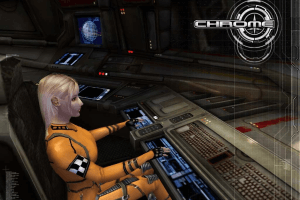

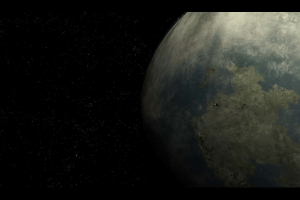
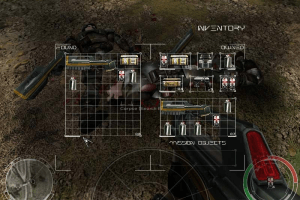


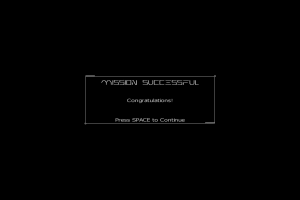
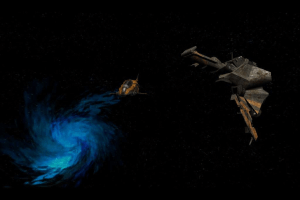
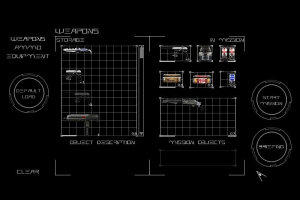
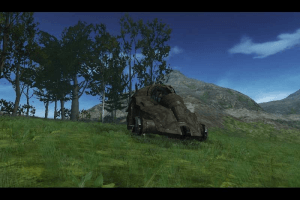




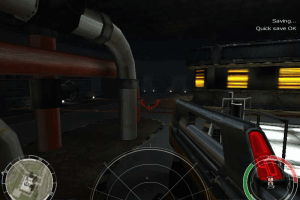

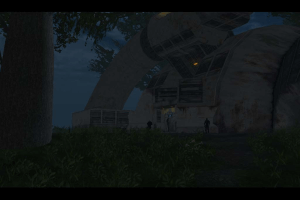


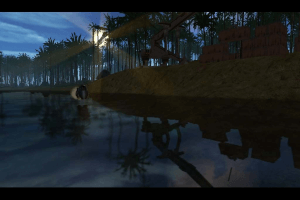


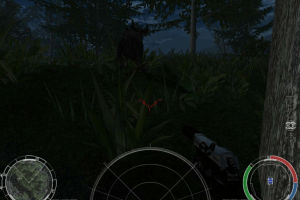
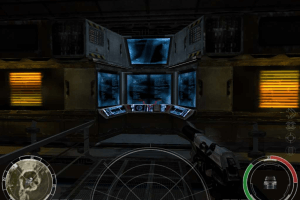
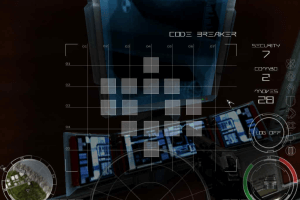




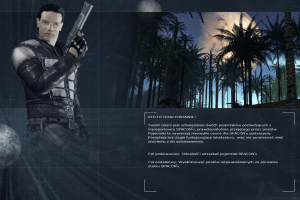
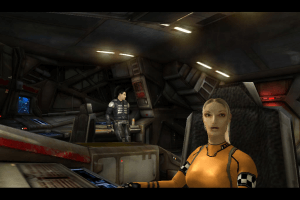
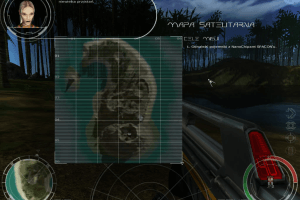





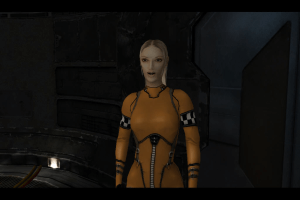

 523 MB
523 MB 713 MB
713 MB 621 MB
621 MB 621 MB
621 MB 756 MB
756 MB 995 MB
995 MB 1.3 GB
1.3 GB 70 KB
70 KB