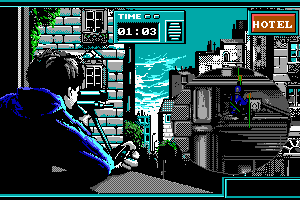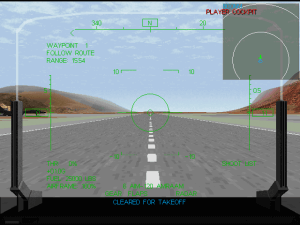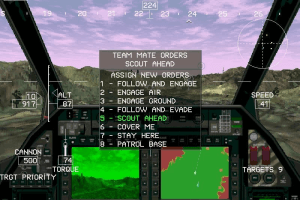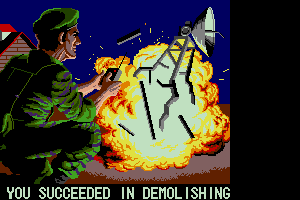Comanche: Maximum Overkill
DOS - 1992
Description of Comanche: Maximum Overkill
Twenty-six years after its release, Nova Logic’s “Comanche” remains a thrill to play. If you like combat flight simulators you must get this one immediately! Do not be put off that it is a helicopter sim as most are hampered by control complexity. Unlike them, this game focuses on getting in the air and enjoying the battle.
Back in the 1990s, the real Boeing-Sikorsy RAH-66 Comanche was the US Army’s planned super-heli that never made it out of the development stage. The Army wanted a reconnaissance heli to spot targets for Apache helicopters, ground artillery and high-altitude air strikes. As the project developed, the design added all the exotic technology of the day such as stealth, fly-by-wire, helmet targeting etc.. Ultimately the Comanche went from just a recon platform to a highly-armed ground-target destroyer in its own right. All these added-on capabilities made the cost of the program prohibitively high and caused the Army to walk away.
But in this imagined, virtual battlefield, you and your Comanche reign supreme. The graphic sprites now seem pretty crude and chunky by modern standards. The MIDI music is now dated too. However, the smoothness of the terrain rendering, using the Voxel Space engine, makes all those criticisms disappear. The sound effects themselves are impressive for the DOS Sound-Blaster era. The controls are simple and responsive regardless of your choice of keyboard or joystick. The gameplay features nearly arcade-level simplicity in battle combined with a need for careful thought to determine the best approach for each mission.
As it was extremely popular upon its release, the game Comanche spawned sequels and add-ons. Once you are hooked on the addictive original you will want to get all of them for more thrills. The game runs great on DosBox if you don’t have a vintage old machine. Getting it going is a simple install and don’t forget to add the patch!
Review By Steve Walsh, March 2018
Comanche: Maximum Overkill has the following addons available: Comanche: Maximum Overkill - Mission Disk 1 and Comanche: Over the Edge, don't miss them!
External links
Captures and Snapshots
Comments and reviews
The Boz 2022-08-23 3 points
A mate brought a demo of this to school, so we installed it on the computers in the IT room. Loved the graphics at the time, especially the night vision. This game did push flight sims at the time.
Tom 2021-07-15 0 point
When I literally saved up my very first PC in 1994, I had already bought this cutting-edge game on CD-ROM. I loved it like crazy and must have played it hundreds of times over countless nights. Those were great times back then ...
Google translated that into English: D haha very funny if you translate it back
COMMANDER D 2020-07-07 1 point
HOW TO MAKE THIS WORK:
First, make a copy of your dosbox ".conf" file...name it sometihng like:
comanche_mo.conf
then, add the following code below the "[autoexec]" section:
mount C: "\"
imgmount D "\COMANCHECD.ISO" -t iso -fs iso
D:
INSTALL
exit
... after you run that, in dosbox, just install the game in the "c" drive.
Next, comment out the above code you used to install (by using "#") and put this code in:
mount C: "\COMANCHE\"
imgmount D "\COMANCHECD.ISO" -t iso -fs iso
C:
COMANCHE.EXE
exit
(the first time you run this above code in dosbox, you'll have to run soundsetup. I just used the generic dosbox soundcard info and hit "enter" through all of the prompts. Once you set up the sound, you can either then type "COMANCHE" in the dosbox prompt, or "exit".
Next, create a desktop shortcut, and in the "Target:" field, enter the following:
":\DOSBox.exe" -conf ":\Game Configuration Files\comanche_mo.conf" -noconsole -exit
(with the above "Target:" field code, I created a folder in the dosbox directory to organize my configuration files for each dos game...and called it "Game Configuration Files". Also, I added the "-noconsole" and "-exit" commands, so that when I exit the game in dos, it takes me right back to the windows desktop without having to type anything else into dos, and closes the dosbox window.)
Hope this helps someone!
-CD
I love hellfire 2019-11-26 0 point
Anyone know the difference between iso version and disk image? It's a little bit confused... Any advice of what tipe of download i have to do for an easy startup? :/
Daisy1968 2019-05-06 0 point
It's on both the Browser as in the Installation playable.
But in the browser you have only the music.
I played this on my 386DX-40 in the early nineties, it was very awesome, the graphics were superb and the gameplay very easy to learn!
Tnx 4 this add :)
777kluless111 2016-02-13 2 points
I still have this on cdrom, it was a very ARCADE type of game, but I only liked it
because it made me feel like my old 486 computer was more powerful than it actualy was due to the pixel/voxel graphics with reflections, I played it for hours
and hours just because of the graphics, but those same graphics are a joke to look
at now, ha.
Johnny Bongo 2015-03-05 1 point DOS version
I came across the floppy disks to this game, then I realized we have no floppy drive in the computer anymore. So glad I found this! Thanks so much!
mwmoriarty 2013-06-19 -1 point DOS version
Why is it in German? Is there a way to make it English?
Write a comment
Share your gamer memories, help others to run the game or comment anything you'd like. If you have trouble to run Comanche: Maximum Overkill, read the abandonware guide first!
Download Comanche: Maximum Overkill
We may have multiple downloads for few games when different versions are available. Also, we try to upload manuals and extra documentation when possible. If you have additional files to contribute or have the game in another language, please contact us!
DOS Version
Game Extras
Various files to help you run Comanche: Maximum Overkill, apply patches, fixes, maps or miscellaneous utilities.
Similar games
Fellow retro gamers also downloaded these games:

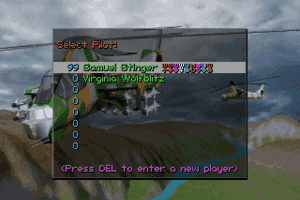
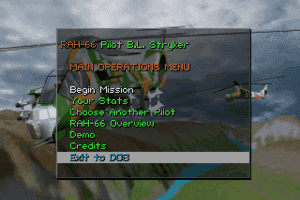

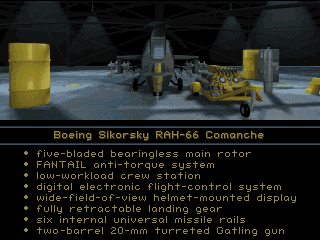
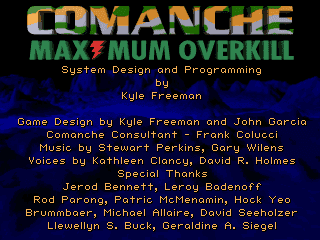

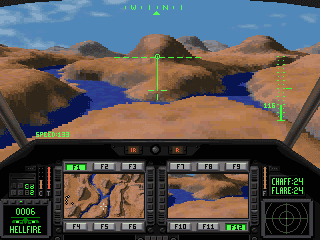








 4 MB
4 MB 7 MB
7 MB