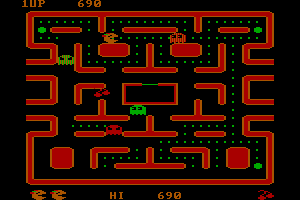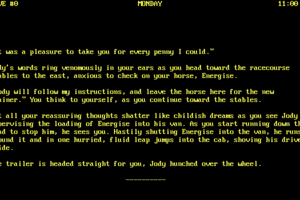Description of Crazy Taxi 3: High Roller
Crazy Taxi 3: High Roller is a video game published in 2004 on Windows by SEGA Corporation, Empire Interactive Europe Ltd., SEGA Europe Ltd., Akella. It's a racing / driving game, set in an arcade, vehicle simulator and automobile themes, and was also released on Arcade.
External links
Captures and Snapshots
Comments and reviews
mofugggz 2025-10-15 0 point Arcade version
Arcade version is still superior. and it runs on demul or flycast very well.
moodown 2025-10-12 0 point Windows version
Why does the English version have a different OST? Is it a regional thing or smt?
burner account 2025-04-16 -12 points
once again, not recommending this until someone fixes the loading screen issue. you'd think after several years someone would bother to actually look into what causes this, but i guess people just like being lazy. but hey, xemu has this under the playable banner, so just use that instead.
Tom 2025-01-26 0 point
That Czech release doesn't seem to be in Czech at all - only the manual (not included there), the launcher and the setup are in Czech, but the game itself is in English.
Tom 2025-01-19 0 point
In Czechia released by US-ACTION, s.r.o.
In Spain released by FX INTERACTIVE in 2006.
Tom 2025-01-19 -1 point
Czech:
https://archive.org/details/Crazy_Taxi_3_Czech/01.%20Box%20Front.jpg
Spanish:
https://archive.org/details/CrazyTaxi3FXINTERACTIVEPCEspaolCD
Focaltdk 2024-12-21 0 point
uma coisa muito estranha que aconteceu na minha infancia eu sempre tive o ps2 tenho até hoje alias eu me lembro que criança eu joguei um crazy taxi no ps2 e nao era igual do dreamcast e quando eu pesquisei diz que nao saiu um crazy taxi 3 pra ps2.o que é muito louco nao sei se o que eu jogava era uma versao modificada nao sei. meu ps2 era desbloqueado slim tive 3 versoes na época 2 slim um preto e um vermelho e hoje um fat kk. (i speak portuguese use google translator, my english is bad !!) se alguem souber do assunto muito obrigadoi
Procyon 2024-12-09 3 points Windows version
Crazy Taxi 3: High Roller HD PC Mod with Xbox music readded as well as some others
https://www.dreamcast-talk.com/forum/viewtopic.php?t=14891
Just extract and play. May need to rerun the ct3config.exe and ct3tweaks.exe. Works for me at 1366 x 768 Windows 10
AP02 2024-10-20 -10 points
It's a scam: when I return to the main menu after I realize forgot to set the difficulty in the options menu, then the game itself freezes (freeze) and there is no way to escape this game outside force turn-off a laptop.
TheCynicalAutist 2024-03-15 3 points
The game contains different music to what is on the retail disc. It's reccomended to replace it with the original music by finding an original disc, or using the mod that brings back the Xbox soundtrack.
burner account 2023-03-10 -1 point
would not recommend downloading this until someone fixes the infinite loading screen bug. Tried downloading a pre-made one, didn't work. Used compatmode mode via XPSP2, didn't work. Used the Fairlight exe thing CT3Tweaks mentioned, didn't work. At this point I'm better off waiting until either Xemu or CXBX-R perfects this
CJ120 2022-02-11 -2 points
Yo any time the intro plays it just goes to black with the music playing and only little clips of the intro. Anybody know how to fix this
pcgw 2021-05-24 2 points
I noticed the music is completely out of touch from what Crazy Taxi is, and in fact is different from the Xbox one. PCGW has entry where you can replace the music with the Xbox one here
https://www.pcgamingwiki.com/wiki/Crazy_Taxi_3:_High_Roller#Original_Xbox_Music
elemkay3 2021-05-13 1 point
GUARANTEED TO WORK SETTINGS
1) Download the tweaker mentioned
2) Set the resolution to 1280x720
3) Set the framerate to 30fps
4) Apply changes and launch game from CT3.exe
It seemed to run at half speed when I tried for 60fps, and it wouldn't launch at all at 1920x1080. But 720p 30fps works flawlessly.
dave 2021-02-05 -1 point
game works fine just note that it has some of the most grandma sounding music.
Fritz 2021-01-26 -1 point
This works just fine for me on Windows 10 without any messing around. I have not gotten stuck on loading screens like other people. Just like CoolGuy previously said, you should download ct3tweaks. To find it, just go to the PCGamingWiki for Crazy Taxi 3 and you will find it there. Now have a good day!
CoolGame 2021-01-11 0 point
use ct3tweaks and it will work, using a higher res from the launcher does not.
curious 2020-10-30 0 point
how to know this song used in-game I worried because of the copyright while streaming this game.
Badman69 2020-10-20 -2 points
This game has endless loading screen i try to wait and then i saw your disc is damaged or scratched i mean what the hell man
Michael 2020-05-18 0 point
I have endless loading screen on Win 10 and don't know how to fix it... If anyone does, please tell me!
Kenzie 2020-04-11 -2 points
I wish that you could play this game on the browser to try it out first before downloading
Sparky Kestrel 2019-05-23 2 points
I've got the same problem as Soulless Thunder, a can pick the city from the main menu, then pick my cabbie, then the game sits at the loading screen and goes no futher.
I'm on Windows 10
terk 2019-05-06 2 points
Def. not the original soundtrack. Got some song that came out years after the game did, and Everytime We Touch
Roasty Bunz 2018-08-13 1 point
Think someone replaced the soundtrack with 90s and 2000's pop songs, It played Aaron Carter's I Want Candy and had 0 Offspring/Bad Religion or most of the actual soundtrack
Write a comment
Share your gamer memories, help others to run the game or comment anything you'd like. If you have trouble to run Crazy Taxi 3: High Roller (Windows), read the abandonware guide first!
Download Crazy Taxi 3: High Roller
We may have multiple downloads for few games when different versions are available. Also, we try to upload manuals and extra documentation when possible. If you have additional files to contribute or have the game in another language, please contact us!
Windows Version
Game Extras
Various files to help you run Crazy Taxi 3: High Roller, apply patches, fixes, maps or miscellaneous utilities.
Arcade ROM
- Year: 2003
- Publisher: SEGA Corporation
- Developer: Hitmaker
Similar games
Fellow retro gamers also downloaded these games:

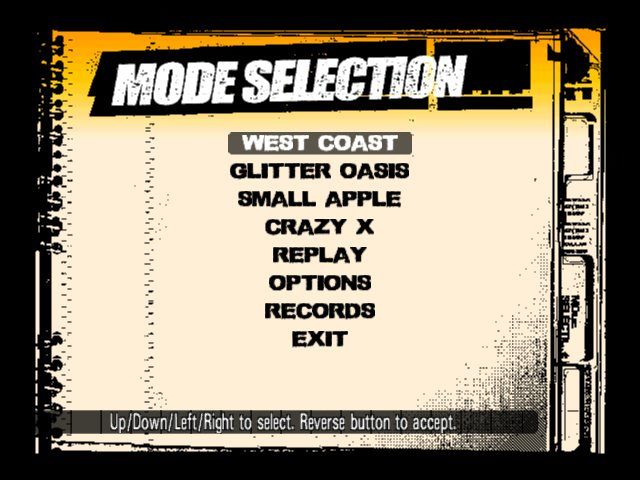
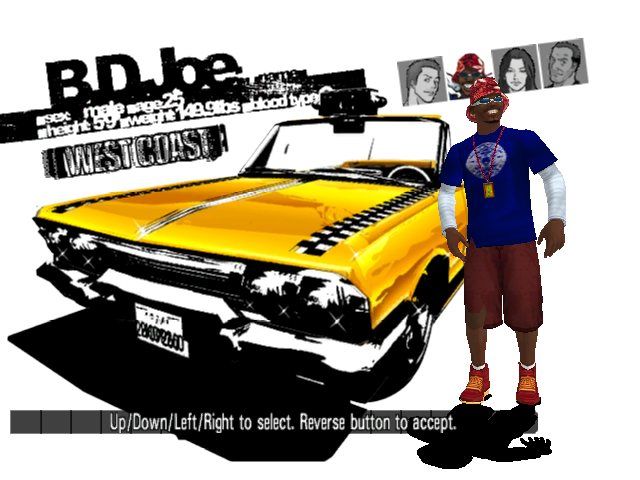



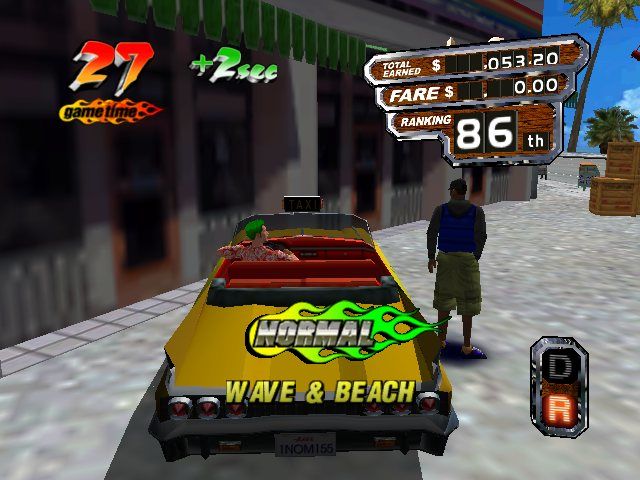


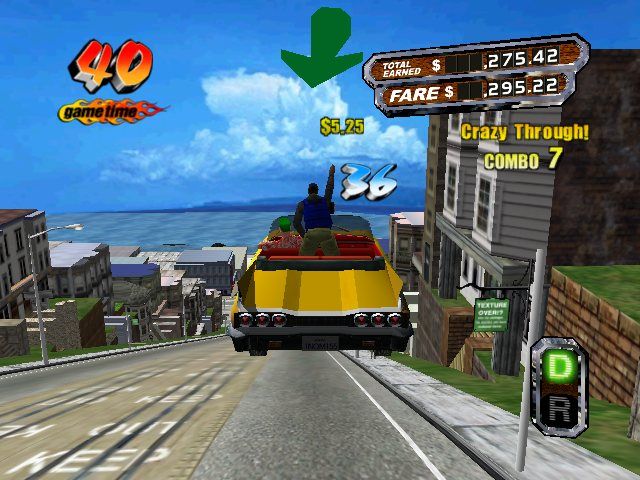




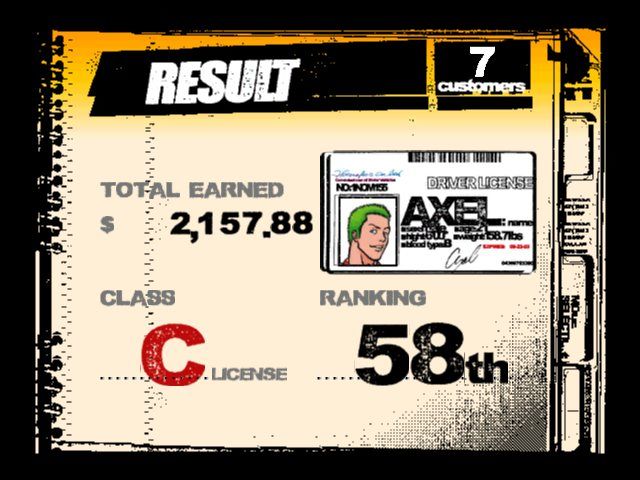
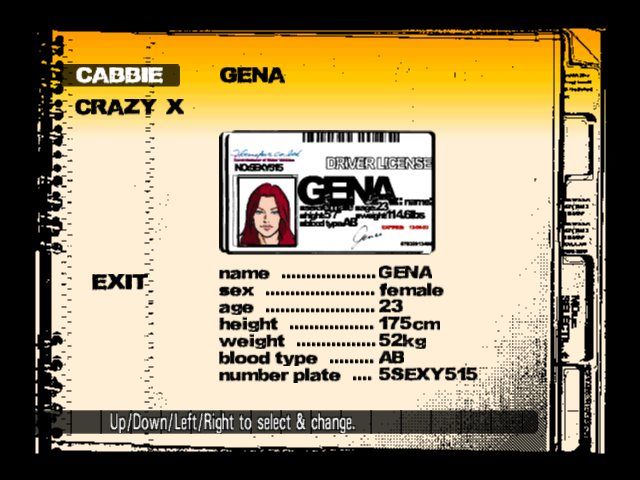
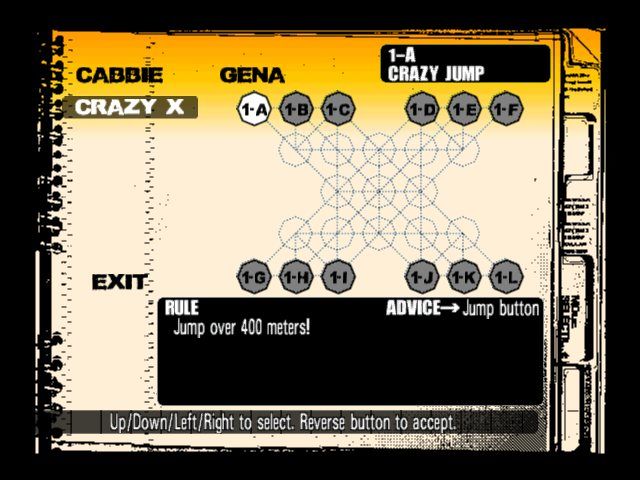
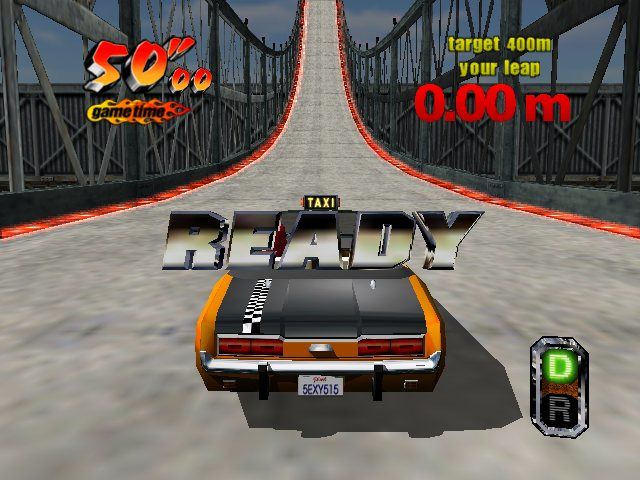

 146 MB
146 MB 490 MB
490 MB

 321 MB
321 MB 480 MB
480 MB