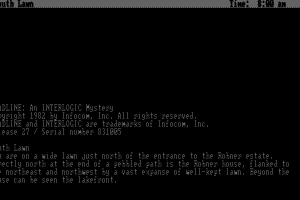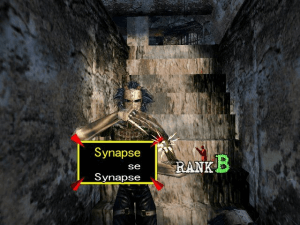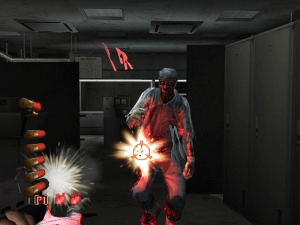Dead Block
Windows - 2011
Description of Dead Block
Dead Block is a video game published in 2011 on Windows by Kalypso Media Digital Ltd.. It's an action and strategy game, set in a zombies and north america themes.
External links
Captures and Snapshots
Comments and reviews
JamesTDG 2025-05-02 1 point
How trustworthy is the repack? I don't wanna brick my computer over something so stupid as a 14 year old game
Dead Blocker 2025-03-02 0 point
Shame it seems like the PC version of the DLC map pack was never saved by anyone.
bob 2024-08-14 0 point
I can’t find the "Force the use of a specific Steam Play compatibility tool” someone please help me
Dizzy 2024-07-31 0 point
Cant get this game to boot, it tries to open and I get a "title card" that lingers for a bit, but it closes and nothing happens.
ReporterBlock 2024-07-14 1 point
Loved this game, it was my childhood! I had some memories pop up from playing it and remembering how fun it was. I decided to see if I could even play it and sadly it's taken off the micosoft store and not even on steam. I am using linux fedora 40, this is how you install it on linux
How to Run Dead Block on Linux:
1. Download and extract the "Dead-Block_Win_EN_Pre-installed" folder.
2. Open Steam and click "Add a Game" in the bottom left corner, then select "Add a Non-Steam Game."
3. In the window that pops up, click "Browse."
4. Navigate to your extracted folder, then follow this path:
Dead-Block_Win_EN_Pre-installed DeadBlock Binaries Win32
5. In the Win32 folder, select "ShippingPC-DBGame.exe" and click "Open."
6. After adding the game, right-click it in your Steam library and select Properties.
7. Go to the Compatibility tab, check "Force the use of a specific Steam Play compatibility tool," and choose your preferred Proton version.
8. Launch the game. You may see some black glitches initially.
9. In the game settings, set the resolution to match your display (e.g., 1920x1080) to resolve visual glitches.
Enjoy reliving this Xbox 360 classic on your Linux system!
Fats 2024-05-20 1 point
I figured out how to launch the game but now i have no audio? Any advice?
DuskGenie 2023-02-16 6 points
In order to download, extract the downloaded file, then navigate to Binaries, win32, ShippingPC-DBGame.exe. Double click on ShippingPC-DBGame.exe, and the game should start. As of February 15th, 2023 it works perfectly fine without any virus/malware issues.
Ayaya 2022-12-26 3 points
To anyone struggling to get the game to run.
install the pre-installed version and unpack
Binarieswin32ShippingPC-DBGame.exe
you may have to run as admin. i scanned it with kaspersky and its safe as of 26th December 2022. enjoy :D
sushi 2022-10-03 2 points
wow, I used to play this game, and I just found out about this game from a memory. I used to play this with my older brothers on split screen and it just brings back so many memories.
Hendo 2022-07-07 1 point
the suspicious installer is "Dead.Block.v1.0.multi5.full-THETA" release from a now defunct p2p group, the uninstaller that it creates will almost always set off your AV.
Shrippie 2022-02-02 0 point
The Pre-installed version works great on Linux
wine-6.0.2 works well but the cut-scenes don't work not sure about the multiplayer
on lutris-ge-7.1-1
cut-scenes work and multiplayer works but i did run into a problem of it setting the graphics
on highest during multiplayer
roadman 2021-08-30 0 point
Im having trouble with the repack, I click on setup and it "opens" but nothing pops up and it says the program is not responding
Horrorcrawler 2021-08-04 0 point
I still new to the PC Gaming business, but how do I run it? I downloaded the pre-installed version and there is no Application to start the game. Thanks in advance
Blacksmith 2021-07-06 0 point
Thanks for uploading this! Haven't had any issues aside from the fact that the game doesn't seem to detect different inputs as different players? I've tried with 1 kbm/1 controller and pressing a button on one changes the on-screen buttons instead of adding another player.
coke 2021-06-23 1 point
Setup.exe contains 5 viruses. Does anyone know where else you can find this game?
admin 2021-05-31 1 point
Got the installer and pre installed game in separate download. The installer is suspicious, but I can't find the game otherwise.
Write a comment
Share your gamer memories, help others to run the game or comment anything you'd like. If you have trouble to run Dead Block (Windows), read the abandonware guide first!
Download Dead Block
We may have multiple downloads for few games when different versions are available. Also, we try to upload manuals and extra documentation when possible. If you have additional files to contribute or have the game in another language, please contact us!
Windows Version
Similar games
Fellow retro gamers also downloaded these games:
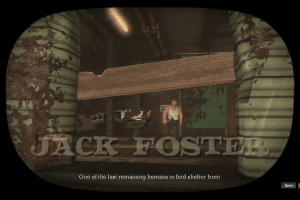
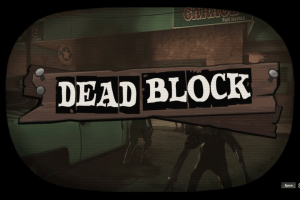
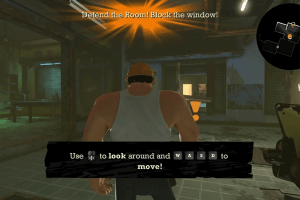
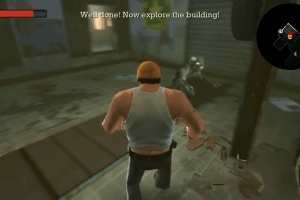
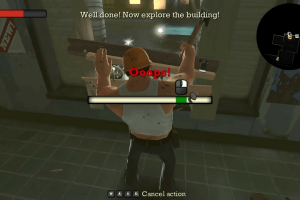


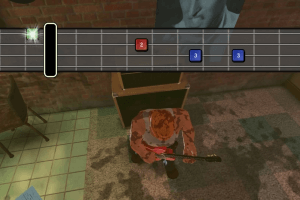
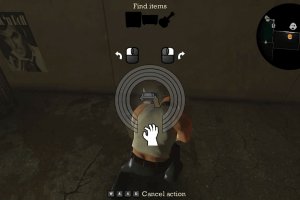
 524 MB
524 MB