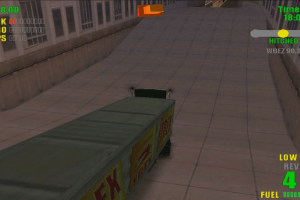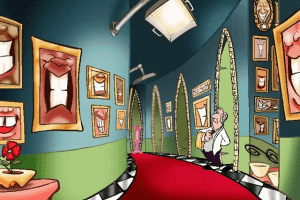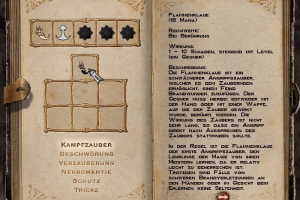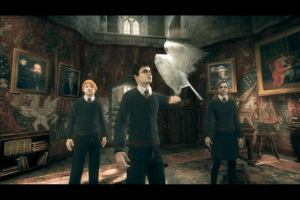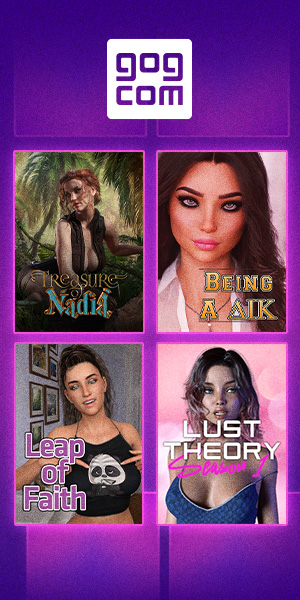Des Blood 2
Windows - 1998
Description of Des Blood 2
In 1998, Illusion publishes Des Blood 2 on Windows. This action game is now abandonware and is set in an adult, sci-fi / futuristic and shooter themes.
External links
Captures and Snapshots
Comments and reviews
sheesh 2026-02-16 0 point
It used to work for me (on win 7) but on Win 8.1 and 10 I either keep getting a message about Se000.wav (not sure what it is exactly asking about it, deleting/replacing it doesn't make a difference) or it just will not start at all.
No 2025-05-02 1 point
Mount disk 1.
Copy the files into a folder.
Move the d3drm.dll file from the directx folder into the root directory of the folder. Alternatively, search download d3drm.dll on google and get it from the dll-files site. There are instructions there telling you where to put the d3drm.dll file if placing it in the folder doesn't work. (Place it in the C:\Windows\SysWOW64\ or C:\Windows\System32\)
A few running instructions:
Right click on game executable, properties, compatibility, select Windows 98 or ME.
Check "Run in 640x480 resolution"
Leave the rendering mode in the game options to default, but change the option with
16 vs 32 to 32 to run it in 32bit mode.
DO NOT click to skip during cutscenes, game might freeze.
DO NOT alt tab out of game. It will freeze.
If your game freezes and you're on a single monitor you're done, time to reboot the PC because it cannot be closed.
If your game freezes and you have a second monitor, tab over to it, open task manager. Alt tab to the task manager and press windowkey+shift+left or right arrow to move it to the side monitor. End task on the game to recover from it freezing.
If you start the game and the screen is black after the opening cutscene, choose system to save, then restart the game and load into that file. The graphics should be fixed.
If opening system is slow, right click while it is showing the loading effects. It will skip the the system menu immediately.
Start game, interact with the white ramp on the space pod twice to get the gun and necklace, that will open up the door.
Right click during combat to load, left click to shoot.
cake 2025-03-27 0 point
having the same issue, the dll is in the directx folder but obv you cant move it or anything its so weird :/
Write a comment
Share your gamer memories, help others to run the game or comment anything you'd like. If you have trouble to run Des Blood 2 (Windows), read the abandonware guide first!
Download Des Blood 2
We may have multiple downloads for few games when different versions are available. Also, we try to upload manuals and extra documentation when possible. If you have additional files to contribute or have the game in another language, please contact us!
Windows Version
Similar games
Fellow retro gamers also downloaded these games:

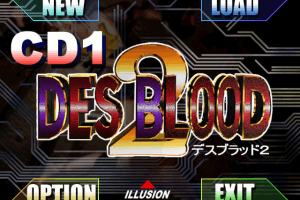

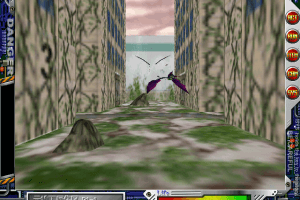
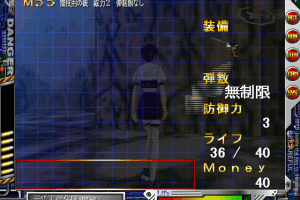

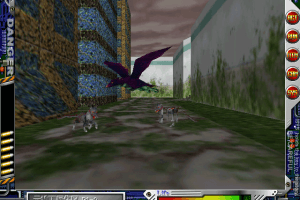

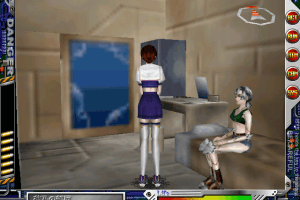
 809 MB
809 MB