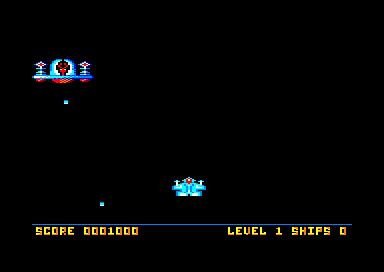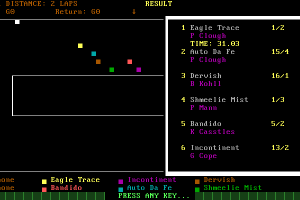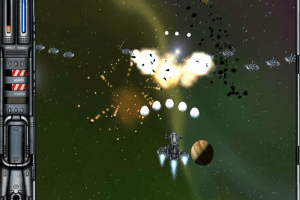Description of The Pink Panther: Hokus Pokus Pink
The Pink Panther: Hokus Pokus Pink, a really nice educational game sold in 1998 for Windows, is available and ready to be played again! Also available on Windows 3.x, time to play an ecology / nature, foreign language, geography, history, religion, licensed title and puzzle elements video game title.
External links
Captures and Snapshots
Comments and reviews
Tom 2024-05-28 1 point
German: https://archive.org/details/pink-panther-und-die-zauberformel_202308
Tom 2024-05-28 2 points
Polish:
https://archive.org/details/hokus-pokus-rozowa-pantera
https://archive.org/details/hpp_20231001 (Redump)
Italian: https://archive.org/details/Istruzioni
Spanish: https://archive.org/details/la-pantera-rosa-en-abracadabra-rosa-cd
Dutch: https://archive.org/details/PinkPantherHokuspokus
Portuguese: https://archive.org/details/pantera-cor-de-rosa-abracadabra-pt-br
Italian title: La Pantera Rosa in Abracadabra
Portuguese title: Pantera Cor De Rosa: Abracadabra
In Poland released by CD Projekt in 2000.
In Brazil released by MPO in 1998.
Tom 2024-05-25 0 point
Danish:
https://archive.org/details/Panter
https://archive.org/details/DenLyserodePanterpahemmeligmissioniudlandet
PantherHelper 2023-12-25 1 point
@HOOK
Used a tip that came from the Pink Panther Passport of Peril page, and worked for this game!
The problem is just that some needed files are hidden on the iso by default. You have to check "Show hidden files and folders" in Windows Explorer to make all files on the iso visible, then find the two mentiones files - HPP.ORB and HPP.EXE in the INSTALL folder, copy them to a harddisk folder of your choice, and point SCUMMVM to it. The game will play from that folder.
Flyboy 2023-03-03 8 points
Easy way! Use scummvm emulator. drop these Required data files HPP.EXE and
HPP.ORB into a folder Pink Panther: Hokus Pokus Pink and then direct scumm emulator to it useing the add game button
game fixer 2022-09-05 0 point
got it to work:
1. download and unzip
2. run unecm.bat
3. mount your new pokus.bin to a virtual drive. you will need a software for that. I used virtual clone drive. so download and install it first. than right click and choose "open with virtual clone drive.
4. manual install: copy everything from the virtual drive folder to a new folder. hidden files included. so make sure they are visible.
5. set compatibly mode to win xp sp3
6. now the game gonna run when you press the pokus.exe. but the sound will glitch. to fix this finale issue. go to youtube and search : Dobby Tutorials: The Pink Panther: Hokus Pokus Pink - How to run on Windows 10 and sound FIX. in the description you will find a link for a download: find v6.1a. download, copy, and replace the original glitchy dll file in the game folder.
bonzille 2022-02-02 -2 points
if your'e going post games how about putting the damned instructions about how to install the game for god sake
Write a comment
Share your gamer memories, help others to run the game or comment anything you'd like. If you have trouble to run The Pink Panther: Hokus Pokus Pink (Windows), read the abandonware guide first!
Download The Pink Panther: Hokus Pokus Pink
We may have multiple downloads for few games when different versions are available. Also, we try to upload manuals and extra documentation when possible. If you have additional files to contribute or have the game in another language, please contact us!
Windows Version
Windows 3.x Version
- Year: 1998
- Publisher: Ravensburger Interactive Media GmbH
- Developer: Wanderlust Interactive
Similar games
Fellow retro gamers also downloaded these games:

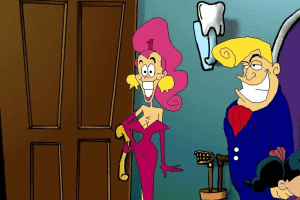
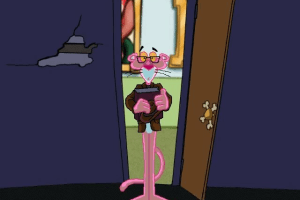

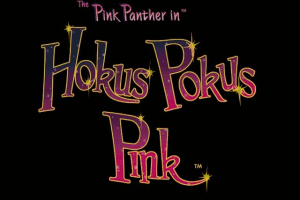
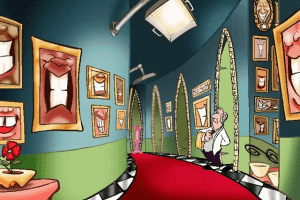

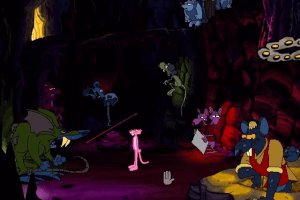


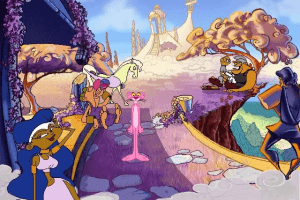
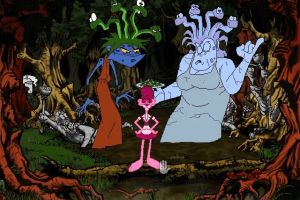

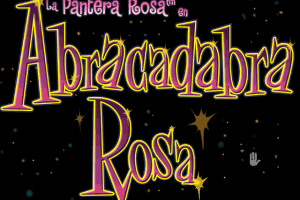
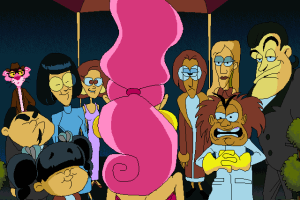

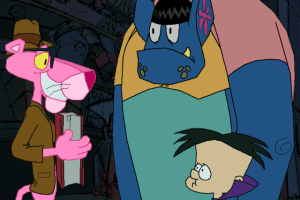
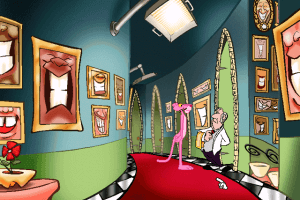
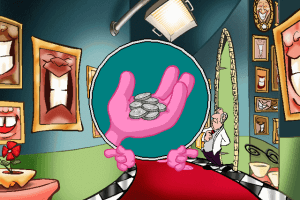
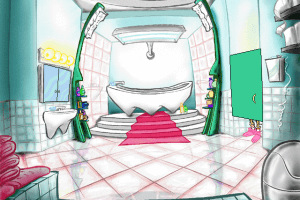





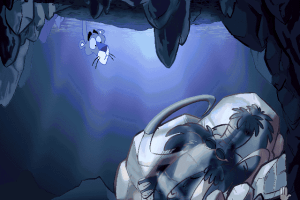

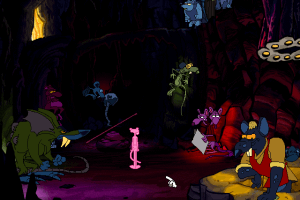

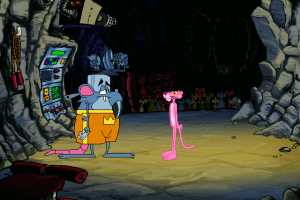

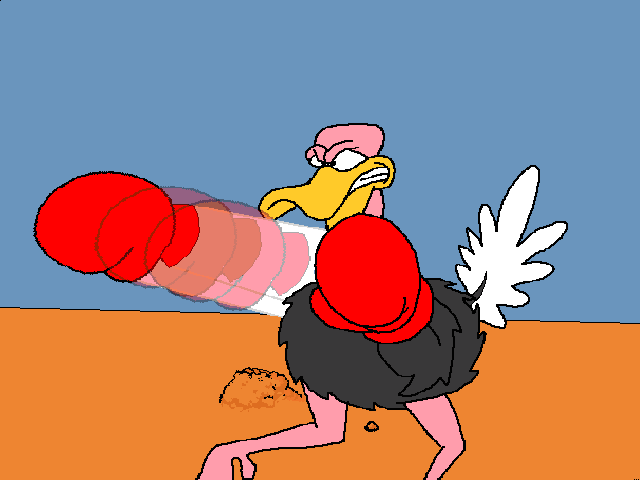

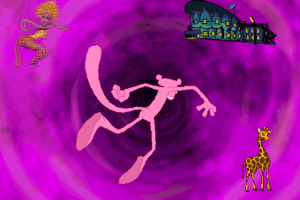
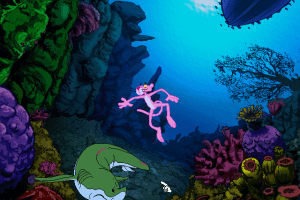
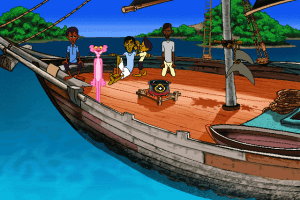
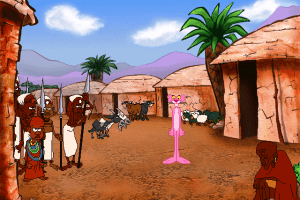
 261 MB
261 MB 285 MB
285 MB 275 MB
275 MB 259 MB
259 MB 268 MB
268 MB 251 MB
251 MB 263 MB
263 MB 291 MB
291 MB 276 MB
276 MB 263 MB
263 MB