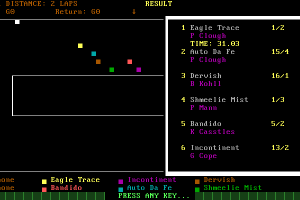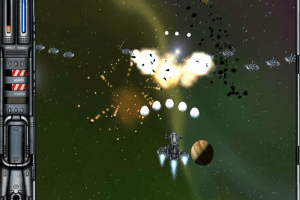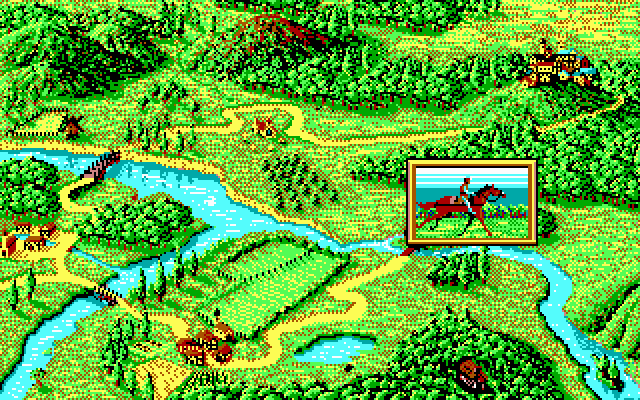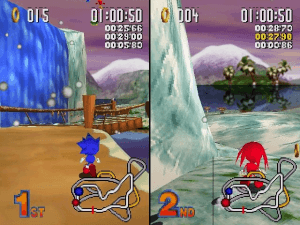Description of Disney•Pixar Toy Story 2: Buzz Lightyear to the Rescue!
Description from the publisher:
Get ready, Space Ranger! It's time to put your training to the ultimate test with Disney/Pixar's Toy Story 2 Action Game. Woody's been toynapped, and it's up to you to lead Buzz on a rescue mission. Featuring high-resolution 3-D graphics and immersive sound, players maneuver Buzz Lightyear through 15 worlds and go up against Emperor Zurg. Square off against Zurg's evil robot army in no less than five intense Boss battles. Battle them back with dozens of cool moves, including the zip-line slide and Buzz's unbeatable torso-spin attack. On your mission to save Woody, you'll be joined by Hamm, Rex, and all the classic and new Toy Story characters.
External links
How to play Disney•Pixar Toy Story 2: Buzz Lightyear to the Rescue! Windows
Install & play guide:
- Mount the disc image. You will need the utility for mounting disc image files, like WinCDEmu, UltraISO, Alcohol 52%/Alcohol 102% or Daemon Tools Lite
- Install the game
- Also it is recommended to install DirectX from the disc (inside the disc image in "Setup" - "DirectX" folder)
- After you installed the game, install Toy Story 2 Fix (simply extract all files to the game directory)
- Launch the game and play. If the game doesn't run - open the directory with the game and find toy2.exe. Right click on toy2.exe - Properties - Compatibility - Set "Run this app in compatibility mode with Windows 95/98, Windows 2000 or Windows XP".
- Also try to launch the game, then open Task Manager (Ctrl+Alt+Del by default) and check for processes toy2.exe and rundll32.exe. Close toy2.exe but don't touch rundll32.exe (it's a Windows app for running old apps from 32-bit operational systems, most old games running through rundll32.exe). Now try to launch the game again, it must work. Don't forget to close rundll32.exe process in Task Manager after finishing playing.
- The game with fix and dgVoodoo has been tested on Windows 7 64-bit, works fine, the game supports widescreen thanks to fix
Troubleshooting:
- The game may freeze when you quit it. In that case just close the game process through Task Manager
- By default the max resolution of the game is 1024x768, if you want to play in higher resolution you can change it through dgVoodoo
- If you have black screen on startup or in-game FMVs doesn't work - install dgVoodoo configuration in combination with Toy Story 2 Fix (that config was made thanks to PCGW guide)
- Many players has troubles with boss level of Emperor Zurg - he can not be beaten because the game was designed for 30 fps maximum, and on modern systems game works faster. To beat Emperor Zurg you must limit the framerate of the game to 30 fps, check PCGW guide how to do that. As alternative, you can use recording apps like Fraps or Bandicam and limit recording speed to 30 fps maximum. Read this thread for more info
Captures and Snapshots
Comments and reviews
Sajns 2025-11-07 0 point Windows version
I only get to choose resolution and two other options, but after that, the game closes.
mr azael 2025-11-05 0 point
if you want to play on windows 11. etract the file and select the application file then cilick on see more and go to compatibility and turn on windows 95 or 98 compatibility mode then click on run in 480 resolution and then it will work
nexo 2025-06-15 4 points Windows version
after installing the game and the fix, the game wont start, i can start the menu to select my size of the game but nothing else happen it just close
TDK.wav 2025-04-14 0 point Windows version
If you're having trouble playing Toy Story 2 and you can't find the crack, then don't worry, it's very easy to bypass the cd check.
1. Press Win+R to get the run menu and type "regedit"
2. Go to HKEY_LOCAL_MACHINE SOFTWARE TravellersTalesToyStory2 and search for "cdpath"
3. Set the "cdpath" to the game's directory
4. Mount the ISO and go to Setup Toy2 and copy the contents of the folder "CD" to your game directory
Best of luck to you all!
KASUMI65 2025-02-21 0 point
Swedish :
https://archive.org/details/disney-.-pixar-toy-story-2-buzz-lightyear-till-undsattning/
Z 2025-02-13 3 points Windows version
The first time I ran it the app actually opened. Then the second time around it says "Soft Abort:
Unable to find the file "C:WINDOW\system32\validate.tta".
I literally have the validate tta file in there.
And then the "Please ensure your Toy Story 2 CD is in the specified drive.
natix 2025-02-04 2 points Windows version
How do you activate the laser? none of the keyboard buttons work for me
Retro Pixel Lizard 2025-01-07 0 point
Got most of my experience with the PS1 version, a surprisingly good collect-a-thon but you only need to return to a level three times If you want that 100%. (Two If you cheese RC In Andy's Neighborhood)
Fun fact: There Is no secret Woody's Workshop level.
KASUMI65 2024-12-14 0 point Windows version
Portuguese version provided :
https://archive.org/details/disney-pixar-toy-story-2-buzz-lightyear-to-the-rescue.-7z
Spanish :
https://archive.org/details/ToyStory2Spain
Norwegian :
https://archive.org/details/toy-story-2_20210722
Finnish :
https://archive.org/details/DisneynToyStory2
the claw is our master! the claw chooses who will 2024-12-14 0 point
ADDING AGAIN
Use the settings here https://imgur.com/p78fcyi
else all white
the claw is our master! the claw chooses who will 2024-12-14 0 point Windows version
ADDING TO THE ULTIMATE GUIDE
DGVoodoo
Drag and drop the files to the install folder. Replace DelsL1.isu.
the claw is our master! the claw chooses who will 2024-12-14 0 point Windows version
-- ULTIMATE GUIDE -- ULTIMATE GUIDE -- ULTIMATE GUIDE--
What I did for it to work on Windows10 x64:
-Downloaded x64 version.
-Restarted computer.
-Installed Fix by RibShark (drag and drop files on install folder)
-Done! Enjoy!
GUCFan 2024-02-16 2 points
French ISO should be removed as its actually a disc image for a demo version of the game, not the full game
ripper 2023-12-22 1 point Windows version
@ROBIN Original US version is uncensored and maybe few others but can't confirm it. There is an US image on archivedotorg/details/ToyStory2_201610. I made a full RIP of it too: pixeldrain.com/u/UspUWewD
It's similar to the british one uploaded here but this one is based on mentioned uncensored US version and with higher quality DC music tracks included.
fasty 2023-10-17 1 point Windows version
hace mucho lo estaba buscando, no podia jugarlo
buena la rata
Robin 2023-03-07 3 points
Where can i get the uncensored version with original mexican enemies instead of replaced with blond ones
Kerka 2022-10-11 0 point Windows version
Is there a way to bypass the resolutions selection screen after setting it once? A bit annoying to do every time.
Also each time I relaunch the game the audio levels are reset to default which is annoyingly loud.
Master Wayki 2022-08-27 10 points Windows version
For any not being able to "Press Jump" to continue past the main loading screen.
I had the same issue and pressing F1 did the trick for me. (while using the function key so that it was actually F1.) Trouble is JUMP is automatically JOYSTICK 1. So unless you still got that hanging around and able to plug in... I think F1 should do the trick for now.
SaucePan 2022-04-13 10 points
After I click install in the setup window nothing happens, anyone else have this problem?
Elijah Walton 2022-03-28 1 point Windows version
Hi there. I played this game on my family's first pc, the emachines tower 3500, and loved it as a kid who was big into Toy Story since the first two films. I'm trying to run this classic on my new custom pc but even with fullscreen options enabled, adjusted scaling settings, and anything else it's always windowed. if anyone has any resources that would help
mrmadbrony@gmail.com
ME 2022-03-13 9 points Windows version
It tells me at the beginning to "Press Jump" , i pressed every key on my keyboard and nothing happened ?!?! what do i do ?
admin 2022-02-06 -1 point
@NOZ Mac version is the disc image, you will need disc image mounting utility, read here for more info https://www.macintoshrepository.org/articles/75-how-to-mount-a-disk-image-under-mac-os-7-8-or-9
noz 2022-02-05 -2 points Mac version
Did anyone try this on mac? Says there's no application that can open it. Try to 'search' AppStore and it says 'not available in your country' (Australia)
admin 2022-02-05 1 point
We have updated the game - added Macintosh version and more languages for Windows version + new ISO with 64-bit compatible installer. Also we included some fixes that helps to run the game on modern systems
El kabeer Swisss 2022-02-02 1 point
I love buzz lightyear and the other day I will tell you what I want to do with you guys
Wilson Na 2021-12-22 -1 point
I tried every fix I can and there's still a black screen, can anyone help me?
BEFFJEZOS 2021-12-01 1 point
Had the "Press Jump" issue too. Resolved by pressing F1 and then remapping controls in the settings menu
modly 2021-10-14 2 points
It also tells me "Press Jump" to start but none of the keys i tried worked. any suggestions???
OmranJR 2021-09-15 28 points
It tells me at the beginning to "Press Jump" , i pressed every key on my keyboard and nothing happened ?!?! what do i do ?
Bobsheaux 2021-09-13 4 points
I downloaded this, and was able to play it just fine until it decided to NOT be playable anymore.
"Unable to find file
"....validate.tta".
Please ensure your Toy Story 2 CD is in the specified drive."
I don't have the CD, and validate.tta IS where it's supposed to be. I changed nothing to the files, but it just STOPPED working from out of nowhere.
Elijah Walton 2021-09-08 8 points
controls are not working and game keeps minimizing to window even though dgvoodoo setting is fullscreen. please help
GotIT 2021-02-06 6 points
if you want to play go to pcgamingwiki and do as they say
then when you do the "Bypass disk check" fix and you change the registry to wherever the toy story folder is installed under "cdpath" and put an "\" at the end that should fix the validate.tta error
Bartix 2020-11-21 0 point
Bardzo Fajna gra po prostu trzeba mieć aplikacje Daemon Tools Lite i zrobić obraz płyty
TwistedJester64 2020-09-06 0 point
Nevermind, it's working now.
only problem is I don't have the CD, so I can't actually do anything.
TwistedJester64 2020-09-06 2 points
The installer locks up at the end, making this impossible to install properly.
any help would be much appreciated.
Sad Gamer 2020-04-05 4 points
Spent at least two hours trying to get this game to work. Tried every fix available and still wouldn't work. I'm sure someone with computer/software knowledge could probably get this game to work though.
Toasty 2020-01-22 2 points
Toy Story 2: The official game of McDonalds N64 stations behind Pokemon Stadium.
Lotta good memories with this one, I think my brother and I played part of it "co-op" back on the folks' computer with each of us handling half the controls.
I don't have one... 2019-09-23 2 points
I played this as a demo when I was a little kid. When I got older, I was able to snag a copy so I could play the full game. Blew my mind on how good it was. It's one of those games not a lot of people played (or atleast nobody I knew), but I still thought had a certain charm. Along with Tomba 2, this is one of my all time favorite ps1 game. Probably won't download this pc version. Older games are notoriously bad with newer operating systems, even with patches. But still cool to find that someone put this up for grabs.
MarkTheMorose 2019-08-26 -1 point
WAVYGRAVY: This is a Windows game, so you need a way to make Windows software run within your Operating System. If your Apple Power PC can run WINE, you might be able to play the game.
Johnfrom 2019-02-26 3 points
Anyone having problems to run the game, take a look at this page:
https://pcgamingwiki.com/wiki/Toy_Story_2:_Buzz_Lightyear_to_the_Rescue#Essential_improvements
HEEELP !!! 2018-09-05 0 point
I Can't find the game and play i extracted the file and extracted ISO files and that's it !!! i don't know what to do else please i really wanna play it !!
GroverOTG 2018-07-28 10 points
For some reason my keep crashing and says Unable to enumerate a suitable device/
mrFlamist 2018-07-11 3 points
My.. my first 3D game dad bought me when I was 4 years old. I owned it until my step father took the game and hid it from me. I never have seen this game again and now I found it again... 10 years after I lost it. Thanks guys!
Honkie 2018-07-02 2 points
Thanks so much, never thought i would be able to play this again in my life, i used to play this at my cousin's house. and it meant alot to me back then
Keziahr 2018-06-08 13 points
When I try to install the game with the setup file, a window appear, I click on "Install Now" but nothing happend ... I'm so sad ... Anyone know what to do please ?
underskyzx 2018-04-20 -1 point
@HENRIQUE MELO I haven't played the game yet but try installing Dosbox and the game in users\public or any other folder not restricted by Windows permissions
Henrique Melo 2018-04-20 -1 point
@JANHANGBAL Man, for me it's normal.
But my problem is that the game isn't saving. I play it, I save my progress, but when I quit the game and play it again, my progress isn't there. When I go to LOAD GAME, there's no file there. Is anyone having this problem as well?
Write a comment
Share your gamer memories, help others to run the game or comment anything you'd like. If you have trouble to run Disney•Pixar Toy Story 2: Buzz Lightyear to the Rescue! (Windows), read the abandonware guide first!
Download Disney•Pixar Toy Story 2: Buzz Lightyear to the Rescue!
We may have multiple downloads for few games when different versions are available. Also, we try to upload manuals and extra documentation when possible. If you have additional files to contribute or have the game in another language, please contact us!
Windows Version
Game Extras
Various files to help you run Disney•Pixar Toy Story 2: Buzz Lightyear to the Rescue!, apply patches, fixes, maps or miscellaneous utilities.
Mac Version
- Year: 2000
- Publisher: Disney Interactive, Inc.
- Developer: Traveller's Tales (UK) Ltd.
Similar games
Fellow retro gamers also downloaded these games:
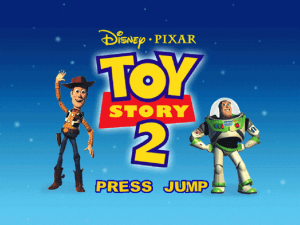

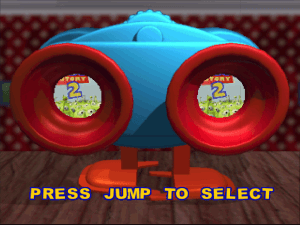



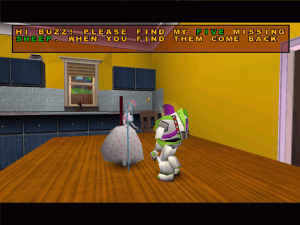








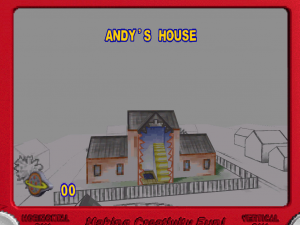




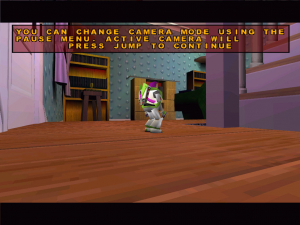
 363 MB
363 MB 422 MB
422 MB 376 MB
376 MB 392 MB
392 MB 358 MB
358 MB 381 MB
381 MB 364 MB
364 MB 379 MB
379 MB 361 MB
361 MB 536 MB
536 MB 356 MB
356 MB 361 MB
361 MB