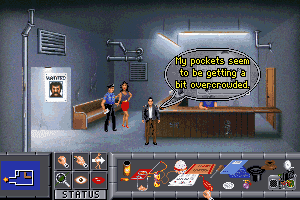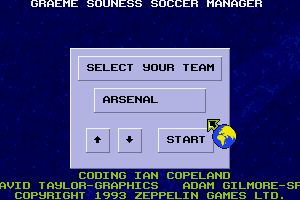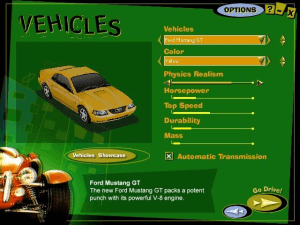Fate of the Dragon
Windows - 2000
Description of Fate of the Dragon
Fate of the Dragon, a really nice strategy game sold in 2000 for Windows, is available and ready to be played again! Time to play a fantasy, real-time, rts and china (ancient/imperial) video game title.
External links
Captures and Snapshots
Comments and reviews
MatVPV 2025-11-10 1 point
I am having trouble loading the game, bc when I open the game, it asks me for the CD but even when clicking ok it doesn't work. Can someone help me?
Erik 2025-10-01 1 point
Solution to affinity issues and slow game play:
DDrawCompat
https://github.com/narzoul/DDrawCompat/releases
The game depends on DirectDraw (ddraw.dll). Just copy the DDrawCompat version of ddraw.dll to the main game root directory (same as "sanguo.exe").
Works great in Windows 11 on my i9-14900k and Arc A770.
n25jry 2025-09-10 0 point
any help with the lag? i had a abandonware copy on a older PC and it ran perfect with the NOCD fix. (not sure i got it from here), im now running a brand new 16gb Ultra 7 and the lag is ridiculous, unplayable.
Sgt.McHale 2025-08-20 1 point
For the comment below, there's an English version in the downloads. You don't need to do any of that lengthy stuff to switch languages, just get the English package which is the first one in the downloads.
Sivertop 2025-08-14 0 point
For those having Chinese Menu and all. Here a Workaround since nobody knows how to properly change it.
Go into your Game-Folder - Data-Folder
you will see these 3 Files:
CHINESETAIWAN.tib
CHINESETAIWAN.TXD
CHINESETAIWAN.TXS
Here the 3.Steps you will need to do:
1. Create a Backup-Folder on Desktop or somewhere else and Copy&Paste above mentioned files into the newly created Backup-Folder.
2. You will see the same 3 Files but with different names, like "German/French/English/EnglishUK/Italian/Spanish", what you want to do now is delete the 3 "CHINESETAIWAN" files, then Copy the 3 Files of your preferred Language and paste it in the same Folder, they should be automatically renamed by Windows to include "- Copy" in the name.
3. Rename those 3 Copies to "CHINESETAIWAN" (without the " )
you should now once again have these in that folder:
CHINESETAIWAN.tib, CHINESETAIWAN.TXD, CHINESETAIWAN.TXS
Done
Basically the game still thinks its playing the Chinese stuff but actually its your Language.
The only thing that is not changing is the Voiceover/Story-Voiceover. Not sure yet how to change that.
Back then i played this game in German (Text and Story-Voicelines) the only thing that was not translated even back then were the Voicelines of Units (when clicking around and such).
I have the Original CD here but no drive for it -.-
Sgt.McHale 2025-08-07 0 point
It's an interesting game, with some unique features not seen in any other RTS games at the time. Gameplay takes place on two maps, one for the inside of a city and one for the actual battlefield. You can't construct cities, you can only capture them and to train and gather resources you have to get inside. Units have a strength stat which decreases when not being supplied with food. Gold is the only resource you can't gather, you get it from monthly taxes so you gotta capture more cities to fund your armies.
If you're into RTS games, and not just a casual player, give this a try, it's a must-try.
The game lags on modern systems, install either dgVoodoo or cnc-ddraw, each bring more problems however. cnc-ddraw makes the game too fast and dgVoodoo doesn't run in full screen no matter what options I try.
MarcellusDutra 2025-05-24 1 point
Povo, é só mudar a resolução do PC para 800x600, quando executar o jogo, muda para 1290x1600, ai é só retornar a resolução do seu pc para o normal e pronto.
Stormdrell 2025-03-11 0 point
Follow all the steps of GuruOfLife69, game crash in loading screen
REAPER 2025-02-12 1 point
Game is running but it lags most of the time! Not sure if is a video or sound config. But I noted that an "Alt+enter" to windows solves the problem for a bit of seconds......Any clue? Is it possible to run as windowed?
Nazreen 2024-12-18 0 point
This is v1.03 NOCD for the game+soundfix for Win7-Win11x64....current NOCD fix is for original cd 1.02,not for Official Patch SP1 v1.03
https://drive.google.com/file/d/1vmBetmYzjVm58HSIBmOl0-mZ0ZORgJrt/view?usp=sharing
VanceKraven 2024-09-21 0 point
I installed the game using the first disc image, then installed the patch, and last copied and pasted the NoCD crack. The game is working fine on Windows 10.
nyl 2024-08-28 2 points
followed instructions of @Guruoflife and it opened, but when the insert disk pop up came, the ok button wouldn't work. It won't let me in no matter how long I wait but when I click cancel, the game immediately shuts down. What do I do?
olives 2024-05-22 0 point
Doesn't work for me, even after following the steps from GURUOFLIFE69. It won't display anything unless I set the compatibility mode to Windows 95, and even then it just displays the Eidos screen and then just a black screen.
Ericaek 2024-04-24 1 point
Thank you the game work really good. Follow the steps from the @GURU0FLIFE69
jeff 2023-11-28 -2 points
how do I install this game on my pc? i download the zip folder but unsure how to install it
Johnnyan 2023-07-13 2 points
Unfortunatly, the no-cd is v1.02 only and none of the ones I found online for 1.03 worked.
Dom 2023-01-01 0 point
I also noticed lags the more notification occured. Forcing the game to start in window mode solved the problem. Download DxWnd, run the program as admin and launch the exe via DxWnd. Basic settings worked for me.
UndaCovaBrotha 2022-11-06 2 points
I noticed that the game becomes laggy the more there are notifications (bottom left of screen). It ranges from 1 notifcation (bearable) to 6 notifications which is straight it up unplayble. Anyone knows a fix for this? Also huge shoutout to @GuruOfLife69, his comment worked for me.
Phistra 2022-06-17 -1 point
Guys, I got to change the language: If you start the autosave and just reinstall the game (maybe on another folder, don´t forget the No-CD-Crack) then it starts in english.
Phistra 2022-06-10 -1 point
Installation ran perfectly and i can even start the game but the menu is all on chinese!
cvb 2022-03-05 2 points
is not running in windows 11
installing ok but when try to run it nothing happens, change compatability to windows xp but nothing, any help
Arnaud 2022-01-30 -1 point
Game work but need to change the language to english... someone can help ?
Eagle9r 2021-10-23 2 points
I just wanted to thank whoever found this gem, I played a lot when I was younger and I really wanted to play it again
Drosera 2021-10-22 1 point
Made an account just to thank @GuruOfLife69. His explanation worked for me.
quiche 2021-07-04 -4 points
I downloaded it and was able to open the file- when installing, it keeps saying "an error occurred while launching the setup"
GuruOfLife69 2021-06-27 10 points
To all those who are having problem, just google for a software that can extract .bin data, extract it into a folder, I use PowerISO in this case.
Once done, go into the extracted folder, run the SETUP.exe
During installation, you will be asked to install Maximum or Minimum file, select Maximum (at least that's what I did) and let the set-up process complete.
Upon complete installation, run the patch file from this site.
Finally, copy and paste the No-CD crack into the installation folder and you're good to go.
(Note: When you enter the game, they will prompt for you to insert disc despite the no-CD crack, just ignore this by selecting "OK")
ConfusedPoo 2021-05-20 -3 points
How do I even install this? .bin and a .cue file? I thought it was going to be an ISO.
Cymel 2021-05-03 1 point
"!" (exclamation mark) key of keyboard not working in game, meaning use of cheats is impossible.
Appeared with the nodc install
Write a comment
Share your gamer memories, help others to run the game or comment anything you'd like. If you have trouble to run Fate of the Dragon (Windows), read the abandonware guide first!
Download Fate of the Dragon
We may have multiple downloads for few games when different versions are available. Also, we try to upload manuals and extra documentation when possible. If you have additional files to contribute or have the game in another language, please contact us!
Windows Version
Game Extras
Various files to help you run Fate of the Dragon, apply patches, fixes, maps or miscellaneous utilities.
Similar games
Fellow retro gamers also downloaded these games:
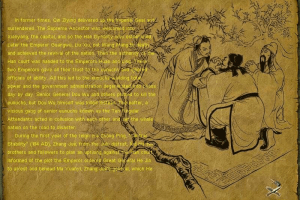































 456 MB
456 MB 456 MB
456 MB 446 MB
446 MB 80 KB
80 KB