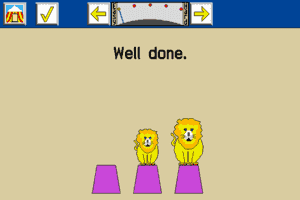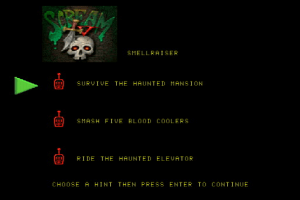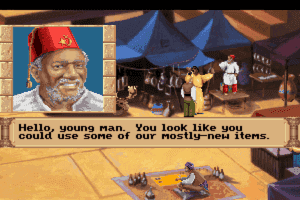Frogger 2: Swampy's Revenge
Windows - 2000
Description of Frogger 2: Swampy's Revenge
Frogger was rebooted in the mid/late 90s to rather mixed reviews with “Frogger: He's Back!” Frogger 2 offered more Frogger goodness (or badness, depending on how you felt about 90s Frogger) with a few tweaks and improvements and wrapped into a new “story” (though, I use the term loosely).
The player has to clear deadly trap- and enemy-filled obstacle courses while collecting little frogs. Unlike Frogger 2's predecessor, levels are more streamlined and linear, resulting in a more traditional arcade platforming experience.
The world of Frogger is bright and colorful and filled with all sorts of weird pastel things that will kill you. The biggest problem I have with Frogger is that even though it looks shiny and new (by the standards of 2000, anyway), the mechanics feel frustratingly old and clunky. While environments and enemies are all 3D rendered with fluid animations, Frogger's gameplay is entirely tile-based—this makes it difficult to judge timing on moves and jumps because Frogger and his enemies have hit-boxes that take up the entire tile. A lot of times, you'll be left wondering “How did that thing hit me? It should have been still in front of me/already past me!”
Frogger 2 offers several play modes, including challenges (time-attacks), multiplayer, and story mode. With Frogger 2 available on X-Box Live, you're probably more likely to find multiplayer there than for PC these days. Most folks picking this up will likely be going for Story Mode. Annoyingly, Story Mode may only be continued after being dropped back to the main menu and reloading the mode with the last level selected. And with how tough Frogger 2 is, you may be needing to continue a lot.
If you're a die-hard Frogger fan or morbidly curious about this rebooted franchise that you may have missed out on, Frogger 2 may be worth checking out. Otherwise, skip. Given the frustrating degree of play precision required along with the lack of reward, it's not great for casual play.
Review By P. Alexander
External links
Captures and Snapshots
Comments and reviews
Retro Gamer 2025-12-19 -1 point
It worked the first time when running setupreg.exe then setting the compatibility of the game to windows 95 and running it as admin but after the first session it just shows a black screen then crashes. Sometimes the game starts up but as soon it the menu screen starts to load it crashes. It's inconsistent sometimes, still trying to figure out a way around it.
the a 2024-08-28 3 points
As for getting the music to work, it's not perfect - but I recommend "_inmm" - it's a program used to patch music files to work on programs. It sounds complicated, but it's relatively simple - I took the instructions from the Raystorm page on PC Gaming Wiki, and applied them as needed.
https://www.pcgamingwiki.com/wiki/RayStorm
If you'd rather save a click (or already know about PCGW anyway), here's the gist of it:
• Install _inmm.
• Insert the disc (or mount the ISO) into a drive, and rip the music as MP3 or WAV files using whatever ripper you prefer (Windows Media Player is serviceable for this purpose, but foobar2k and Winamp/WACUP do the trick too).
• Insert the ripped tracks in a folder called "music", inside the Frogger folder (..\Frogger 2\music\).
• Make a backup copy of the executable (Frogger2) for safety purposes (something you should ALWAYS do), rename the backup to whatever you want (Frogger2.bkp/.orig).
• Drag the Frogger2 executable to _inmmcnf.exe. This will patch the executable to run with _inmm instead of using CD-DA music. _inmm will also make a backup of the unpatched executable; this is not a problem, it pays to have two backups over one.
• Run _inmmcnf, go to the Method tab, and set both *.mp3 and *.wav to DirectShow.
• Still in _inmmcnf, go to the _inmm.ini tab, and click the add button.
• Navigate to the folder you put the music in (..\Frogger 2\music), and Select All (default Ctrl+A, may change depending on your OS' locale/language), and open. This will add all the songs to the list on the left.
• Save the _inmm.ini to your Frogger 2 installation folder.
This should give you the game's music without the need for the CD.
the a 2024-08-28 -1 point
Does anyone have a feasible workaround for loading the videos without the need for the CD? I'd figure the music is a relatively easy fix, but there's no registry key for telling the game the CD comes from (X) drive.
arikireyy 2024-07-21 -1 point
I bought the cd and tried many things but still wont load. I downloaded the files here as well and nothing. I suck
kiyotaka 2024-04-26 1 point
Here are some of the solutions to the problem you might face
#1- Insert CD
Just use PowerISO, and mount the bin file to a CD Drive, then it will run
#2 - Game won't move past loading screen
Run as administrator and in Windowed mode
Seshia 2023-08-06 0 point
As far as the music goes, I know that when I had a physical version you could run the game without the disk loaded but the music would not play. I suspect this is the root of the problem.
guest 2023-04-24 3 points
for those unable to move past the startup screen, make sure you open the setupreg exe file first
no music in the game, anyone figured out how to get it to work?
Gearsmith 2023-03-10 1 point
Does anyone know how to fix the music in the game? i have tried both the iso and the zip file but neither play music
Mauser 2022-07-29 4 points
For some reason the game doesn't make it past the starting screen and I cant figure out why, I use windowed and have an RTX 2070 SUPER
FrankyN 2021-08-12 0 point
Glad to have the good old Frogger back. I am still looking for the classic , i.e. of the year 2000 or so, street-version.
Skazoroski 2020-06-21 1 point
Game is playable for me but music and cutscenes do not play at all. Anyone know how to fix that?
JUSTalive 2020-04-16 2 points
please, help, it doesn't open on windows xp! it says that redownloading the game may help but it doesn't!!!
Ahmed magdy 2020-02-26 1 point
the game works on windows 10 but you must choose the last choose when you are selecting the processor type
HenloBirB 2020-01-24 -4 points
How do you get this to run? the startup menu starts then the application stops
Ty in advance
ExtraTall 2020-01-19 3 points
Can't believe I found this game again. Me and my kids loved this game. There was something about it that you just wanted to keep playing it. Thanks for sharing the memory
McDudeMan 2019-07-26 0 point
Have this on PS1. Played this quite a lot when I was younger. Fun and colorful and enjoyable.
noice 2019-03-05 4 points
I looooved this game! We used to play the dvd version on our home computer all the time, thanks for bringing it back!
Lunala 2019-01-11 15 points
I installed the game but all I hear is the sound effects and the music file is not included when I unpacked the files. What can I do to get the music files?
Frogger_Fan 2018-10-15 2 points
This is memory central!! I loved Frogger so much. That was before the time of the smart phones when all mom and dad had were landlines and flip-phones. Who remembers the landlines?? So much fun answering it and giving the tella-marketers a hard time lol.
SHEKHAR 2018-07-16 2 points
I had played this game when I was 5 years old and now I am 13 I love this game
aiswaryaa bieber 2018-06-07 1 point
i played this game when i was 4 years old and now i'm 13 and still in love with this game
Swampy fan 2018-03-01 4 points
This is the game I have been looking since ages!!! Than you for making it available
Jazz 2018-01-08 4 points
I played it when I was a small kid , finding the old games I played earlier.Got this back.Loved this game.
AenimaNerd 2017-09-23 3 points
While this is my favorite game of all time, your rip is pretty terrible. While it has the gameplay intact, and the files for the FMVs and music, they are not playing in the game! Some of my favorite aspects of this nostalgic treat are nowhere here!
Write a comment
Share your gamer memories, help others to run the game or comment anything you'd like. If you have trouble to run Frogger 2: Swampy's Revenge (Windows), read the abandonware guide first!
Download Frogger 2: Swampy's Revenge
We may have multiple downloads for few games when different versions are available. Also, we try to upload manuals and extra documentation when possible. If you have additional files to contribute or have the game in another language, please contact us!
Windows Version
Game Extras
Various files to help you run Frogger 2: Swampy's Revenge, apply patches, fixes, maps or miscellaneous utilities.
Similar games
Fellow retro gamers also downloaded these games:



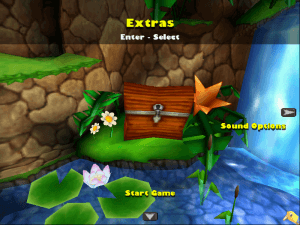
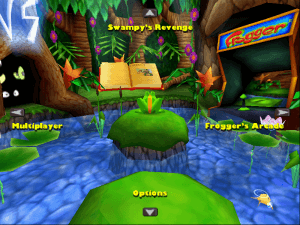
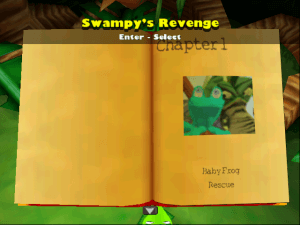
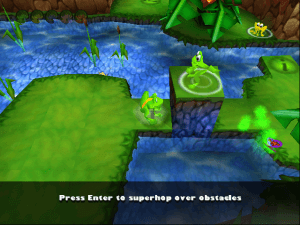




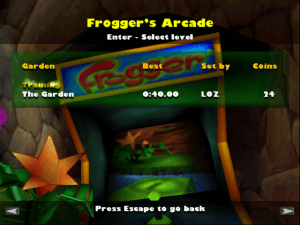



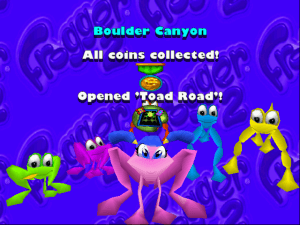


 49 MB
49 MB