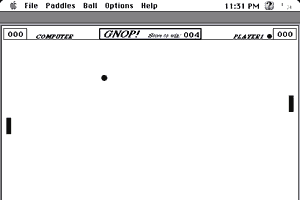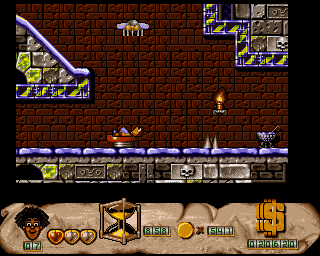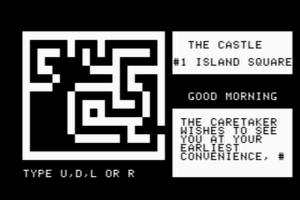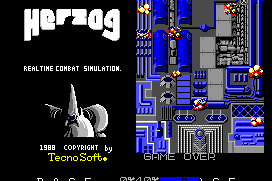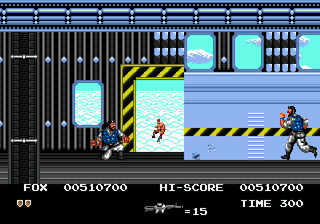Description of Future Cop: L.A.P.D.
Future Cop: L.A.P.D. is a video game published in 1998 on Windows by Electronic Arts, Inc., Dice Multi Media Europe B.V.. It's an action game, set in a battlemech, sci-fi / futuristic, north america and law enforcement themes, and was also released on Mac.
External links
Captures and Snapshots
Comments and reviews
J.D. 2024-08-06 2 points
Pros: Future Cop LAPD is an Awesome GAME!!! 5/5
Cons: Future Cop LAPD dosn't freaking WORK on Modern Systems!
Future Cop LAPD is impossible to run on modern systems no matter what i do, 64-bit systems? not a freaking chance, a lot of older titles from the 90's are 16-bit compatible and sometimes 32-bit, but 64-bit is considered too new and devs never made those games compatible with 64-bit in mind, since it wasn’t a thing yet, it rarely works out of the box unless some tinkering with the settings and patches. i had zero luck getting it to work on my modern machine or my one of the older 32-bit machines running win 10, however on my vintage win 98 build using Pentium 4 socket 478 motherboard that has official windows 98 support/drivers. it works great! For modern systems just emulate the PSX version which is easier to setup and plays great on modern systems
Jam 2024-02-04 14 points Windows version
So, I tried to set this one up on my windows 11 machine in 2024 (cause nostalgia). Didn't go too well for me but I did manage to make it work. Here are the steps in case someone's an absolute nut like me trying to play this wonderful game from 1998 almost 26 years after its release:
1. Download the iso from https://www.myabandonware.com/game/future-cop-l-a-p-d-3k8' and mount it. (If you aren't aware of this, I suggest you google it, not that hard)
2. Download and install nglide from https://www.zeus-software.com/downloads/nglide and restart your pc.
3. Download the game installer from https://www.pcgamingwiki.com/wiki/Future_Cop:_LAPD and run the installer (choose high graphics 3dfx while installing)
4. Download dgvoodoo2 from https://www.pcgamingwiki.com/wiki/DgVoodoo_2 and unzip the contents.
5. After unzipping, go into the dgVoodoo2 folder into directory /3Dfx/x64, copy the 3 glide files and paste it into the root folder that contains the FCopLAPD.exe executable.
6. Also, inside the dgVoodoo2 folder, there will be an executable file dgvoodoocpl.exe. Run it and make the following changes in there (these worked for me, you might have to brute force a few settings according to your system if something goes wrong- sorry). Under the "Glide" section, check "Enable Glide Gamma Ramp" and "Force vSync". Uncheck the others. Under the "DirectX" section, check "dgVoodoo Watermark" and "Force vSync". Uncheck the others. Leave all other settings unchanged.
7. Search for the nglide configurator on your system and run it. Set the following in order: Automatic (Default), 640x480, Entire Screen (Default), By App (Default), On (Default), 1.0 (Default), Off.
8. Restart your pc. Mount the drive.
9. Right click on FCopLAPD.exe and go to properties under "Compatibility" section. Check "Compatibility mode" - Windows 98 / Windows ME. Check "Reduced color mode" - 16-bit (65536) color. Check "Run in 640 x 480 screen resolution". Check "Run this program as an administrator".
10. Run FCopLAPD.exe (Always run as administrator).
Issues (the ones I faced):
1. The game may not always start. In this case: Keep attempting to start the game. It might work sometimes. No? Unmount and mount the drive again. No? Worst case- shut the system down, start again, and repeat the process of mounting the drive and running the game as an administrator again.
2. In-game videos do not have sound (It may not seem much, but it hurts my soul- you could always watch them with sound from the "movies" directory in the root folder).
3. In-game escape key doesn’t work. Accidentally pressing it glitches the game in my case.
4. Do not attempt to skip cut scenes- the game will crash (hurts most when it’s the post-level cut scene and the game crashes, not giving you a chance to save).
5. You will not be able to change the controls in-game. You will have to manually edit the controls.exe file in the root folder. The first 14 lines are for player1 and the other 14 are player2 controls. Here's the order in which it captures the key from this file. [Up, Down, Turn Right, Turn Left, Gun Weapon, Action, Special Weapon, Jump, Map, Camera, Jink Left, Jink Right, Heavy Weapon, Change Target].
6. If the in-game audio does not work, follow these steps to fix it: Open your windows registry editor. Go to path- [HKEY_LOCAL_MACHINE\SOFTWARE\WOW6432Node\Electronic Arts\Future Cop\Settings]. You will see a bunch of files there. Changes will have to be made in the files "SfxVolume", "MovieVolume", and "MusicVolume". Open them one by one and make the following changes in all of them. Select "Base" as "Decimal" and set value to 99. Select "OK". Close the windows registry editor and restart your pc.
Figured all this out after 5 days of gameplay. Good luck if you're attempting to install this on your modern machine!
suhaib531 2023-09-29 2 points Windows version
can some one tell me where to download the cutscenes and the briefings?
larson 2023-04-06 10 points
I managed to make it run on Windows 10. Here's how I did:
-Download the ISO version.
-Go to https://www.pcgamingwiki.com/wiki/Future_Cop:_LAPD
-Follow instructions in "Playing on modern systems - Windows 10 support (DirectX) " section (download and run "the installer" and dgVoodoo2 and setup as stated there).
-So in short: mount the ISO (e.g. with DaemonTools), run the downloaded installer (this will install the game), setup dgVoodoo2 for DirectX 2-8.
(There are also instructions for 3dFX support but that didnt' work for me. But it may work for others...)
You should now be able to play without problems. Sort of. In fact in my case I had no music and voice ingame.
Clicking on "preferences" it will return to the desktop and open a window. Clicking on audio option will open another window. Use the sliders to change volume.
(IN MY CASE the audio window appears almost totally off-screen and with no way to move it and with two sliders hidden. Use the TAB and right keys to turn up the volume of the sliders if this problem occurs to you)
jayb0g 2022-08-20 11 points Windows version
I could not get this to play on my Windows 11 machine. When I tried the autorun, it said it was incompatible with 64-bit systems. When I tried the FCopLAPD application, a blank window popped up and changed the aspect ratio of my monitor. How can I get it to run?
Sco Jo 2021-11-29 3 points
Love this game. Spent many weekends eating ramen in all weekend with this.
DR.CHROMIUM MECK MINER LTD. 2021-03-09 0 point
I like mechanical warrior-like avatars and map edit games
JORGORE 2021-01-21 2 points Windows version
Hello. Please upload full iso PC's game. Thank you :)
nonono 2018-12-30 -4 points Windows version
Please upload the full iso, not the demo, there isn't much units of this game anymore!
HznFamilia 2018-06-03 2 points
Thanks A Lot,, this game so Amazing, and i want to nostalgia with this game haha
Toufik 2018-04-28 1 point Windows version
Best game in my childhood. I still want to play this game. Brings back memory.
termotanque 2018-03-05 -3 points Windows version
Hello.
I have problems when I want to run this game and others from 1997-2005. They are very common in modern computers (specially in 64 bits). I would like to know first, if a virtual machine is the best solution for these problems and second if you recomend to emulate windows xp.
Thanks
Fawkespryde 2018-03-03 4 points Windows version
I own this game and pulled it down off the shelf to play it only to find my playstation non-functional. Future cop: L.A.P.D is a great game. I recall playing this and Warcraft 2: Tides of darkness non stop. I have both good and bad memories, the controls were janky when in the hover mode but that's what made it so memorable. I can't count how many times I died in the lava area, or how lost I got at the airport one. And multiplayer was so much fun, with other people and the Sky Captain. Seriously have not seen an a.i so well coded in a long time and the voice acting was great for him.
If you've finished the game, both campaign and played multiplayer, don't put the controller down yet. There are some cheat codes you can put in to get a new multiplayer lever that changes the map, assets and the music during the match. Also, you can unlock weapons that you didn't find in the main campaign.
Seriously cannot recommend this game higher. It's not as well known as Doom or Warcraft but its still up there in "list of games that set the stepping stones for others to follow". This is a vintage piece that all gamers should have tried at least once in their life.
Alban 2018-02-07 0 point Windows version
Using Windows 7 Enterprise SP1 updated to date and working flawless, even by 20 years now.
Colony101 2017-12-04 4 points
Make 32bit installation run on 64bit windows 7 -
Press START (type in the search: turn windows features on or off).
OPEN it.
CHECK the box that says: Internet Information Services. Close window.
Press START (type in the search: IIS) OPEN the internet information services.
On the right hand side, their is a tiny arrow pointing to your computer name under a tab called "Connections".
Click on the arrow to reveal a drop down menu with a option called "Application pools'.
Highlight the Application Pools option in the sub menu under the connections tab by clicking on it once.
Now on the right hand side you should see a thing called "DefaultAppPool". Right click on it and then click on the "Advanced settings" option.
Now where it says "Enable 32bit applications: False". Change this to True. Close Window and play extracted zip! Works for me. tested on 64bit windows 7
shweeta 2017-06-05 9 points Windows version
can aanyone tell how to run this game on win10 64bit please
lazerlight 2017-03-24 2 points
The best thing BY FAR in this game is the multiplayer versus game mode. If you're not impressed by the singleplayer missions, grab a friend and try it out. It's a VERY different experience and gameplay and you might get hooked.
krashd 2016-09-06 2 points Windows version
You need to emulate an older version of DirectX using DXGL, DXWnd, WineD3D libraries, new ddraw libraries, a Virtual Machine running Windows XP or even messing with the Application Compatibility Manager downloaded from Microsoft...
Few games from the 90's will run on a modern PC with zero problems because so much has changed, but be warned - trying to emulate Win 9x/DirectDraw on a Win NT/Direct3D machine, especially a 64bit one at that makes using DOSBox seem like child's play.
Ninja_Kitty Mewo 2016-08-23 0 point Windows version
Try compatibly mode, if not change screen resolution.
Mecha 2016-08-17 2 points Windows version
Does anyone know where I can get the movie files for this game?
sandpapercondoms 2016-06-28 1 point
like many others many many issues while trying to run on windows 10, try if you feel like it.
KAAAANE 2016-05-28 0 point Windows version
I still HAVE this game on disk. And I really liked it. It definitely was influenced by Robocop and Judge Dredd. Good news is, you have more firepower than a Judge. Bad news, so do your enemies! I kind of liked the weapon upgrade system once I got the hang of it. Still a cool game even today.
mgod 2016-03-03 1 point Windows version
try playing as administrator or change compatibility to windows XP
Taranta 2016-02-03 3 points Windows version
I'd love to get this working. I only get a blank screen. Any ideas? Using Windows 10
SuperHappyFunTime 2016-01-31 1 point
I remember this game, it really slipped under most peoples radar.
download it and try it(if u can get it working) but for sure it will
be time well spent.
getting sleeeeeepy........
Joel 2015-11-09 2 points Windows version
i cant run it , i not sure what problem is this but i see a blank window
2122 2015-03-09 3 points Windows version
Awesome, thanks to whoever uploaded this. I had the original CD and couldn't figure how to make it work on Windows 8, this download version worked with no problems.
Monochroma 2014-10-04 3 points Mac version
3rd person shooter style.
Your character controls a biped robot that can transform into a hover car!
I did feel this game was way ahead of its contemporaries at the time. Set in a Robocop / Judge Dredd inspired world, you kill man, machine and monsters, with the ability to select 3 different weapons upon each loadout.
A particular innovation at the time were skirmish missions against the AI. It a mix between 3rd person shooter and tower defense. Definitely worth a try in my opinion
Write a comment
Share your gamer memories, help others to run the game or comment anything you'd like. If you have trouble to run Future Cop: L.A.P.D. (Windows), read the abandonware guide first!
Download Future Cop: L.A.P.D.
We may have multiple downloads for few games when different versions are available. Also, we try to upload manuals and extra documentation when possible. If you have additional files to contribute or have the game in another language, please contact us!
Windows Version
Game Extras
Various files to help you run Future Cop: L.A.P.D., apply patches, fixes, maps or miscellaneous utilities.
Mac Version
- Year: 1998
- Publisher: Electronic Arts, Inc.
- Developer: Electronic Arts Redwood Shores Studio
Similar games
Fellow retro gamers also downloaded these games:

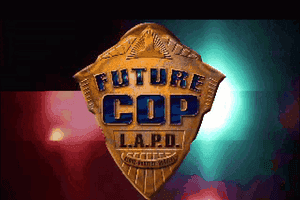


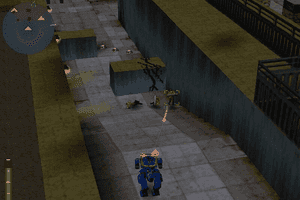




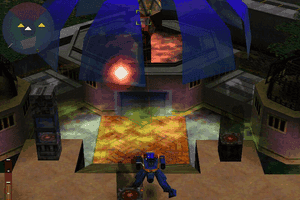





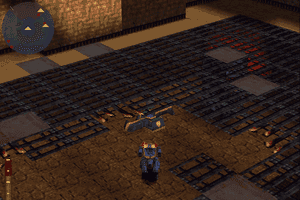
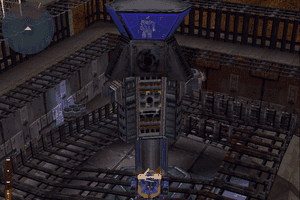
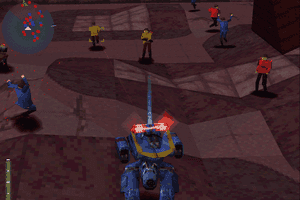
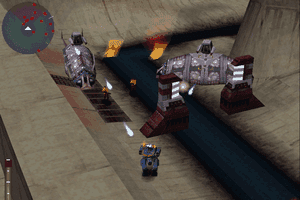
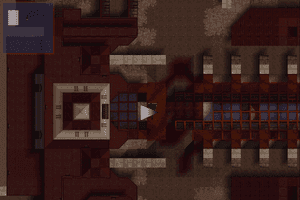
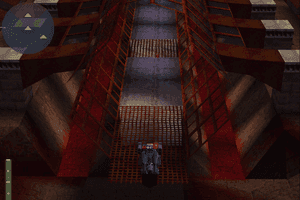
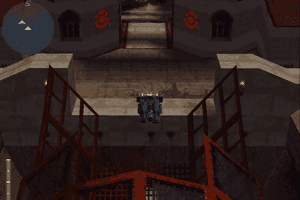
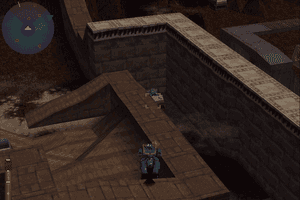
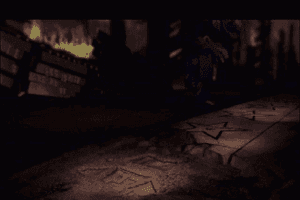
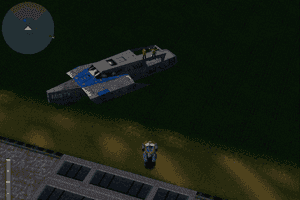
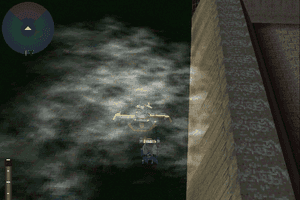




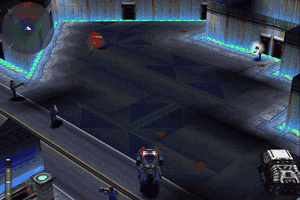
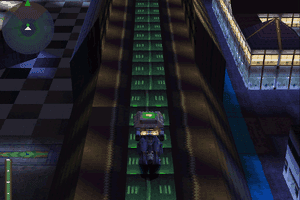
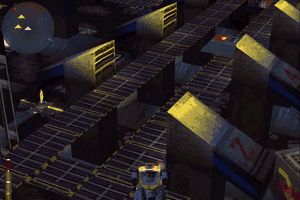


 126 MB
126 MB