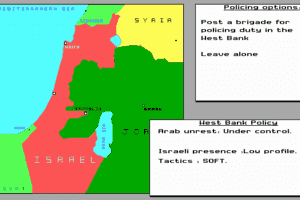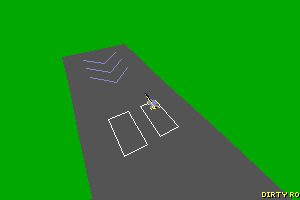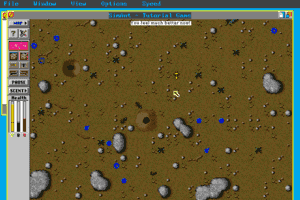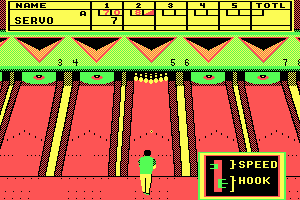Gangsters 2
Windows - 2001
Description of Gangsters 2
In 2001, Sold Out Sales & Marketing Ltd., Eidos Interactive Limited, Acer TWP Corp publishes Gangsters 2 on Windows. This strategy and simulation game is now abandonware and is set in a managerial, turn-based, interwar, rpg elements, crime and north america themes.
External links
Captures and Snapshots
Comments and reviews
Couize 2025-09-20 0 point
Hi all !
You can find a french version here - https://www.abandonware-france.org/ltf_abandon/ltf_jeu.php?id=3218&fic=liens
"Version automatique" or "Version CD-ROM"
Works fine on W10 Pro & W11 Pro
;op
Nocd 2025-09-07 0 point
I managed to install it but the crack doesnt work. it asks for a CD both when installing and when trying to play it. and i cannot find a crack anywhere else on the internet.
Edikan 2025-07-28 2 points
It can't even install on Windows 10!! Is there something I'm missing?
WJ 2025-03-17 1 point
Does somebody has an idea why i can`t claim any sites? i only have the option to attack or kill. After i did that i don`t have any options left. i finished now the first level, but also in the second level al can`t claim any sites so grew my business
WJ 2025-03-16 0 point
i have a problem with taking over buildings. i can attack them, but i can`t take them over. So that is really frustrating
Lord_Snoodles 2024-03-25 0 point
I couldn't get it to run on WIN10 64 bit despite the user instructions. So I tried it on my WINXP machine and it works great. No issues with cursor or anything.
Erwin 2024-03-19 1 point
Does anyone know the solution for border mouse scrolling. I find it annoying have to do right-mouse clickings to move around screen (esp. during gangsters firefights involve cars).
Thanks
MrRightSA 2024-03-16 0 point
Game stood the test of time (for me) and works flawlessly on Windows 11 using MRPISCES guide.
Ed Straker 2023-08-26 -1 point
Install fine but doesn't start. Taskmanager shows it is working but there is nothing.
Smoff 2023-07-15 0 point
It is working! I was confused because there was no ISO file but then I was able to mount the BIN file absolutely fine with WinCDEmu and install the game. The game loading screen would come up fine but then I would get the no CD error like other users when trying to play. I downloaded the patch and ran it. After that, I no longer got the no CD user but the game still wouldn't run. I did a right click on dXset up and selected "troubleshoot compatibility". This made it run in Windows XP mode. I then did a right click on the autorun application and "troubleshoot compatibility" again. Once more, it put it into Windows XP compatibility mode. Result! Game runs. (Worth noting I am using an old-style computer monitor because I noticed it makes old games run a bit smoother with reduced lag, this might have made a difference and be why I don't need to use an emulator)
Mandi 2023-02-01 0 point
I like some games but am big fan of gs I play those game songs every day every day and I don’t stop playing those games tfg plays baldi and infinite plays GTA V and I play gangster crime (gc) bye
Anton 2023-01-25 1 point
I got the game running, but the cursor moves very slow. Like the framerate for the cursor is unbelievably slow. The game itself is running perfectly. All the animations are smooth as butter and everything. Its just the cursor that's weirdly frame-y.
Its still playable this way, but I'd really like to get the cursor issue fixed as it kinda slows down the flow of gameplay for me.
Kapa 2022-12-01 1 point
Couldn't make it work. I twitched all around it and I manage to get the game running, but the mouse always freezes in the main screen. I tried twitching with the mouse options too as it is sugested in some of the links shared here.
Oh well.. I hope I can play this one day again.
dearjt 2022-06-30 -5 points
i need help, i cant install the game. when i run autorun.exe the system checker doesnt let me install...i am using window 11. anyway to bypass the system checker or make the system checker pass?
itsokay 2021-12-24 0 point
MRPISCES I managed to run the game fine with just dnwnd with visible cursor tickbox ticked and fullscreen and mounting iso and no problems so far.
Only problem is computer is overheating lots. Will doing all the steps you said help fix this issue? Or is there anything you or anyone can recommend? thanks.
Mouse 2021-09-03 4 points
Got it all the way to Dxwnd and started. Nice! However, when starting the game in Dxwnd the mouse cursor drops all the way to the bottom right the second you move it. It is still an issue reported on the sourceforge page
paulzufaul 2021-04-27 1 point
do it like MRPISCES says
if you dont know how to use DXWnd see the link below . it works for me this way.
https://www.youtube.com/watch?v=dknWZuCbV7E
Coastcrawler 2020-11-23 -1 point
When you encounter problems starting the autorun.exe, try it with admin privilleges. Worked perfectly for me.
Cooke 2020-06-06 4 points
Followed MRPISCES advice and finally got it working.
Make sure you keep the image mounted to play the game!
And if you do use DxWnd (by downloading file off other link), change the "path" to your installation directory
brain surgeon 2020-05-05 0 point
still wont work need a degree in nueclar science to get it to work
Leonard 2020-04-26 0 point
Mounted the iso image, but I can't proceed with installation due to windows 10. Anyone knows how to solve it?
c-3-3 2020-04-25 0 point
it doesn't work? you can't be serious.first download the iso file and other components like patch, guide etc. Then find a disc image software like daemon tools or virtual clone.Unrar the file and mount the cd image and install the game with a few clicks.Then find the crack file in the virtual cd/dvd rom and put it in the gangsters 2 directory.Run patch and you're ready to play.Besides, there are some hex cheats for this game and you need an hex editor like hxd to use these cheats.
Have a nice day.
mr-aries 2020-03-29 -5 points
huh thanks mrpiscies,thats all ya need to do
eh,and thats when u remember ..oh ive played this= game isnt very good.there goees hourrs of ....
Safires 2020-03-10 0 point
the game starts for me using DxWnd but I dont have the cursor, its there for a second but as long is i move it, its gone.
Btw i've downloaded the config ( https://sourceforge.net/p/dxwnd/discussion/general/thread/1680a521/#2e58 ) but i dont know how to use it tbh.
Cant get past the insert your cd part? 2020-02-24 -3 points
How can i crack the game so i can play it? It wont let me play without CD?
Insert CD-Rom 2020-02-21 -4 points
I can't figure out how to get past the Insert CD-Rom part. Plz assist.
MrPisces 2019-10-13 11 points
Thanks for sharing this legendary game!
Got it working on Windows 10 64 bit. Steps:
1) Download iso;
2) Install game;
3) Run patch to update + copy-paste cr@k folder contents to game installation folder
4) Download DxWnd;
5) Download gangster 2 config file @ https://sourceforge.net/p/dxwnd/discussion/general/thread/1680a521/#2e58;
6) Set gangsters AND dxwnd exe with admin rights;
7) Play! Once done, kill gangsters exe with task manager.
Notes:
1) If you do not use dxwnd, then you have full screen and alt-tabbing causes visual glitches like pink boxes or worse, because it uses directx. DxWnd also let's you play in window mode at native 800x600 resolution.
2) If you do not do step 6, you might get error of unable to install keyboard hook (or something)
Have fun!
Daniel 2019-09-19 2 points
Thanks. Works perfectly with Windows 10. I used the ISO for installation, then did the update. An error occured that dplayx.dll is missing and I should install Direct Play. Therefore I took dplayx.dll from the dir: C:/windows/SysWOW64 and copied it to C:/windows/System32 . I started the game again, agreed to install Direct Play which then automatically works.
BNE 2019-09-12 0 point
used the .iso download, applied the patch ,
function confirmed that way on Win8 64bit
BigDCC 2019-02-16 -1 point
Use Compatibility Mode
Set it for "Windows XP Service Pack 3"
Then, check "Run in 640X480 Resolution"
Runs perfectly. Peace
Adam 2018-04-25 -1 point
Thanks its working for me. Mount the iso image. Copy the crack file and overwrite. To update the game copy the update file to the installation folder and install. Everything should work then.
Herodegon 2018-03-05 0 point
It's asking for the CD despite the crack. How do I get around this?
Write a comment
Share your gamer memories, help others to run the game or comment anything you'd like. If you have trouble to run Gangsters 2 (Windows), read the abandonware guide first!
Download Gangsters 2
We may have multiple downloads for few games when different versions are available. Also, we try to upload manuals and extra documentation when possible. If you have additional files to contribute or have the game in another language, please contact us!
Windows Version
Game Extras
Various files to help you run Gangsters 2, apply patches, fixes, maps or miscellaneous utilities.
Similar games
Fellow retro gamers also downloaded these games:

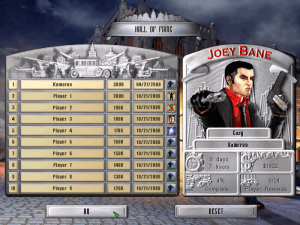
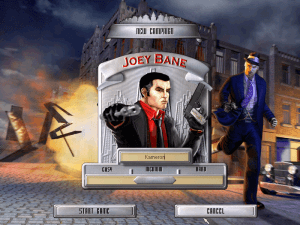
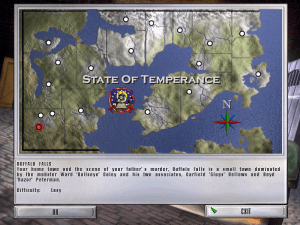
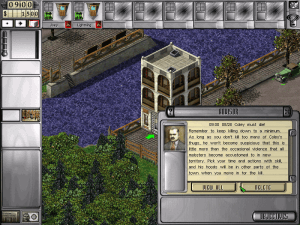



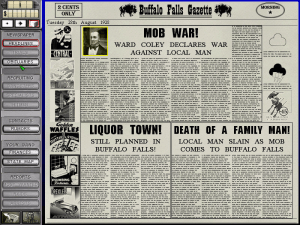
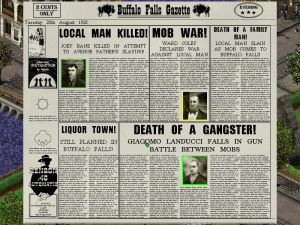
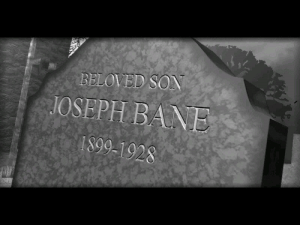
 343 MB
343 MB